Do you want to connect WordPress to ActiveCampaign?
ActiveCampaign is a powerful marketing automation and CRM platform that helps businesses create personalized email campaigns, automate workflows, and manage customer relationships. It combines email marketing, sales automation, and customer data into one unified system to drive engagement and growth.
FuseWP integrates with ActiveCampaign to connect your WordPress site to ActiveCampaign and perform actions such as syncing your users, customers, and members to your contact or email list.
To connect your ActiveCampaign account to WordPress with FuseWP, follow the guide below.
Go to FuseWP >> Settings.
Click the “Configure” button in the ActiveCampaign section to reveal the modal settings.
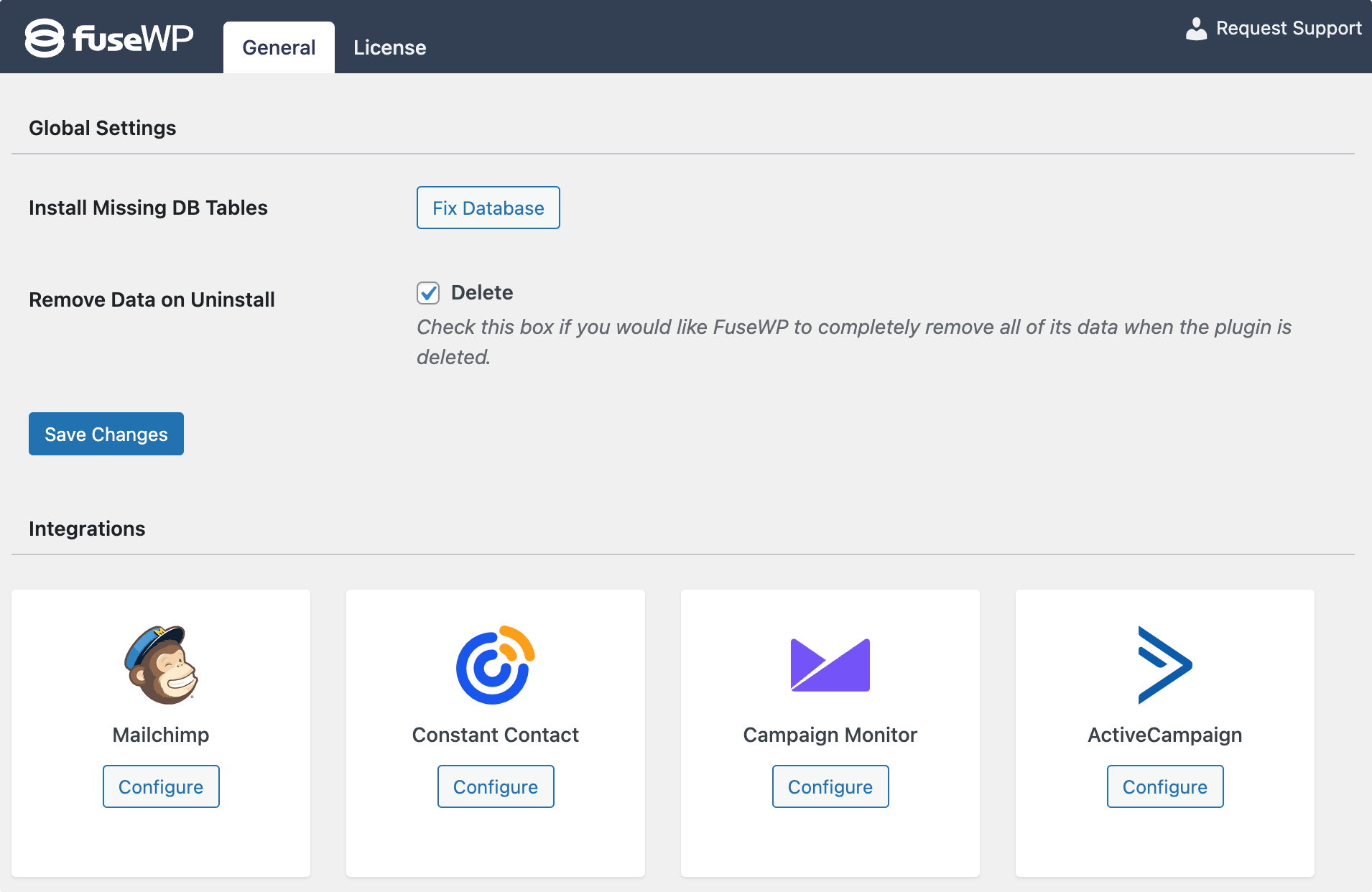
Enter the API URL and API Key of your ActiveCampaign account and save.
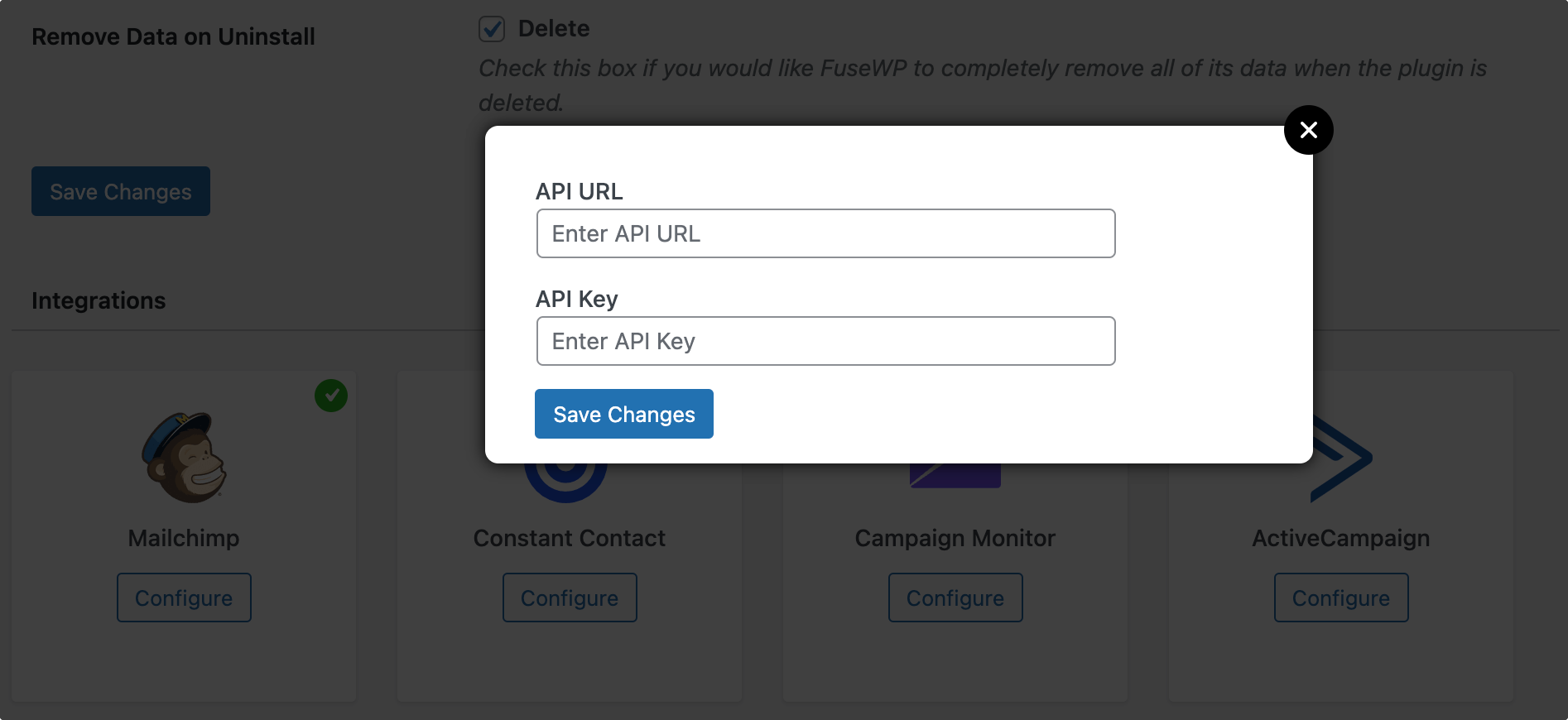
To get your API URL and Key, log in to your ActiveCampaign dashboard and navigate to Settings >> Developer.
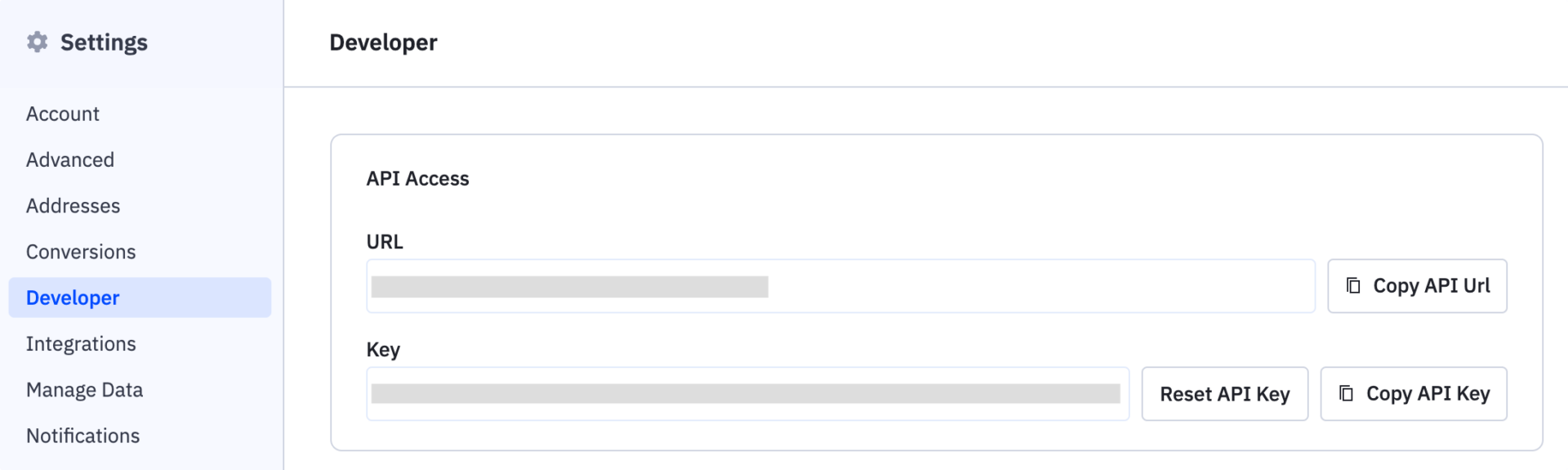
Having completed the integration, you can now sync WordPress users to ActiveCampaign, leads, customers, and members in various WordPress ecommerce, LMS, forms, and membership plugins to ActiveCampaign.
FuseWP supports WooCommerce, WooCommerce Memberships, WooCommerce Subscriptions, Easy Digital Downloads, MemberPress, Gravity Forms, WPForms, Contact Form 7, Everest Forms, Formidable Forms, Ninja Forms, SureForms, WS Form, ProfilePress, Paid Memberships Pro, Restrict Content Pro, LearnDash, LifterLMS, Tutor LMS, Sensei LMS, MasterStudy LMS, GiveWP, Academy LMS, Paid Member Subscriptions, WP Travel Engine, FluentCommunity, AffiliateWP, SliceWP etc.