Do you want to install and activate FluentCRM on your WordPress website?
FluentCRM is a WordPress plugin that provides customer relationship management (CRM) and email marketing capabilities within the WordPress dashboard. It offers contact management, email campaign automation, list segmentation, and detailed analytics tracking. It’s popular among users who want a self-hosted alternative to third-party CRM/email marketing services, offering better data control and potentially lower long-term costs than subscription-based services.
FuseWP lets you connect your WordPress site to FluentCRM and perform integration actions, including syncing your users, leads, or customers to your email list.
To connect FluentCRM to FuseWP is easy. So long as FluentCRM is installed and activated on your WordPress site, the integration will automatically become active.
Go to FuseWP >> Settings, and you should see the active integration if FluentCRM runs on your WordPress website.
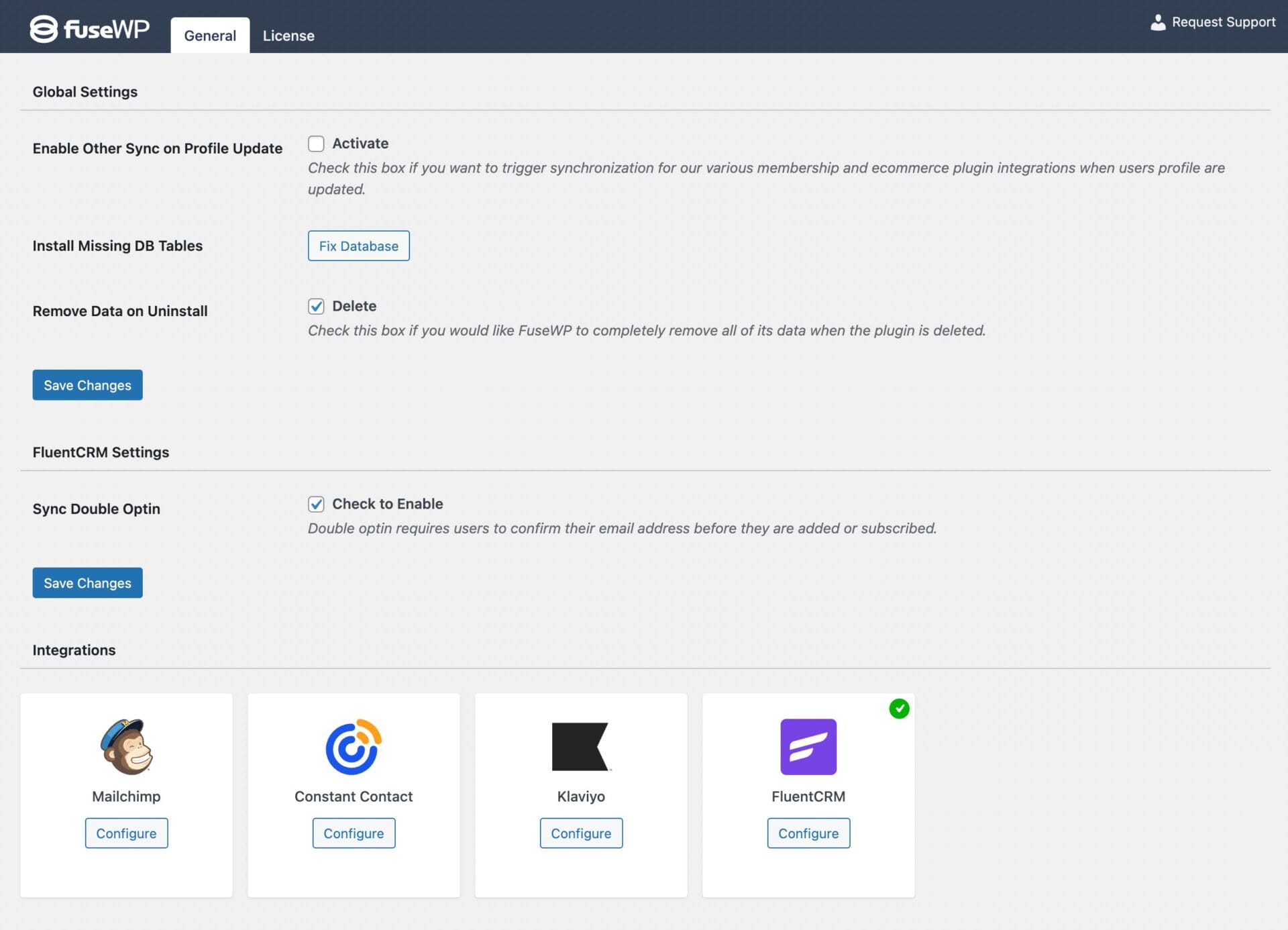
Double Optin Control
Double opt-in is a process where subscribers confirm their email subscription, typically by clicking a confirmation link in an email, to ensure their intention and improve the quality of the subscriber list.
If you want new leads or users to confirm their subscription before being added to your FluentCRM email list, check the “Sync Double Optin” setting and save.
Conclusion
Having completed the integration, you can now sync WordPress users to FluentCRM, leads, customers, and members in various WordPress ecommerce, LMS, forms, and membership plugins to FluentCRM.
FuseWP supports WooCommerce, WooCommerce Memberships, WooCommerce Subscriptions, Easy Digital Downloads, MemberPress, Gravity Forms, WPForms, Contact Form 7, Everest Forms, Formidable Forms, Ninja Forms, SureForms, WS Form, ProfilePress, Paid Memberships Pro, Restrict Content Pro, LearnDash, LifterLMS, Tutor LMS, Sensei LMS, MasterStudy LMS, GiveWP, Academy LMS, Paid Member Subscriptions, WP Travel Engine, FluentCommunity, AffiliateWP, SliceWP etc.
FuseWP is a powerful tool for updating your email list and connecting your WordPress website and FluentCRM. You can significantly improve your email marketing efforts by linking your WordPress site to FluentCRM through FuseWP. The automated synchronization between your WordPress users and FluentCRM ensures that your email list is always current, eliminating the need for manual export and import processes.