Do you want to connect MailerLite to your WordPress website?
MailerLite is an email marketing platform that allows users to create and send targeted email campaigns to their audience. It provides features such as a drag-and-drop email editor, automation tools for sending perfectly timed and targeted emails, and the ability to design newsletters and transactional emails.
Integrating MailerLite with your WordPress website can revolutionize your email marketing. You can create targeted campaigns that resonate with your subscribers, boost engagement, and increase conversions.
FuseWP integrates with MailerLite to connect your WordPress site to your MailerLite account and perform actions, including syncing your users to your email list.
To connect your MailerLite account with FuseWP, follow the guide below.
Go to FuseWP >> Settings.
Click the “Configure” button in the MailerLite section to reveal the modal settings.
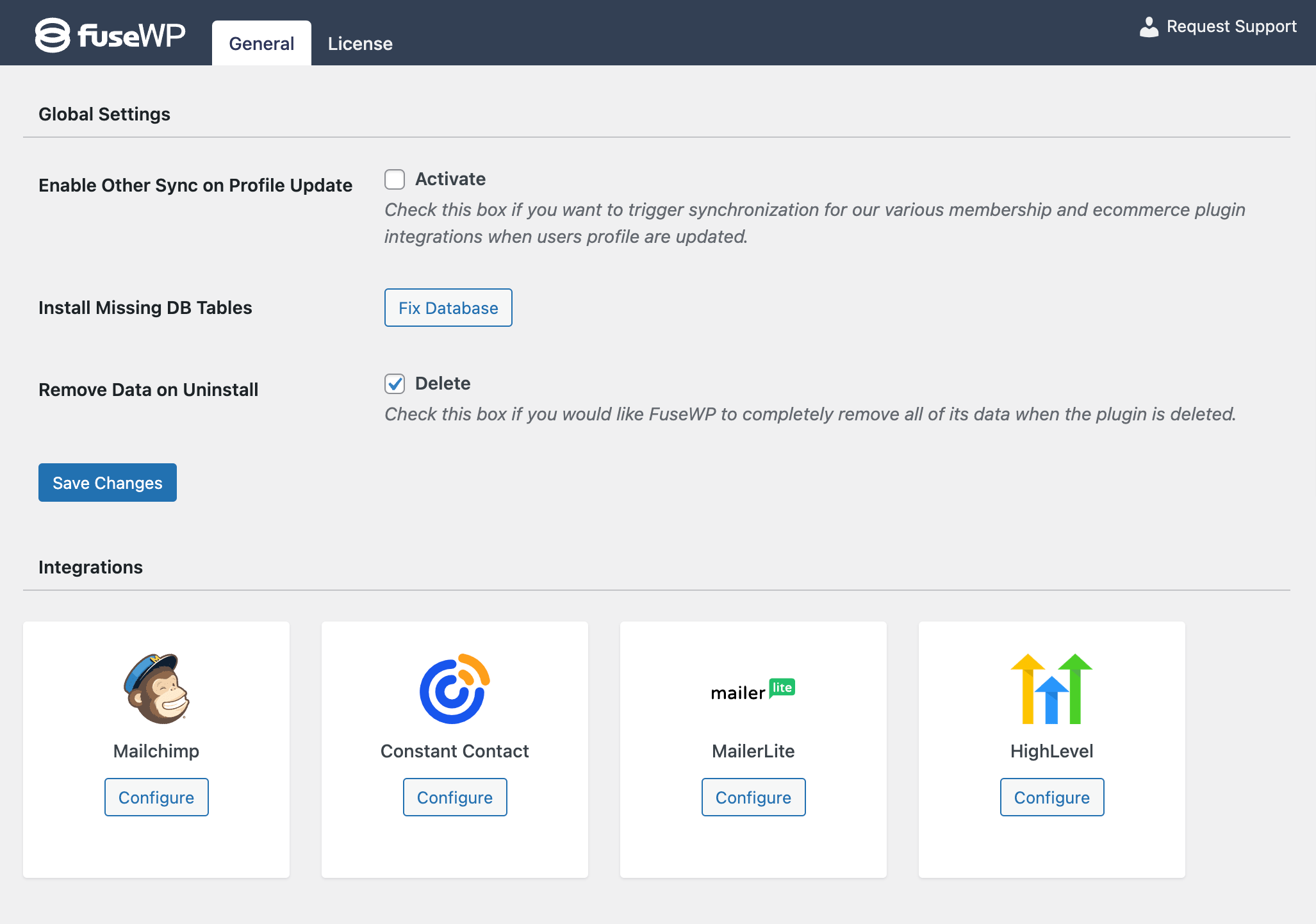
On the configuration modal, enter your MailerLite API Token and save.
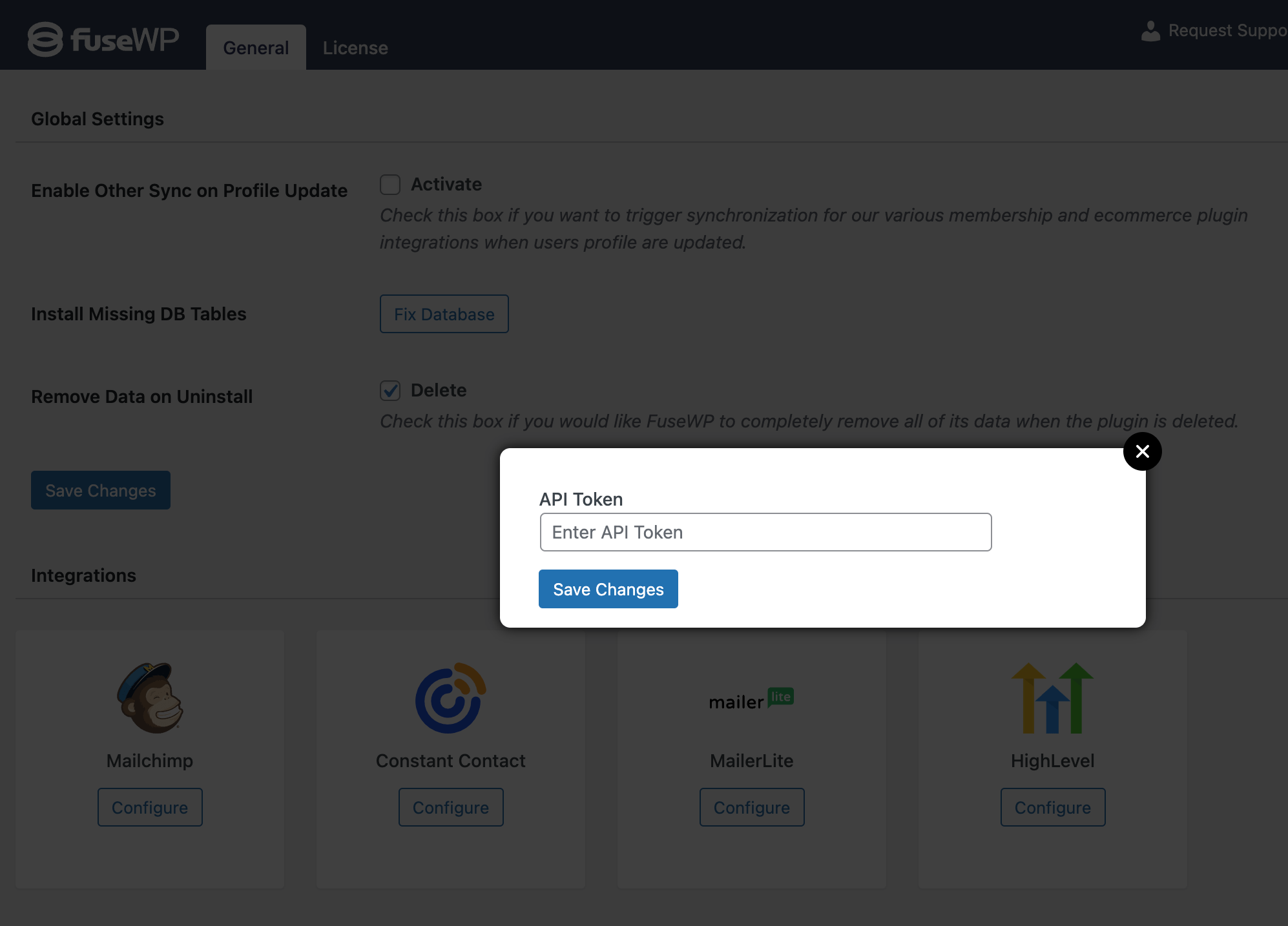
Getting your MailerLite API Token
To get the API Token of your MailerLite account, follow the steps below.
Login to your account on MailerLite.
Head to the Integrations page, which you can find on the lefthand sidebar.
Click the Use button under MailerLite API.

Click the Copy button next to the API Secret.
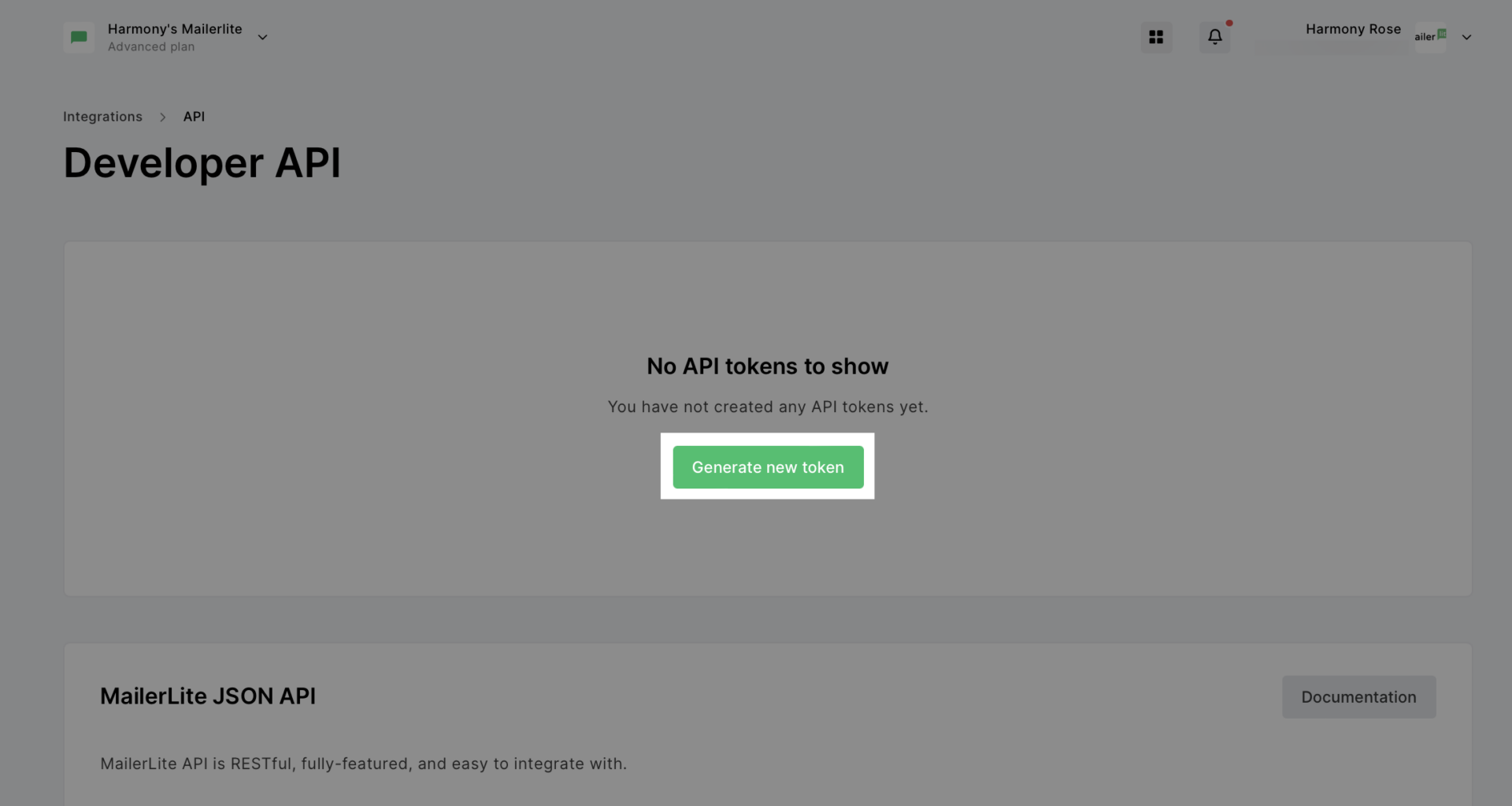
Name the token. This can be any name so you can easily recognize what it is being used for. For example, you can use “MailOptin”.
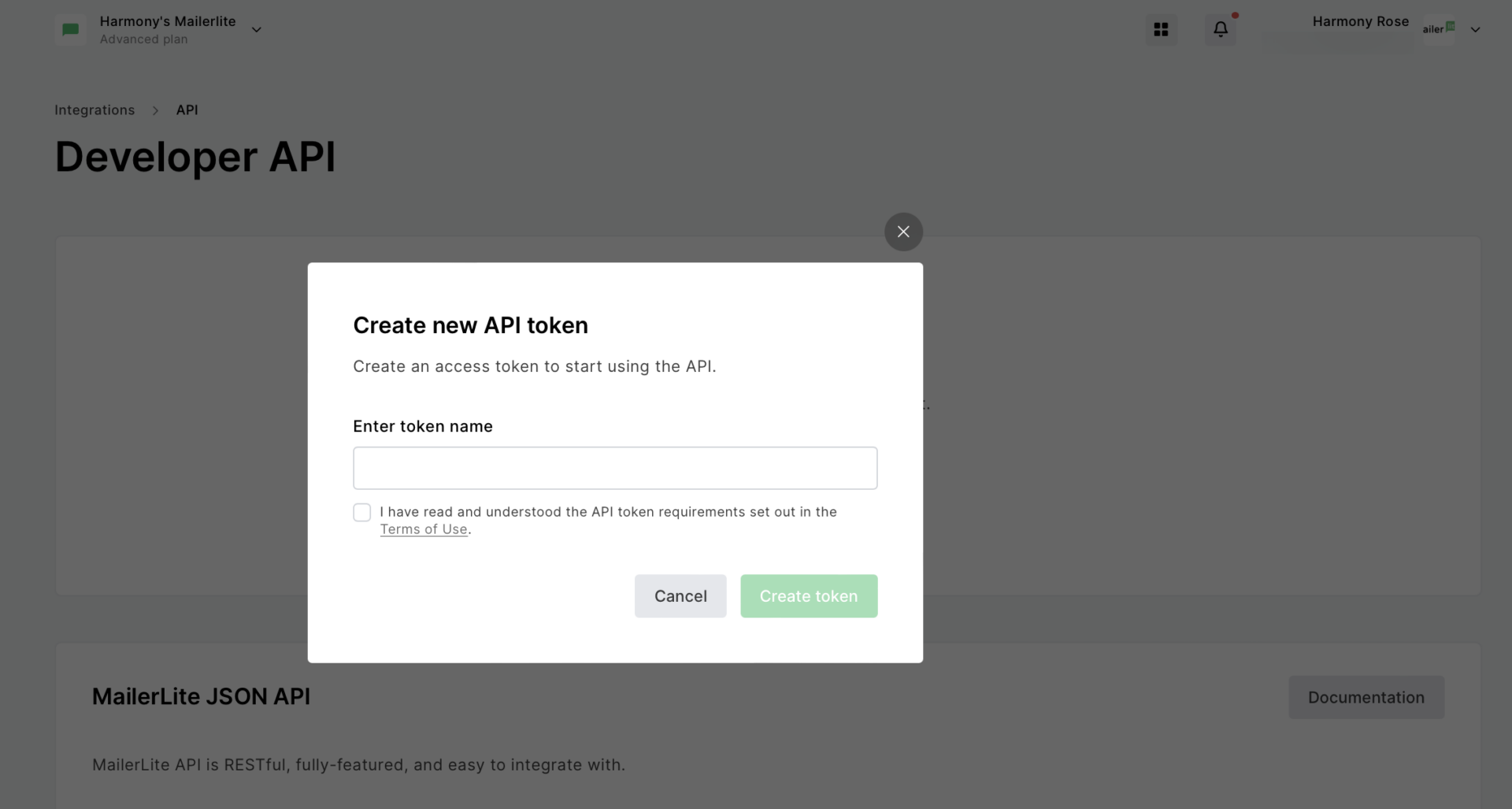
Click Create token
Copy the key shown, or click Download to save the key as a TXT file.
Having completed the integration, you can now sync WordPress users to MailerLite, leads, customers, and members in various WordPress ecommerce, LMS, forms, and membership plugins to MailerLite.
FuseWP supports WooCommerce, WooCommerce Memberships, WooCommerce Subscriptions, Easy Digital Downloads, MemberPress, Gravity Forms, WPForms, Contact Form 7, Everest Forms, Formidable Forms, Ninja Forms, SureForms, WS Form, ProfilePress, Paid Memberships Pro, Restrict Content Pro, LearnDash, LifterLMS, Tutor LMS, Sensei LMS, MasterStudy LMS, GiveWP, Academy LMS, Paid Member Subscriptions, WP Travel Engine, FluentCommunity, AffiliateWP, SliceWP etc.
Connect WordPress to MailerLite Today
FuseWP is an excellent solution for keeping your email list up-to-date and connected between your WordPress website and MailerLite.
It efficiently integrates WordPress users with MailerLite, so you don’t have to export and import data manually. This automated synchronization ensures that your mailing list is always accurate and reliable.