Do you want to sync affiliates in the AffiliateWP plugin with your CRM and email marketing list after they register on your website and update their profile information?
AffiliateWP is a popular WordPress plugin that helps you create and manage a complete affiliate marketing program right from your website. It lets you easily track referrals, manage affiliates, and pay commissions without relying on third-party platforms. With its seamless integration with popular WordPress plugins such as WooCommerce, ProfilePress, Easy Digital Downloads, and MemberPress, AffiliateWP makes it easy to grow your business through word-of-mouth and affiliate partnerships.
FuseWP enables you to connect AffiliateWP to your CRM and email marketing software, allowing you to sync affiliates to your marketing list and assign tags to them after registration and profile update.
FuseWP You can also sync affiliates based on their Affiliate Status (which can be Active, Inactive, or Pending). For example, if the status of an affiliate changes from ‘Active’ to ‘Inactive’, they will be removed from the ‘Active’ email list and added to the ‘Inactive’ email list.
FuseWP supports many email service providers and CRM, including Mailchimp, ActiveCampaign, Salesforce, Constant Contact, Campaign Monitor, AWeber, Zoho CRM, Zoho Campaigns, Kit (ConvertKit), Drip, Brevo (Sendinblue), HubSpot, MailerLite, Sendy, Klaviyo, Google Sheets, Keap (Infusionsoft), EmailOctopus, Flodesk, HighLevel, Omnisend, Ortto, GetResponse, Mailjet, Encharge, beehiiv, Sender.net, FluentCRM, MailPoet, Groundhogg.
Integrating AffiliateWP with Email Marketing Software
To sync Affiliates in AffiliateWP plugin to your email marketing software and CRM, grab a copy of the FuseWP plugin and install and activate it on your WordPress site. After which, connect your email marketing software.
Go to FuseWP >> User Sync and click the Add New button.
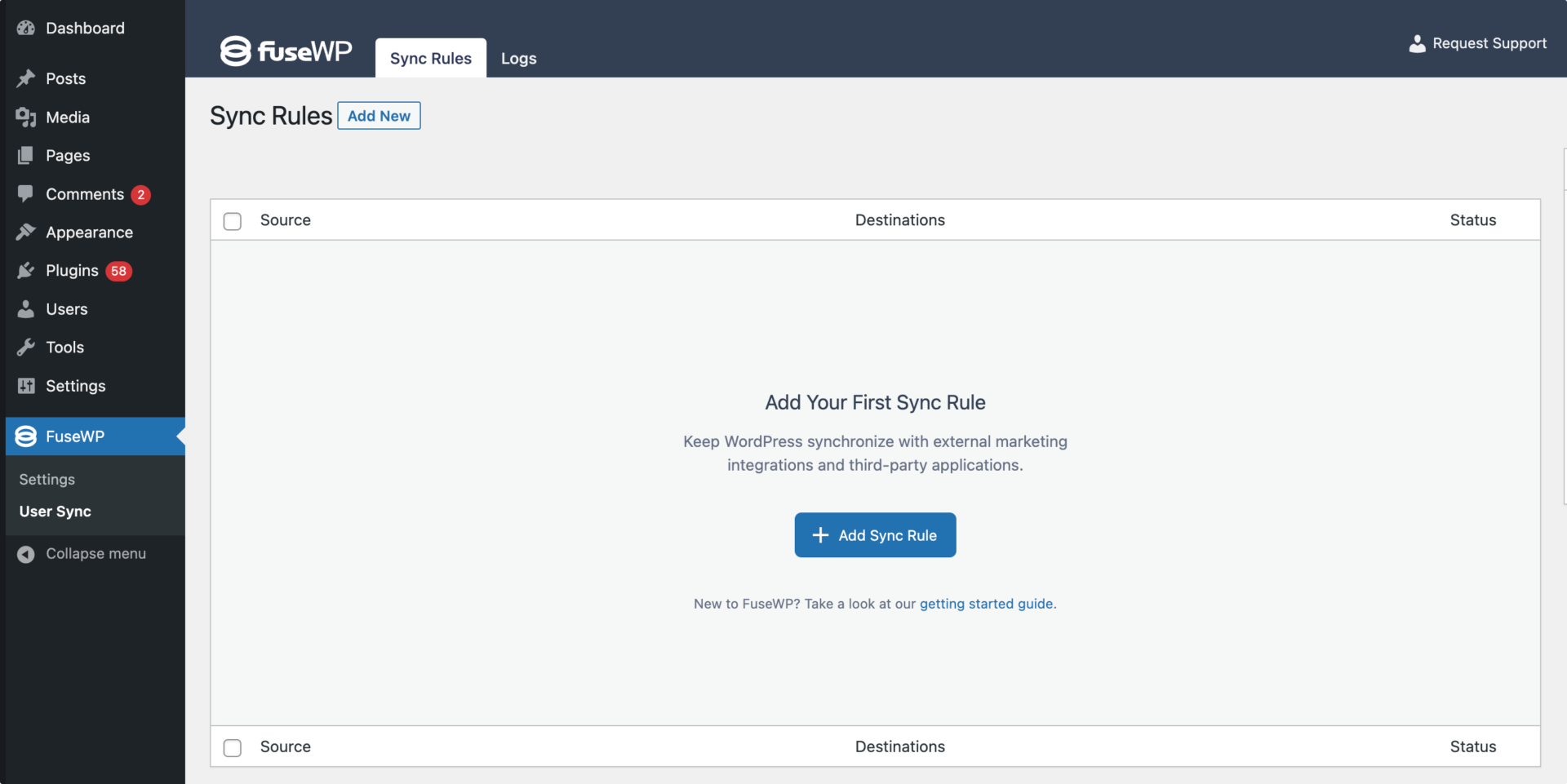
On the page to add user sync rules, select AffiliateWP as the source.
The Destinations metabox is where we configure the different affiliate statuses and their respective email marketing integrations. You also have the option to assign tags and map fields to your selected CRM or email marketing software.
An Example
In the screenshot below, active affiliates are added to the “Test List”. If their affiliate status ever becomes inactive, they will be unsubscribed and removed from the Active email list, and subscribed to the marketing list configured for Inactive status.
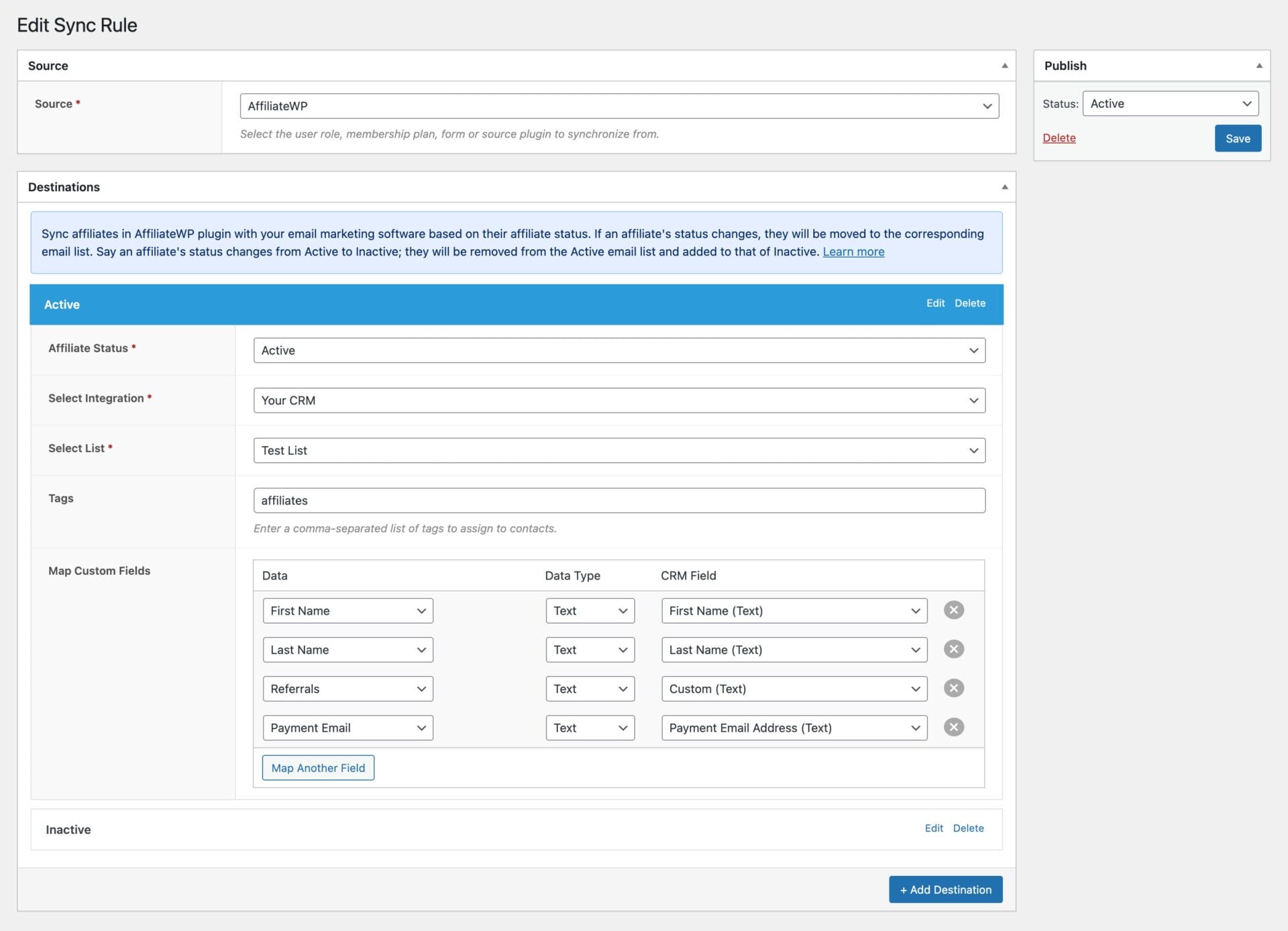
As you can see, you can assign tags and map the various affiliate data (such as Referrals, Referral visits, Referral rate, payment email, Earnings, Unpaid earnings, etc.) to custom fields in your CRM and email service provider.
Don’t forget to save your changes when done and ensure the rule is active.
That’s how easy it is to connect AffiliateWP to your email marketing and CRM platforms, including Mailchimp, ActiveCampaign, Salesforce, Constant Contact, Campaign Monitor, AWeber, Zoho CRM, Zoho Campaigns, Kit (ConvertKit), Drip, Brevo (Sendinblue), HubSpot, MailerLite, Sendy, Klaviyo, Google Sheets, Keap (Infusionsoft), EmailOctopus, Flodesk, HighLevel, Omnisend, Ortto, GetResponse, Mailjet, Encharge, beehiiv, Sender.net, FluentCRM, MailPoet, Groundhogg.
Connecting AffiliateWP to your CRM and email marketing with FuseWP is a wise choice to improve your affiliate program. It helps you automatically sync affiliate information, making it easier to communicate and run targeted campaigns. This leads to stronger relationships with your affiliates and can boost your sales.
Embrace this integration to help your business grow.