Do you want to sync FluentCommunity with your email marketing list in WordPress?
FluentCommunity is a fast, lightweight WordPress plugin that lets you build vibrant online communities with built-in social networking and LMS features. It offers discussion forums, real-time activity feeds, member groups, private messaging, and course management. With its seamless integration into WordPress, FluentCommunity makes it easy to create engaging spaces where your audience can connect, interact, and grow together.
FuseWP enables you to sync your members and students in FluentCommunity, based on their subscribed spaces and enrolled courses, with any of our supported email marketing software, including Mailchimp, ActiveCampaign, Salesforce, Constant Contact, Campaign Monitor, AWeber, Zoho CRM, Zoho Campaigns, Kit (ConvertKit), Drip, Brevo (Sendinblue), HubSpot, MailerLite, Sendy, Klaviyo, Google Sheets, Keap (Infusionsoft), EmailOctopus, Flodesk, HighLevel, Omnisend, Ortto, GetResponse, Mailjet, Encharge, beehiiv, Sender.net, FluentCRM, MailPoet, Groundhogg.
Additionally, if a user’s space subscription status or course enrollment status changes, they will be moved to the corresponding email list. For example, if a user’s enrollment status in a course changes from ‘Enrolled’ to ‘Unenrolled’, they will be removed from the ‘Enrolled’ email list and added to the ‘Unenrolled’ list.
In this article, you will learn how to subscribe users in FluentCommunity to your email marketing list based on the course and spaces they are in.
How to Sync FluentCommunity Users to Your Email List
To integrate FluentCommunity with your email marketing software and CRM, purchase a copy of the FuseWP plugin and install and activate it on your WordPress site. After which, connect your email marketing software.
Syncing Members Based on FluentCommunity Courses
To add and remove members from your email marketing list based on their enrollment in a course, go to FuseWP >> User Sync and click the Add New button.
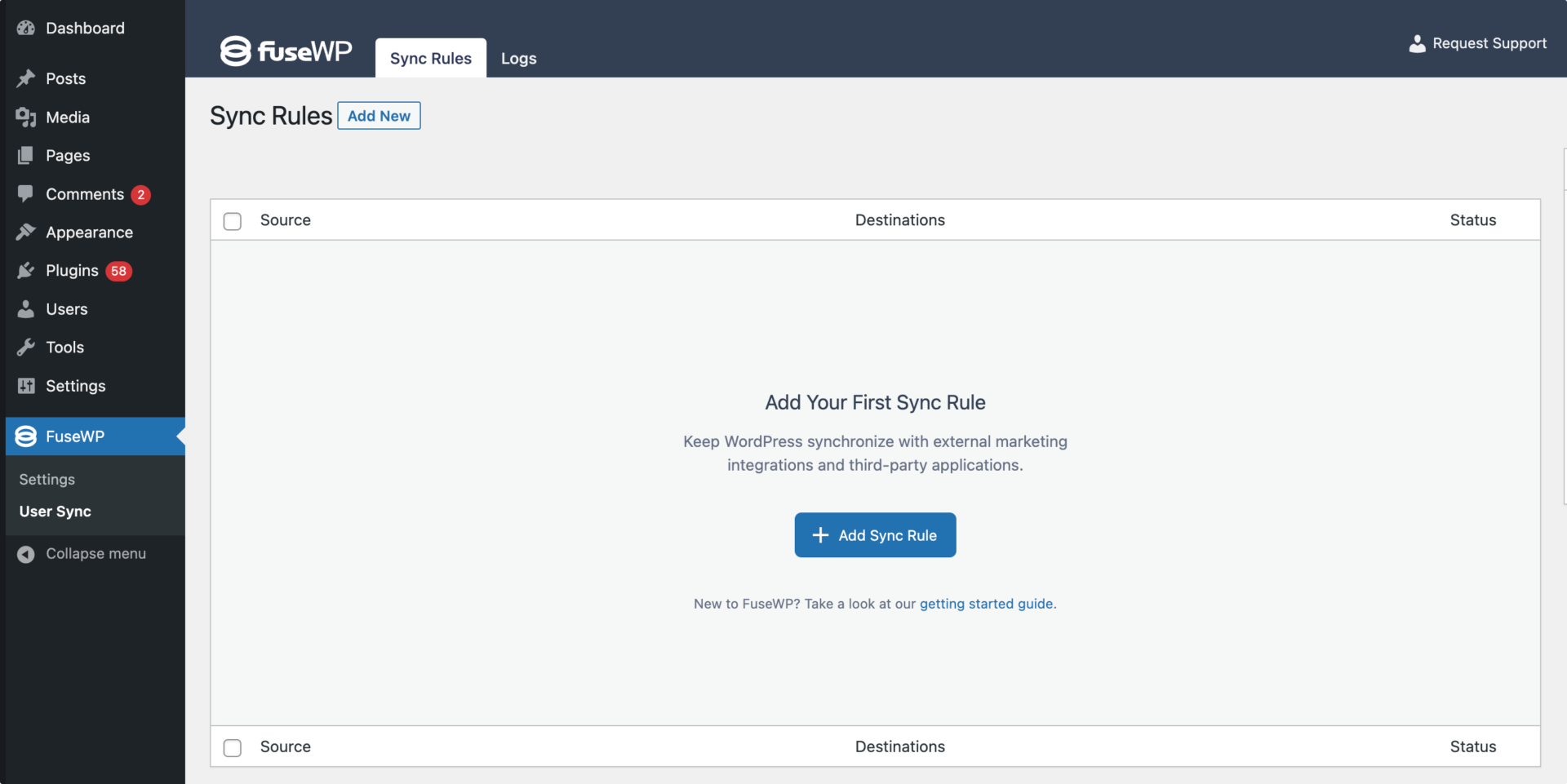
On the page to add user sync rules, select FluentCommunity Courses as the source and the specific course as the source item.
Note that you can create as many User Sync rules as you want for every courses you have in FluentCommunity.
The Destinations metabox is where we configure the different enrollment statuses of the selected FluentCommunity course and their respective email marketing integrations. You also have the option to map fields to your selected CRM or email marketing software.
An Example
In the screenshot below, students who enroll in the “Getting Good With WordPress” course will be added to the “GGWW Enrolled” list in the selected CRM or email marketing software.
If they are ever unenrolled from the course, they will be removed from the Enrolled email list and subscribed to the Unenrolled list.
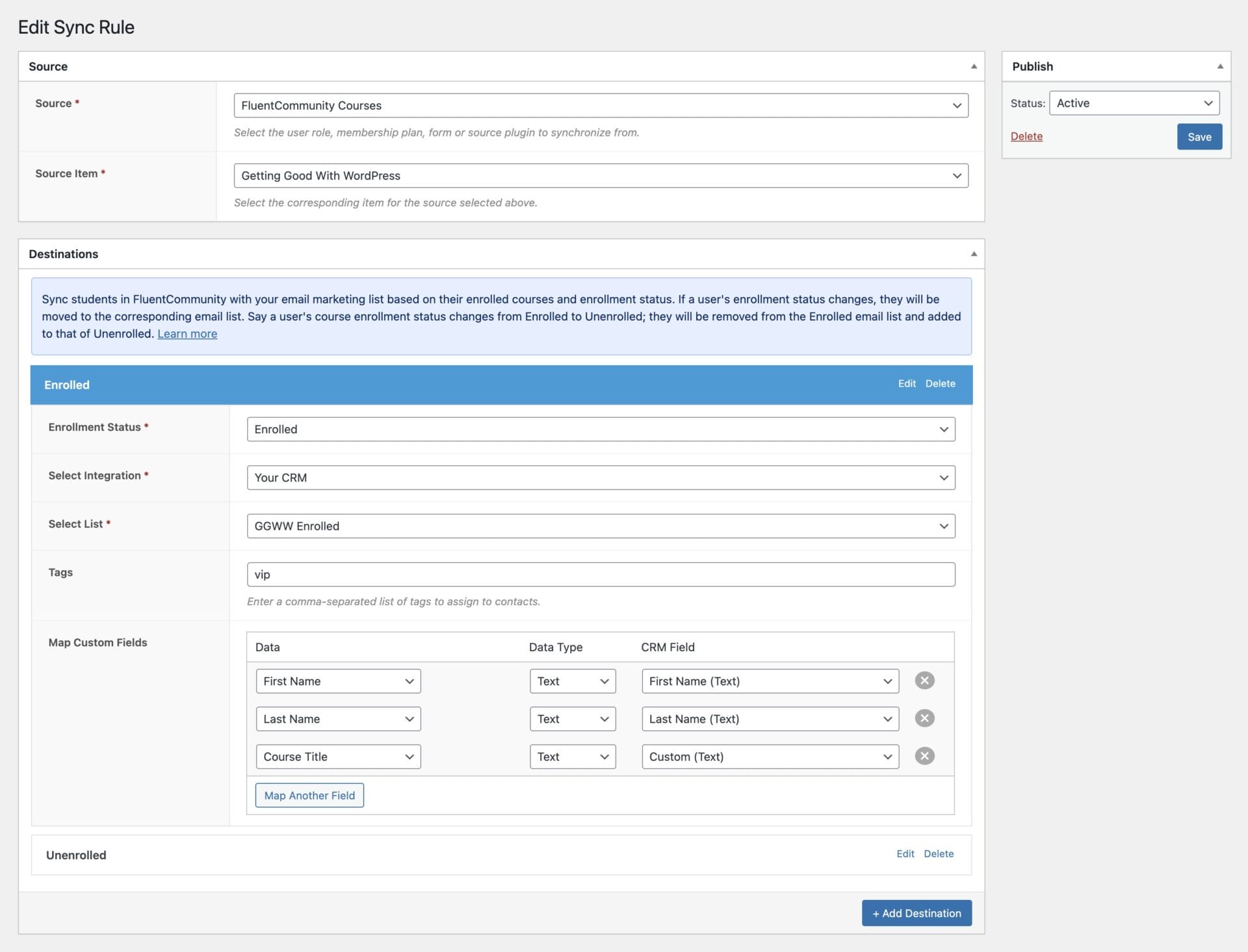
Syncing Based on Joined Spaces
In FluentCommunity, Spaces are like dedicated mini-communities or sub-groups within your main community. They let you organize members, discussions, and content around specific topics, interests, or purposes. Each Space can have its own activity feed, members, and privacy settings, giving you flexibility to structure your community however you want, whether open to everyone or exclusive to selected members.
If you want to segment your community members in your CRM and email marketing platform based on the spaces they belong to, navigate to FuseWP> User Sync and click the ‘Add New’ button.
On the page to add user sync rules, select a FluentCommunity Spaces as the source and the specific space to segment by. Then set up the list in your CRM and email marketing software that members will be subscribed to or added to based on their membership status in the selected FluentCommunity space.
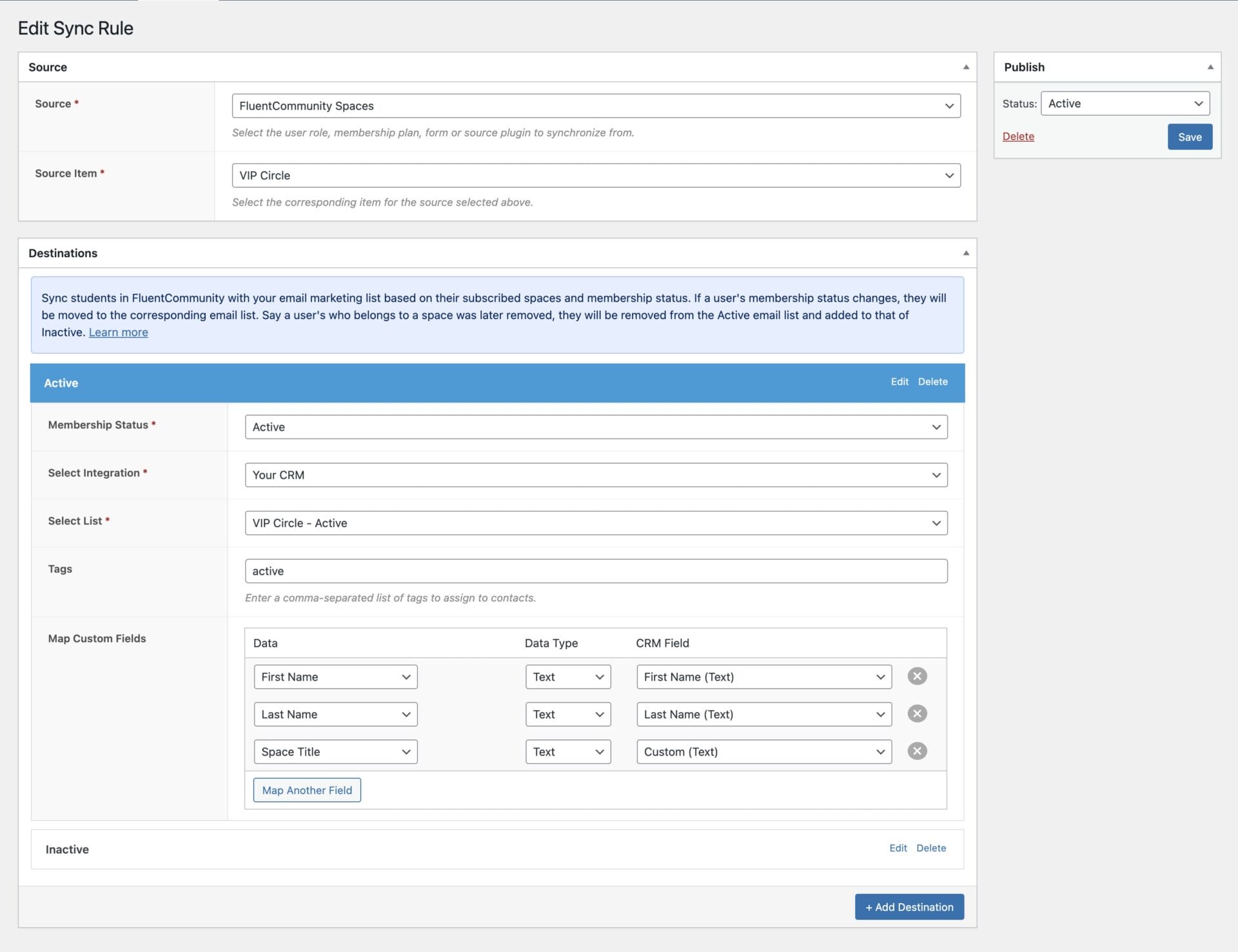
In the screenshot above, users who join the “VIP Circle” space will be added to the “VIP Circle – Active” list in the chosen email marketing software, as specified for the Active Membership destination. If they are no longer in the space, they will be removed from the Active email list and moved to the Inactive membership status list.
Don’t forget to save your changes when done and ensure the rule is active.
That’s how easy it is to sync FluentCommunity to your email marketing and CRM platforms. And remember, FuseWP supports Mailchimp, ActiveCampaign, Salesforce, Constant Contact, Campaign Monitor, AWeber, Zoho CRM, Zoho Campaigns, Kit (ConvertKit), Drip, Brevo (Sendinblue), HubSpot, MailerLite, Sendy, Klaviyo, Google Sheets, Keap (Infusionsoft), EmailOctopus, Flodesk, HighLevel, Omnisend, Ortto, GetResponse, Mailjet, Encharge, beehiiv, Sender.net, FluentCRM, MailPoet, Groundhogg.