Do you want to sync GiveWP donors and users with your email marketing or CRM contact list?
GiveWP is a powerful WordPress donation plugin that helps nonprofits and fundraisers easily accept and manage online donations. With customizable donation forms, recurring giving options, and detailed reporting, it simplifies fundraising efforts directly from your website.
FuseWP allows you to connect GiveWP to your email marketing software and CRM to sync donors and users to your email list and assign tags to them after donations based on the form they donated from.
You can sync donors to your email list based on their order status and subscription status if it is a recurring payment. For example, if a customer’s order status changes from Completed to Refunded, they will be removed from the Completed email list and added to the Refunded email list. And if the subscription status of their recurring payment changes from Active to Cancelled, they will be removed from the Active email list and added to the Cancelled list.
FuseWP supports many email service providers and CRM, including Mailchimp, ActiveCampaign, Salesforce, Constant Contact, Campaign Monitor, AWeber, Zoho CRM, Zoho Campaigns, Kit (ConvertKit), Drip, Brevo (Sendinblue), HubSpot, MailerLite, Sendy, Klaviyo, Google Sheets, Keap (Infusionsoft), EmailOctopus, Flodesk, HighLevel, Omnisend, Ortto, GetResponse, Mailjet, Encharge, beehiiv, Sender.net, FluentCRM, MailPoet, Groundhogg.
This article explains how to connect your email marketing software and CRM with GiveWP using the FuseWP plugin.
Integrating GiveWP with Email Marketing Software
To subscribe and sync GiveWP donors and users to your email marketing software and CRM, grab a copy of the FuseWP plugin, install it, and activate it on your WordPress site. After which, connect your email marketing software.
Syncing GiveWP Donors to CRM Based on the Donation Form Used
Follow the guide below to segment GiveWP donors in your email marketing list and CRM based on the GiveWP form they used for donation.
Go to FuseWP >> User Sync and click the Add New button.
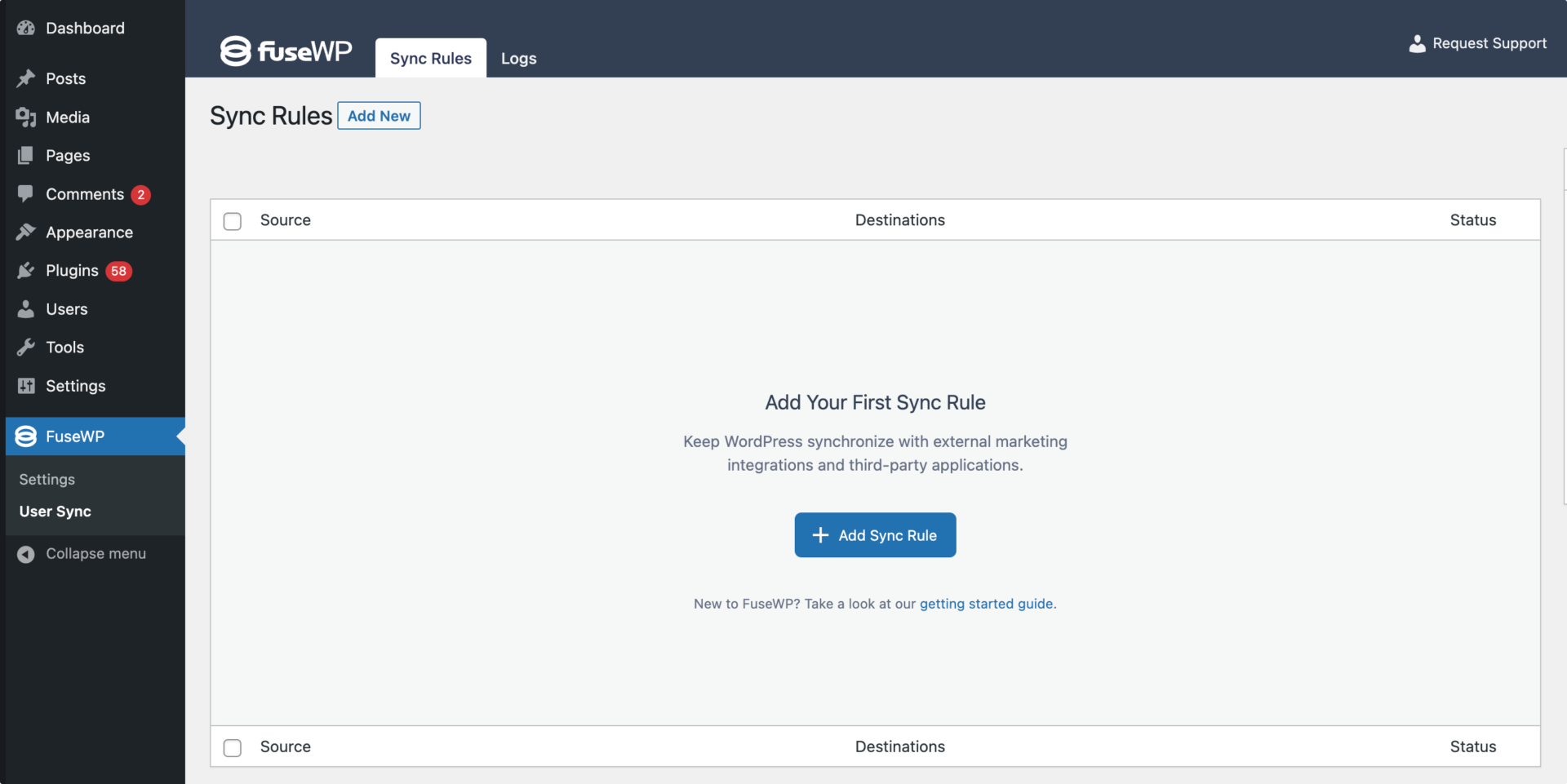
On the page to add user sync rules, select “GiveWP Donation Forms” as the source and the specific donation form whose donors you want to segment in your CRM.
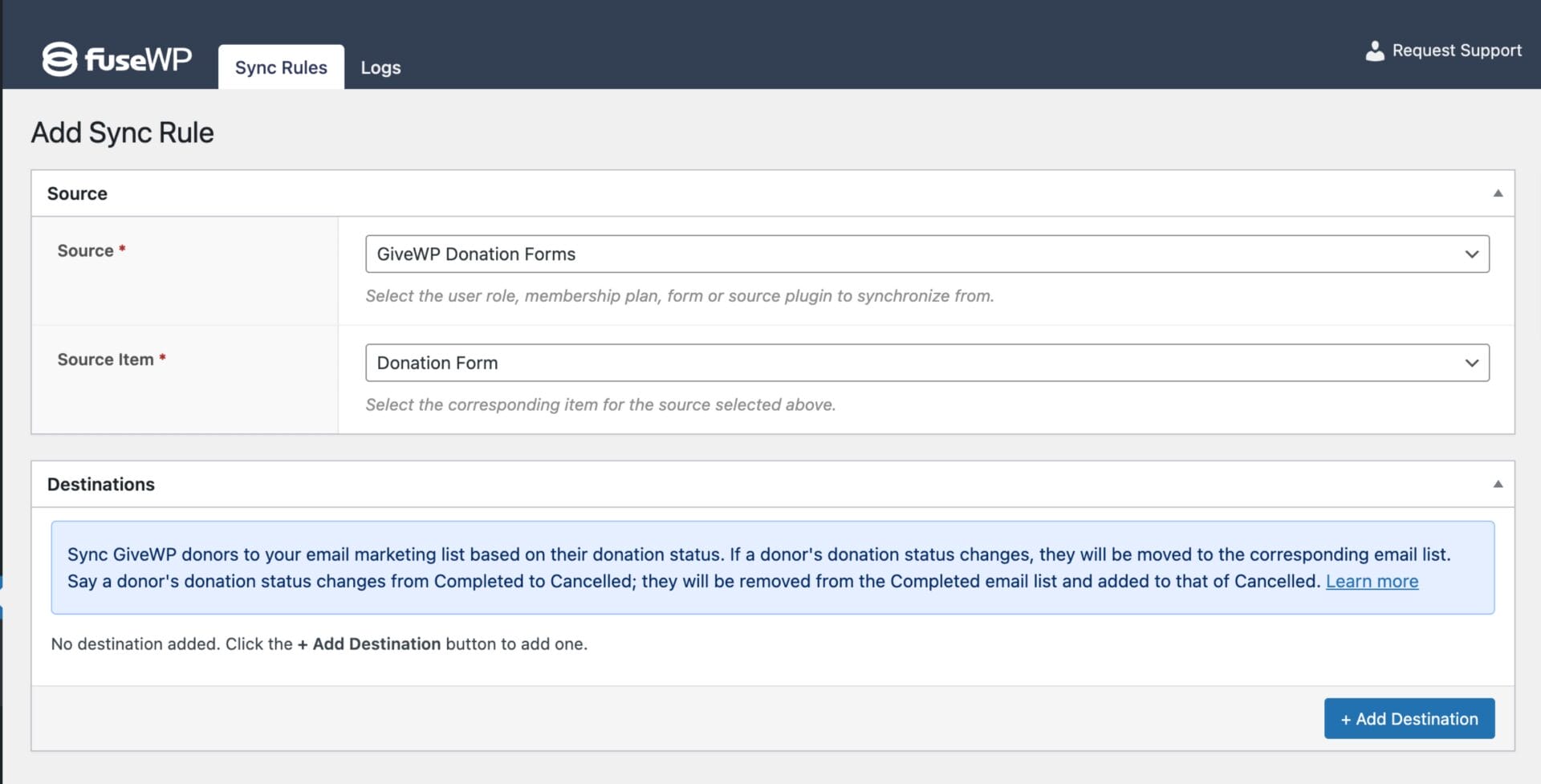
The Destinations metabox is where we configure the different order statuses of the selected GiveWP form and their respective email marketing integrations. You also have the option to assign tags and map fields to your CRM.
An Example
In the screenshot below, donors who complete a donation through the selected form are subscribed to the chosen email marketing software and list. If a donation is ever refunded, the order status will change to “Refunded.” In this case, the donor will be removed from the “Completed” email list and added to the “Refunded” email list.
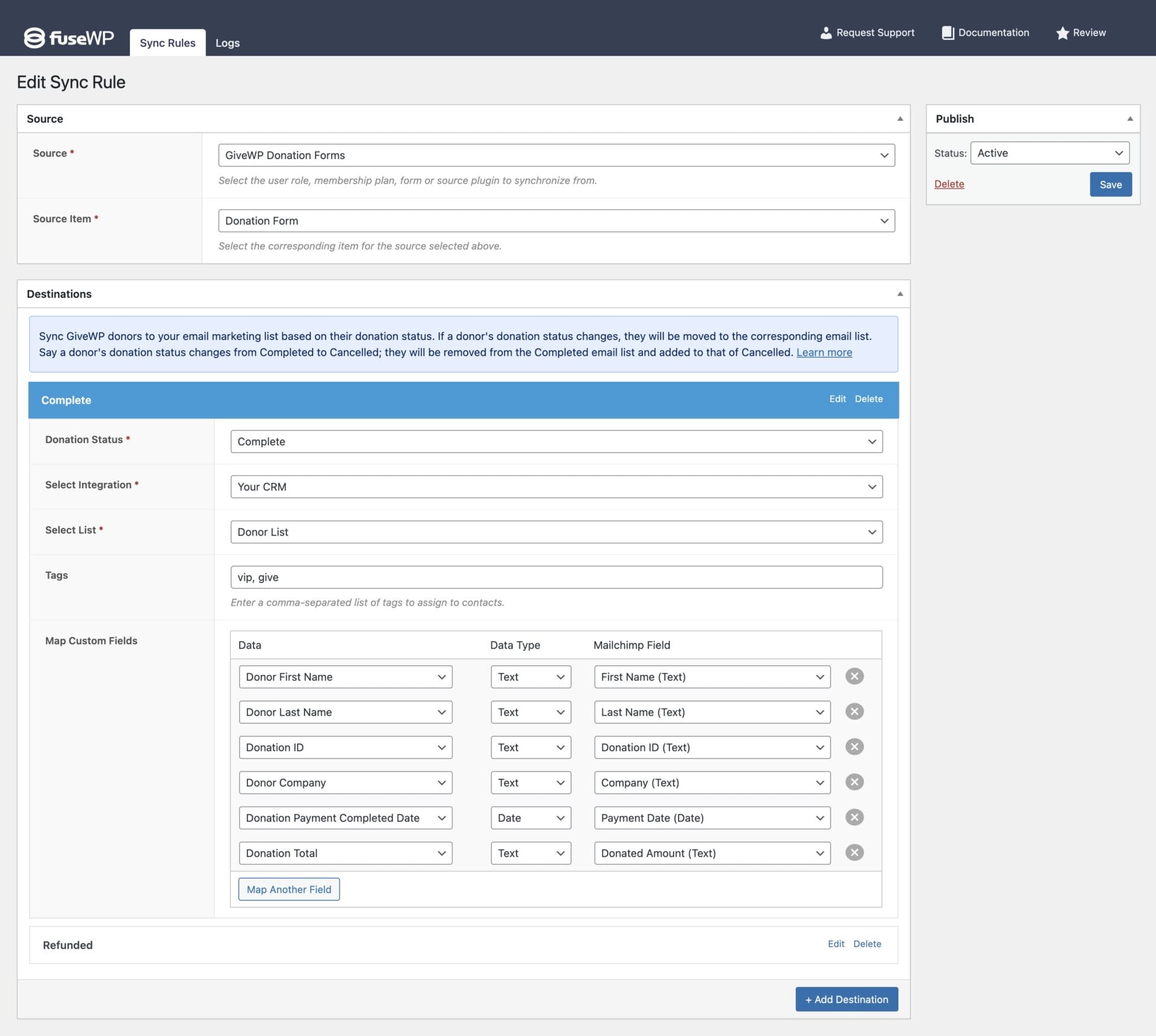
As you can see, you can map the various donation order data (such as ID, payment date, donated amount, etc.) to custom fields in your CRM and email service provider.
Syncing GiveWP Donors Based on Recurring/Subscription Donations
GiveWP also lets you accept subscription donations on your WordPress website. Donors can subscribe to a daily, weekly, monthly, or yearly donation to your cause.
In the screenshot below, when a donor makes a subscription donation through the selected donation in GiveWP, they will be added to the Give Donors list in the selected CRM. Suppose the subscription status of their recurring donation ever changes from Active to Cancelled. In that case, they will be removed from the Give Donors list and added to the list specified in the Cancelled destination.
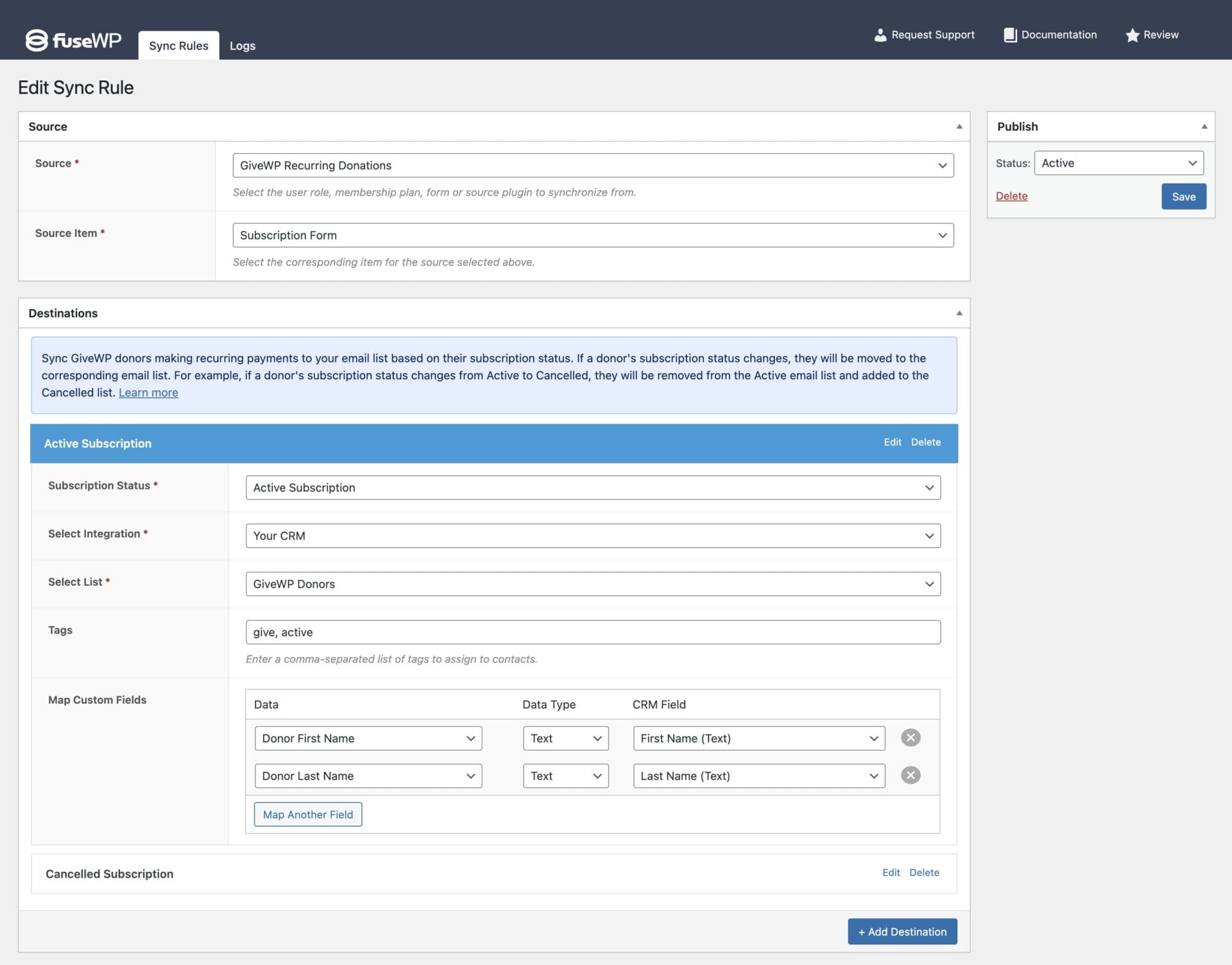
Don’t forget to save your changes when done and ensure the rule is active.
In conclusion, connecting GiveWP to your email marketing and CRM platforms using FuseWP is a great way to improve donor management and fundraising efforts.
By automatically syncing donors and their information, you can better connect with your supporters and personalize your outreach. This integration helps you run targeted campaigns and understand how your donors behave.
Remember, FuseWP supports the following and more: Mailchimp, ActiveCampaign, Salesforce, Constant Contact, Campaign Monitor, AWeber, Zoho CRM, Zoho Campaigns, Kit (ConvertKit), Drip, Brevo (Sendinblue), HubSpot, MailerLite, Sendy, Klaviyo, Google Sheets, Keap (Infusionsoft), EmailOctopus, Flodesk, HighLevel, Omnisend, Ortto, GetResponse, Mailjet, Encharge, beehiiv, Sender.net, FluentCRM, MailPoet, Groundhogg.
Take advantage of this opportunity to enhance your fundraising activities and make a bigger impact. Integrate GiveWP with your CRM today and see the difference it makes.