Looking to connect MasterStudy LMS with your email marketing list in WordPress?
With FuseWP, you can automatically sync your WordPress users and MasterStudy LMS students to your CRM or email marketing software, based on the courses they’re enrolled in. Supported integrations include Mailchimp, ActiveCampaign, Salesforce, Constant Contact, Campaign Monitor, AWeber, Zoho CRM, Zoho Campaigns, Kit (ConvertKit), Drip, Brevo (Sendinblue), HubSpot, MailerLite, Sendy, Klaviyo, Google Sheets, Keap (Infusionsoft), EmailOctopus, Flodesk, HighLevel, Omnisend, Ortto, GetResponse, Mailjet, Encharge, beehiiv, Sender.net, FluentCRM, MailPoet, Groundhogg.
When a student’s enrollment status changes, FuseWP updates their subscription accordingly. For example, if a user unenrolls from a course, they’ll be removed from the “Enrolled” list and placed into the “Unenrolled” list.
In this guide, we’ll walk you through how to subscribe MasterStudy LMS students to specific email lists depending on their course enrollment.
How to Sync MasterStudy LMS Students to Your Email List
To sync MasterStudy LMS with your email marketing software, download the FuseWP plugin, install it, and activate it on your WordPress site. After which, connect your email marketing software.
Syncing Based on the MasterStudy LMS Course
To subscribe users to your CRM and email marketing list based on their enrolled courses in MasterStudy LMS, go to FuseWP >> User Sync and click the Add New button.
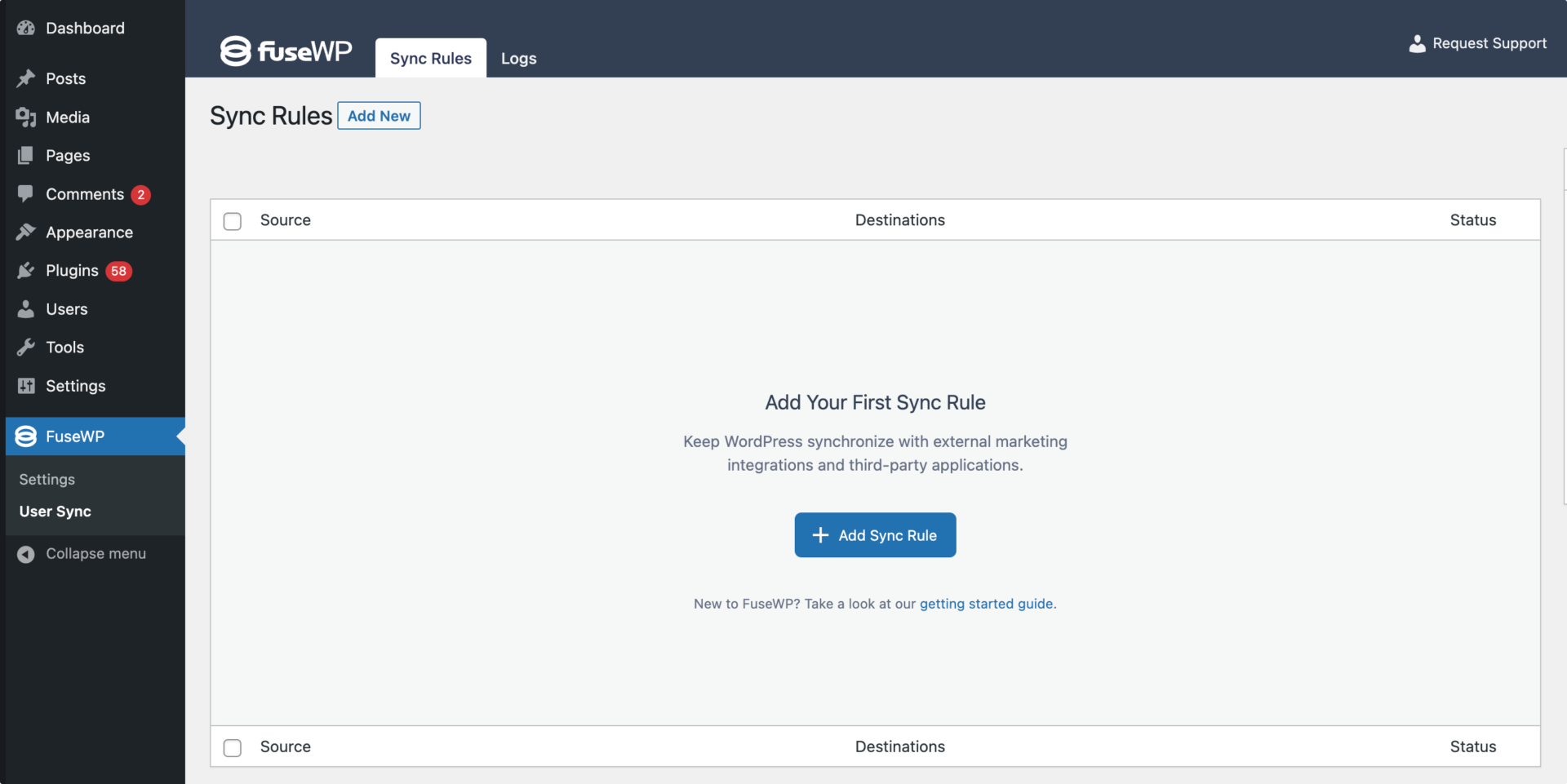
On the page to add user sync rules, select a MasterStudy LMS course as the source.
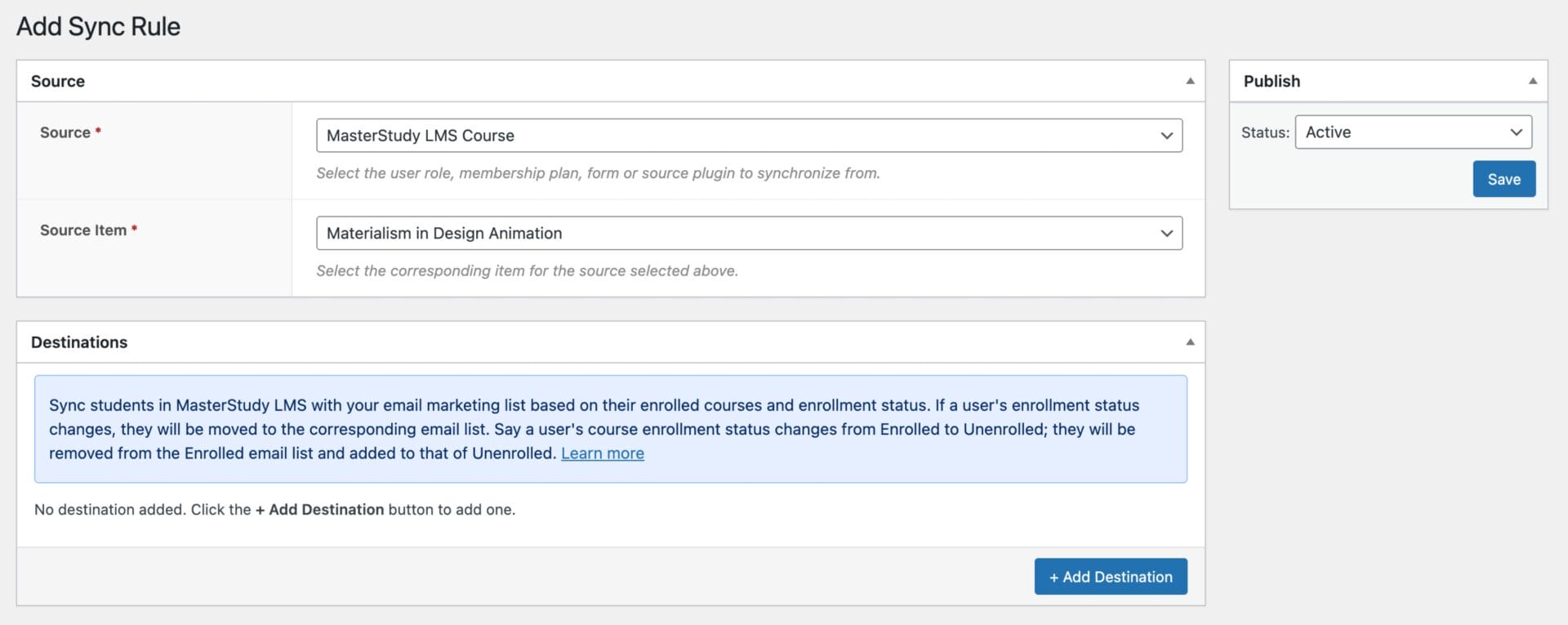
The Destinations metabox is where we configure the different enrollment statuses of the selected MasterStudy LMS course and their respective email marketing integrations. You also have the option to assign tags and map fields to your chosen CRM or email marketing software.
An Example
In the screenshot below, students who enroll in the “Materialism in Design Animation” course will be added to the “Enrolled Students” list in your email marketing software. If they ever unenroll from the course, they will be unsubscribed from the Enrolled email list and added to the Unenrolled email list.
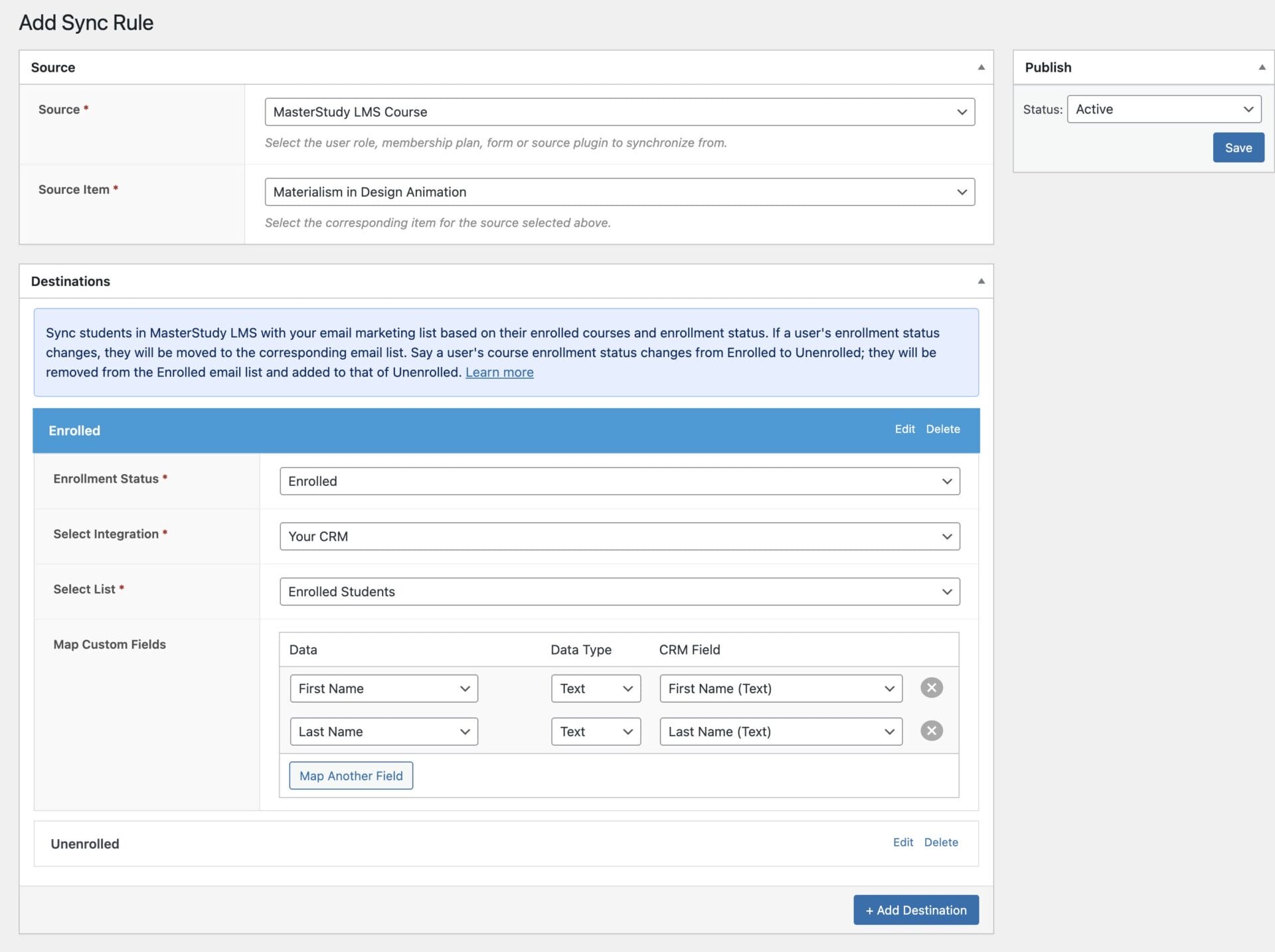
Don’t forget to save your changes when done and ensure the rule is active.
That’s how easy it is to sync MasterStudy LMS with your email marketing and CRM platforms. And remember, FuseWP supports Mailchimp, ActiveCampaign, Salesforce, Constant Contact, Campaign Monitor, AWeber, Zoho CRM, Zoho Campaigns, Kit (ConvertKit), Drip, Brevo (Sendinblue), HubSpot, MailerLite, Sendy, Klaviyo, Google Sheets, Keap (Infusionsoft), EmailOctopus, Flodesk, HighLevel, Omnisend, Ortto, GetResponse, Mailjet, Encharge, beehiiv, Sender.net, FluentCRM, MailPoet, Groundhogg.
In summary, FuseWP provides a seamless solution for WordPress site owners looking to bridge the gap between their MasterStudy LMS and email marketing efforts.
By automatically syncing student enrollment data with your preferred CRM or email marketing platform, you can create targeted campaigns, nurture leads more effectively, and maintain organized subscriber lists that reflect real-time course engagement.
With its straightforward setup process and robust integration support, FuseWP eliminates the manual work of managing student communications, allowing you to focus on creating valuable course content while ensuring your marketing efforts remain relevant and personalized to each student’s learning journey.