Do you want to sync Paid Member Subscriptions with your email marketing list and CRM?
FuseWP allows you to sync your users and members in Paid Member Subscriptions to any of our supported email marketing software, including Mailchimp, ActiveCampaign, Salesforce, Constant Contact, Campaign Monitor, AWeber, Zoho CRM, Zoho Campaigns, Kit (ConvertKit), Drip, Brevo (Sendinblue), HubSpot, MailerLite, Sendy, Klaviyo, Google Sheets, Keap (Infusionsoft), EmailOctopus, Flodesk, HighLevel, Omnisend, Ortto, GetResponse, Mailjet, Encharge, beehiiv, Sender.net, FluentCRM, MailPoet, Groundhogg.
FuseWP automatically adds new WordPress users to your email list based on their subscribed membership plan and subscription status. It also synchronizes your Paid Member Subscriptions data with your chosen email marketing platform, guaranteeing your email lists are constantly updated with the latest membership data and subscription status changes.
FuseWP eliminates manual data entry by automating the synchronization process. It also enhances segmentation in your CRM, allowing your email campaigns to target the intended audience at the right moment.
FuseWP can detect changes in user subscriptions to a plan and move them to the correct list or segment in your email marketing software. For example, if a user’s subscription status to a plan changes from Active to Cancelled, they will be removed from the Active email list and added to the Cancelled list.
In this article, you will learn how to subscribe members of your WordPress membership site to specific email lists based on their subscribed membership plan and subscription status in Paid Member Subscriptions.
Syncing Members in Paid Member Subscriptions to Your CRM
To sync Paid Member Subscriptions members to your email marketing software and CRM, grab a copy of the FuseWP plugin and install and activate it on your WordPress site. After which, connect your email marketing software.
Go to FuseWP >> User Sync and click the Add New button.
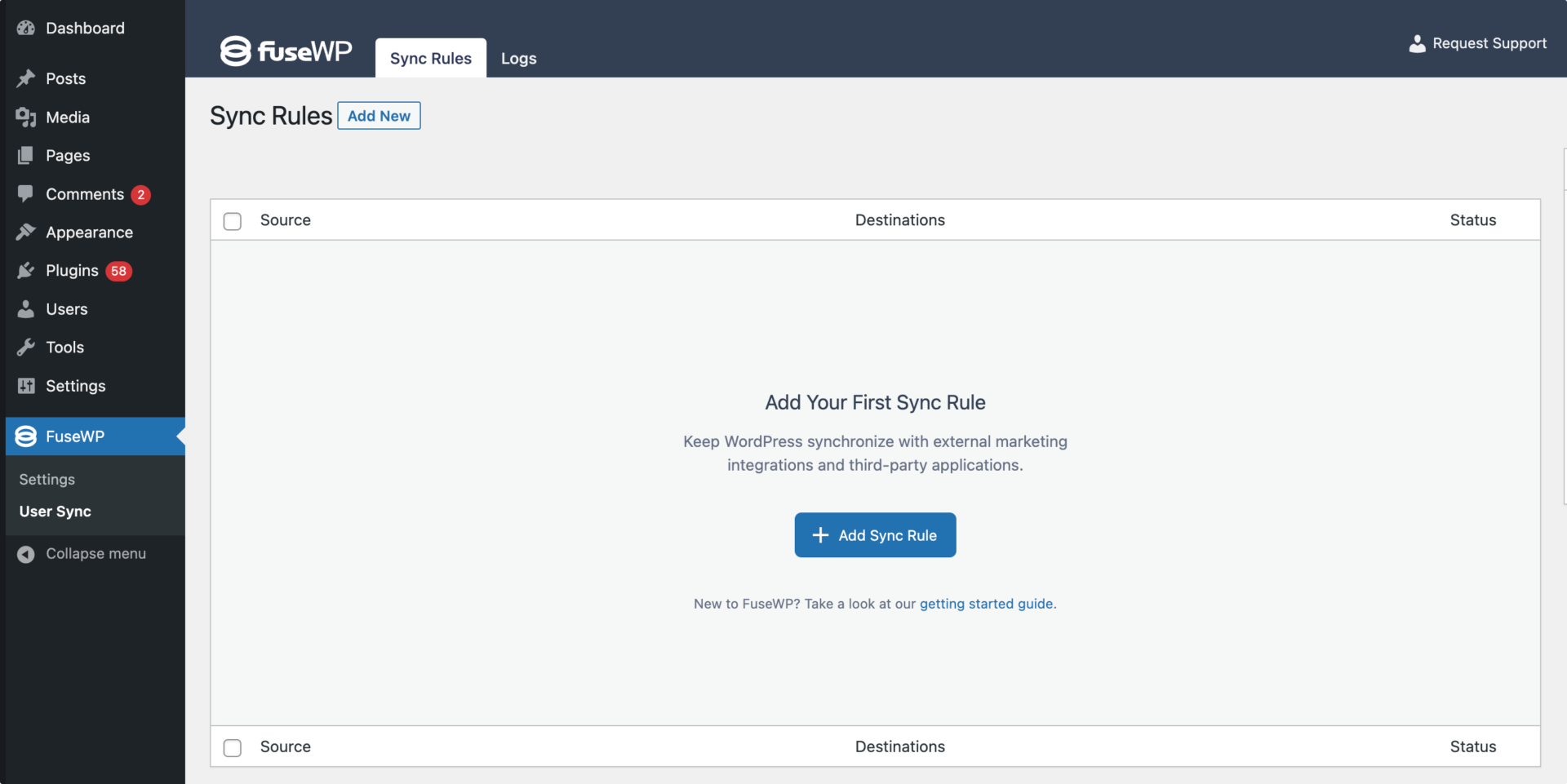
On the page to add user sync rules, select “Paid Member Subscriptions” as the source and a subscription plan as the source item. If you want the sync rule to apply to all subscription plans, select “Any” as the source item.
Note that you can create as many User Sync rules as you want for each membership.
The Destinations metabox is where we configure the different subscription statuses of the selected subscription plan and their respective email marketing integrations. You also have the option to map WordPress user data and field data from Paid Member Subscriptions with custom fields in your email marketing and CRM platform.
An Example
In the screenshot below, members with an active subscription to any subscription plan will be added to the “Membership List” in the selected email marketing software and CRM. If their subscription expires, they will be unsubscribed from the Active Subscription email list and added to the Expired email list.
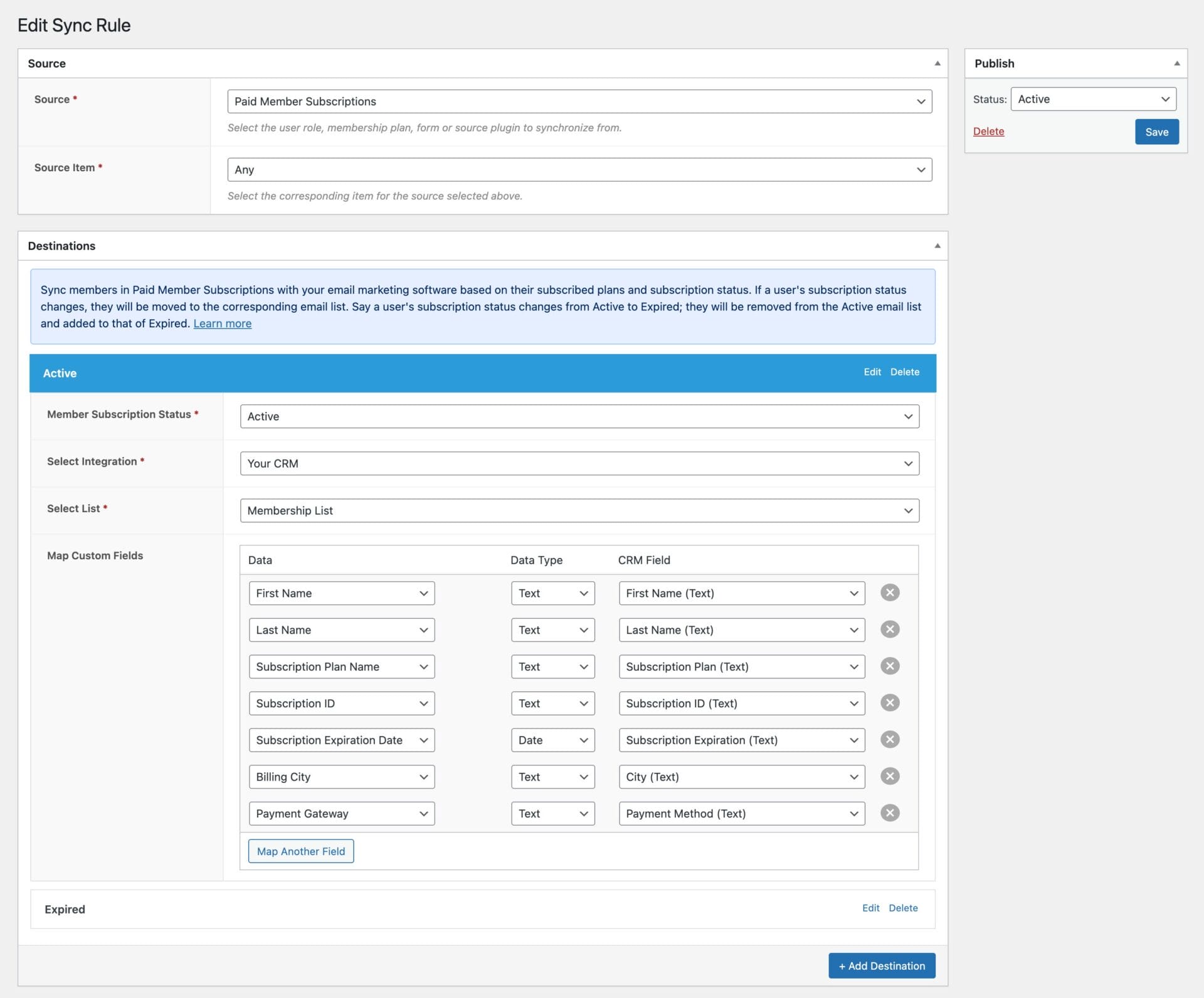
Don’t forget to save your changes when done and ensure the rule is active.
I hope this article helped you learn how to connect the Paid Member Subscriptions plugin to your email marketing and CRM platforms. And remember, FuseWP supports Mailchimp, ActiveCampaign, Salesforce, Constant Contact, Campaign Monitor, AWeber, Zoho CRM, Zoho Campaigns, Kit (ConvertKit), Drip, Brevo (Sendinblue), HubSpot, MailerLite, Sendy, Klaviyo, Google Sheets, Keap (Infusionsoft), EmailOctopus, Flodesk, HighLevel, Omnisend, Ortto, GetResponse, Mailjet, Encharge, beehiiv, Sender.net, FluentCRM, MailPoet, Groundhogg.