Do you want to sync affiliates in the SliceWP plugin with your CRM and email marketing list after registration on your website and profile update?
SliceWP is a user-friendly affiliate management plugin for WordPress that helps you create and run your own affiliate program with ease. It offers features such as real-time tracking, customizable commission structures, affiliate registration forms, and detailed reporting to help you grow your business through partnerships.
In this article, you will learn how FuseWP connects SliceWP to your CRM and email marketing software, allowing you to sync affiliates to your marketing list and assign tags to them after they register and update their profile information. You will also learn how to sync affiliates based on their Affiliate Status (which can be Active, Inactive, Rejected, or Pending).
FuseWP supports many email service providers and CRM, including Mailchimp, ActiveCampaign, Salesforce, Constant Contact, Campaign Monitor, AWeber, Zoho CRM, Zoho Campaigns, Kit (ConvertKit), Drip, Brevo (Sendinblue), HubSpot, MailerLite, Sendy, Klaviyo, Google Sheets, Keap (Infusionsoft), EmailOctopus, Flodesk, HighLevel, Omnisend, Ortto, GetResponse, Mailjet, Encharge, beehiiv, Sender.net, FluentCRM, MailPoet, Groundhogg.
Integrating SliceWP with CRM & Email Marketing Software
To sync SliceWP Affiliates to your email marketing software and CRM, grab a copy of the FuseWP plugin and install and activate it on your WordPress site. After which, connect your email marketing software.
Go to FuseWP >> User Sync and click the Add New button.
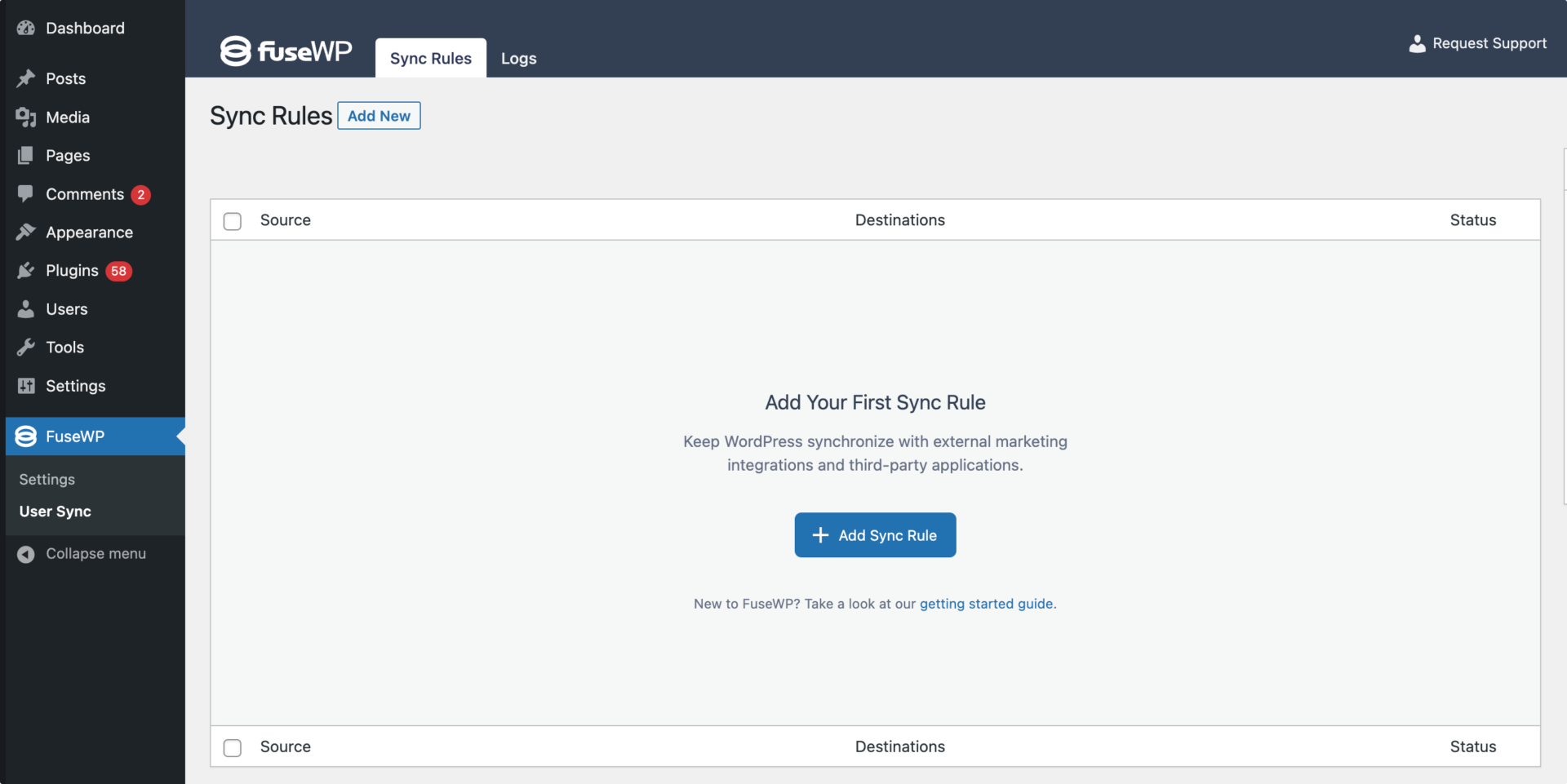
On the page to add user sync rules, select SliceWP as the source.
The Destinations metabox is where we configure the different affiliate statuses and their respective email marketing integrations. You also have the option to assign tags and map fields to your selected CRM or email marketing software.
An Example
In the screenshot below, active affiliates are added to the “Test List” and assigned the tag “affiliates”. If their affiliate status is ever rejected, they will be removed from the Active email list and subscribed to the marketing list configured for Rejected status.
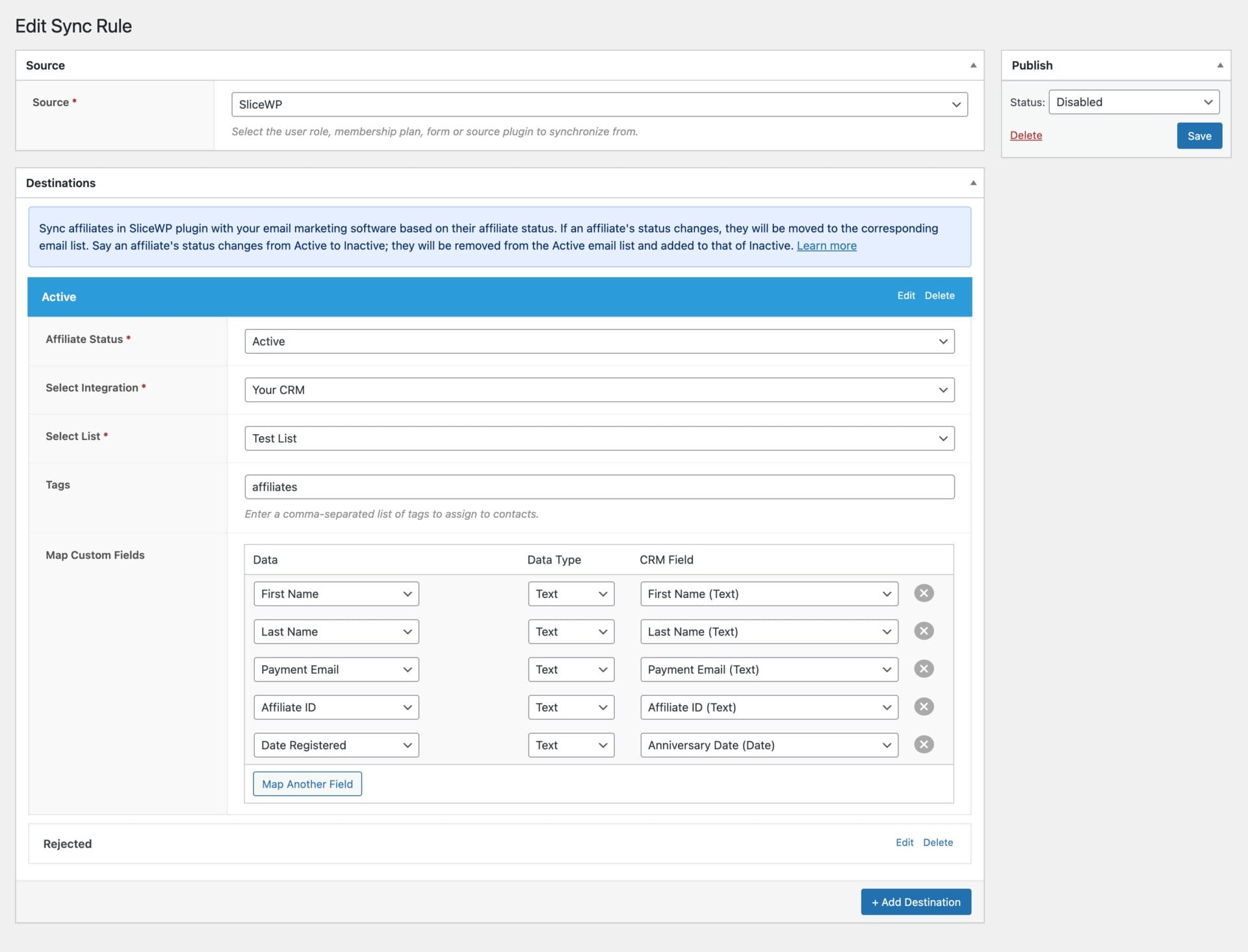
As you can see, you can map the various affiliate data (such as date registered, affiliate ID, payment email, parent affiliate, affiliate status, user ID, etc.) to custom fields in your CRM and email service provider.
Don’t forget to save your changes when done and ensure the rule is active.
That’s how easy it is to connect SliceWP to your email marketing and CRM platforms, including Mailchimp, ActiveCampaign, Salesforce, Constant Contact, Campaign Monitor, AWeber, Zoho CRM, Zoho Campaigns, Kit (ConvertKit), Drip, Brevo (Sendinblue), HubSpot, MailerLite, Sendy, Klaviyo, Google Sheets, Keap (Infusionsoft), EmailOctopus, Flodesk, HighLevel, Omnisend, Ortto, GetResponse, Mailjet, Encharge, beehiiv, Sender.net, FluentCRM, MailPoet, Groundhogg.
Integrating SliceWP with your CRM and email marketing platforms through the FuseWP plugin simplifies affiliate management and improves your marketing efforts. By automatically syncing affiliates after registration and profile updates, you ensure accurate data for better engagement.
Leverage this integration to enhance your affiliate program and drive business growth today.