Do you want to sync leads and form submissions from WS Form to your email marketing and CRM platform?
FuseWP allows you to connect WS Form to your email marketing software, enabling you to subscribe or add leads to your email list. You can also map custom fields and assign tags after successful form submissions.
FuseWP supports major email marketing software and CRM platforms, including Mailchimp, ActiveCampaign, Salesforce, Constant Contact, Campaign Monitor, AWeber, Zoho CRM, Zoho Campaigns, Kit (ConvertKit), Drip, Brevo (Sendinblue), HubSpot, MailerLite, Sendy, Klaviyo, Google Sheets, Keap (Infusionsoft), EmailOctopus, Flodesk, HighLevel, Omnisend, Ortto, GetResponse, Mailjet, Encharge, beehiiv, Sender.net, FluentCRM, MailPoet, Groundhogg.
In this article, you will learn how to integrate your CRM with WS Form. This integration enables the automatic subscription of leads from WS Form to your CRM and email marketing list upon form submissions.
To get started, obtain a copy of the FuseWP plugin, install it, and activate it on your WordPress site. After which, connect your email marketing software.
Syncing WS Form Leads to Email Marketing Software
To automatically subscribe leads and users to your email marketing list and assign tags to them after they submit a specific form created with the WS Form plugin on your WordPress website, follow the steps below.
Go to FuseWP >> User Sync and click the Add New button.
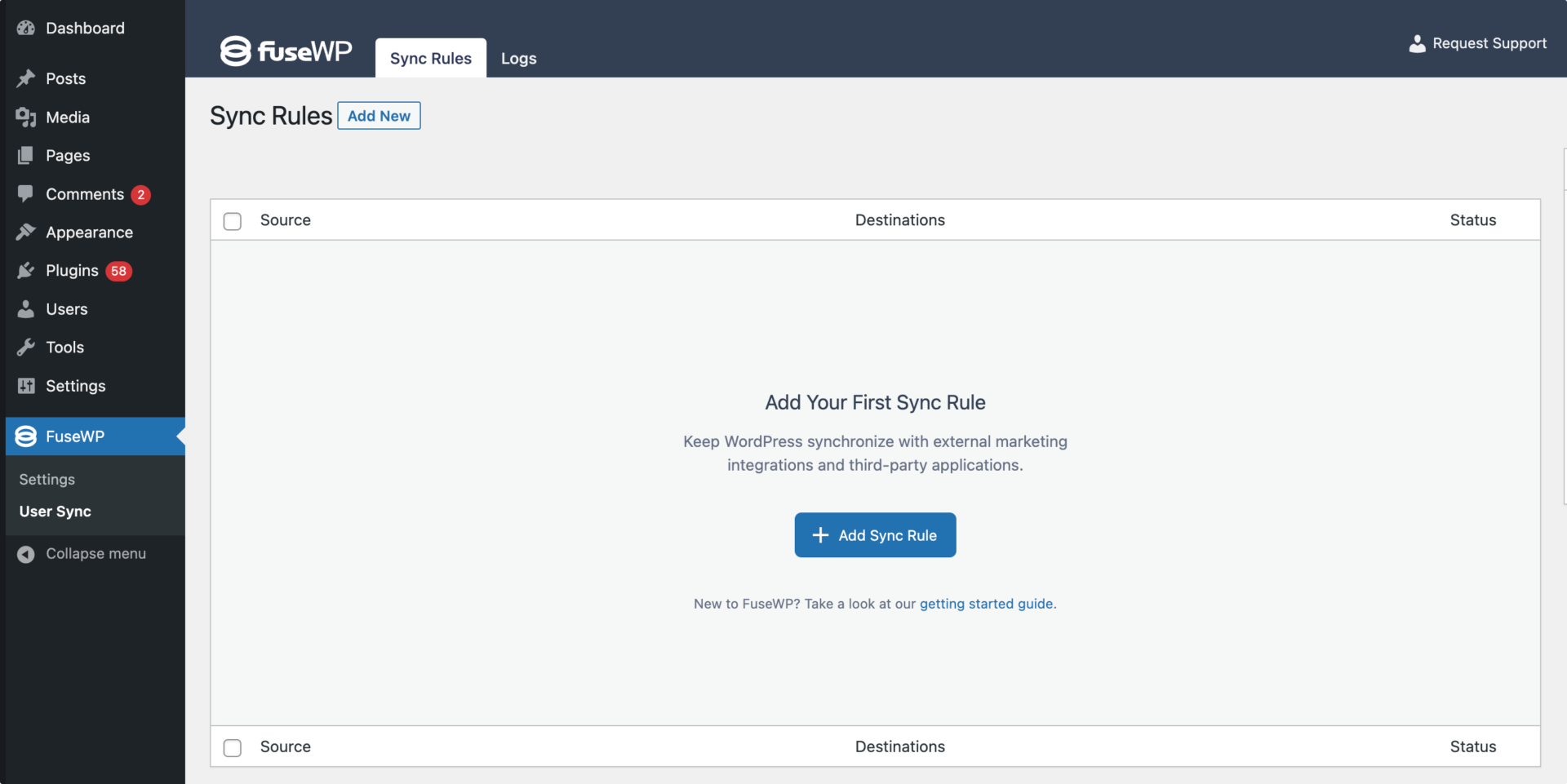
On the page to add user sync rules, select WS Form as the source and the specific form whose submissions are to sync to your CRM as the source item.
The Destinations metabox is where we configure the CRM and email marketing software to automatically subscribe users after they submit the form.
An Example
In the screenshot below, users or website visitors who fill out and submit the “Lead Form” will be synced to the selected CRM list and assigned the “VIP” tag.
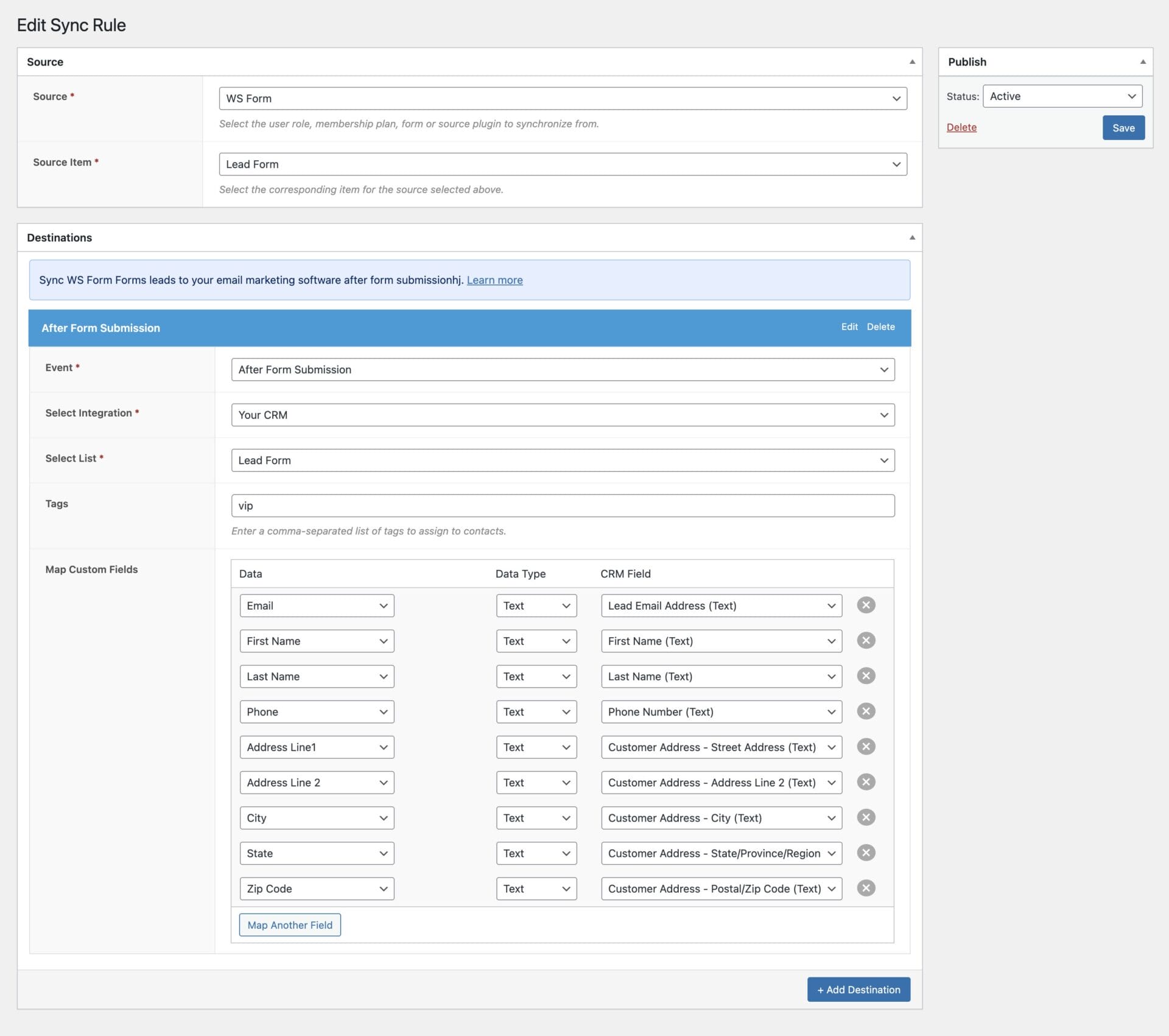
Don’t forget to save your changes when done.
If you have existing form submissions saved as entries in WS Form, you can use the Bulk Sync tool in FuseWP to sync them to your CRM and email marketing software account.
Conclusion
Connecting WS Form with your email marketing and CRM systems is easy with FuseWP.
Using FuseWP with WS Form helps you manage leads more effectively by automating the process of adding leads and users to your email list and CRM so that you can segment them based on the submitted forms. This saves you time and helps you develop effective marketing strategies.
We hope this article helped you learn how to integrate WS Form with your email marketing and CRM platform.