Do you want to discover the best WordPress automation plugins and tools to optimize your website and save hours of manual work?
If you own a WordPress site, you know how much time and effort are required to manage everything, from publishing content and managing users to syncing users and leads to your CRM, sharing posts on social media, and running email campaigns.
What if you could automate most of those tasks and get back hours of your week? That’s precisely what WordPress automation plugins are built for. They help reduce or eliminate repetitive tasks by automatically executing actions based on specific triggers or conditions.
Many of the best automation plugins act as a bridge between WordPress and the tools you already use, email marketing services, CRMs, payment gateways, and spreadsheet platforms. This reduces the need for custom code or third-party middleware.
In this guide, you will learn about the best WordPress automation plugins and tools that have proven themselves. From household names trusted by thousands to hidden gems, each recommendation has been carefully evaluated based on functionality, ease of use, support quality, and real-world value.
Table of Contents
1. MailOptin
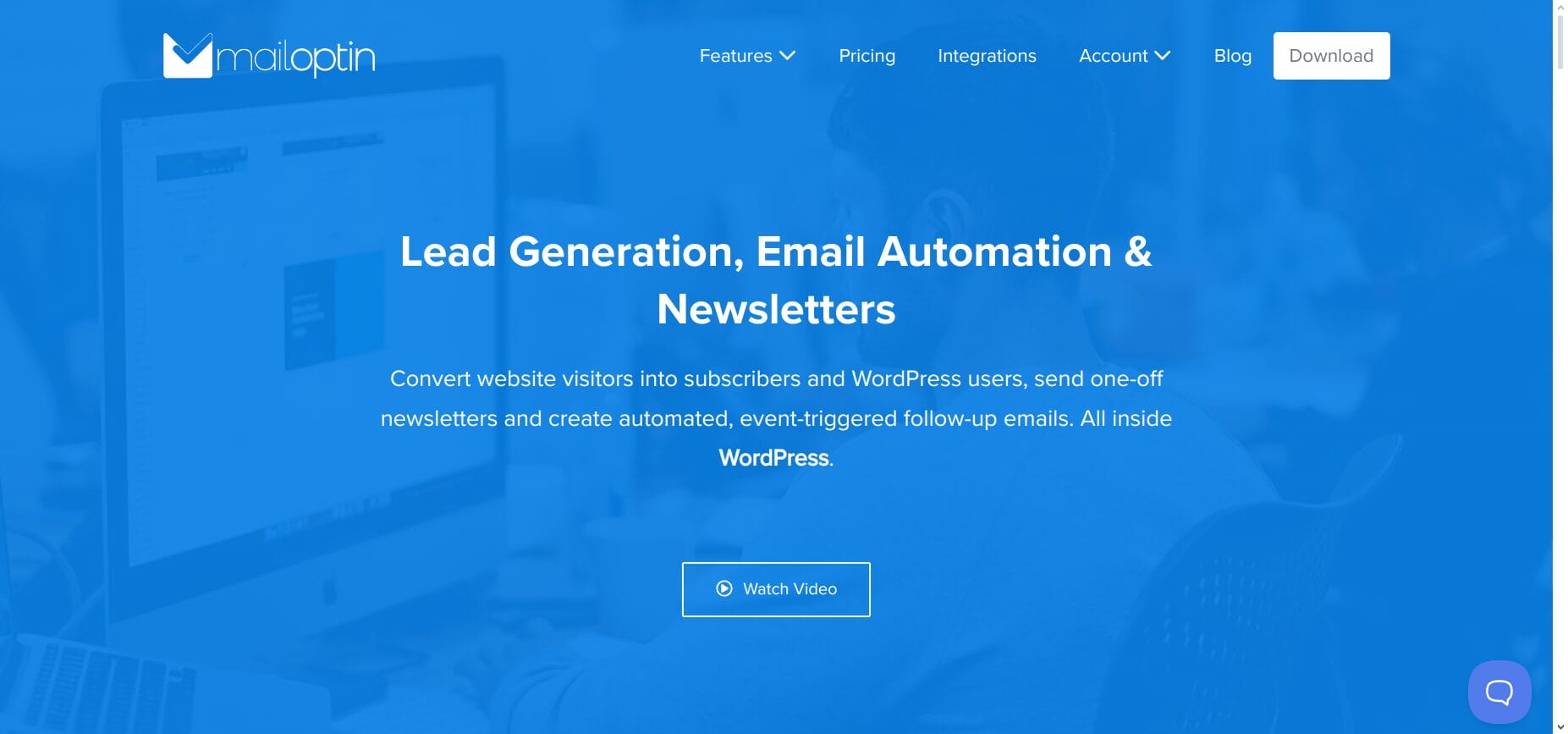
MailOptin is a powerful WordPress automation plugin designed to help website owners grow their email list, engage users, and increase conversions. It combines a popup maker, opt-in form builder, and email automation into one plugin.
With MailOptin’s intuitive interface, you can quickly create popups, email subscription forms, user registration forms, and send email newsletters to registered WordPress users and email subscribers in your email marketing and CRM list.
MailOptin allows you to automatically notify subscribers or users whenever a new post is published, send regular email digests of published articles, and immediately email leads or subscribers who sign up for your list. Whether you’re running a blog, an eCommerce site, or an LMS platform, MailOptin helps automate your lead generation and communication.
This plugin also integrates with popular WordPress plugins, such as WooCommerce, Gravity Forms, LearnDash, LifterLMS, MemberPress, and Easy Digital Downloads, allowing you to synchronize users and subscribers from these plugins with your CRM and email marketing software.
You can even segment your audience based on enrolled course, membership level, submitted form, or purchased product, making it easy to send the right message to the right audience at the right time.
Features of MailOptin
New Post Email Notifications: With MailOptin, you can automatically send emails to your subscribers when new content is published on your WordPress site. Whether you’re running a blog, news site, or LMS platform, MailOptin ensures your audience stays informed without lifting a finger.
Email Digest: With MailOptin, you can schedule daily, weekly, or monthly email campaigns featuring new products and articles to keep your most engaged site visitors connected to your brand and encourage them to return for more.
Integration with Email Marketing Services: MailOptin seamlessly integrates with all major email marketing platforms, including Mailchimp, ActiveCampaign, ConvertKit, Constant Contact, Campaign Monitor, Klaviyo, MailerLite, Brevo, HubSpot, Zoho, and many more. This makes it easy to sync your leads with your mailing lists and run targeted email campaigns.
Popup & Opt-in Builder: MailOptin enables you to create popups, notification bars, slide-ins, sidebar forms, and more, utilizing targeting rules and display triggers such as scroll depth, time on site, exit intent, WooCommerce added-to-cart, and more.
Advanced Triggers & Display Rules: MailOptin uses page-level targeting, device targeting, referral detection, ad-block detection, A/B testing, and more to boost conversion rates.
Lead Management: Store lead data in MailOptin or automatically sync it to your favorite CRM or email marketing platform. The choice is yours.
MailOptin Pricing
MailOptin offers a free version; however, to unlock advanced features, you’ll need the MailOptin premium version. Pricing starts at $99 per year.
2. FuseWP
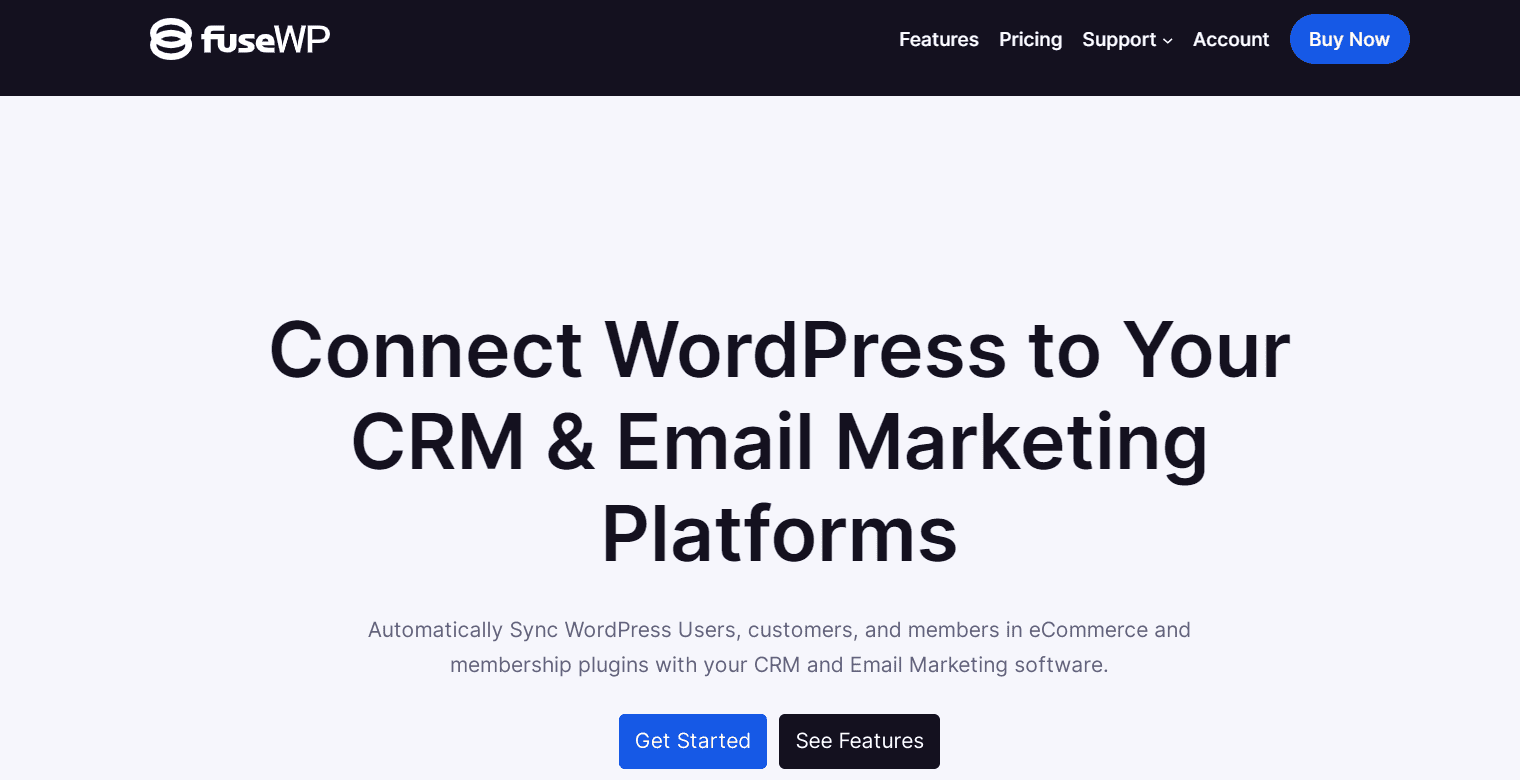
FuseWP is a marketing automation plugin for WordPress that connects your website to email marketing platforms, CRMs, and other marketing tools. It works with any type of WordPress site, including online stores, membership sites, online courses, and blogs.
The plugin automatically syncs your WordPress users with your email marketing or CRM software. When someone signs up on your website, FuseWP instantly adds them to your email list. It’s smart enough to place them in the correct list based on factors such as what they’ve purchased, the membership they’ve chosen, or their user role on your site.
FuseWP keeps everything up to date automatically. When users change their email address or update their profile on your website, those changes are reflected in your CRM immediately. If someone deletes their account, FuseWP also removes them from your email lists. This means your contact lists stay clean and accurate without requiring any manual updates.
The plugin also integrates with popular WordPress tools, including WooCommerce, membership plugins, form builders, and learning management systems. It can sync customer data based on the forms people fill out, the products they purchase, the courses they take, or the membership plans they are a part of.
If you already have users and leads on your WordPress site, FuseWP makes it easy to add them to your email marketing platform. You can sync all your existing records at once and organize them into different groups. For example, if you run a WooCommerce store, you can automatically sort customers into different email lists based on their purchases or order status. If you run an online course website, you can group students by the courses they’re taking.
All of this happens automatically in the background, saving you time and ensuring your marketing tools always have the most up-to-date information about your users.
Features of FuseWP
User Subscription: FuseWP automatically adds newly registered WordPress users, course students, form submissions, and purchase customers to your email lists.
Real-time Profile Sync: With FuseWP, any changes to user profiles or email addresses are immediately reflected in your connected CRM and email marketing platforms.
Form Integrations: FuseWP seamlessly integrates with popular form plugins, including Gravity Forms, Contact Form 7, and WPForms, allowing for the automatic subscription or export of leads from form submissions to your CRM and email marketing accounts.
Real-time Segmentation: FuseWP enables users to be moved across email lists based on changing statuses, such as a student completing a course, a donor canceling their subscription, or a customer’s order status changing.
Custom Field Mapping: FuseWP maps user profile information to specific custom fields in your CRM or email platform for more intelligent segmentation.
Double Opt-In Option: FuseWP allows you to enable double optin, ensuring users confirm their subscriptions before being added to your email or contact list.
Powerful Plugin Integrations: FuseWP seamlessly integrates with numerous popular WordPress plugins, including WooCommerce, MemberPress, WPForms, Gravity Forms, LearnDash, Tutor LMS, LifterLMS, ProfilePress, GiveWP, and more.
FuseWP Pricing
FuseWP offers three annual pricing plans. The Basic plan costs $99 per year for a single site. The Pro plan is $199 per year and supports up to three sites. The Agency plan, ideal for agencies or developers managing multiple projects, covers unlimited sites and is priced at $399 per year.
3. ProfilePress

If you’re building a membership site or selling digital products, ProfilePress is a must-have WordPress automation plugin. It handles everything from payments and memberships to user registration and email syncing, helping you automate critical parts of your online business. Whether you’re selling online courses, offering subscriptions, or running a digital download shop, ProfilePress takes care of the heavy lifting.
ProfilePress supports both one-time and recurring payments through various providers, including Stripe, PayPal, Paystack, Razorpay, Mollie, and direct bank transfers. Beyond processing payments, it automates access control, paywall protection, and login redirects, allowing you to set rules once and have ProfilePress enforce them automatically. This frees you from manually managing user roles or tracking who should see what content.
ProfilePress truly excels in email marketing automation. It’s Mailchimp and Campaign Monitor addons let you automatically add new users to your email lists after registration, purchases, or subscription signups. It also syncs any profile updates, ensuring your email list remains accurate without the need for manual exporting or syncing. This saves time and helps you create targeted campaigns based on the latest user data.
Features of ProfilePress
Email List Automation: ProfilePress email marketing and CRM addons allow you to automatically subscribe users to specific email lists during registration, checkout, or membership upgrade. You can even sync profile updates, ensuring your lists stay accurate and always ready for your next campaign.
Automated User Registration & Login Redirects: Once users register or log in, ProfilePress can automatically redirect them to specific pages based on their role or membership plan.
Custom Frontend Forms: You can quickly build custom WordPress registration and login forms, password reset, and profile update forms using a drag-and-drop form builder. These forms automate the collection of user data, making it easy to capture essential information and sync it with connected services, such as Mailchimp or Campaign Monitor.
Automated Payment Collection: ProfilePress supports one-time and recurring payments via Stripe, PayPal, RazorPay, Mollie, Paystack, and Bank Transfer. The integration automates the billing process from checkout to recurring renewals.
Membership Management & Access Control: With ProfilePress, you can automatically assign membership levels during signup and control access to content using shortcodes or rules based on membership plans, user roles, and more. This ensures only paying members can access premium content, all without any manual intervention.
Custom Email Notifications: ProfilePress includes an email customizer that allows you to edit and automate all messages sent to users and administrators. From welcome emails to payment receipts and password reset instructions, everything is handled automatically, keeping your audience informed without requiring any manual intervention.
LMS Integrations for Course Enrollment: ProfilePress integrates with Tutor LMS, LearnDash, LifterLMS, and Sensei LMS. After registration or payment, users are automatically enrolled in their respective courses.
ProfilePress Pricing
ProfilePress offers a free plan with various paid plan options. The Standard plan costs $129 per year, the Plus plan is $299 per year, and the Agency plan is $499 per year, each unlocking access to different levels of features and site licenses.
4. HubSpot
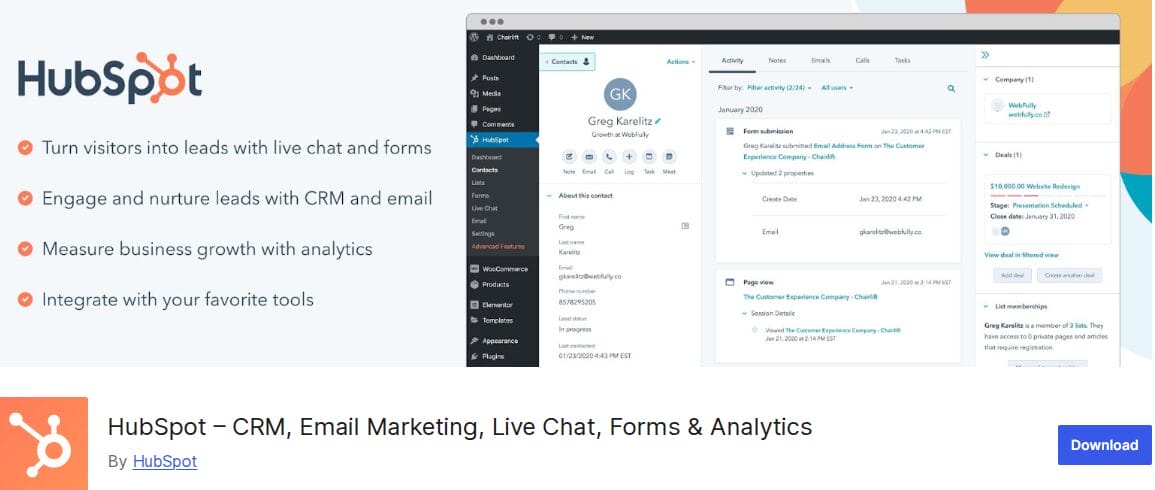
HubSpot is a widely recognized CRM and marketing automation platform that offers an excellent WordPress plugin to help businesses grow and manage customer relationships directly from their website. Whether you’re trying to generate leads, track user activity, send newsletters, or engage visitors via live chat, HubSpot brings it all together in one centralized plugin. It’s a great fit for WordPress users looking to scale their marketing and customer service efforts without juggling multiple plugins.
With HubSpot, you can set up automated email campaigns based on user behavior, schedule social media posts, and monitor performance from a unified dashboard. You can create professional email newsletters using a drag-and-drop builder, choose from 20+ pre-designed templates, and send them instantly to targeted contact segments. The plugin also supports A/B testing and detailed analytics, allowing you to continually improve results over time continually.
Features of HubSpot
Email Marketing & Automation: With HubSpot, you can build, send, and automate email newsletters using the drag-and-drop email builder. You can also create A/B tests, schedule emails, and track performance with in-depth analytics.
Live Chat & Chatbots: HubSpot allows you to engage website visitors in real-time with live chat or automate responses with customizable chatbots.
CRM & Contact Management: HubSpot tracks every customer interaction and stores all your contact data in a single place. HubSpot’s CRM provides a comprehensive timeline of customer engagement across sales, marketing, and support.
Forms & Popups: HubSpot enables you to create embedded forms, pop-ups, and banners to capture leads. You can also connect HubSpot with existing form builders, such as WPForms, Gravity Forms, or Ninja Forms.
Analytics Dashboard: HubSpot gives you clear reports on form conversions, email open rates, page views, and campaign performance.
Massive Integration Library: HubSpot connects with over 1,000 third-party platforms, including WooCommerce, Mailchimp, Stripe, Zoom, Canva, Facebook Ads, Google Ads, and more.
HubSpot Pricing
HubSpot offers a free plan with generous features, especially for small businesses and startups. For more advanced automation and capabilities, paid plans start at $15 per month.
5. Uncanny Automator
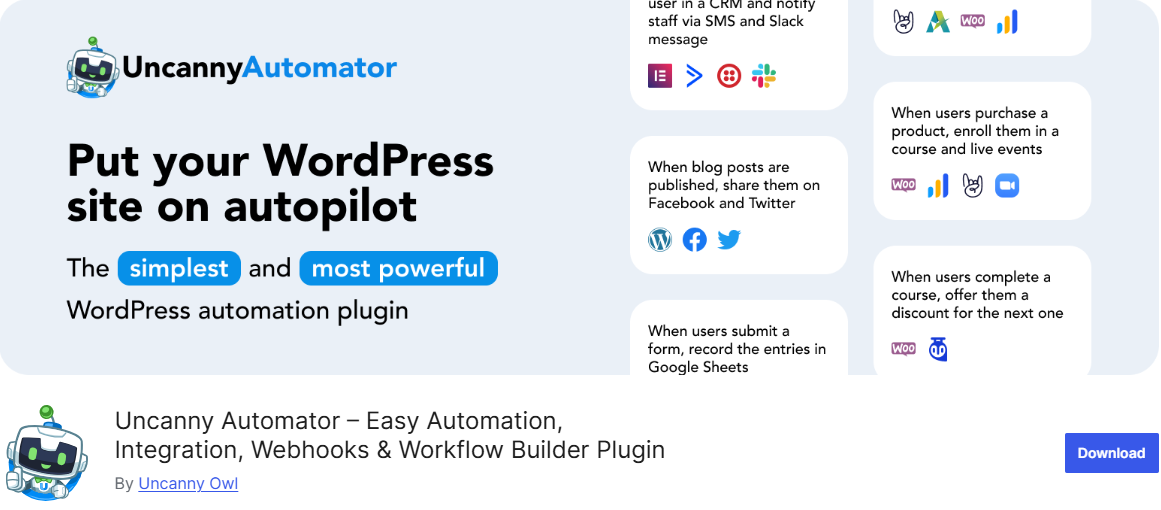
Uncanny Automator is one of the best WordPress automation plugins for connecting your website’s plugins, apps, and services. It helps you create powerful, no-code workflows that run automatically based on user activity. Whether you want to add users to a membership level after purchase, enroll them in an LMS course, or send their details to a Google Sheet, Uncanny Automator makes it possible with just a few clicks.
Designed with simplicity in mind, Uncanny Automator is intuitive even for beginners. If you’ve used Zapier, the setup will feel familiar. But even if you’re new to automation, the plugin guides you through the process. Recipes are triggered by specific events (like a form submission or a course completion) and execute one or more actions in response (such as sending an email, creating a post, or tagging a user). It’s a simple yet powerful way to automate repetitive tasks on your site.
From e-commerce to e-learning and everything in between, Uncanny Automator supports deep integrations with over 150 WordPress plugins and more than 80 external apps, including WooCommerce, LearnDash, Mailchimp, Google Sheets, HubSpot, OpenAI, and many others. These connections enable you to create automated workflows that save time, enhance user experience, and maintain system synchronization across platforms.
Features of Uncanny Automator
E-commerce Automation: With Uncanny Automator, you can automatically trigger marketing actions, award store credit, send review reminders, or apply discounts after a purchase.
Social Media Automation: With Uncanny Automator, you can automatically share posts to Facebook, Twitter, Instagram, and LinkedIn.
LMS Automation: Automatically enroll students, notify instructors, trigger follow-ups based on quiz performance, and more with LearnDash, LifterLMS, Tutor LMS, and others.
Google Sheets Integration: Uncanny Automator allows you to track almost any WordPress activity (form submissions, course completions, purchases) and send it to Google Sheets.
Webhook Support: Uncanny Automator enables seamless integration between WordPress and third-party platforms, utilizing powerful webhook features that support various data formats, including JSON and XML.
OpenAI Integration: Automate content generation by connecting your workflows to OpenAI for tasks like generating summaries, email copy, and image creation via DALL-E.
Uncanny Automator Pro takes automation even further with features like conditional logic, delays and scheduling, loops for bulk actions, and cross-site automation. You can even trigger workflows from buttons or links, set user or post metadata, and run actions for specific users or roles.
Uncanny Automator Pricing
Uncanny Automator offers a free version with hundreds of triggers and actions for popular WordPress plugins and apps, making it a great starting point for basic automation workflows.
6. Bit Integrations
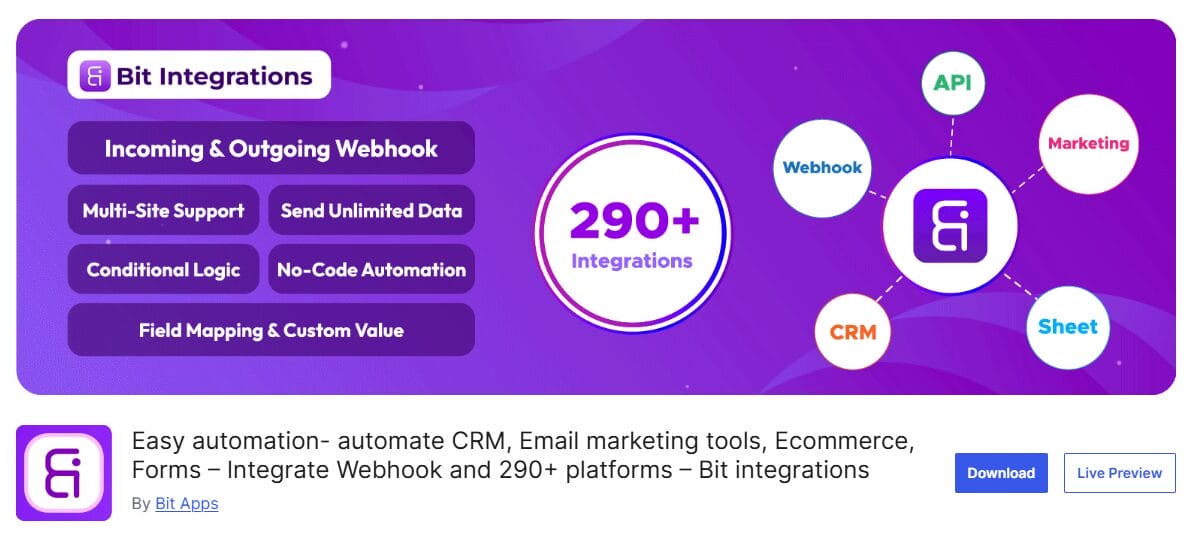
Bit Integrations is a powerful WordPress automation plugin designed to help you connect your WordPress site with a wide range of third-party applications without writing a single line of code. Whether you’re looking to sync form submissions with CRM platforms, automate email marketing, or send data to Google Sheets, Bit Integrations offers a seamless solution.
What makes Bit Integrations unique is its focus on direct, on-site integrations. Unlike some cloud-based automation services, it operates entirely within your WordPress dashboard, allowing you to maintain full control over your data. This local-first approach appeals to users concerned about data privacy or wanting faster, more reliable performance without relying on external servers. It also means you don’t need third-party services like Zapier to automate basic to intermediate workflows.
Setting up integrations with Bit Integrations is straightforward. The plugin supports dozens of popular apps and plugins like Contact Form 7, Elementor Forms, WooCommerce, Mailchimp, FluentCRM, and Google Sheets. Once installed, you can set triggers and actions that connect form entries, product sales, or user signups to various platforms, allowing you to create automated workflows that would normally require a developer or a third-party automation service.
Features of Bit Integrations
Wide Integration Support: Bit Integrations connects with over 100 popular WordPress plugins and third-party platforms, including WooCommerce, MailerLite, Google Sheets, ConvertKit, ActiveCampaign, and many more.
On-site Automation: All data processing happens within your WordPress environment, ensuring faster performance and better data control.
User-Friendly Workflow Builder: With Bit Integrations, you can easily create automation flows using triggers and actions, no coding required.
Real-Time Sync: Transfers data instantly, such as form submissions or eCommerce sales, without delays.
Conditional Logic: Define conditions to fine-tune your automation flows, so actions are triggered only when specific rules are met.
Logs and Debugging Tools: Bit Integrations allows you to monitor your automation flows with detailed logs and troubleshooting features, ensuring everything runs smoothly.
Bit Integrations Pricing
Bit Integrations offers a free plan, with paid plans starting at just $39 per year.
7. AutomatorWP

AutomatorWP is a powerful and open-source WordPress automation plugin that allows you to connect different plugins, apps, and websites without writing a single line of code. Whether you’re running a membership site, online store, LMS, or blog, AutomatorWP enables you to create custom automations that handle everyday tasks with ease.
You can create simple or complex workflows by linking multiple plugins and defining various triggers and actions. For example, when a user joins a BuddyPress group, you can automatically enroll them in a LearnDash course, tag them in WP Fusion, and send them a welcome email. The best part is its flexibility; automations can be one-to-one or include multiple steps across several plugins, giving you full control over how your site behaves.
AutomatorWP also excels in integration, supporting over 200 WordPress plugins and external platforms, including Google Sheets, Zapier, Mailchimp, HubSpot, Facebook, and more. Thanks to the Webhooks add-on, you can send and receive data to and from other websites and services, making it a true bridge between your WordPress site and the rest of your digital stack. Whether you’re automating marketing, sales, learning, or admin tasks, the possibilities are nearly endless.
Features of AutomatorWP
Unlimited Triggers & Actions: AutomatorWP enables you to create as many conditions and responses as needed in each automation.
Support for Logged-in and Guest Users: AutomatorWP allows you to automate tasks based on actions taken by both registered and anonymous users.
Scheduled & Recurring Workflows: Run automations on specific dates, manually, or on a repeating schedule.
Advanced Filtering & Logic: With AutomatorWP, you can filter, set minimum trigger counts, sequence actions, and use dynamic tags to customize every automation.
Webhooks & External App Integrations: Easily connect with platforms like Zapier, Integromat, ActiveCampaign, ConvertKit, and Google Sheets.
Developer-Friendly: Built with hooks and filters, it allows developers to build custom integrations or extend existing ones.
AutomatorWP Pricing
AutomatorWP offers a free plugin with generous features, making it easy to get started without incurring any costs. For advanced use cases, a premium plan is available, with pricing starting at $149 per year.
8. Zapier

Zapier is an excellent automation platform, designed for small and midsize businesses. It enables you to connect WordPress with over 7,000 apps, including popular platforms such as Facebook, Instagram, Pinterest, Google Sheets, and Slack.
With just a few clicks, you can set up automated workflows called Zaps that save time and eliminate repetitive tasks. For example, you can automatically publish your blog posts to social media, generate new posts from newsletters or RSS feeds, or receive Slack notifications whenever a comment is made on your site.
Zapier also makes it easy to automate multiple tasks using a single trigger. You can create advanced workflows that include conditions, filters, and branching paths for logical control. Whether you’re running a blog, online store, or business website, Zapier helps you maintain a smooth workflow and stay connected.
Features of Zapier
- Connects WordPress to 7,000+ popular apps
- Automatically shares posts to social platforms like Facebook, Instagram, and Pinterest
- Creates WordPress posts from newsletters or RSS feeds
- Sends notifications to Slack or Teams when you receive new comments
- 1000+ ready-made templates to help you get started faster
- Automate multiple actions with a single trigger
- Conditional logic with “Paths” and filters
- Webhooks support for advanced integrations
- Auto-replay for failed tasks
- Shared app connections for teams
Zapier Pricing
Zapier offers a free plan with limited features, perfect for small sites or simple automations. Paid plans start at $19.99 per month, providing access to premium features such as multi-step Zaps, webhooks, SAML SSO, and more.
9. WP ERP

WP ERP is a powerful WordPress automation plugin that transforms your WordPress site into a comprehensive ERP (Enterprise Resource Planning) system. It seamlessly combines HR, CRM, and Accounting into one platform, allowing you to manage your entire business operation directly from your WordPress dashboard. Whether you’re tracking employees, managing client relationships, or handling business finances, WP ERP provides the foundation to run it all smoothly under one roof.
At its core, WP ERP is free and includes three essential modules: HR Management, Customer Relationship Management (CRM), and Accounting. Each module is packed with automation-ready features, including leave request workflows, contact lifecycle management, automated invoicing, and financial reporting. Beyond the core modules, it also offers optional extensions for project management, payroll, recruitment, WooCommerce integration, and workflow automation, making it adaptable to various business needs.
Features of WP ERP
HR Management: With WP ERP, you can manage employees, departments, designations, attendance, leaves, holidays, and announcements. Generate reports by age, gender, headcount, and more.
CRM: WP ERP allows you to automate lead capture and conversion, assign tasks to agents, log activities, filter contacts, and schedule calls or meetings. Integration with WooCommerce enables you to transform your store into a CRM-ready platform.
Accounting: With WP ERP, you can handle invoices, payments, bills, tax calculations, income and balance reports, journal entries, and more.
Automation Extensions: With WP ERP Pro, you can add recruitment workflows, WooCommerce financial tracking, workflow automation, payroll, document manager, and more.
Integrations: WP ERP supports integrations with Help Scout, Gravity Forms, Mailchimp, HubSpot, Salesforce, and Zendesk for CRM automation.
WP ERP Pricing
The core WP ERP plugin is free, making it an excellent starting point for businesses new to ERP systems.
10. FluentCRM

FluentCRM is a powerful WordPress automation plugin that operates seamlessly within WordPress. It eliminates the need for external SaaS solutions by giving users complete control over their data and marketing operations directly inside their WordPress dashboard. Whether you’re running an eCommerce store, a membership site, or a blog, FluentCRM makes it easy to automate email campaigns, manage contacts, and build customer journeys.
With its lightweight interface, FluentCRM provides a seamless user experience, even for those new to marketing automation. From sending targeted email campaigns and newsletters to managing subscribers and tracking engagement, everything is handled from a single, intuitive dashboard. Its deep integration with popular WordPress plugins, such as WooCommerce, LifterLMS, MemberPress, and Fluent Forms, means you can trigger automations based on user behavior across your site.
Features of FluentCRM
Email Marketing Automation: With FluentCRM, you can create and schedule unlimited campaigns, set up drip sequences, and trigger emails based on user actions or site events.
CRM Capabilities: FluentCRM enables you to manage detailed contact profiles, complete with tags, lists, notes, and logs.
Segmentation & Targeting: Segment contacts by behavior, purchase history, tags, or form responses to deliver highly targeted messages and offers.
Built-in Email Builder: Craft visually engaging emails using the block editor. Add dynamic elements, such as names, purchase data, or location, to customize your content.
Funnel Builder: With FluentCRM, you can design full customer journeys from lead capture to conversion using the funnel builder integrated with forms, courses, memberships, and more.
WooCommerce & LMS Integration: FluentCRM enables you to trigger automations based on product purchases, refunds, course completions, or membership renewals. You can also segment users based on their actions for better targeting.
Advanced Analytics: Track open rates, click rates, revenue per campaign, and contact-level email activity to fine-tune your strategy.
GDPR-Ready & Self-Hosted: FluentCRM enables you to maintain complete control over your user data and marketing system, without relying on third-party platforms.
FluentCRM Pricing
FluentCRM offers a free version with excellent features to get started, making it ideal for small businesses and WordPress users looking to explore marketing automation.
11. SchedulePress
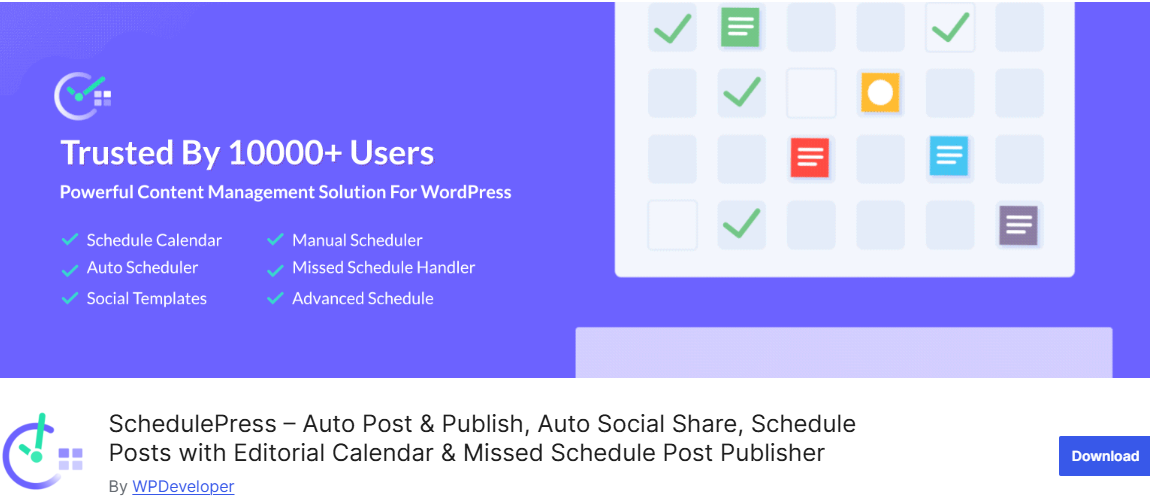
SchedulePress is an excellent WordPress automation plugin built specifically for content marketers, bloggers, and editorial teams who want complete control over when and how their posts go live. With SchedulePress, you no longer need to manually log in every time you want to publish an article. The plugin enables you to schedule, manage, and even auto-share posts across multiple platforms, all within WordPress.
SchedulePress features a comprehensive visual editorial calendar that provides a clear overview of upcoming posts, enabling you to rearrange them, edit directly from the calendar, or add new posts on the fly. Whether you’re planning content weeks or making last-minute changes, the editorial calendar offers a smooth and flexible content management experience. It’s especially useful for multi-author sites, helping teams stay on the same page.
One of the major features of SchedulePress is its built-in social media automation. It lets you automatically share posts on Facebook, Twitter, LinkedIn, Pinterest, Instagram, Medium, and Threads. You can customize social sharing templates to control how each post appears and share them across multiple profiles simultaneously. The plugin also sends email notifications to keep authors and contributors updated on the status of their posts.
SchedulePress also supports manual, automatic, and advanced scheduling options. The Auto Scheduler allows you to define posting rules that automatically publish content at specific times or intervals. The Missed Schedule Handler ensures no post is left behind if WordPress fails to publish it on time. And with Elementor compatibility, you can schedule or reschedule posts right from the Elementor editor.
Features of SchedulePress
- Auto-share posts on Facebook, Twitter, LinkedIn, Pinterest, Instagram, Medium, and Threads.
- Automatically publishes missed posts if WordPress fails to do so.
- Visual, drag-and-drop calendar for scheduling and managing blog posts.
- Manage content creation and scheduling for multiple contributors from one place.
- View scheduled and draft posts right from your WordPress dashboard.
- Easily reorganize posts within the calendar.
- Send alerts to authors when posts are published, trashed, or scheduled.
- Set custom rules for auto-posting content at specific intervals.
SchedulePress Pricing
SchedulePress has a free version and a Pro version. The Pro version starts at $42 per year for a single website.
Final Thoughts on the Best WordPress Automation Plugins & Tools
Managing a WordPress site doesn’t have to be overwhelming. With the right automation plugins and tools, you can save hours of manual work, enhance accuracy, and focus more on creating exceptional content and expanding your audience.
Whether it’s instantly syncing WordPress users to email lists or CRMs with FuseWP, automating lead generation and email campaigns with MailOptin, managing user registrations, logins, and memberships in WordPress with ProfilePress, or optimizing eCommerce workflows, there’s a solution for nearly every task.
These plugins help eliminate repetitive work, reduce human error, and keep your website running smoothly, even when you’re offline.
Choose the ones that match your goals, try their free versions if available, and upgrade when you need more automation. The more tasks you automate, the more time you free up to focus on innovation.
Ready to take your WordPress site to the next level? Start automating today.