Are you seeking the best WordPress mailing list plugins to grow your email list?
Building an email list is one of the smartest things you can do for your WordPress website. The good news? You don’t need to be a tech expert to get started. With the right plugin, you can quickly capture emails, send newsletters, and turn visitors into loyal subscribers.
In this article, we’ve rounded up the best mailing list plugins for WordPress that are beginner-friendly and packed with features to help you grow fast.
What to Look for in a Mailing List Plugin
Before going into the list of the best WordPress mailing list plugins, knowing what matters when choosing one for your WordPress site is essential. Not all mailing list plugins are created equal, and the right one can make your life much easier.
Here are a few things to keep an eye out for:
Ease of Use: You don’t want to waste hours figuring things out. Look for a plugin with a simple setup and a user-friendly dashboard.
Email Capture Features: A good mailing list plugin offers various ways to collect email addresses from website visitors through automated processes. It converts registered users and form submissions into subscribers for your CRM and email marketing software. Other methods include popups, slide-ins, and notification bars.
Integrations: It is important to pick a plugin that works with your favorite email marketing services like Mailchimp, Salesforce, AWeber, or whatever platform you’re already using (or planning to use).
Performance and Speed: Nobody likes a slow website. Choose lightweight plugins that won’t drag down your load time.
Pricing: Some plugins offer powerful free versions, while others lock key features behind a paywall. Pick one that aligns with your budget and needs.
In short, the best WordPress mailing list plugin is one that fits your workflow, aligns with your goals, and helps you grow your list without unnecessary hassle.
Now that you know what to look for, let’s explore the best mailing list plugins to consider for your WordPress site, starting with our top pick, FuseWP.
FuseWP
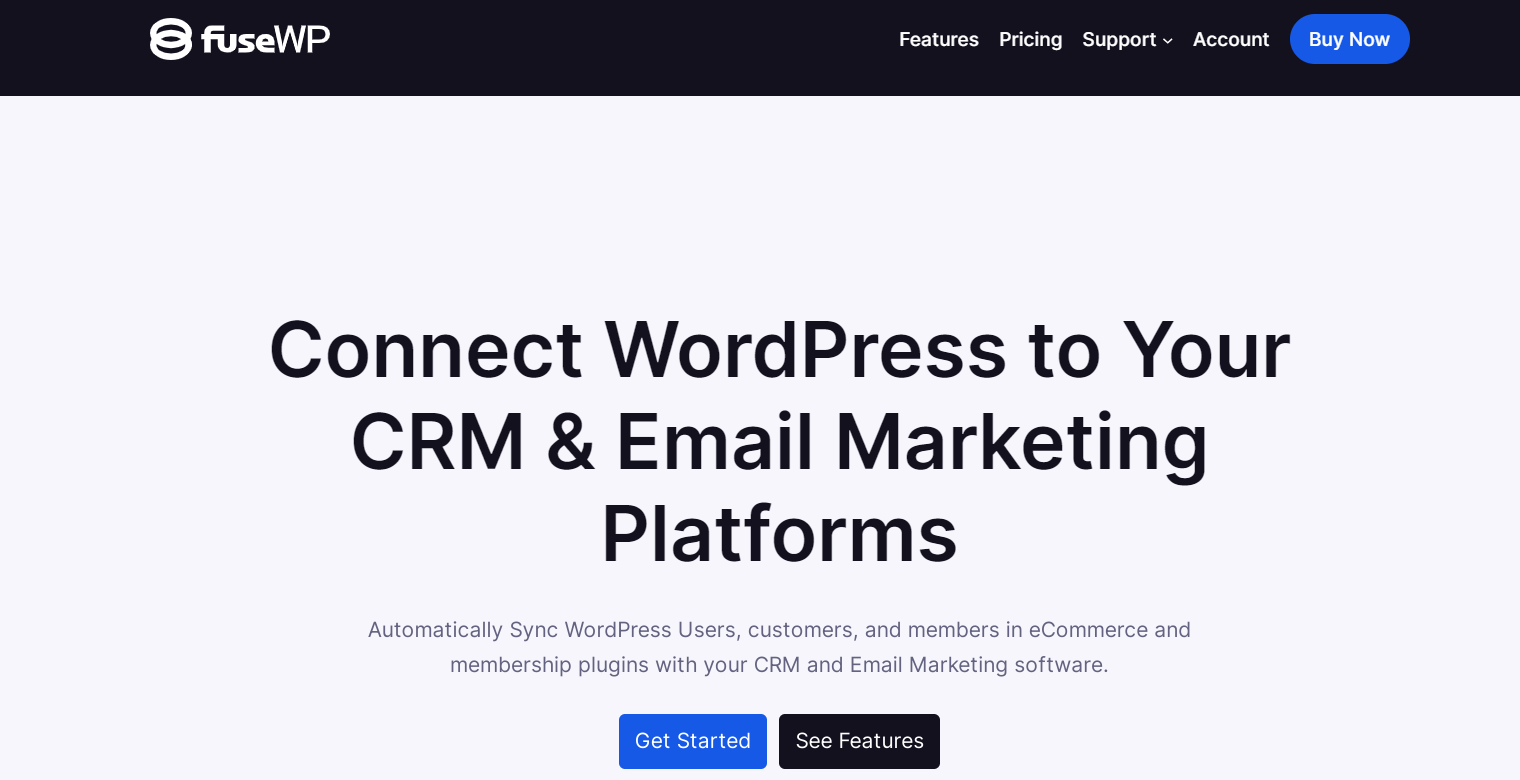
FuseWP is a powerful WordPress marketing automation plugin that connects your website to email marketing and CRM software. Upon registration, it automatically adds users to your email list and ensures that their information in your CRM is updated.
With FuseWP, you can subscribe WordPress users to your marketing list based on user roles. If users update their profile or email address, those changes are automatically synced with your email marketing platform and CRM. If an account is deleted, the user is removed from your list.
The plugin synchronizes to your CRM leads, customers, and members in various WordPress e-commerce, Learning Management Systems (LMS), forms, and membership plugins based on their submitted forms, subscribed membership plans, purchased products, enrolled courses, and memberships & subscription statuses.
FuseWP can also connect to multiple email marketing services and CRMs. For example, you can add users to both Mailchimp and Brevo simultaneously.
It works well with popular plugins like WooCommerce and Easy Digital Downloads for e-commerce, LearnDash, LifterLMS, and Tutor LMS for courses, as well as form plugins like WPForms and Gravity Forms. It also integrates with membership plugins like MemberPress, Paid Memberships Pro, ProfilePress, WooCommerce Memberships, and Restrict Content Pro.
Features
- Automatic User Subscription: FuseWP automatically adds new users to your email list based on their roles as soon as they register.
- Real-time Profile Updates: Any changes to a user’s profile or email address are instantly updated in your email marketing and CRM platforms.
- Automated Unsubscription: When a user’s account is deleted, FuseWP immediately removes them from your email list, keeping your data accurate.
- Bulk Data Sync: FuseWP can update all your existing users, memberships, subscriptions, and customer records in bulk.
- Custom Field Mapping: You can match user profile data to the correct fields in your email marketing and CRM platforms.
- Double Opt-In Control: FuseWP allows you to enable double opt-in, so users have to confirm their subscription before being added to your email list.
Ease of Use
FuseWP makes connecting your WordPress site with different email marketing and CRM platforms easy. Its simple interface lets you set everything up quickly, even if you don’t have much technical knowledge. Plus, the ability to bulk-sync and batch-process existing users is a significant time-saver.
Best Suited For
FuseWP is perfect for e-commerce stores, membership sites, and LMS platforms needing smooth integration between their WordPress site and various email marketing and CRM platforms. It can effectively replace services like Zapier, Integromat/Make, Pabbly Connect, LeadsBridge, and other automation platforms that integrate your CRM with WordPress.
MailOptin

MailOptin is a powerful WordPress plugin for lead generation, email automation, and newsletters. It is useful for creating high-converting opt-in forms and works seamlessly with popular email marketing services like Mailchimp, AWeber, Salesforce, Zoho, ActiveCampaign, HubSpot, and more. MailOptin likely supports whatever platform you’re using.
What makes MailOptin unique is that it goes beyond just collecting emails. You can also set up automated campaigns that send emails when something specific happens, like when someone joins your list or you publish a new blog post.
You can also send email newsletters directly from your WordPress dashboard—no need to switch between apps. Connect your email service to send updates without leaving your site.
Another helpful feature is the automatic blog post email digest. You can schedule it to go out daily, weekly, or monthly. MailOptin pulls your latest content and sends it to your subscribers automatically, saving you time while keeping your audience updated.
MailOptin also gives you several display options for your opt-in forms, including popups, slide-ins, notification bars, widgets, and inline forms. You can control exactly when these appear using smart triggers like exit intent, which shows the form when someone is about to leave your site. It’s an innovative and proven way to grab attention and grow your list.
Features
- All-in-One Solution – MailOptin helps you grow your email list with email signup forms and engages them with automated email campaigns.
- Smart Display Options – MailOptin displays your optin campaigns at the right time using powerful triggers like exit intent, referrer detection, device targeting, cookie-based targeting, and more.
- Content Locking – MailOptin lets you hide certain content parts until someone signs up.
- Ready-Made Templates – Choose from a collection of beautiful templates for your signup forms and emails to get started quickly without needing design skills.
- Built-in A/B testing to improve conversions
Ease of Use
MailOptin is one of the easiest plugins for growing your email list. It’s designed with beginners in mind, so you don’t need any tech or coding skills to use it. At the same time, it has powerful features for those who want more.
Creating a lead-generation campaign is quick and simple. Pick a ready-made template, make changes to match your style, and publish it. That’s it!
Best Suited For
MailOptin is perfect for any business that wants to use email marketing without the hassle of complicated software. It helps you easily capture new leads and set up automated email campaigns. With everything you need in one plugin, MailOptin makes it simple to grow your business through email marketing.
Popup Maker
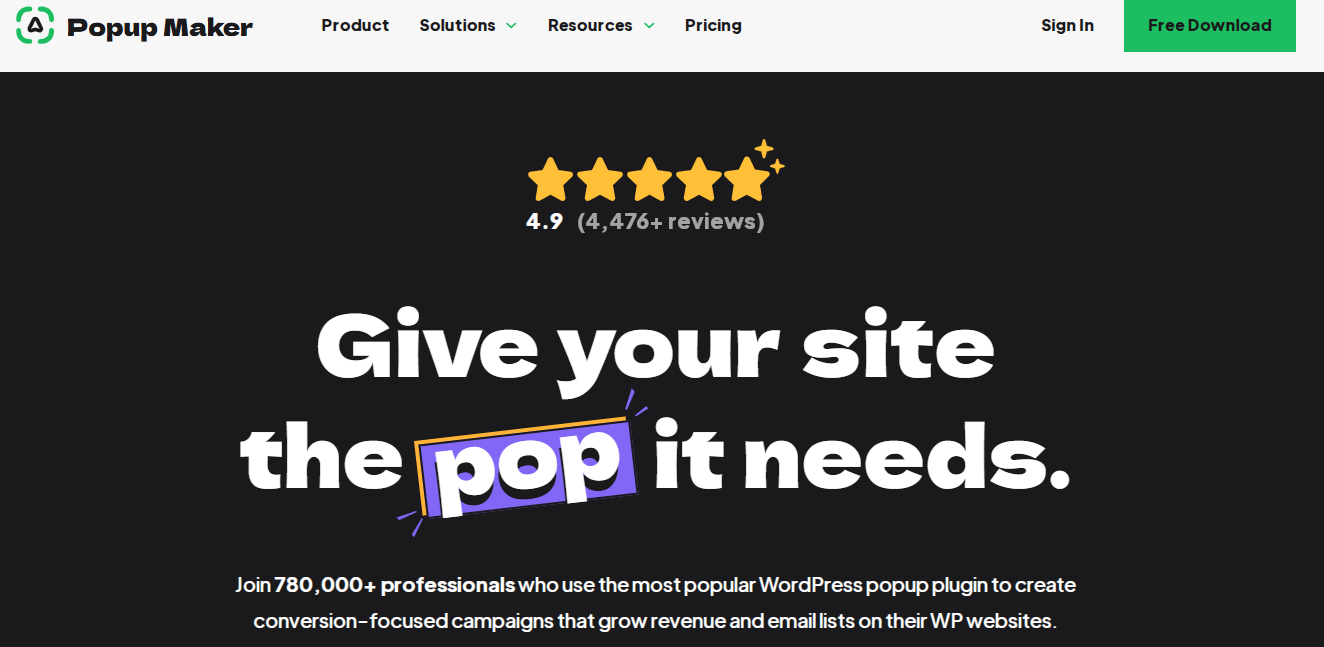
Popup Maker is a popular WordPress plugin, trusted by thousands of websites. It helps you capture leads, grow your email list, and boost sales using attention-grabbing popups, slide-ins, banners, and more. Whether you’re new to WordPress or an experienced user, Popup Maker makes creating and managing engaging popup campaigns easy.
With Popup Maker, you can create different popups such as email opt-ins, exit-intent offers, and WooCommerce upsells. The plugin comes with many targeting and triggering options, so your popups show up to the right people at just the right time. This means higher conversions without annoying your visitors.
You can also connect Popup Maker with popular form plugins like WPForms, Contact Form 7, Gravity Forms, and email platforms such as Mailchimp, AWeber. This flexibility makes linking your popups to your favorite marketing tools easy.
Popup Maker offers a free version with plenty of options and premium add-ons for more advanced features like exit-intent detection, analytics, geolocation targeting, and WooCommerce integration. It’s a great option for anyone looking to grow their email list with smart, well-timed popups.
Features
- Compatible with most email marketing platforms: Mailchimp, Kit, AWeber, HubSpot, and others
- Choose from popup triggers like exit-intent, time delay, scroll depth, and more.
- Includes many visitor targeting options to help you show the right message to the right people at the right time.
- Works with top form plugins like WPForms, Ninja Forms, Gravity Forms, and Contact Form 7
- Visual popup editor with drag-and-drop customization
Ease of Use
Popup Maker is beginner-friendly but powerful enough for advanced users. The visual editor makes designing popups without writing code easy, and the setup process is straightforward. Whether you’re creating your first pop-up or building a targeted campaign, the plugin guides you step-by-step. It also offers detailed documentation, community support, and help from the Popup Maker team if you get stuck.
Best Suited For
Popup Maker is a great fit for bloggers, small business owners, eCommerce sites, digital marketers, and membership site managers who want to grow their email list and boost conversions using popups. However, if you’re looking for more advanced email marketing features beyond popups, MailOptin might be a better option.
Contact Form 7

Contact Form 7 is one of WordPress’s most popular form plugins, known for being free, open-source, and reliable. With over 10 million active users, it’s a trusted option for creating basic contact forms.
While lightweight and flexible, it isn’t the easiest plugin, especially for beginners. It requires some HTML knowledge and lacks a drag-and-drop builder or built-in features for growing your email list.
To use Contact Form 7 for email list building, you’ll need to connect it with a third-party service like MailOptin, which can automatically send form submissions to your email marketing platform. If you’re already using Contact Form 7, this setup works well. But if you want something easier with more built-in options, MailOptin is a better fit.
Features
- Build simple or complex contact forms using HTML-based markup
- Supports multiple form fields, including text, email, phone, file upload, etc.
- 100% free with no paid upgrades or extra features to buy.
Ease of Use
Contact Form 7 has a minimal interface that’s easy to navigate, especially for users familiar with WordPress. While it may not offer a drag-and-drop builder, it gives users full control through simple form markup. Beginners may need a short learning curve, but the official documentation and vast community support make it manageable.
Best Suited For
Contact Form 7 is a good choice for those who don’t mind doing a bit of manual setup. You’ll have more control over your forms but miss out on features like drag-and-drop builders and A/B testing that other plugins offer.
WP Subscribe
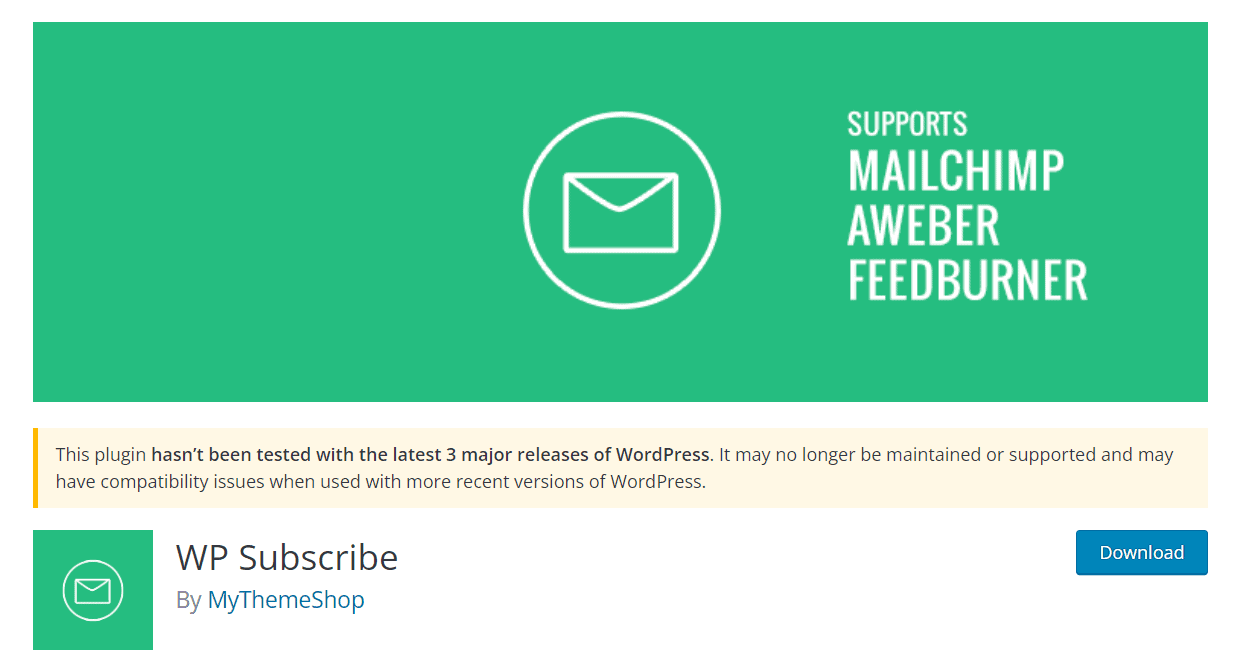
WP Subscribe is a free email subscription plugin developed by MyThemeShop to help WordPress users grow their mailing lists quickly and easily. It’s lightweight, fast, and works seamlessly with popular email marketing services like Mailchimp and AWeber. WP Subscribe lets you turn casual visitors into loyal subscribers using simple and effective opt-in forms.
While it hasn’t been updated in a while, that’s not a dealbreaker. The plugin still functions well and covers the essentials. One of the plugin’s standout qualities is performance. Thanks to its clean code and minimal bloat, WP Subscribe is optimized for speed and won’t slow down your site.
Features
- Works with Mailchimp and AWeber.
- Lightweight and optimized for speed
- SEO and caching plugin compatible
- Free to use with community support
- Simple form setup with no learning curve
Ease of Use
WP Subscribe is designed with beginners in mind. It’s a straightforward plugin that lets you create and display lead-generation forms quickly and without hassle. You can easily integrate it with services like AWeber or Mailchimp.
Best Suited For
WP Subscribe is best suited for bloggers, content creators, and small business owners who want a lightweight, no-cost plugin to grow their email list. It’s ideal if you’re looking for something fast, simple, and effective. WP Subscribe is a solid option if you don’t need features like popups, A/B testing, or advanced targeting.
Bloom
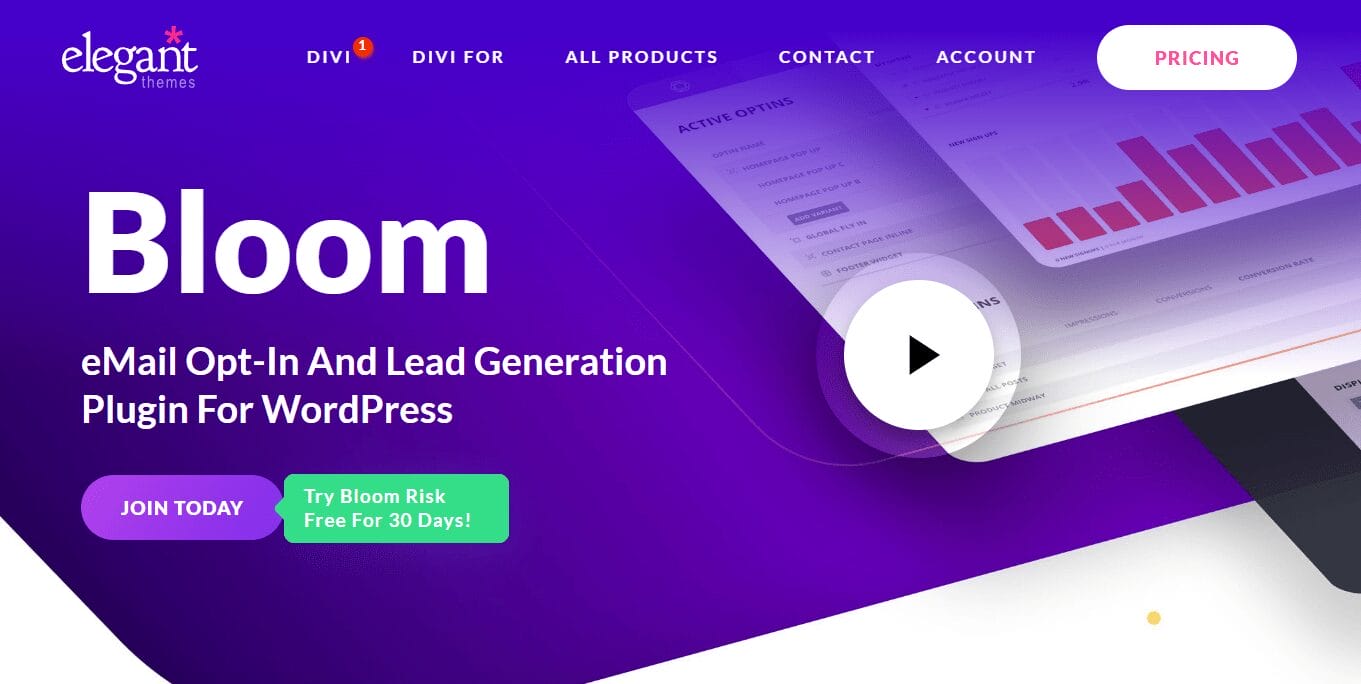
Bloom by Elegant Themes lets you design visually appealing opt-in forms with ease. It has various pre-made templates and a user-friendly drag-and-drop builder for quick customization.
You can set up targeted campaigns based on user actions, like when someone’s about to exit your site. You can also display specific offers, such as discount popups, to select visitors using demographic targeting.
Note that Bloom isn’t offered as a separate plugin. To use it, you’ll need an active Elegant Themes membership.
Features
- Over 100 templates with full customization
- Six display types: Popups, Fly-ins, Inline, Locked Content, and more
- Trigger options include scroll, time delay, inactivity, after purchase, after commenting, and exit intent
- Integrates with many popular email marketing tools, including Mailchimp, HubSpot, Kit, MailerLite, and ActiveCampaign
Ease of Use
Bloom is easy to use if you’re familiar with Elegant Themes products. However, for new users who have never worked with Elegant Themes or visual builders, the learning curve might initially feel a bit steep. With a wide range of customization options, form types, display settings, and targeting rules, it can be a lot to take in.
That said, once you get the hang of it, Bloom becomes a powerful solution for easily building and managing opt-in campaigns.
Best Suited For
Bloom is ideal for businesses planning to invest in the full Elegant Themes membership. If you’re considering using the Divi theme for your site, Bloom is a solid addition that makes the membership more valuable. However, if you’re not interested in the Divi ecosystem, other plugins on this list—like MailOptin—may be a better fit. They focus solely on lead generation and provide a broader range of features.
Optin Forms
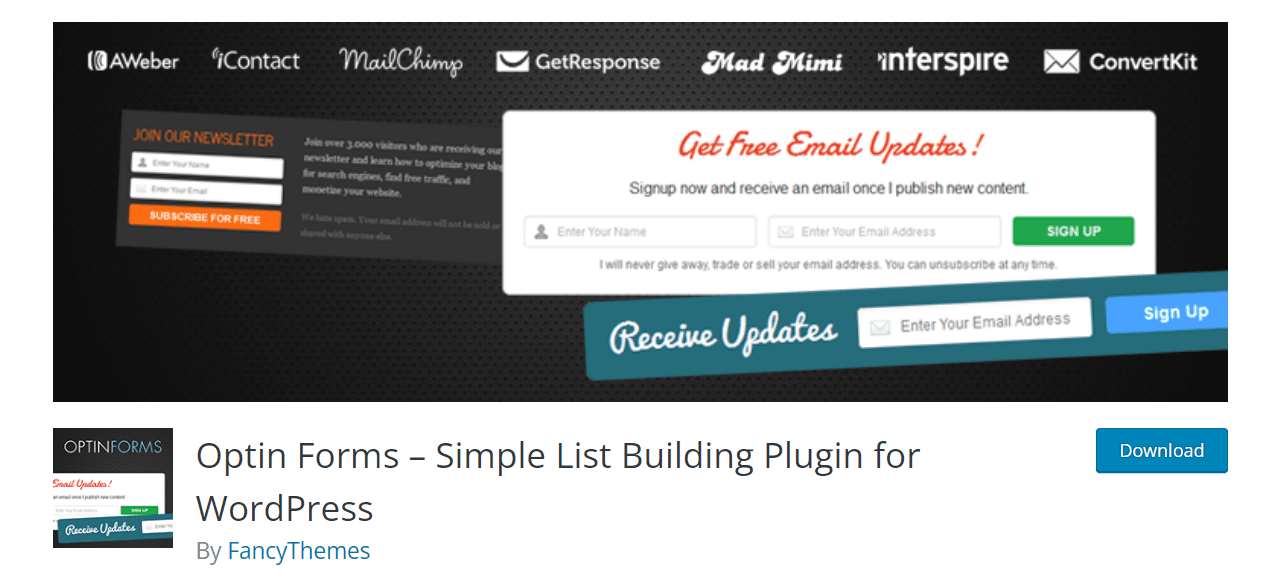
Optin Forms is a lightweight and beginner-friendly plugin designed to help WordPress users grow their email lists without writing a single line of code. A simple interface and five ready-made designs make creating and displaying opt-in forms fast and easy. Whether running a blog, personal website, or business site, you can quickly integrate eye-catching forms into your content.
It supports various popular email marketing platforms, including Mailchimp, AWeber, GetResponse, ConvertKit, and more. You can fully customize the form appearance—change the text, fonts, colors, and layout to match your brand’s look.
Although it lacks advanced features like A/B testing or behavioral targeting, Optin Forms gets the job done if you’re looking for a basic way to collect emails.
Features
- Works with major email marketing platforms
- Includes five pre-designed form templates
- Fully customizable fonts, colors, and text
- Easy shortcode integration
- You can add your opt-in form to your posts and pages using a shortcode.
Ease of Use
Optin Forms is incredibly easy to use, even for complete beginners. Everything is point-and-click, from selecting your email provider to choosing a design and customizing the form. It doesn’t overwhelm you with options or settings, making it a great starting point for anyone new to email marketing.
Best Suited For
Optin Forms is best for bloggers, small businesses, and site owners who want a simple, free way to grow their email lists. If you don’t need advanced marketing features and want a reliable form that works, this plugin is a solid choice.
weMail

weMail is a newer WordPress mailing list plugin that offers a clean, easy-to-use interface. It lets you create various opt-in forms, including Floating Bars, Inline Forms, Slide Ups, Popups, and Embedded Forms.
One standout feature of weMail is its ability to send emails directly from your WordPress dashboard—no need for a separate email marketing platform. You can also integrate it with SMTP services like Amazon SES, SendGrid, or Mailgun to handle email delivery.
However, sending emails this way can reduce costs, but it comes with a catch. Managing your email deliverability and maintaining a good sender reputation can be tricky, especially if you’re unfamiliar with how email systems work. If you’re new to email marketing, it’s safer to use a plugin like MailOptin that connects with established providers such as Mailchimp or ActiveCampaign, who handle the technical side of email delivery for you.
Features
- Drag & drop email builder and simplified text editor
- Email automation and drip campaigns
- A/B testing (subject, sender, content)
- Opt-in forms: Modal, Slide-Up, Floating Bar, Inline
- WooCommerce, EDD, and FastSpring integration
- Advanced segmentation and tagging
- Multiple sending gateways: Amazon SES, SendGrid, Mailgun, SparkPost, SMTP, and more
- Built-in analytics and campaign stats dashboard
- Contact form integrations (CF7, WPForms, Gravity Forms, etc.)
Ease of Use
weMail is built with WordPress users in mind, meaning you can manage every aspect of your email marketing directly from your WordPress dashboard. The plugin offers an intuitive interface with minimal setup, from setting up forms and syncing users to designing emails and creating automated workflows.
Best Suited For
weMail is ideal for businesses with a lot of experience in email deliverability. This plugin can save money if your team has experience maintaining a good email sender score.
Final Thoughts: Which WordPress Mailing List Plugin Should You Choose?
Choosing the right WordPress mailing list plugin isn’t just about features; it’s about finding one that matches your workflow, goals, and experience level. Whether you’re just starting or looking to scale, prioritize ease of use and integration capabilities.
For businesses that need seamless integration between WordPress and multiple CRMs or email marketing platforms, especially if you’re using e-commerce, membership, or LMS plugins, FuseWP stands out. Its automation features for syncing and segmenting users save time and make your marketing smarter.
If you run a small business or startup, MailOptin is an excellent choice. It’s an all-in-one WordPress plugin that makes lead generation easy and effective.
We hope this guide helped you find the best WordPress mailing list plugin to grow your email list, boost engagement, and make your email marketing a little easier.