Are you considering implementing custom user registration forms on your WordPress website?
These forms can significantly simplify registering users and collecting payments for your online business. Many user registration plugins are available for WordPress, so it’s important to choose one that aligns with your business needs.
Some plugins come equipped with pre-built templates and user-friendly interfaces, while others allow for more complex forms to be embedded using shortcodes.
This guide will explore the top eight WordPress user registration form plugins.
Table of Contents
Criteria for choosing a user registration form plugin
When selecting a user registration plugin, it is essential to consider several factors, such as cost-effectiveness and alignment with your business objectives. Here are some key considerations to keep in mind when evaluating registration plugins:
Spam protection: Look for a plugin that can detect and prevent fraudulent registrations, such as through admin approval, blocking of IP and email addresses, or reCaptcha.
– Multiple payment gateways: Having various payment options available to visitors can be a significant advantage.
– Email notification templates: A high-quality user registration form should provide a range of predefined email templates.
– Social login: A desirable feature is the ability for users to create accounts using their social media accounts.
Form preview and validation: Users should be able to preview registration forms and verify that they are correct before submitting them.
Best WordPress User Registration Form Plugins
1). ProfilePress
ProfilePress is an exceptional WordPress plugin for e-commerce that provides endless possibilities. It allows you to create user registration forms and offer digital products or services in various formats, such as downloadable files, subscriptions, or online courses. Additionally, it enables you to accept payments from multiple gateways, including PayPal, Stripe, and Paystack.
With ProfilePress, you can create frontend user registration pages with a drag-and-drop form builder or advanced shortcodes. It’s a straightforward plugin that makes it possible to build a range of automation tasks without needing to write code. You can still benefit from this tool even without being a developer.
Some key features of ProfilePress include a drag-and-drop form builder, spam protection measures to block banned email addresses, Google reCaptcha, and Akismet integration. Multiple payment platforms exist, including Stripe, PayPal, RazorPay, Paystack, and Mollie.
You can also select from various payment options, such as one-time payments, installments, donations, or subscriptions. You can customize pre-built templates, enable social login, and enable two-factor authentication.
Furthermore, ProfilePress integrates with popular email marketing services like Mailchimp and Campaign Monitor.
ProfilePress Price: Free with premium plans starting from $129/year.
2). MailOptin

If you want to enhance your website with custom user registration forms and marketing tools, MailOptin is a great choice.
MailOptin integrates with popular email marketing services like MailChimp and Campaign Monitor and offers custom user registration forms with extensive template options to match your brand.
The custom registration forms by MailOptin can be displayed in various ways, including popups, lightboxes, slide-ins, notification bars, and sidebars, and customized to match your brand.
Key Features
- Easily create custom registration forms for your users, with options for embedding, popups, or slide-ins.
- Conduct A/B testing and protect against spam with Honeypot and reCaptcha.
- Gain insights into user behavior with advanced analytic tools, and use shortcodes and template tags for added convenience.
- Seamlessly integrate with popular email marketing platforms like MailChimp and HubSpot to stay connected with your audience.
3). Login Form by The Plus Addons for Elementor
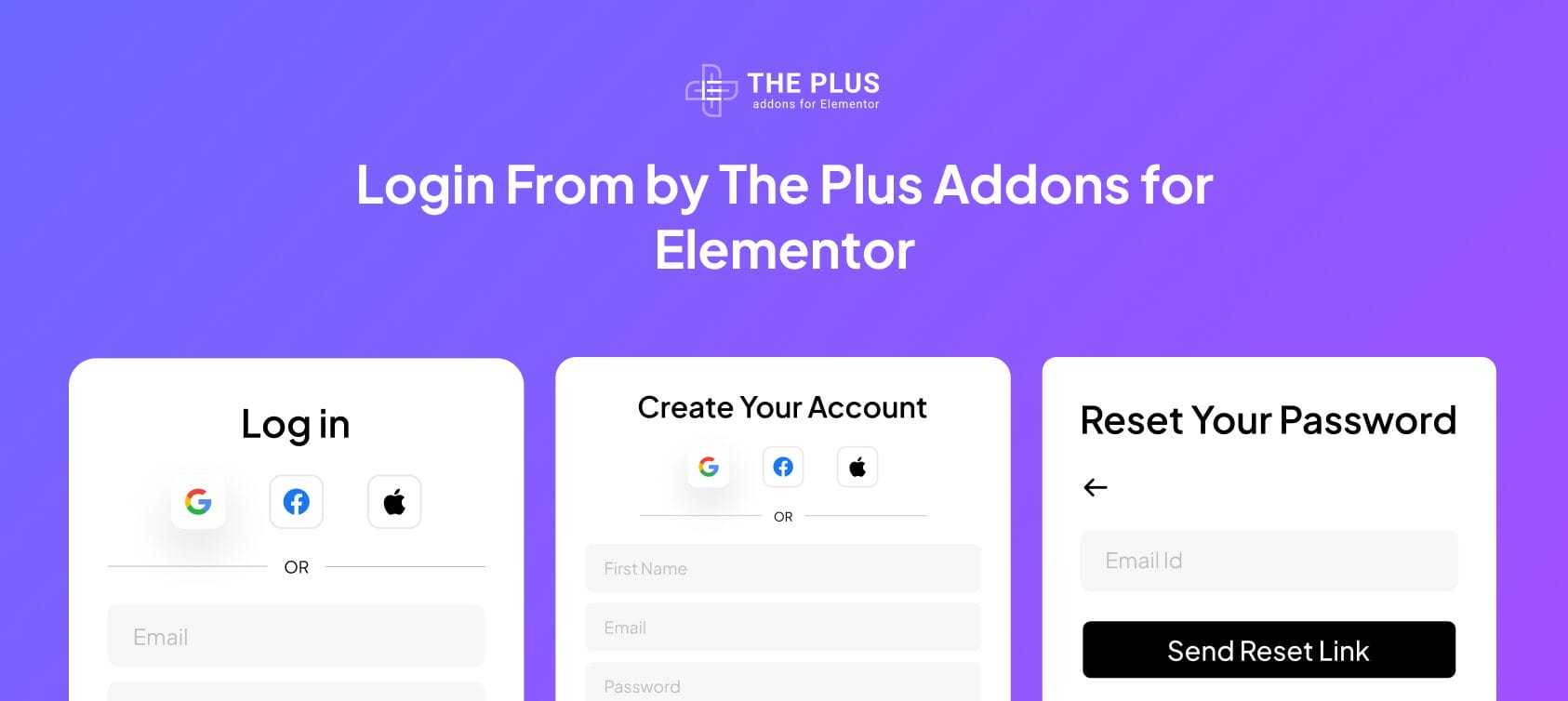
The Login Form Widget from The Plus Addons for Elementor makes it effortless to create stylish, functional, and highly customizable login forms, all without writing a single line of code. Whether you’re setting up popups, sticky bars, or user panels, this widget equips you with everything to craft user-friendly designs that smoothly integrate with your website.
With 7+ pre-designed login forms, you can get started quickly, tailoring elements like labels and placeholders to match your design preferences. Features like the “Remember Me” option offer added convenience for returning users, while social login integration allows them to sign in easily via popular platforms. You can even customize user panels and apply engaging hover effects to elevate the user experience.
The Plus Addons for Elementor delivers much more, with over 120 Elementor widgets, 1000+ ready-made templates, and 300+ ready-to-use blocks, making it easy to create an amazing website with Elementor.
Key Features:
- 7+ Pre-designed Login Forms
- Custom Labels and Placeholders
- “Remember Me” Functionality
- Pop Ups, Bars, and User Panels
- Social Login Integration
- Advanced Hover Effects
The Plus Addons for Elementor Price: Free with premium plans starting from $39/year.
4). User Registration

With the User Registration WordPress plugin, creating sign-up forms is a breeze and even includes a payment feature. You can easily customize each field by dragging and dropping custom options. Additionally, User Registration allows you to set user roles for your sign-up forms.
Key Features
- Ensure your website is safe from spam by utilizing Google reCaptcha and Honeypot.
- Enhance security by implementing two-factor authentication.
- Customize your front-end message to engage with your audience.
- Seamlessly integrate with popular email marketing platforms.
- Add custom form fields to collect specific information.
- Preview forms quickly and receive email notifications upon submission.
- Accept payments easily by integrating credit card and PayPal payment options.
- Offer social login options for a more streamlined user experience.
User Registration Price: Free with premium plans starting at $49.
5). RegistrationMagic
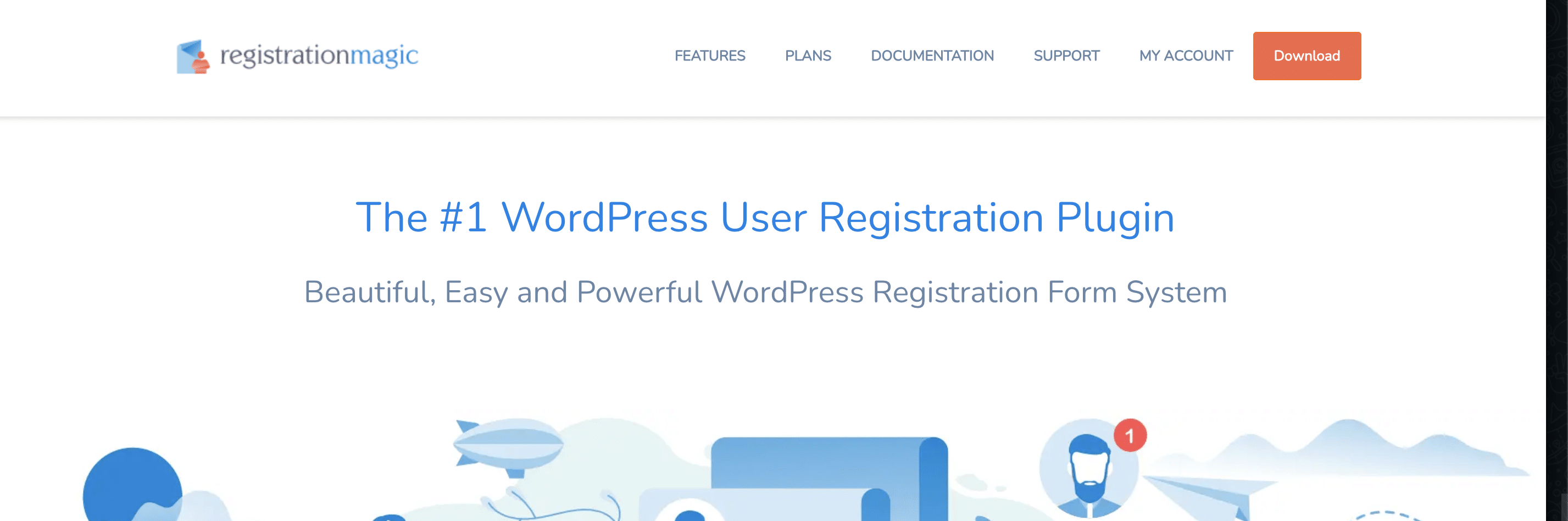
With the RegistrationMagic plugin, you create custom registration forms while keeping user form submissions and activity through its management system.
Key Features
- Track form submission.
- Accept submissions with single or multiple attachments.
- Email notification and integration with email marketing services (Mailchimp and MailPoet).
- Integration with payment gateways (PayPal, Stripe, and Authorize.net).
- Form validation.
- Two-factor authentication.
RegistrationMagic Price: Free with premium plans starting at $89.
6). Pie Register

With Pie Register, you can effortlessly create custom sign-up forms for your WordPress site. No coding skills are required. Plus, you can restrict access to exclusive content for premium members only.
Key Features
- Drag and drop form builder.
- Spam protection with reCaptcha and Honeypot.
- Payment integration with PayPal, Stripe, and Authorize.net
- Social login
- Integration with email marketing services (MailChimp).
- Two-factor authentication with Twilio.
- Invitation-based registration.
Pie Register Price: Free with premium plans starting at $44.99.
7). Forminator

Forminator can easily design and personalize various forms for your WordPress website. Whether you need registration, contact, payment forms, or even feedback widgets, polls, and quiz forms, Forminator has covered you.
Key Features
- Payment integration with PayPal and Stripe.
- Drag and drop form builder.
- Integrations with email services (MailChimp and Campaign Monitor), CRM tool (Hubspot), and project management tools (Slack and Trello).
- Spam protection with Google reCaptcha.
- Multi-file upload and signature form field.
Forminator Price: Free with premium plans starting from $60.
8). Formidable Forms
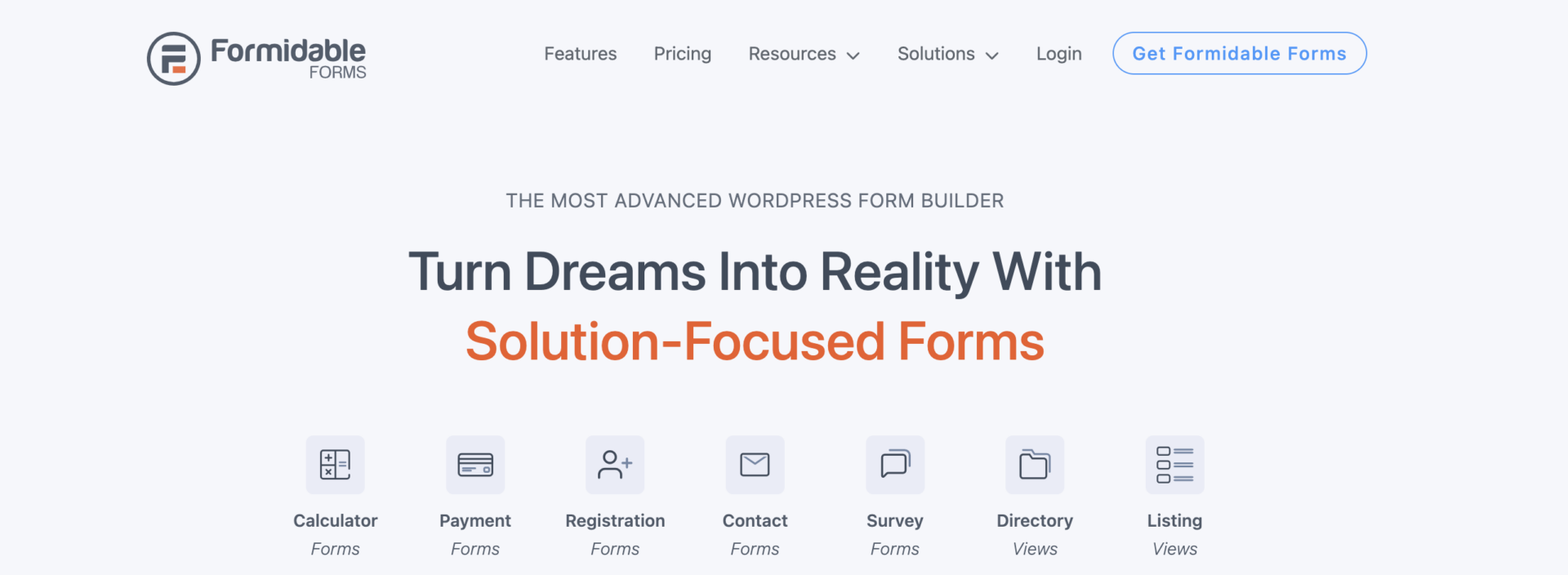
Formidable Forms is a plugin that enables you to create complex custom forms quickly. You can create user registration forms with payment options, embed price calculators, or build login forms with conditional fields. The plugin is fully mobile-responsive and optimized for maximum server performance.
Key Features
- Drag and drop form builder.
- Entry management for web forms and surveys.
- Integration with payment gateways (PayPal, Stripe, and Authorize.net).
- Integrates with email marketing services (MailChimp, MailPoet, and ActiveCampaigns).
- Multi-step forms with progress bars.
- Email notification.
Formidable Forms Price: Free with premium plans starting from $79/year.
9). UsersWP

UsersWP is a WordPress plugin that enables user registration and profile creation, and it is compatible with a range of page builders. Custom fields can be added through Gutenberg Block, widget, or shortcodes.
Key Features
- Drag and drop form builder.
- Customizable template for user login and profile.
- Social login.
- Spam protection with reCaptcha and restrict user signups.
- Integrates with email marketing services.
- Realtime notification.
- User-to-user private messaging.
UserWP Price: Free with premium plans starting from $199/year.
Wrapping it up
When choosing a WordPress registration plugin, it’s essential to consider your specific business needs. Depending on what you’re looking for, several options are available. For example, if you need to create registration forms with payment integration, templates, and marketing integrations, you might want to consider using either ProfilePress or MailOptin.