Table of Contents
We are excited to announce the new FuseWP update! Version 2.1.15.0 includes WPForms integrations, a new queue system for processing sync actions, improved bulk sync processing, and much more to enhance your FuseWP experience.
New Integrations
WPForms Integration: We have added support for WPForms to FuseWP. You can now connect WPForms on your WordPress website to any list in your email service and sync submissions and leads from the form to your email list. You can map custom fields and assign tags after successful form submissions or registrations through a WPForms registration form. To learn more, see How to Connect WordPress to WPForms.
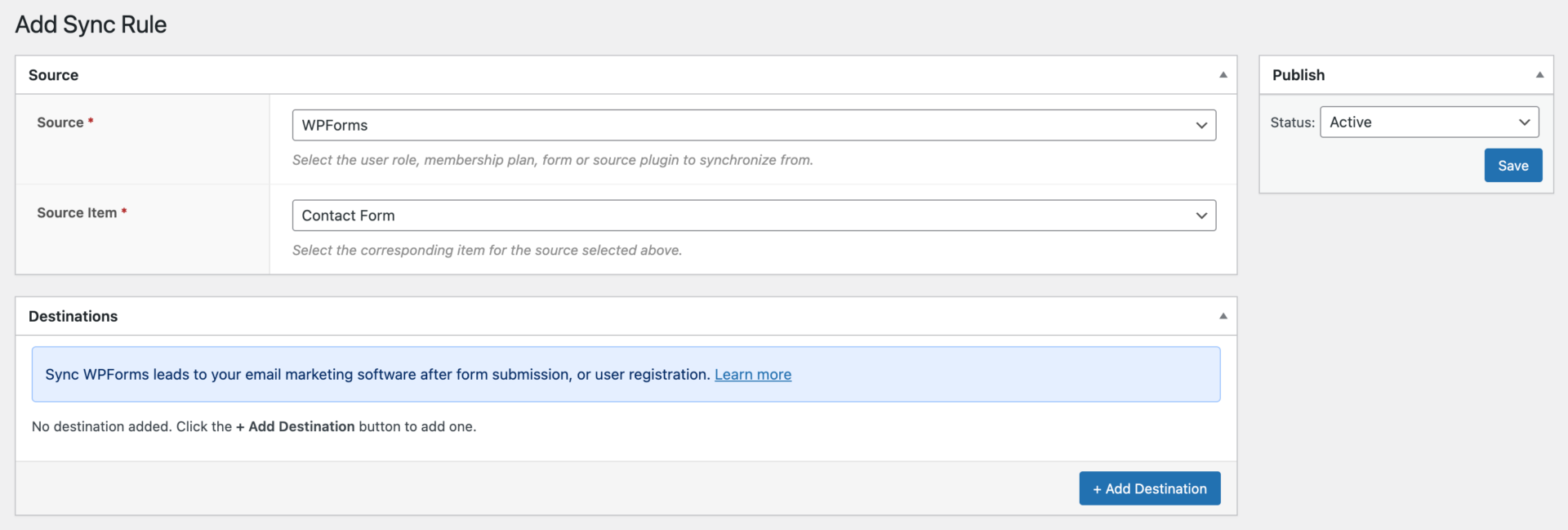
New Additions
Queue System for Sync Actions
A new queue system has been introduced for processing sync actions efficiently, ensuring smoother and more organized syncing process.
Coupon ID and Code to MemberPress Field Mapping
We’ve improved our MemberPress field mapping to include the coupon ID and code for greater control over the data.
New Filter for Sync Processing
We added the fusewp_should_process_sync_immediately filter, which allows more customization in controlling when sync actions should be processed.
Improvements & Bug Fixes
Improved Bulk Sync Processing
The bulk-syncing process is now enhanced with real-time processing status and the ability to skip already processed records.
Klaviyo Custom Properties
Data is now added as custom properties in Klaviyo even if there is no mapped corresponding field, giving you more flexibility in data handling.
Fixed Gravity Form Lead Email Address Issue
We’ve fixed a bug where the Gravity Form Lead Email Address field mistakenly appeared for other integrations.
Fixed HubSpot Empty Field Update Issue
An issue where empty field values weren’t updating correctly in HubSpot has been resolved.
Fixed Email Sync Payload Issue
We fixed a bug where fusewpEmail was incorrectly included in the sync payload, ensuring clean and accurate data syncing.
Removed Deprecated jQuery Codes.
We’ve removed deprecated jQuery codes, improving the plugin’s overall performance and compatibility.
You can view the complete changelog here: https://fusewp.com/changelog/
Be sure to update to the latest version to take advantage of these new features and bug fixes. You can update your FuseWP plugin from your website dashboard by navigating to Dashboard>>Updates. You can also download the latest version from your FuseWP account dashboard.
We are committed to improving our platform’s functionality and providing our users with the best possible experience. If you have any feedback or suggestions, please contact our support team; we’ll gladly assist you.
Thank you for choosing FuseWP! Stay tuned for more exciting updates in the future.