Advanced Custom Fields (ACF) is a WordPress plugin that allows you to add extra content fields to your WordPress edit screens. These extra content fields are called Custom Fields and can allow you to build websites faster and educate your clients quicker.
FuseWP can automatically detect custom fields added by ACF to the user profile page in the WordPress dashboard so you can sync the field data to your email marketing platform and CRM, including Mailchimp, ActiveCampaign, Salesforce, Constant Contact, Campaign Monitor, AWeber, Zoho CRM, Zoho Campaigns, Kit (ConvertKit), Drip, Brevo (Sendinblue), HubSpot, MailerLite, Sendy, Klaviyo, Google Sheets, Keap (Infusionsoft), EmailOctopus, Flodesk, HighLevel, Omnisend, Ortto, GetResponse, Mailjet, Encharge, beehiiv, Sender.net, FluentCRM, MailPoet, Groundhogg.
Adding Custom Fields to WordPress User Profile Page
Say you want to collect and save your users’ phone numbers; follow the guide below to add a Phone Number field to the WordPress user profile edit screen.
Navigate to ACF >> Field Groups>> Add New.
Add your fields, and ensure the location rule is configured to “User Form”.
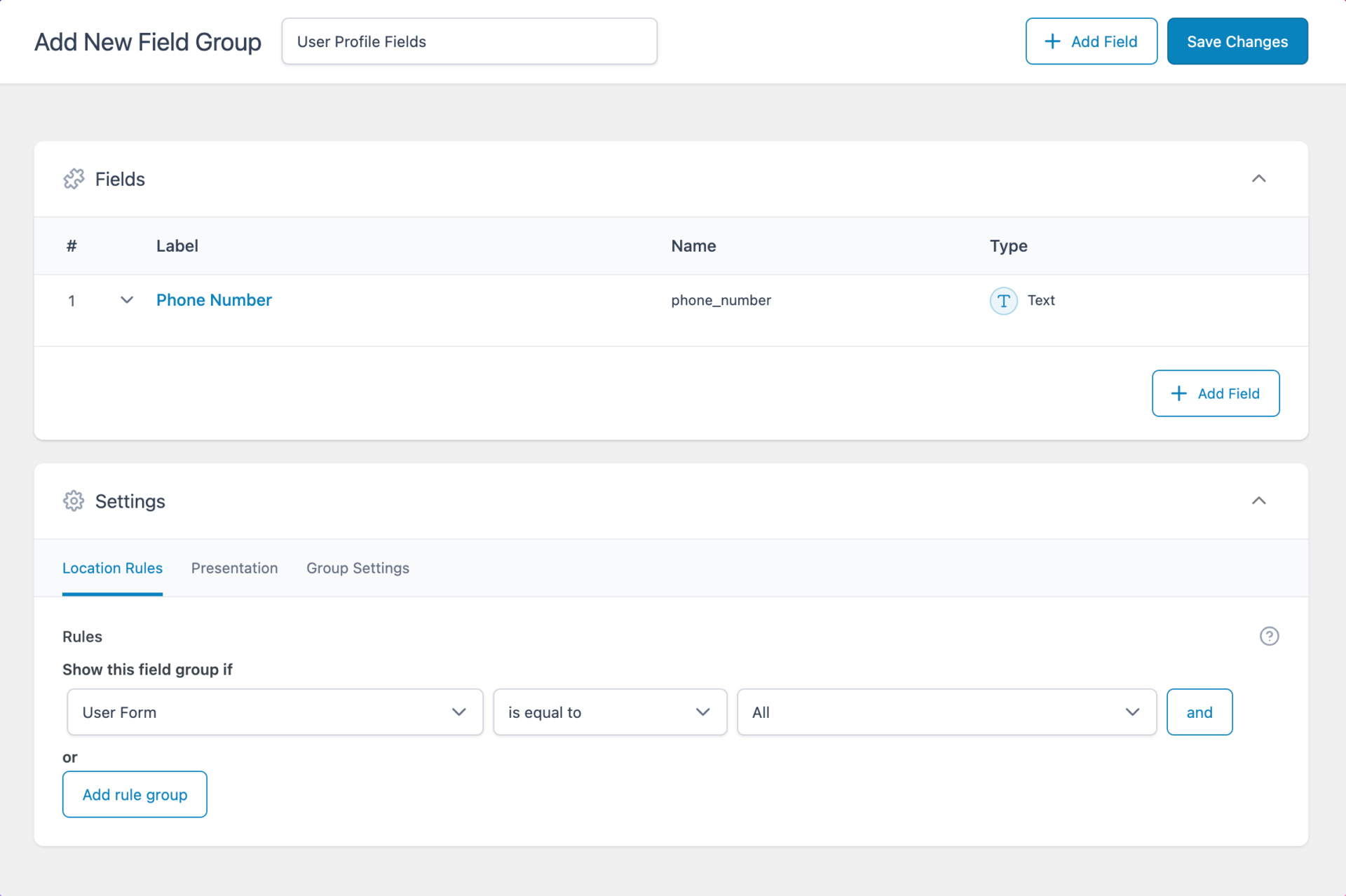
Don’t forget to save your changes.
After saving, you should see the Phone Number fields when editing any user in the WordPress admin dashboard.
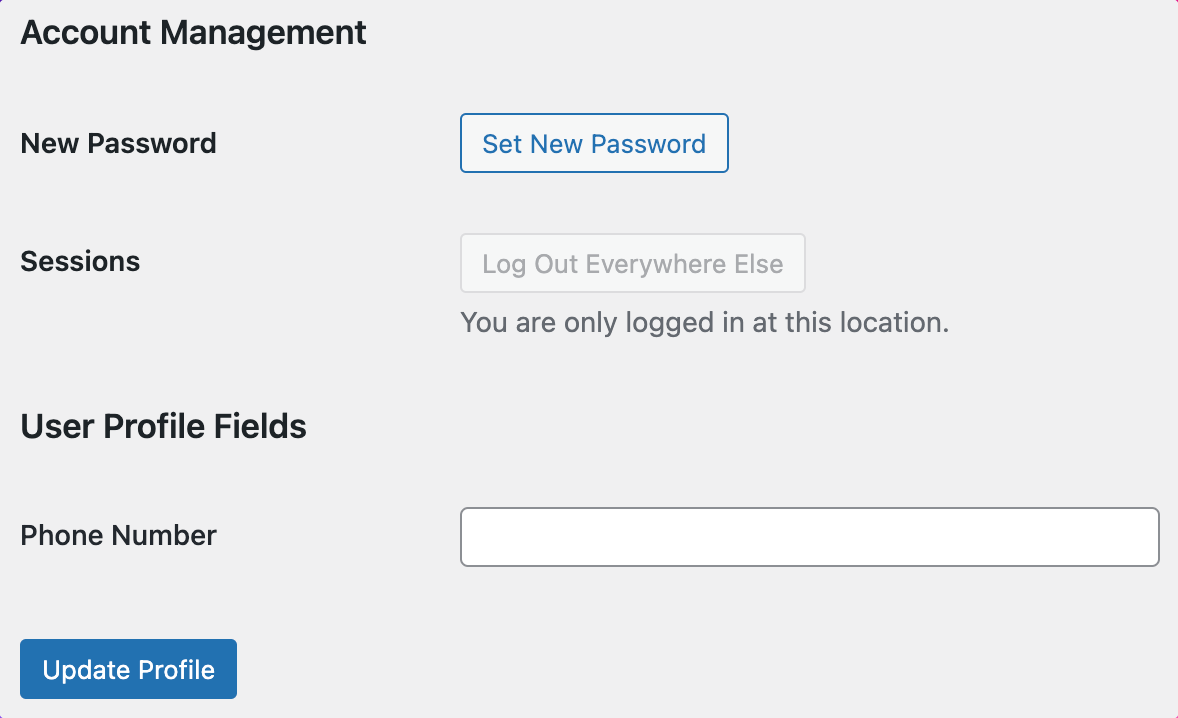
FuseWP + ACF Integration
When creating a sync rule in FuseWP, you should see the user profile custom fields added by ACF in the field mapping UI so you can sync the field data to your CRM and email marketing software.
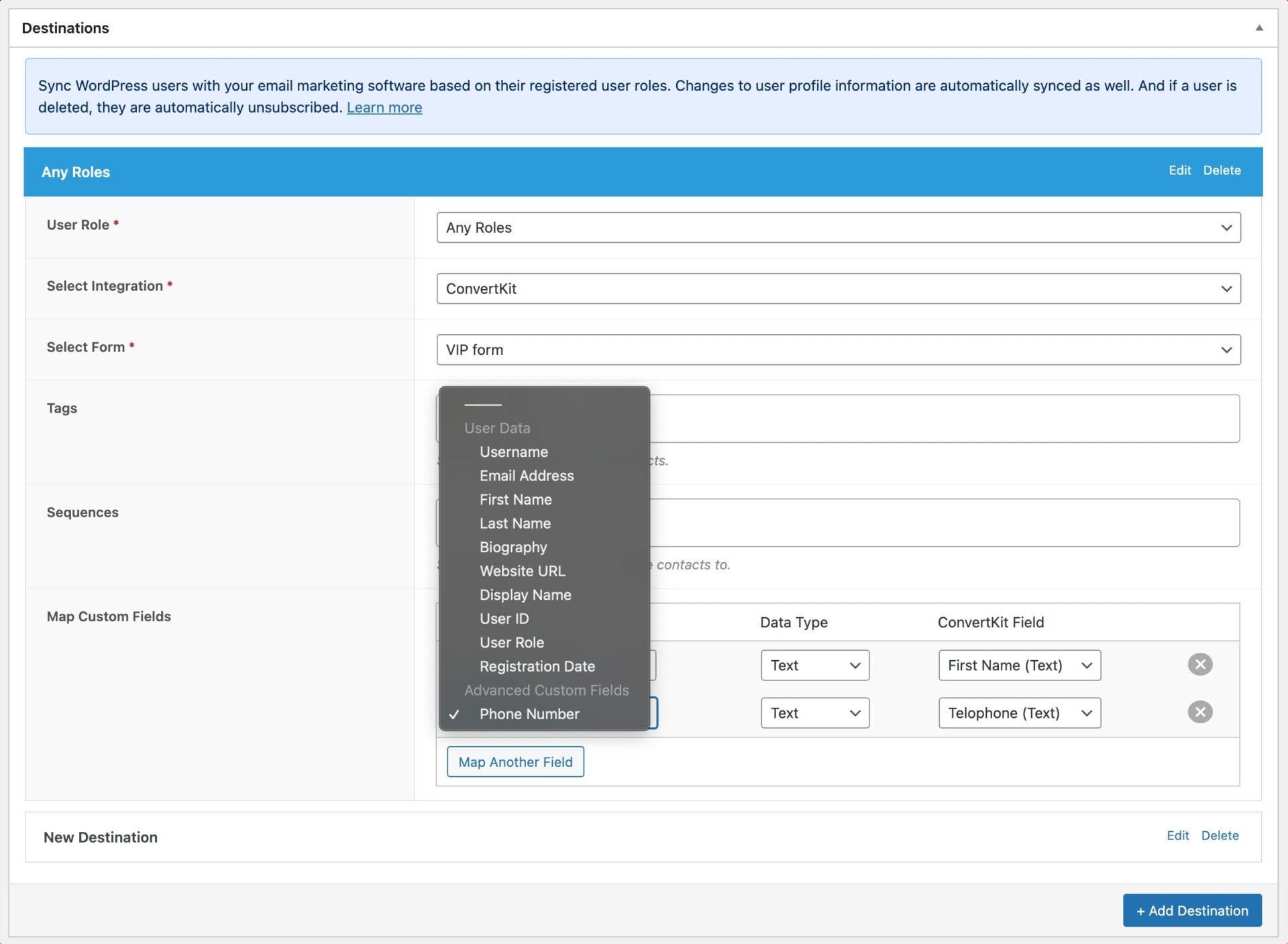
Do note that FuseWP does not support layout fields, including Group, Repeater, and Flexible Content fields.
Have any questions, please let us know.