Here, we explain how specific CRM integrations with our User Sync feature differ in how they work.
Mailchimp
By default, our Mailchimp integration uses List for segmentation. However, if you want to use Tags, add the code below to your active theme’s functions.php file or implement the code via the code snippet plugin.
add_filter('fusewp_sync_mailchimp_is_tag_segmentation', '__return_true');Taking the screenshot below as an example, when a user purchases a subscription product and their subscription becomes active, their profile in the “Active Members” Mailchimp audience will be assigned the “active” tag. If their subscription is canceled, the “active” tag will be removed, and the tag specified in the Cancelled destination will be assigned.
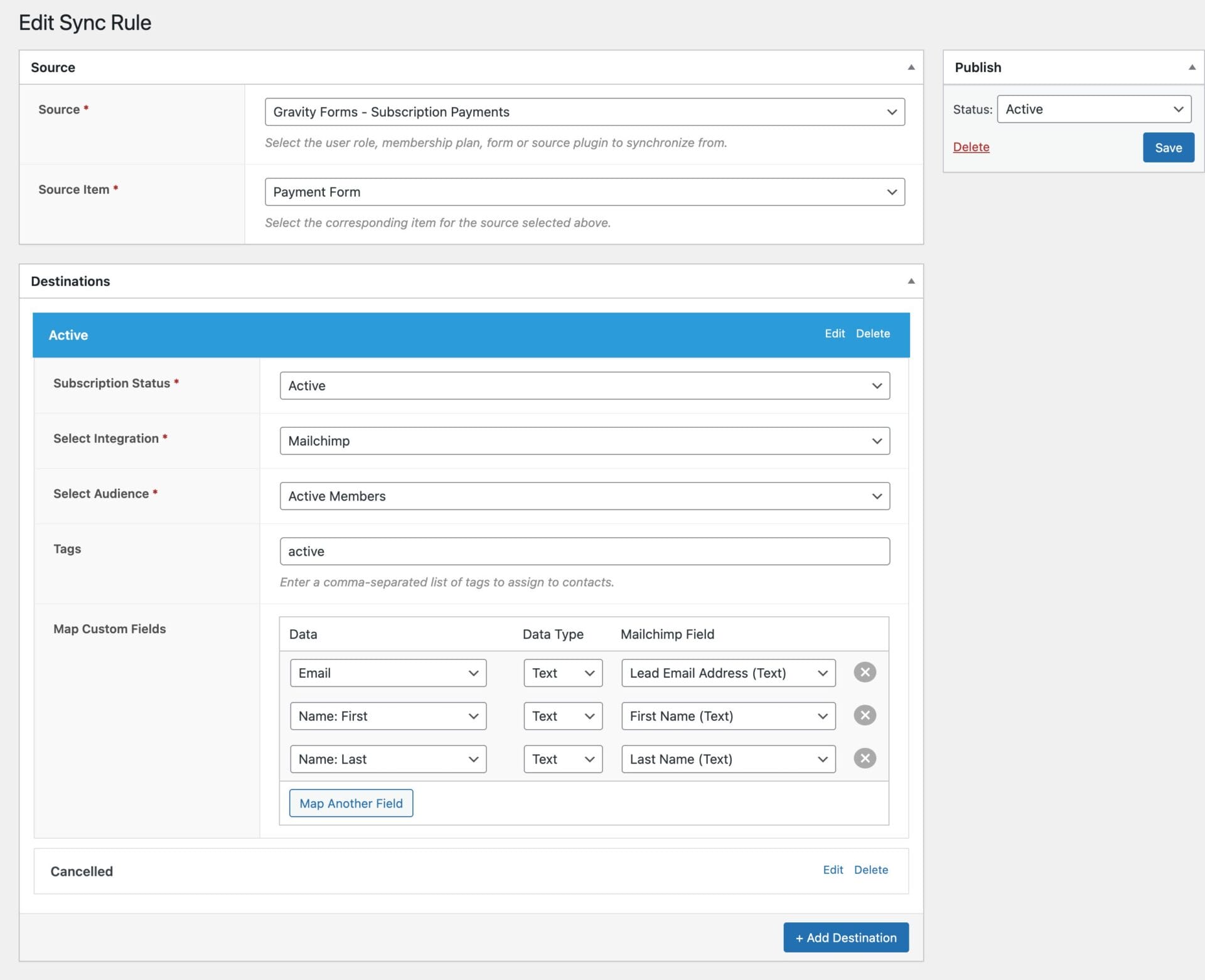
ConvertKit
Our user sync feature uses email lists or audiences for segmentation, but ConvertKit doesn’t have a List feature.
Our ConvertKit integration uses tags for segmentation. When a user is supposed to move from one segment to another, their previous tags are removed before they are assigned the actual tags.
For example, in the screenshot below that connects the ProfilePress membership plugin to ConvertKit, when a user’s subscription to the Agency plan becomes active, they are assigned the “Active” tag. The “Active” tag is removed when their subscription is canceled, and the “Cancelled” tag is assigned to them.
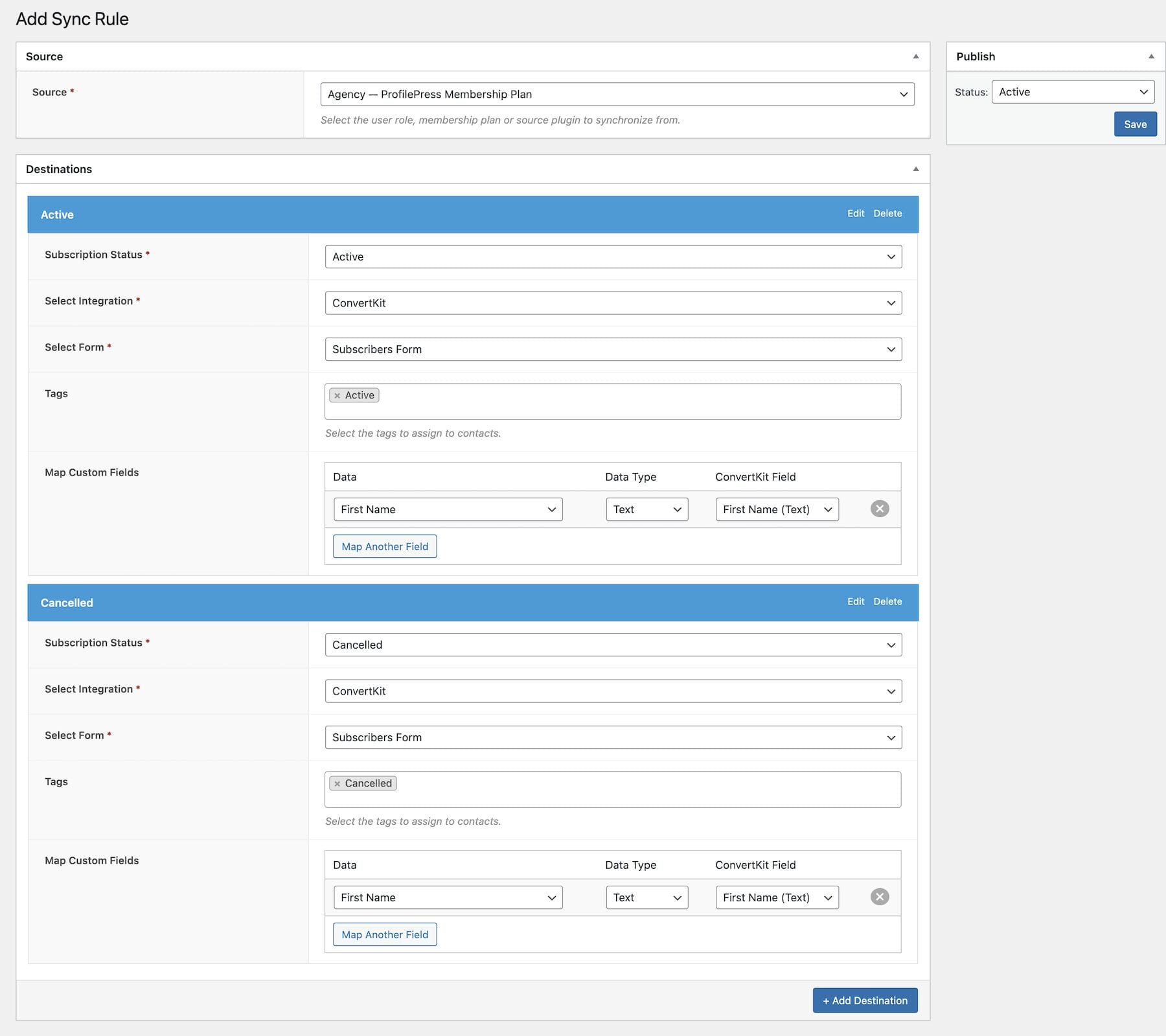
ZohoCRM, Drip, and HighLevel
Similar to ConvertKit, Zoho CRM, Drip, and HighLevel use tags for segmentation. When a user is supposed to move from one segment to another, their previous tags are removed before they are assigned the actual tags.
For example, in the screenshot below that connects the Easy Digital Downloads plugin to Zoho CRM, when a user’s subscription to the Gold Level product becomes Active, they are assigned the tag “magento”. The tag is removed when their subscription is canceled; consequently, the tag specified in the “Cancelled” destination section is assigned to them.
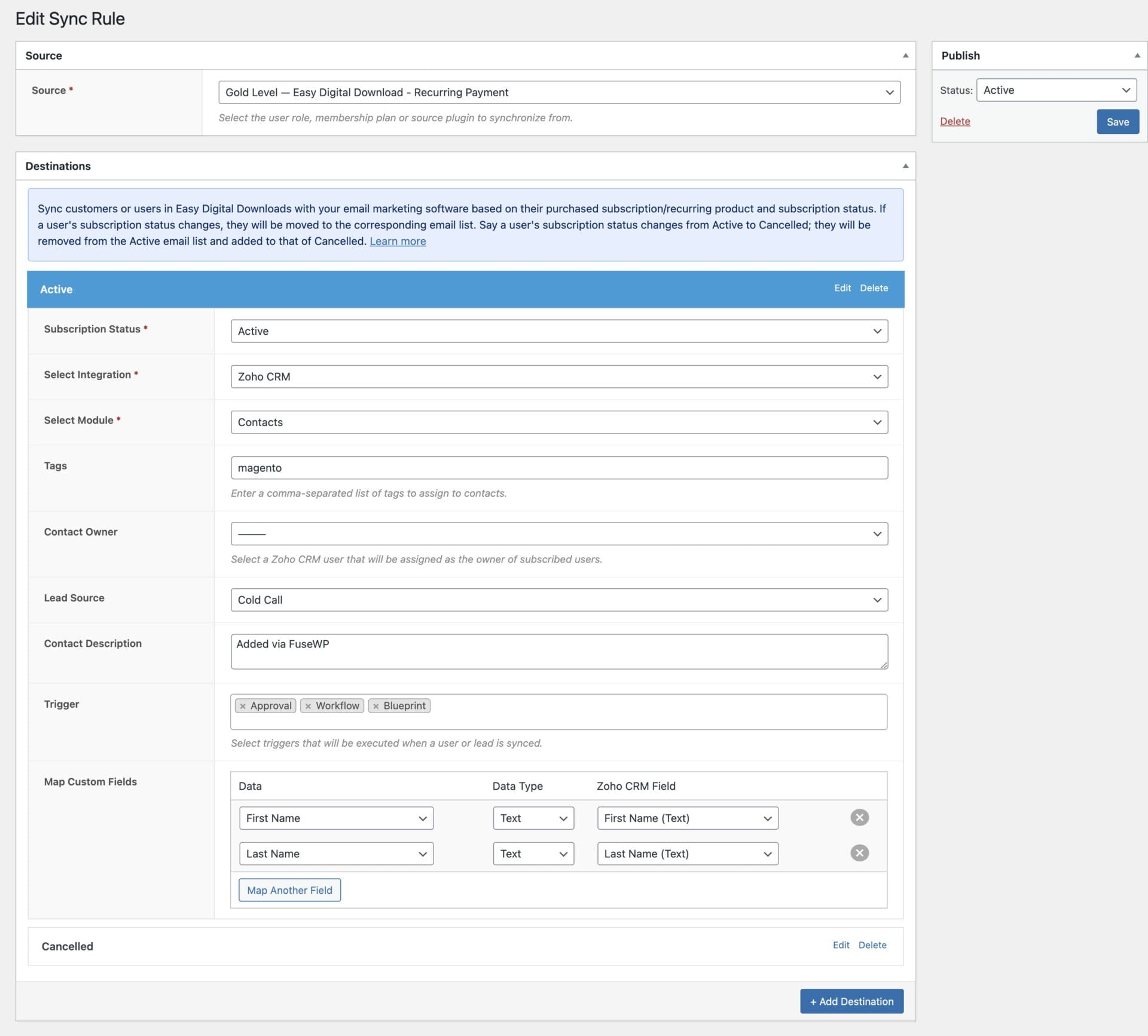
Flodesk, beehiiv, Omnisend & Mailjet
When users change their account email in WordPress – from the profile page or the My Account and Edit Profile pages of supported WordPress membership plugins – FuseWP automatically updates their email in your email marketing software and CRM as well. Sadly, Flodesk, Mailjet, beehiiv, and Omnisend APIs do not support updating a subscriber’s email address.
We are closely monitoring the progress of Flodesk, beehiiv, Mailjet, and Omnisend and will support them once they add the required feature.
Omnisend Tag Limitation
Omnisend API does not support removing tags from contacts, which is why we use custom properties for segmentation.
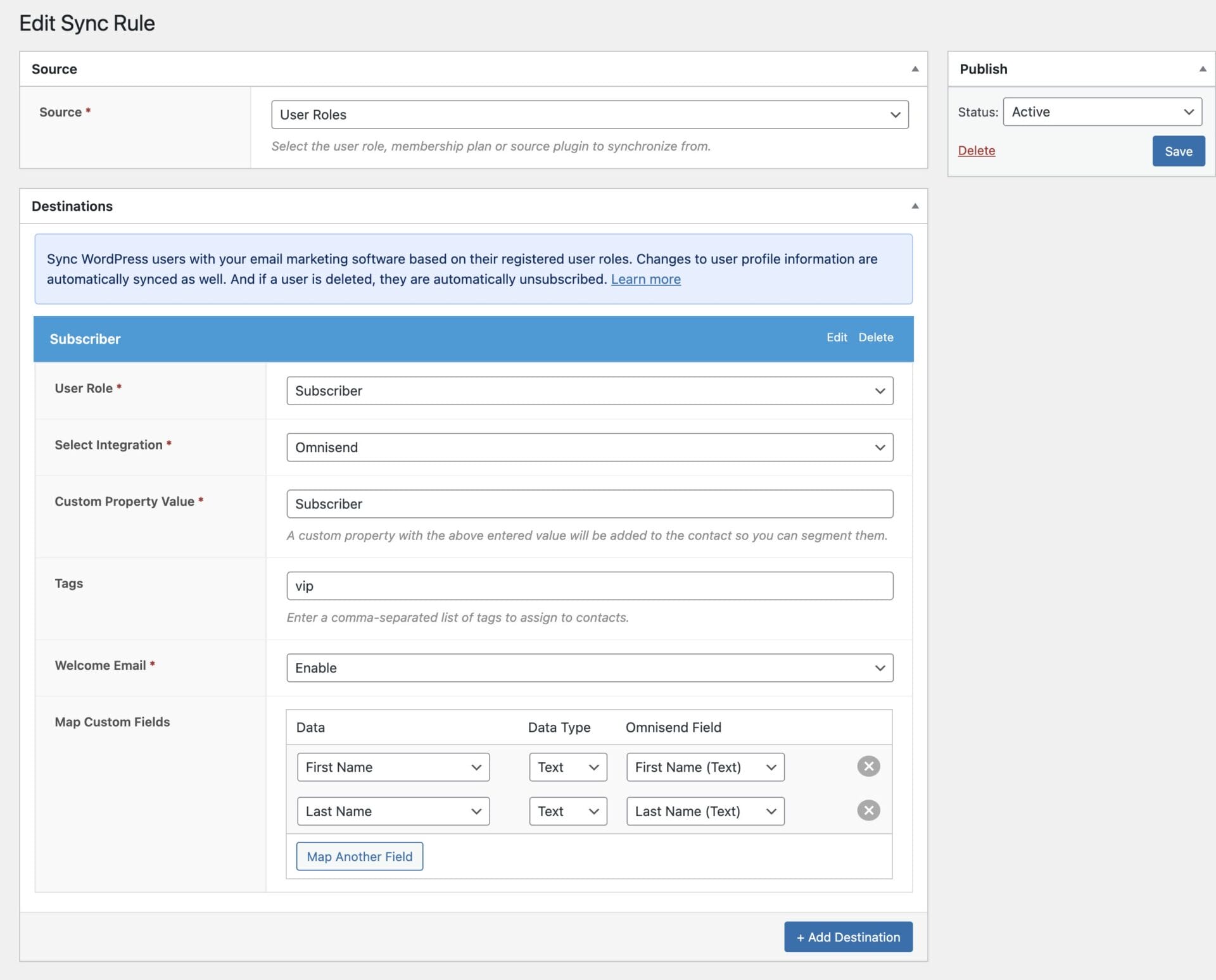
For example, in the screenshot below, when a user with the role “Subscriber” registers on your WordPress website, a custom property wp_user_roles_segment with value Subscriber will be assigned to the contact where wp_user_rolesis the source internal ID.
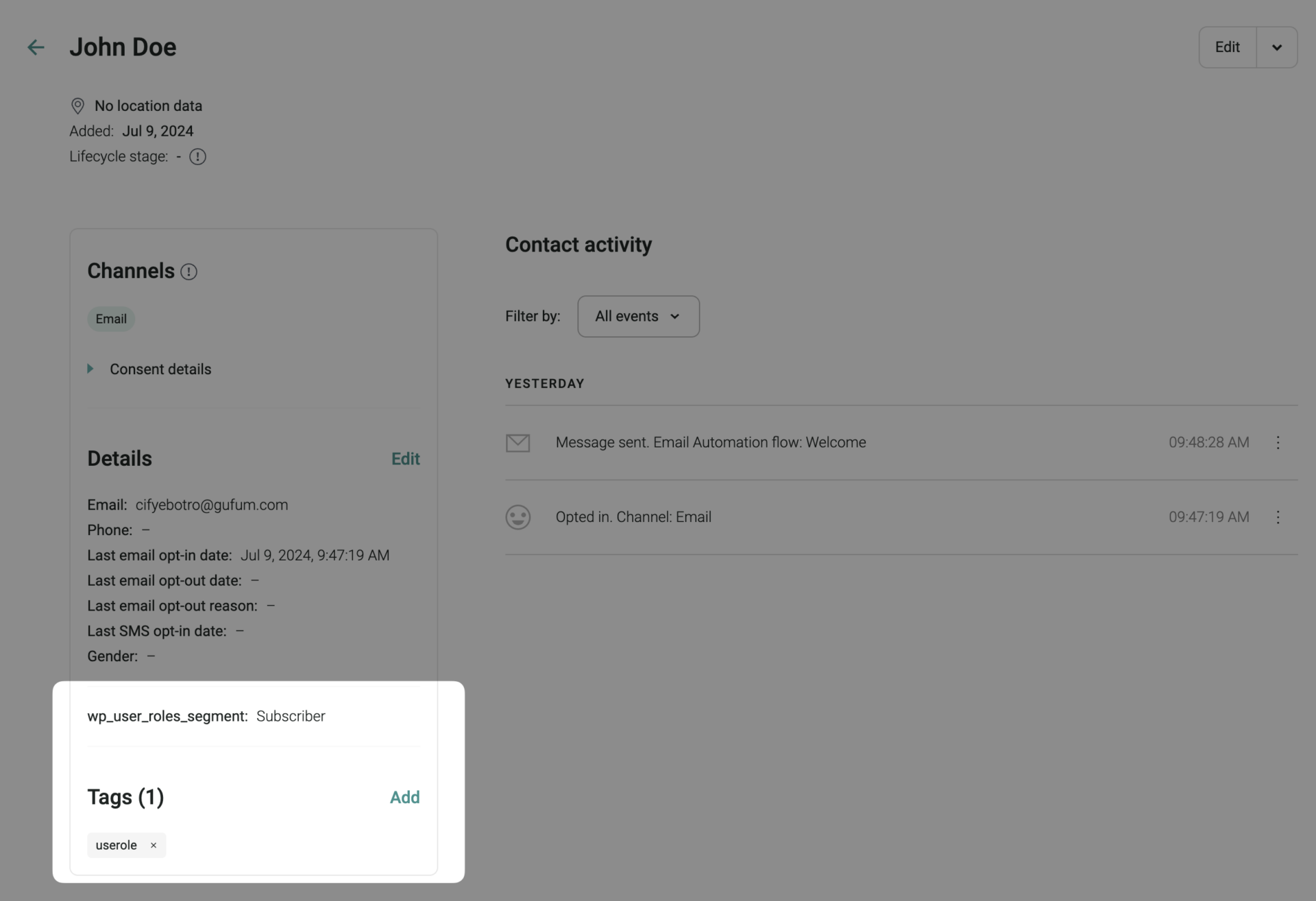
GetRresponse
GetResponse integration uses tags for segmentation. Sadly, it does not support updating a subscriber’s email address when a user changes their account email address.
Sendy
Sendy does not have an API endpoint to fetch custom fields. That is why the code snippet below is important to make custom fields in your Sendy email marketing software available for field mapping in the FuseWP User Sync UI.
add_filter('fusewp_sendy_get_contact_fields', function ($fields, $list_id) {
if ($list_id == 'RsdjIQ7LMgwSEPLFyPerwq') {
$fields['OrderTotal'] = 'Order Total';
$fields['OrderID'] = 'Order ID';
}
return $fields;
}, 10, 2);The above codes make the Order Total and Order ID custom fields available for field mapping. Don’t forget to change RsdjIQ7LMgwSEPLFyPerwq to the Sendy list ID to which the custom field belongs.
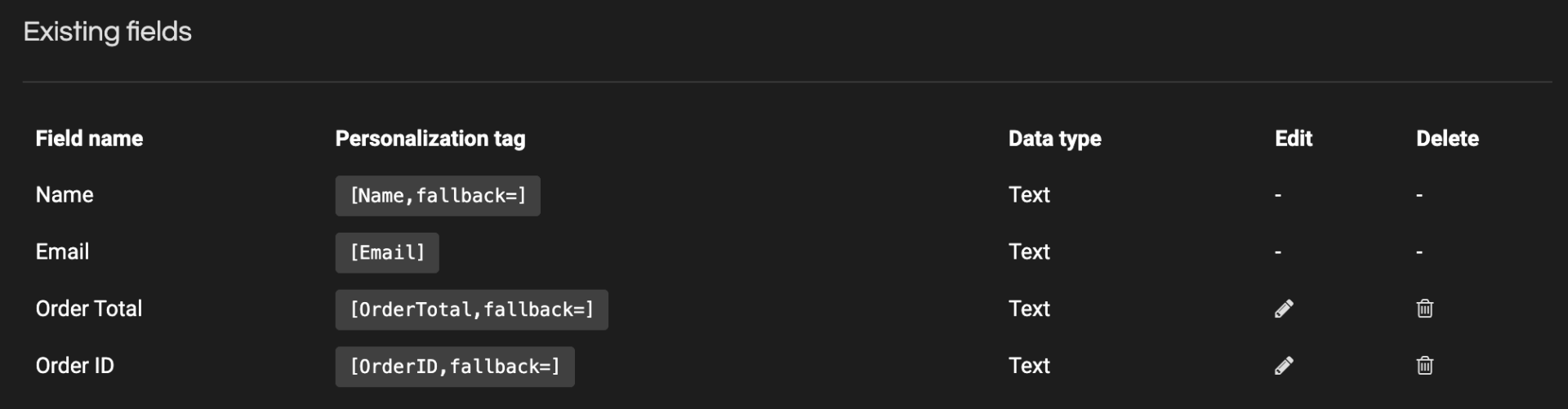
Below are the fields in the Field Mapping UI in FuseWP.
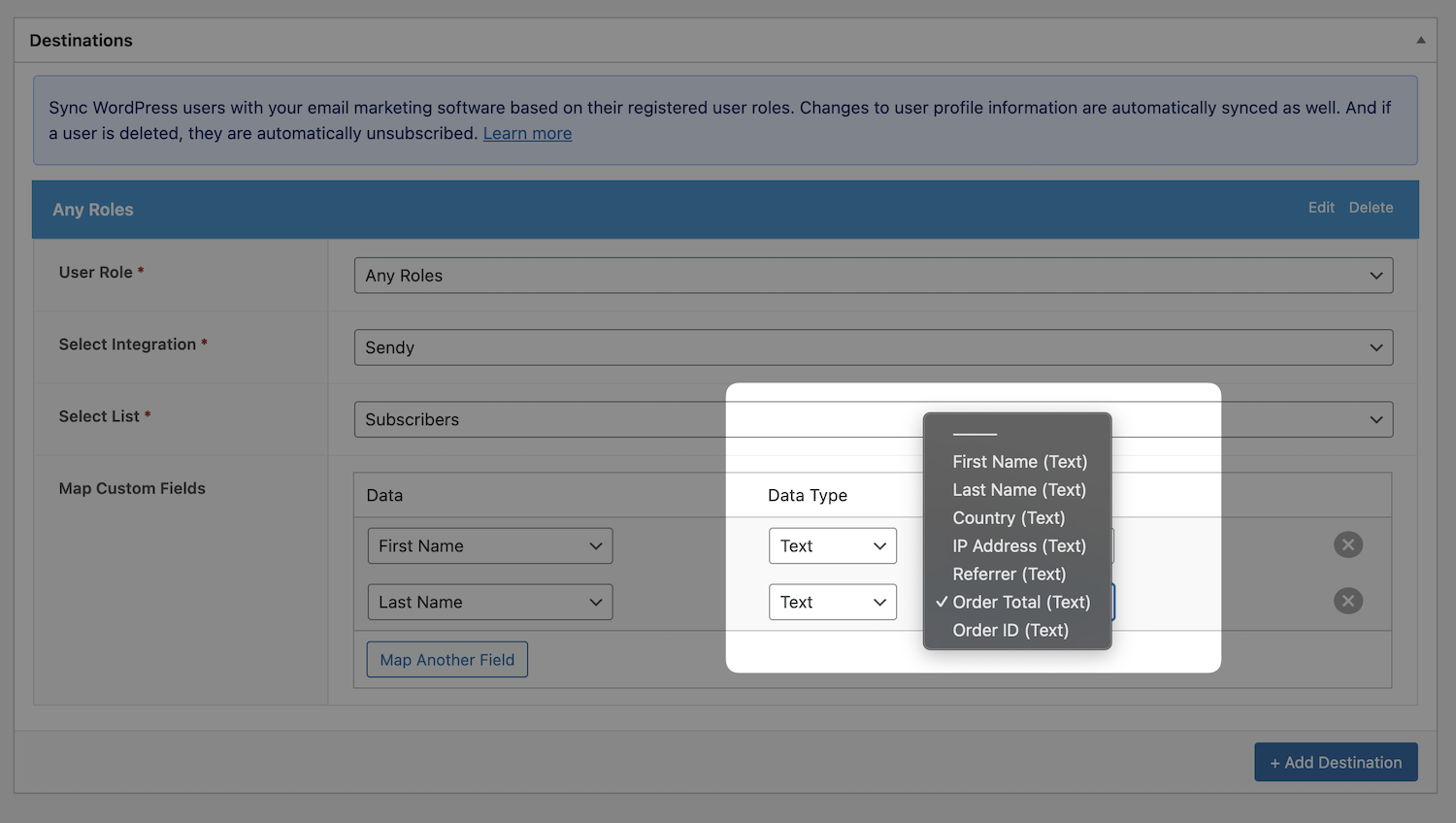
Zoho Campaigns
If double opt-in is enabled in Zoho Campaigns, tags might not be applied because Zoho Campaigns does not apply tags to users who have not confirmed their subscription. You can disable Double Optin in your Zoho Campaigns account from Settings >> General >> Manage Opt-in.
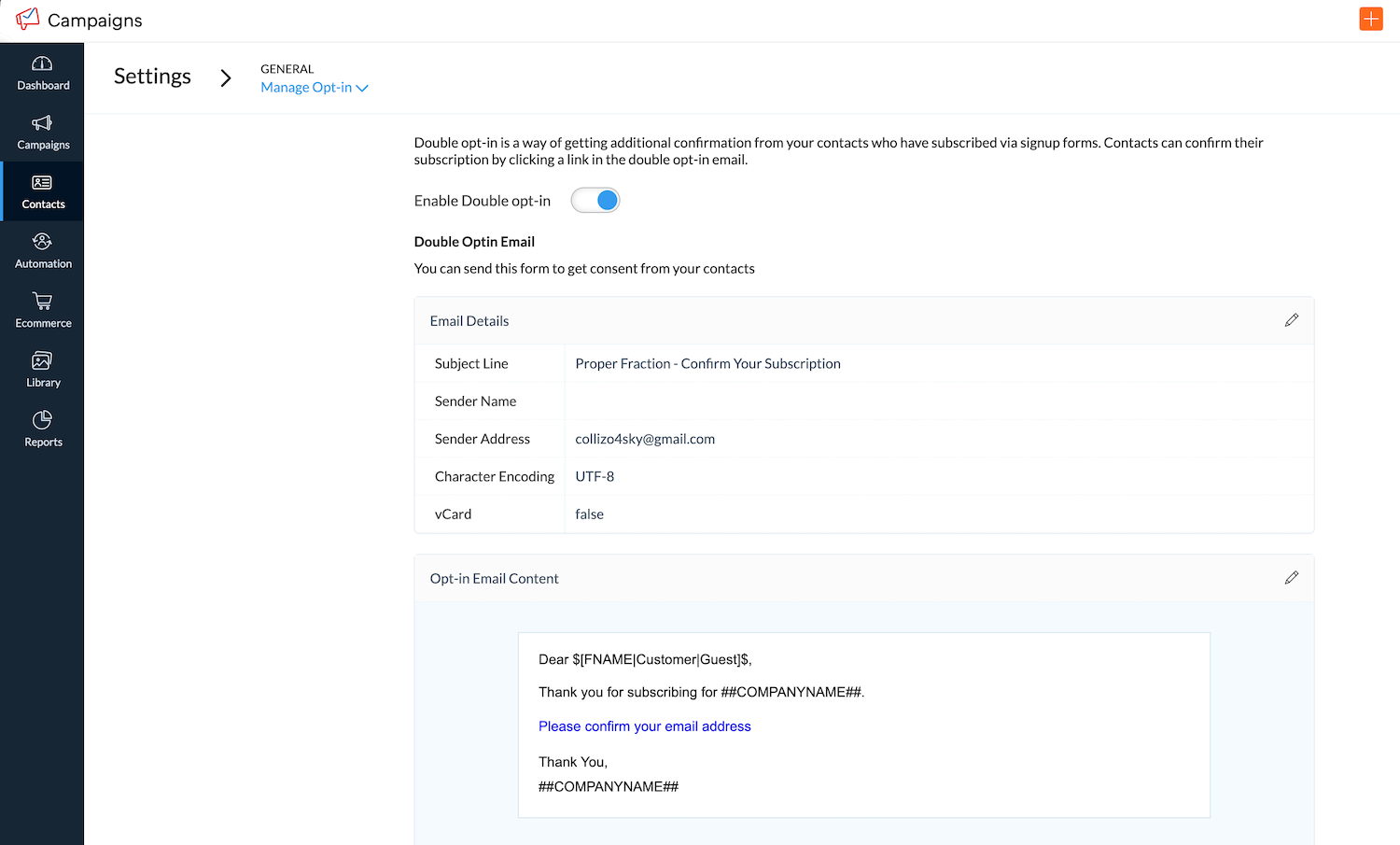
Klaviyo
Klaviyo does not have the concept of Custom Fields as you know it in other email marketing and CRM software. It, however, allows you to pass or sync any data as custom properties.
In FuseWP, you can map field data to its corresponding fields in Klaviyo, such as first name, last name, street address, etc.
What if you own a WooCommerce store and want to sync data such as order total, order ID, etc? We have you covered, as when you add a field mapping without a corresponding Klaviyo field, as shown below, the data is synced and saved as custom properties in Klaviyo.
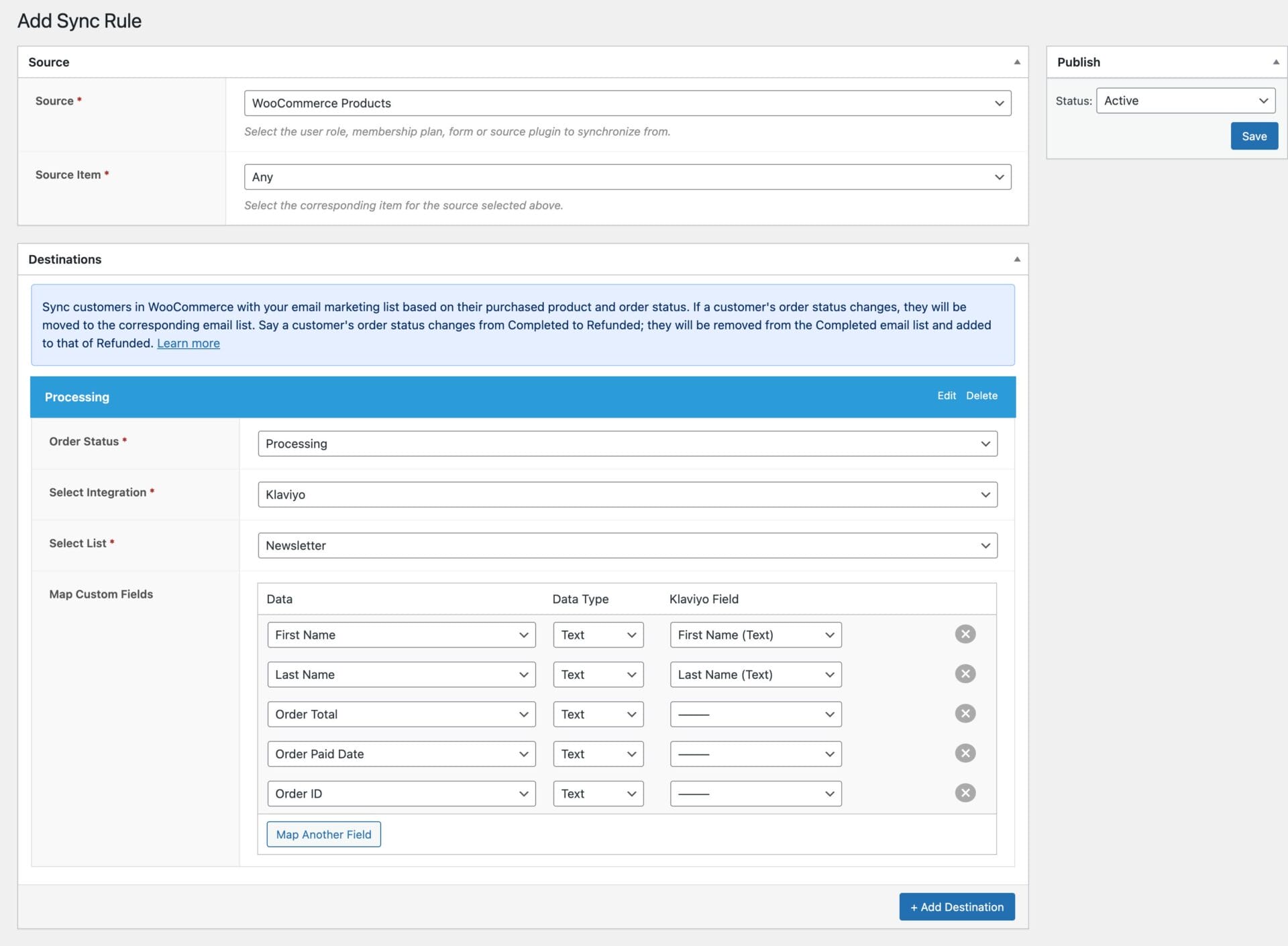
In the above image, order total, date, and ID are automatically saved in the contact profile in Klaviyo as custom properties.