FuseWP integrates with AWeber to connect your WordPress site to your AWeber account and perform actions, including syncing your users to your email list.
To connect your AWeber account with FuseWP, follow the guide below.
Go to FuseWP >> Settings.
Click the “Configure” button in the AWeber section to reveal the modal settings.
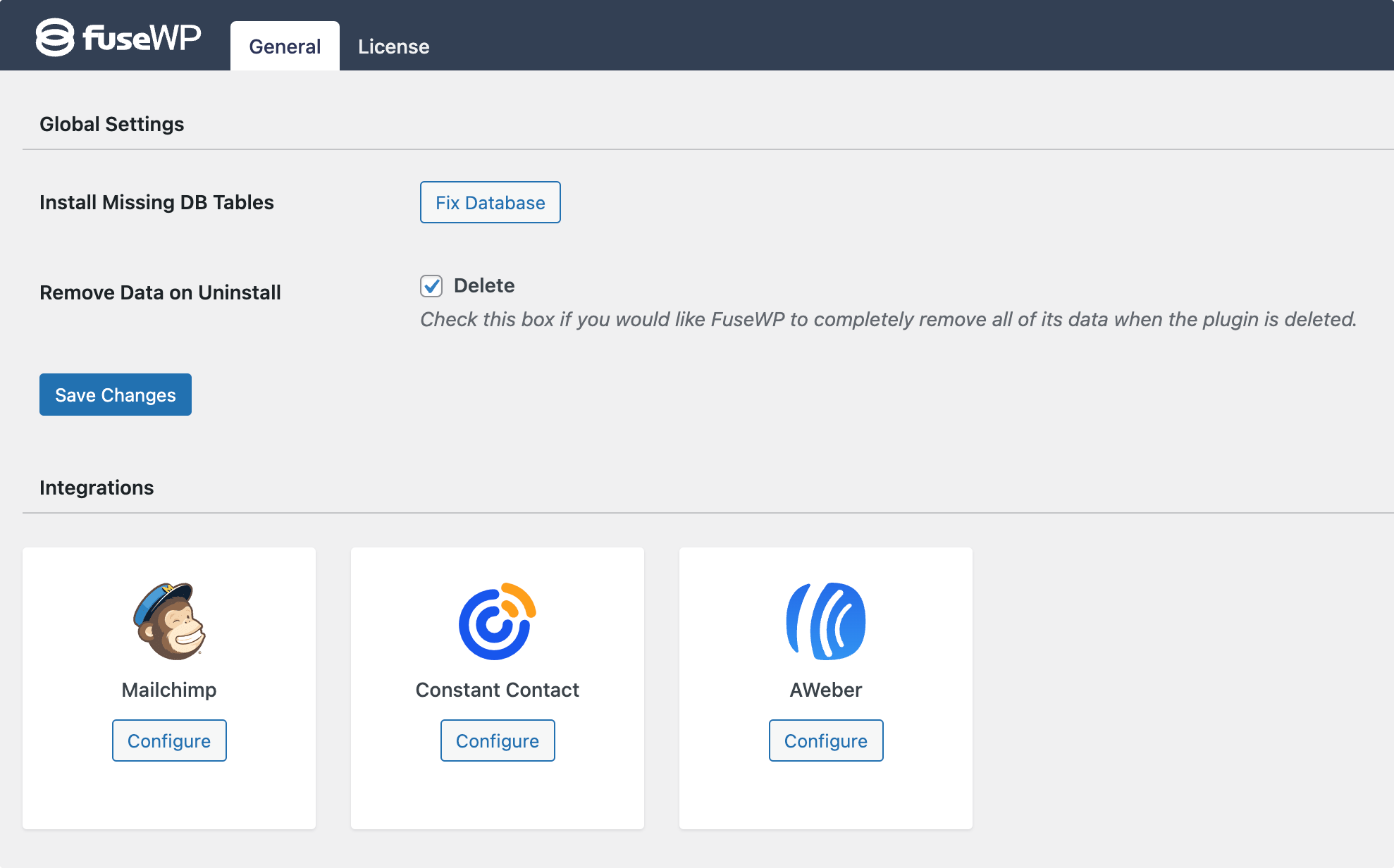
On the configuration modal, click on “Connect to AWeber”.
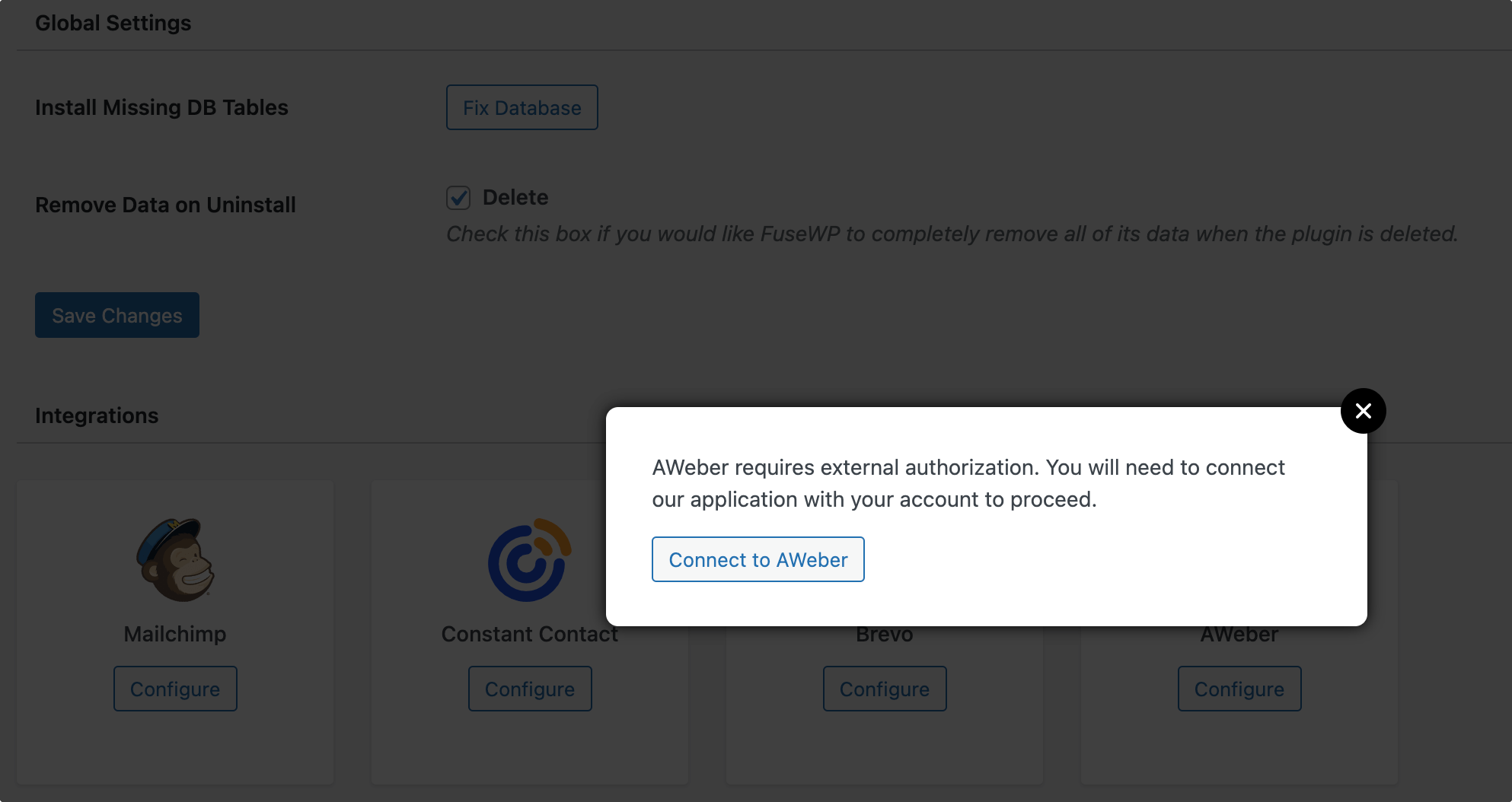
You will be redirected to the authorization page, where you’ll be prompted to log in and grant FuseWP access to your account.
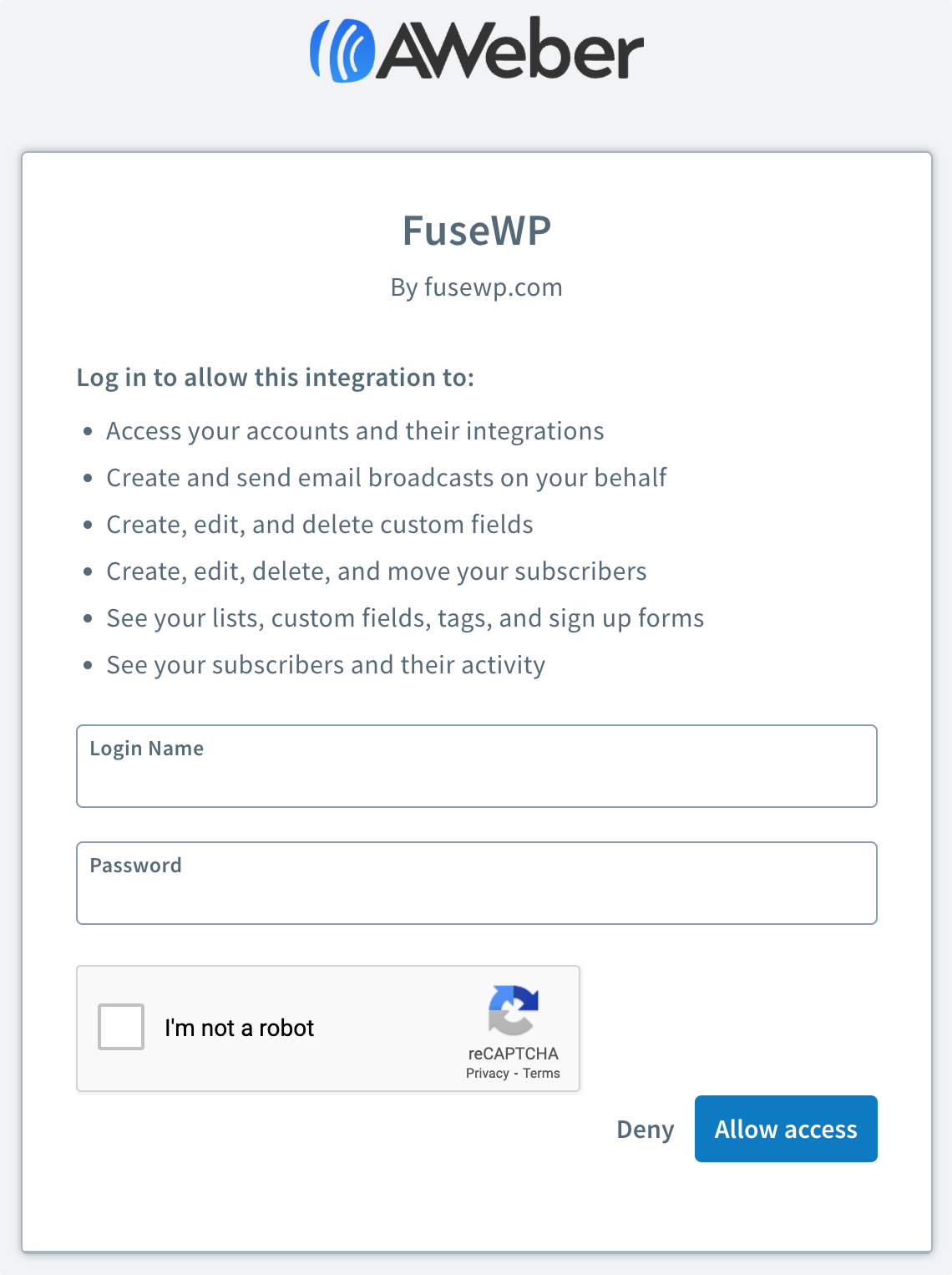
After connecting your AWeber account, you will be redirected to the FuseWP integrations settings page.
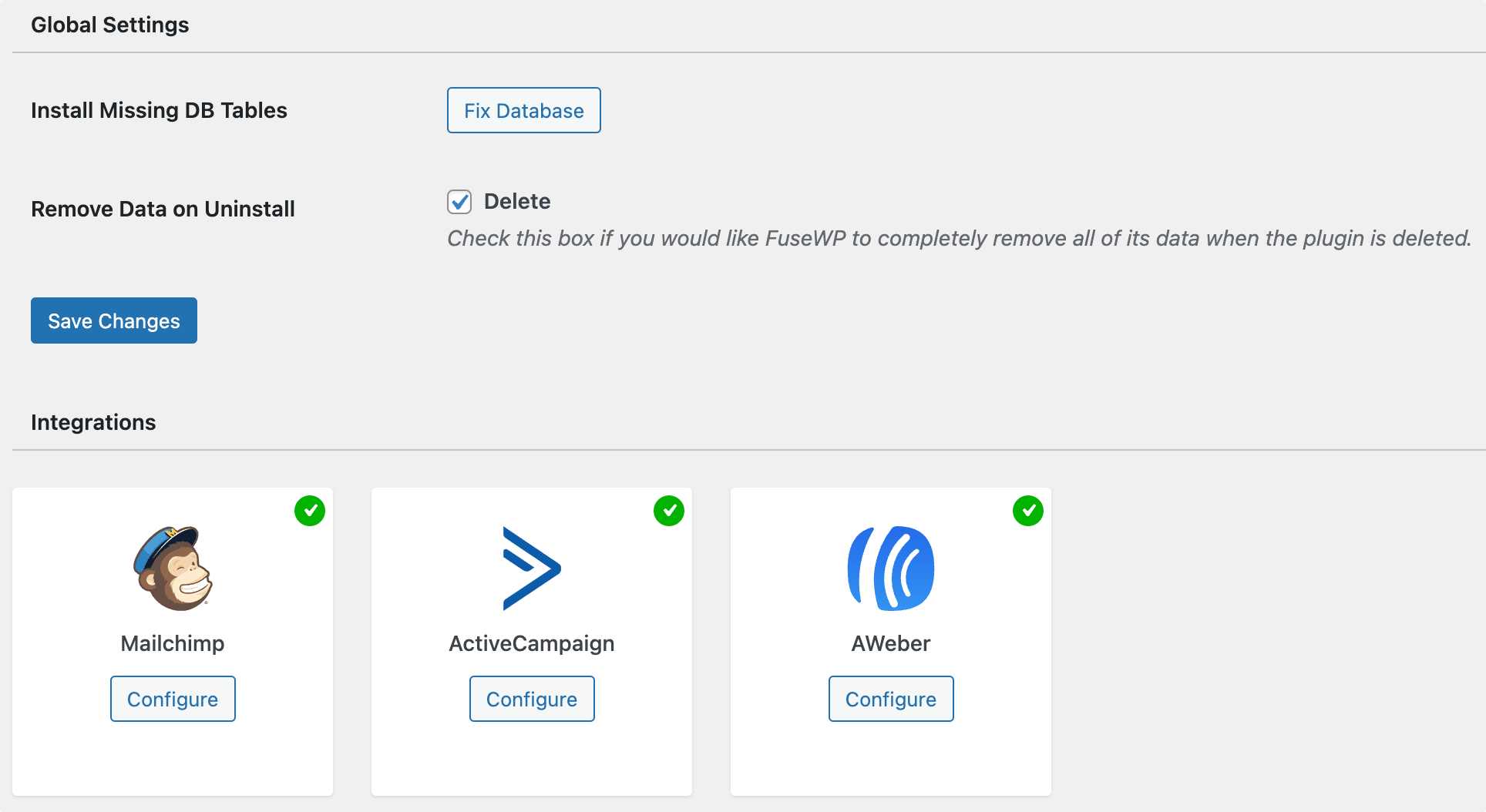
That’s it. We’ve successfully connected FuseWP to our AWeber account on our WordPress website.