Do you want to connect WordPress to your Flodesk account?
Integrating your WordPress site with Flodesk can enhance communication, target campaigns and boost user engagement.
Flodesk is an all-in-one email marketing platform designed for creators and small businesses. It allows you to create beautiful, on-brand emails and automate your marketing workflows.
FuseWP has a Flodesk integration, so you can effortlessly connect WordPress with Flodesk. To get started, follow the guide below.
Go to FuseWP >> Settings.
Click the “Configure” button in the Flodesk section to reveal the modal settings.
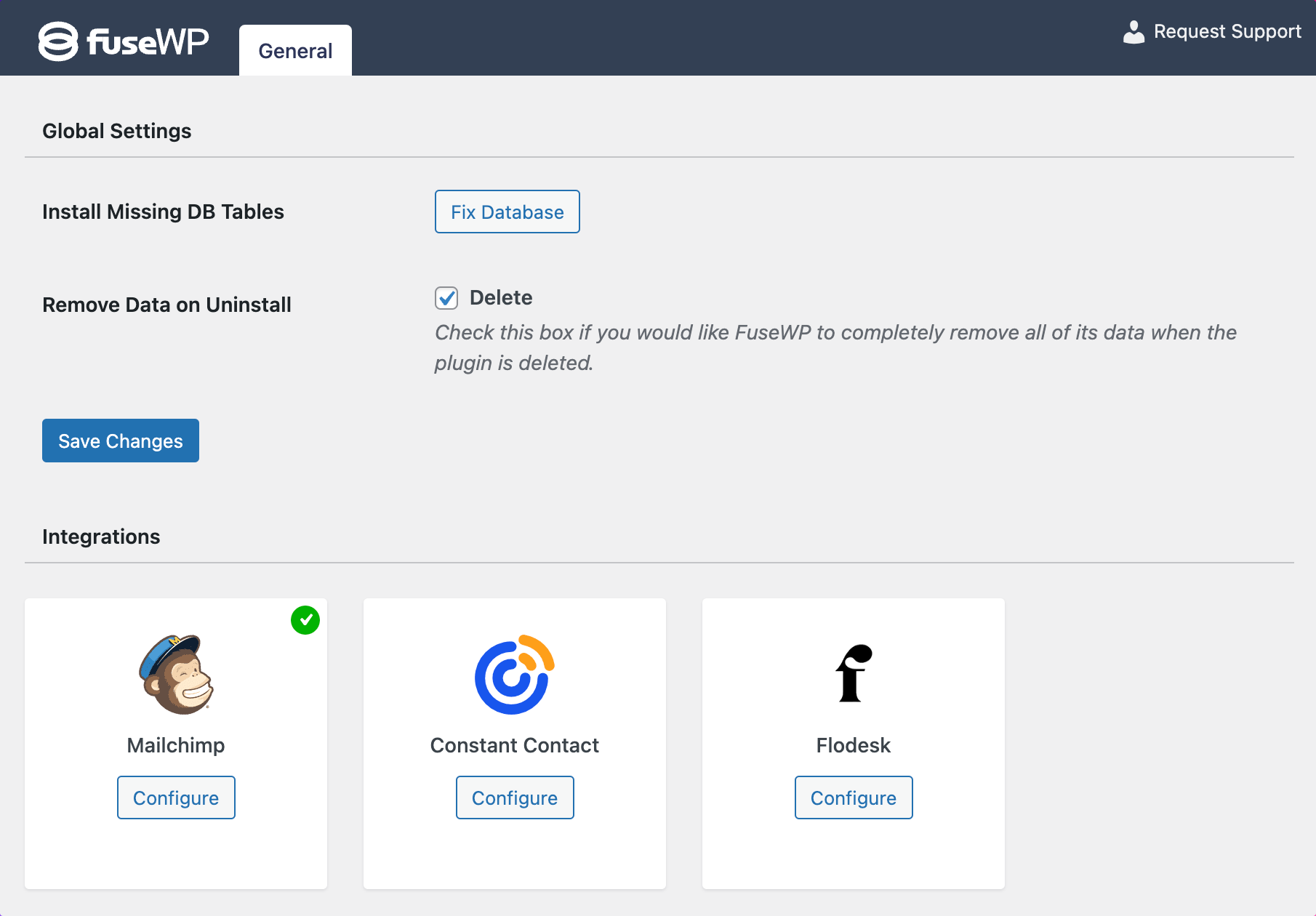
On the configuration modal, enter your Flodesk API Key and save.
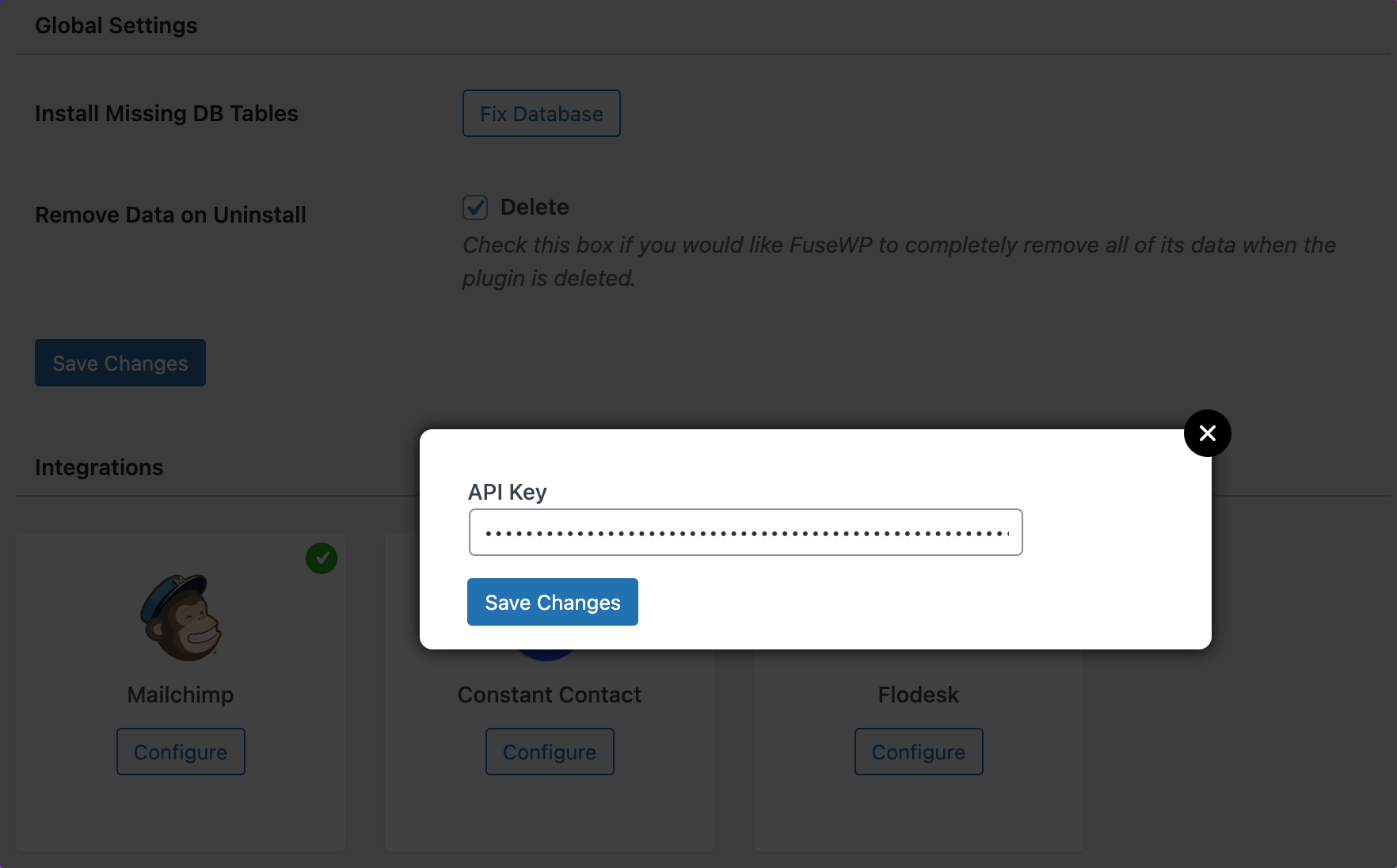
Getting your Flodesk API Key
To get the API Key of your Flodesk account, follow the steps below.
- Click your account name in the top-right.
- Click Integrations > API Keys >> Create API key.
- Enter a name for the API key.
- You should see your API key displayed after submitting the form.
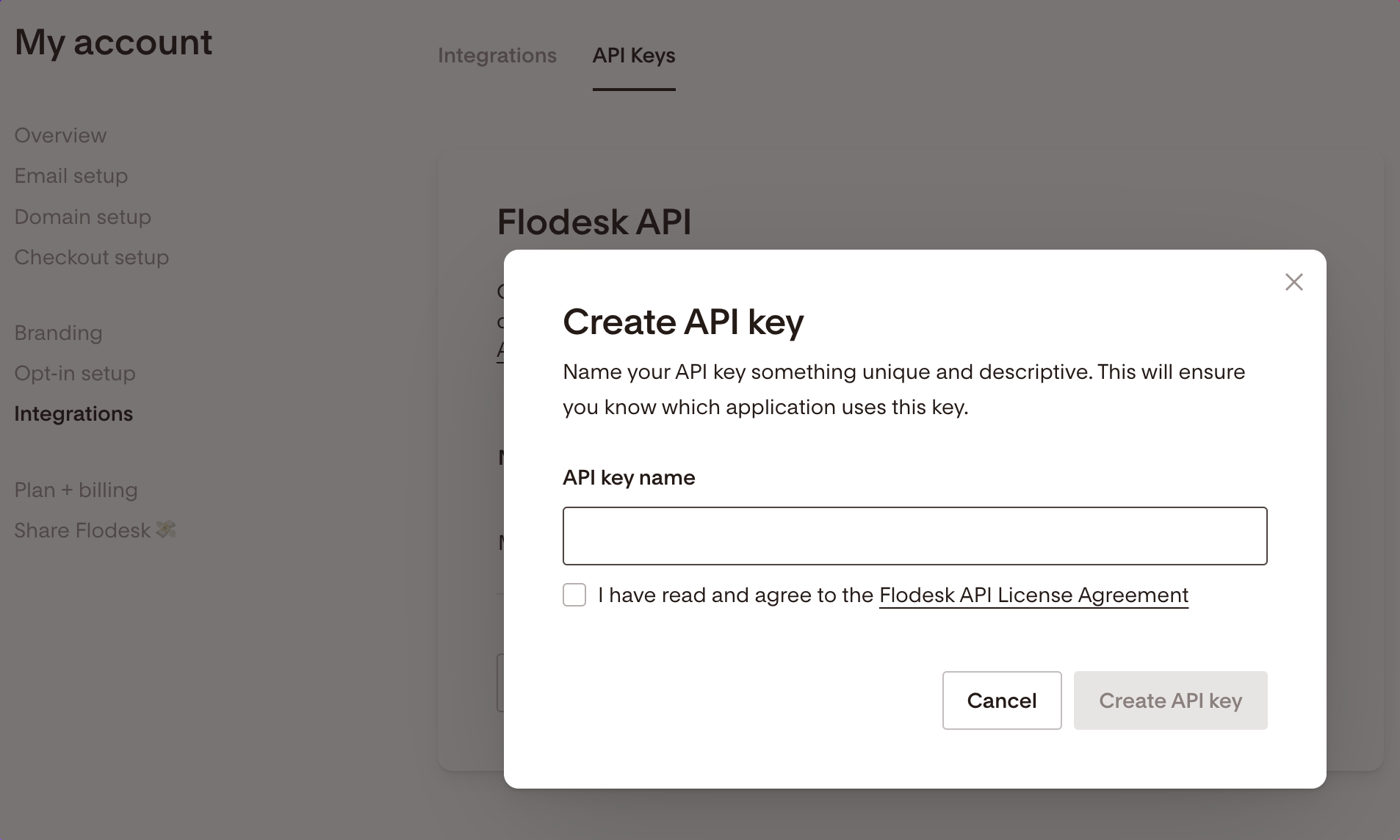
Connecting WordPress to Flodesk The Easy Way
If you want to keep your email list up to date, it’s important to connect WordPress with Flodesk. FuseWP automatically syncs WordPress users with Flodesk, removing the need for manual data exports and imports.