Do you want to connect GetResponse to your WordPress website?
GetResponse is an email marketing and automation platform that helps businesses create, send, and manage email campaigns. It offers features like customizable templates, autoresponders, landing page creation, and analytics tools to help users engage with their audience and track campaign performance.
Integrating GetResponse with your WordPress website can revolutionize your email marketing. You can craft personalized campaigns to connect with your subscribers, improve engagement, and increase conversions.
FuseWP lets you connect your WordPress site to your GetResponse account and perform actions, including syncing your users to your email list.
To connect your GetResponse account with FuseWP, follow the guide below.
Go to FuseWP >> Settings.
Click the “Configure” button in the GetResponse section to reveal the modal settings.
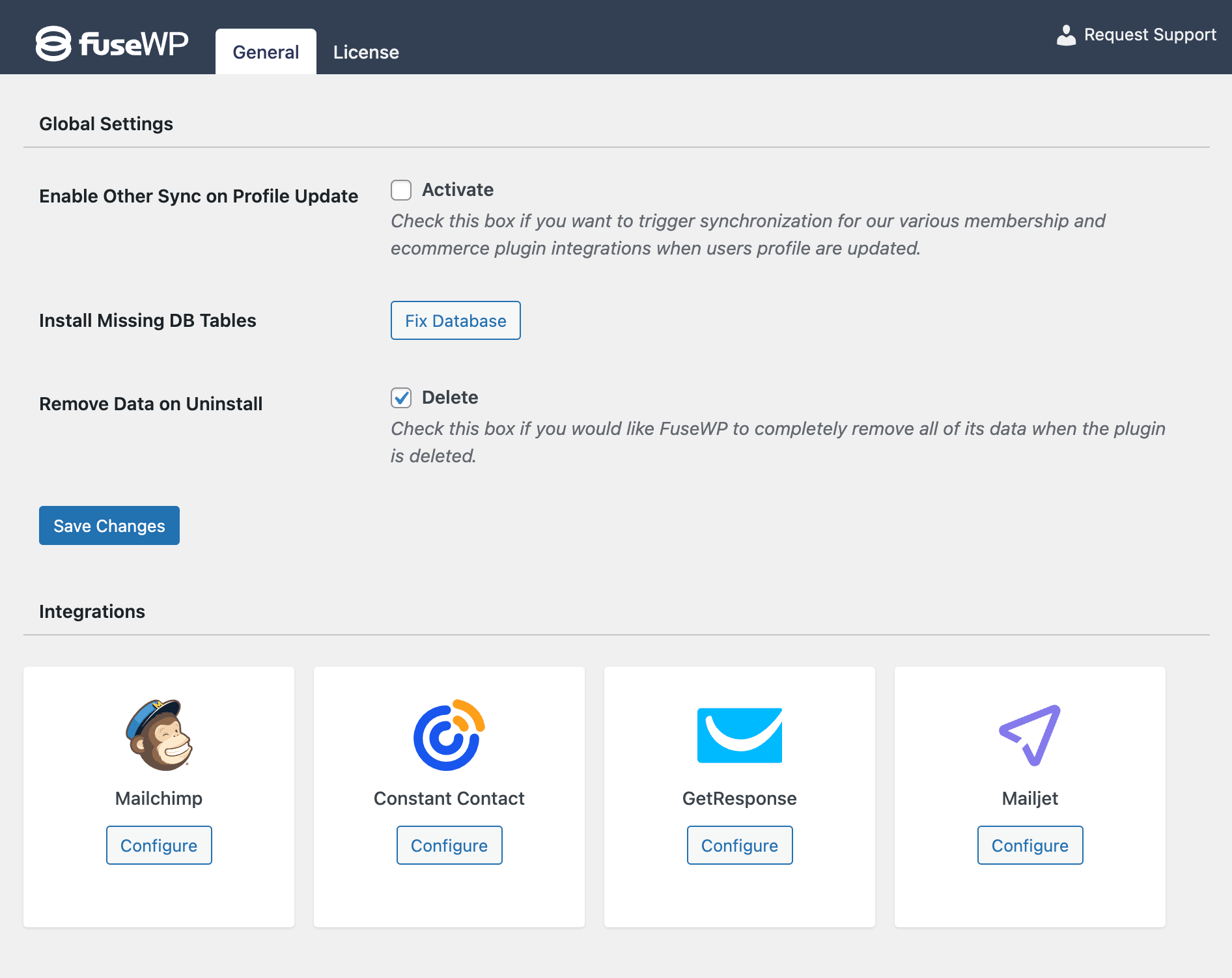
On the configuration modal, enter your GetResponse API key and save.
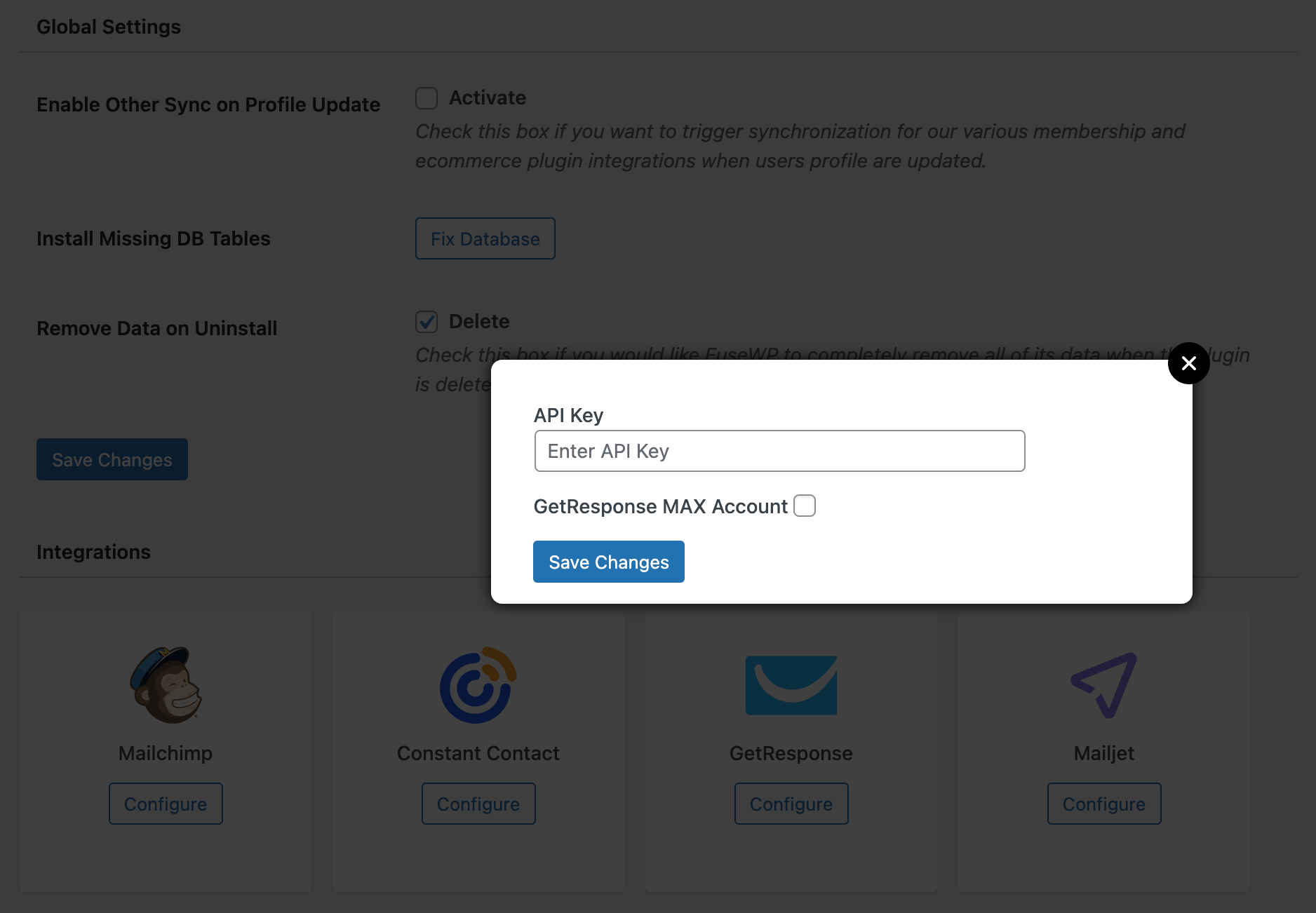
GetResponse Enterprise Integration
If you are a GetResponse enterprise customer (called GetResponse MAX), you must configure these additional steps.
Enable the GetResponse Max Account, and add your domain registered with GetResponse. The domain should be in the format example.com and should not include ” www” , ” http://” or ” https://” prefixes.
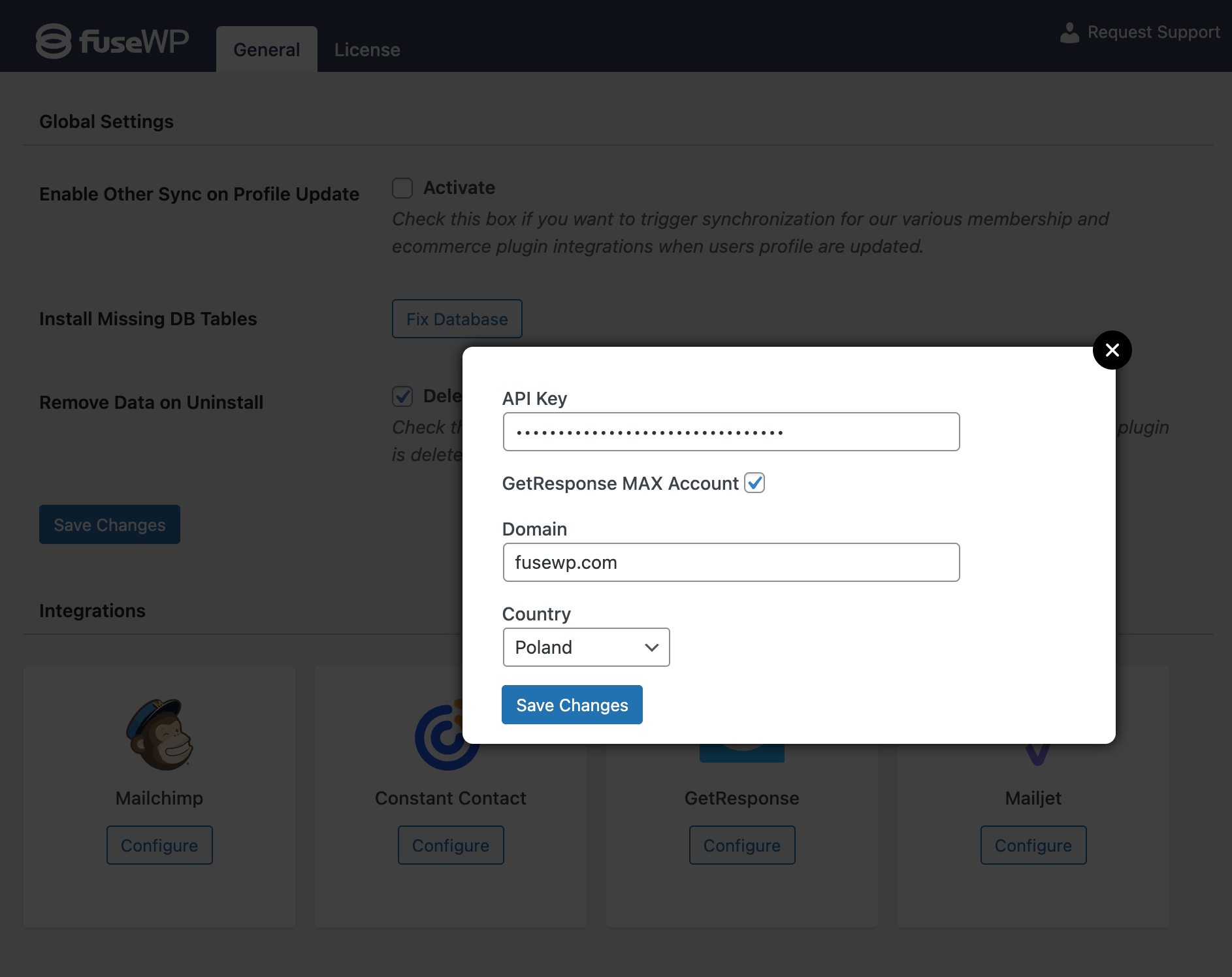
Choose whether your account is associated with Poland or Others for other countries.
Getting your GetResponse API Key
You can find your API key under Integrations and API > API.
To obtain your key, click on Tools and select Integrations and API from the Menu. Select the API tab and then click the Generate API key button.
Enter a name and submit the form.
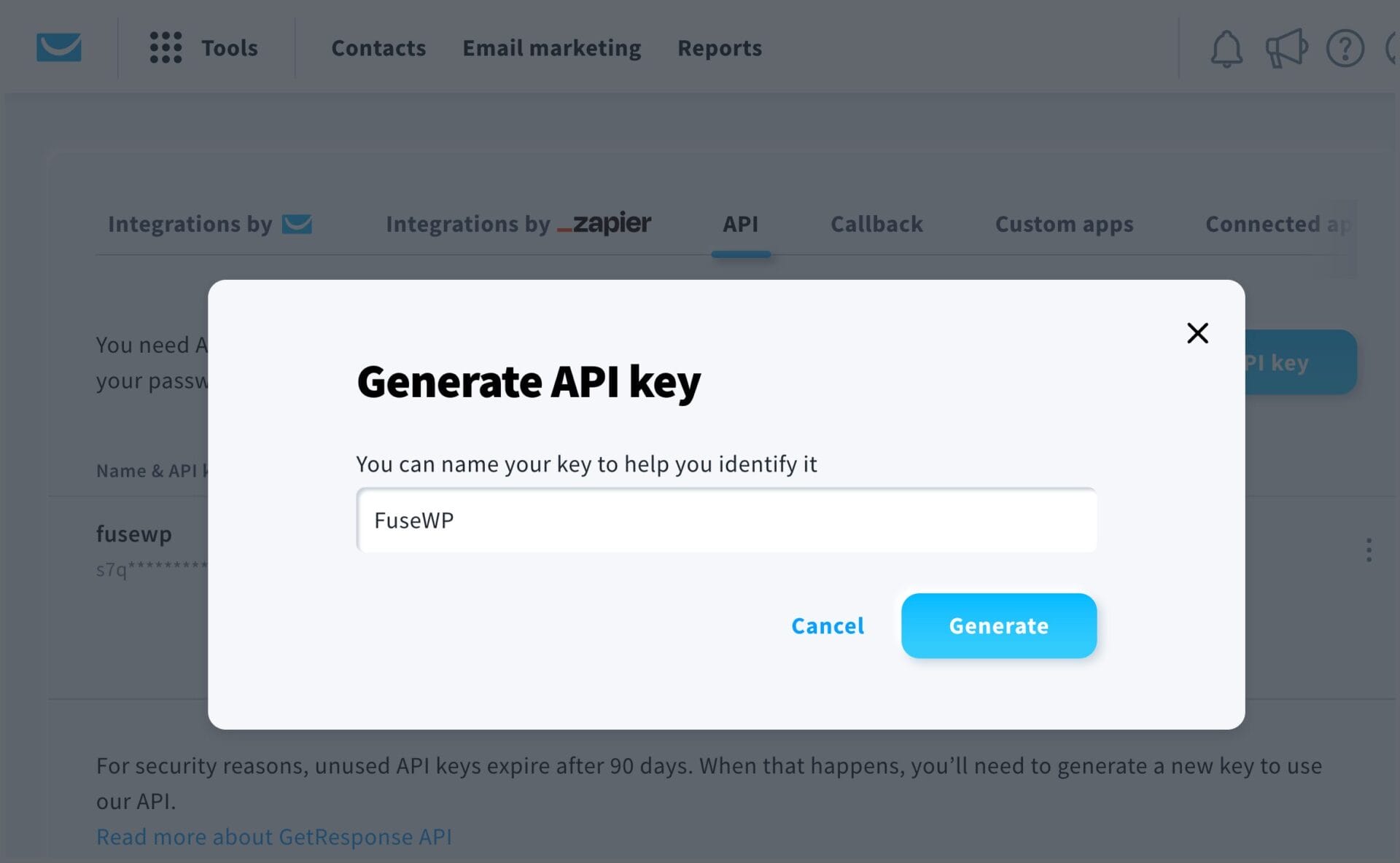
You should see the API key displayed afterward.
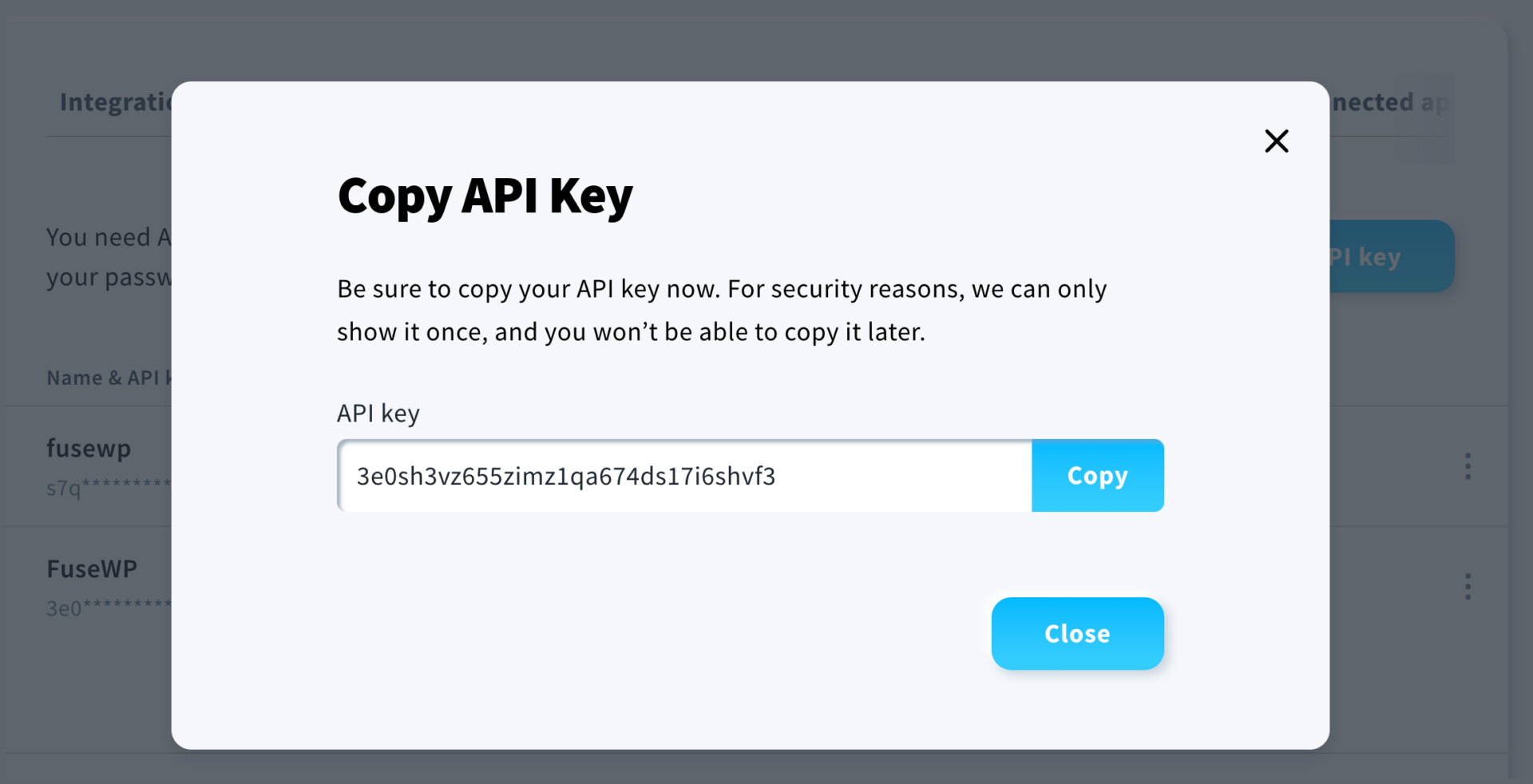
Having completed the integration, you can now sync WordPress users to GetResponse, leads, customers, and members in various WordPress ecommerce, LMS, forms, and membership plugins to GetResponse.
FuseWP supports WooCommerce, WooCommerce Memberships, WooCommerce Subscriptions, Easy Digital Downloads, MemberPress, Gravity Forms, WPForms, Contact Form 7, Everest Forms, Formidable Forms, Ninja Forms, SureForms, WS Form, ProfilePress, Paid Memberships Pro, Restrict Content Pro, LearnDash, LifterLMS, Tutor LMS, Sensei LMS, MasterStudy LMS, GiveWP, Academy LMS, Paid Member Subscriptions, WP Travel Engine, FluentCommunity, AffiliateWP, SliceWP etc.
Connect WordPress to GetResponse Today
FuseWP is an excellent solution for keeping your email list current and connected between your WordPress website and GetResponse, eliminating the need for manual export/import.
Automated synchronization ensures an accurate and reliable mailing list. You can improve your email marketing efforts by integrating GetResponse with your WordPress website through FuseWP.
Connect your WordPress site to GetResponse today with FuseWP and take your email marketing to the next level.