Do you want to connect HighLevel to your WordPress website?
HighLevel is a comprehensive marketing solution that offers businesses customer relationship management (CRM), sales funnels, email marketing, SMS marketing, and more.
Connecting your WordPress website to HighLevel can be a powerful way to streamline your marketing and sales efforts. FuseWP integrates with HighLevel to connect your WordPress site to your HighLevel account and perform actions, including syncing your users to contact lists.
Follow the step-by-step guide below to connect FuseWP with your HighLevel account.
Connecting WordPress to HighLevel
To integrate HighLevel with WordPress via FuseWP so you can start capturing leads, follow the guide below.
Firstly, ensure you have the FuseWP plugin installed and activated on your WordPress website.
Login to your WordPress dashboard and go to FuseWP >> Settings.
Click the “Configure” button in the HighLevel section to reveal the modal settings.
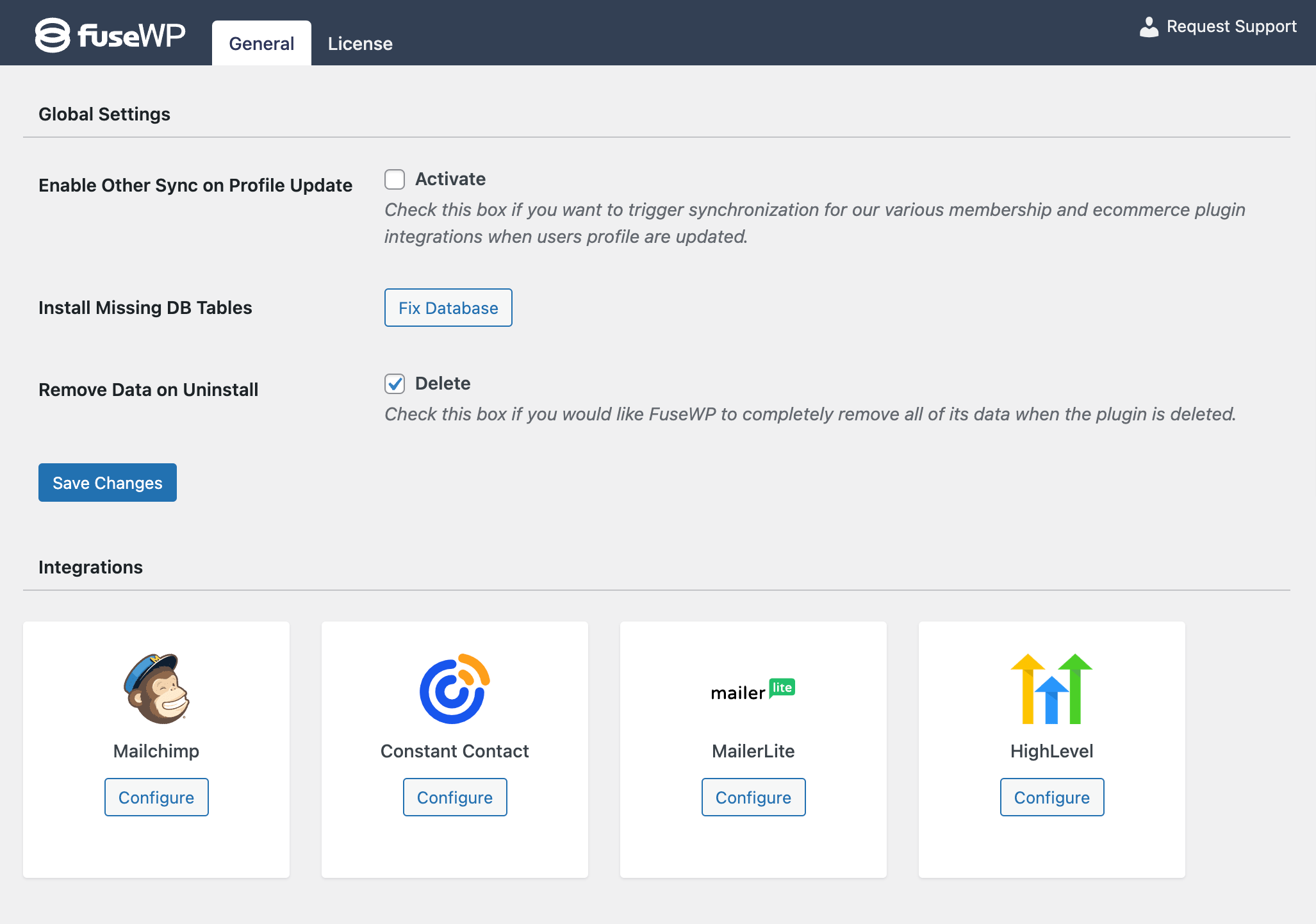
On the configuration modal, click on “Connect to HighLevel”.
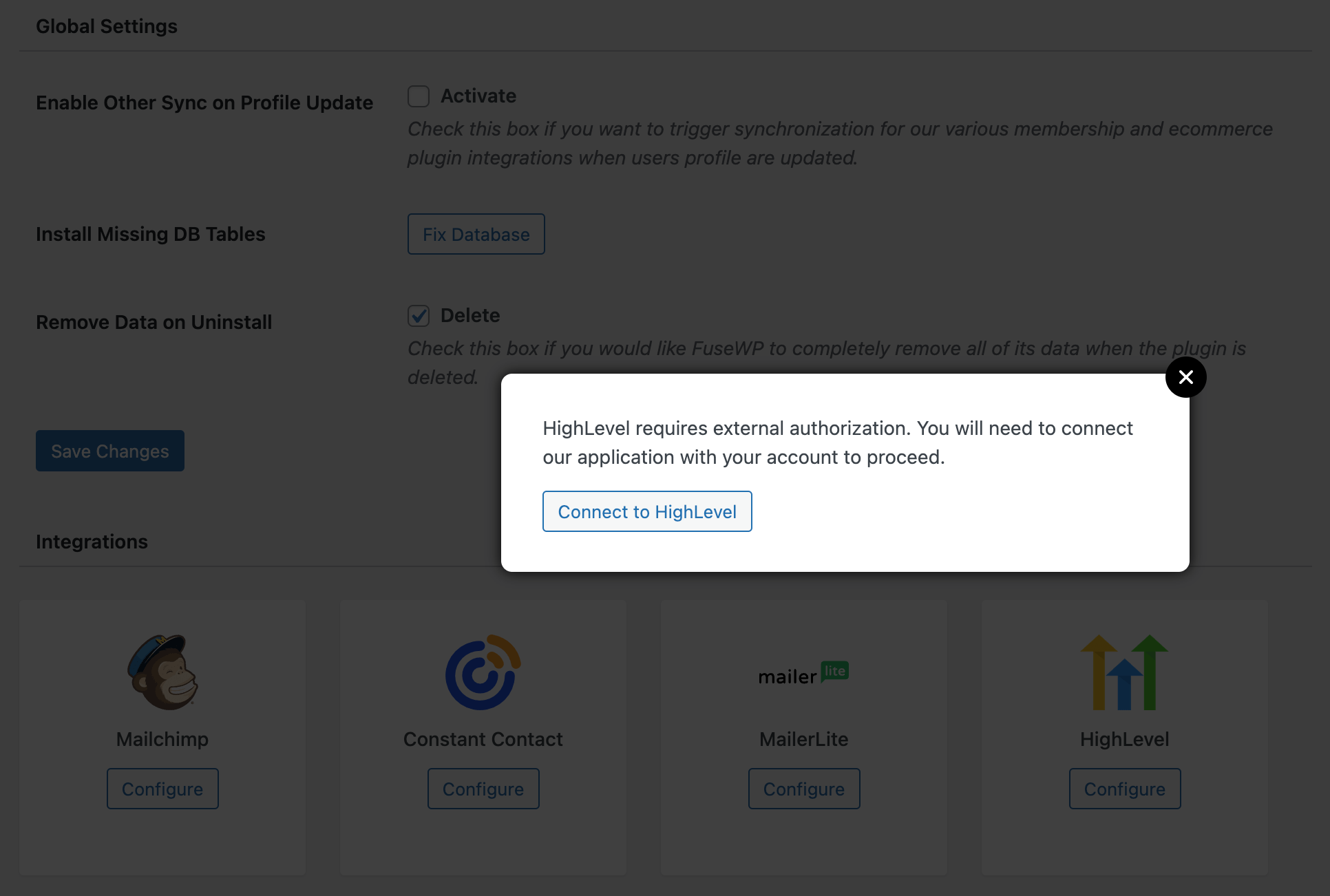
You will be redirected to the authorization page, where you’ll be prompted to log in to your account if you haven’t already done so.
After you log in, you will need to grant FuseWP access to your account.
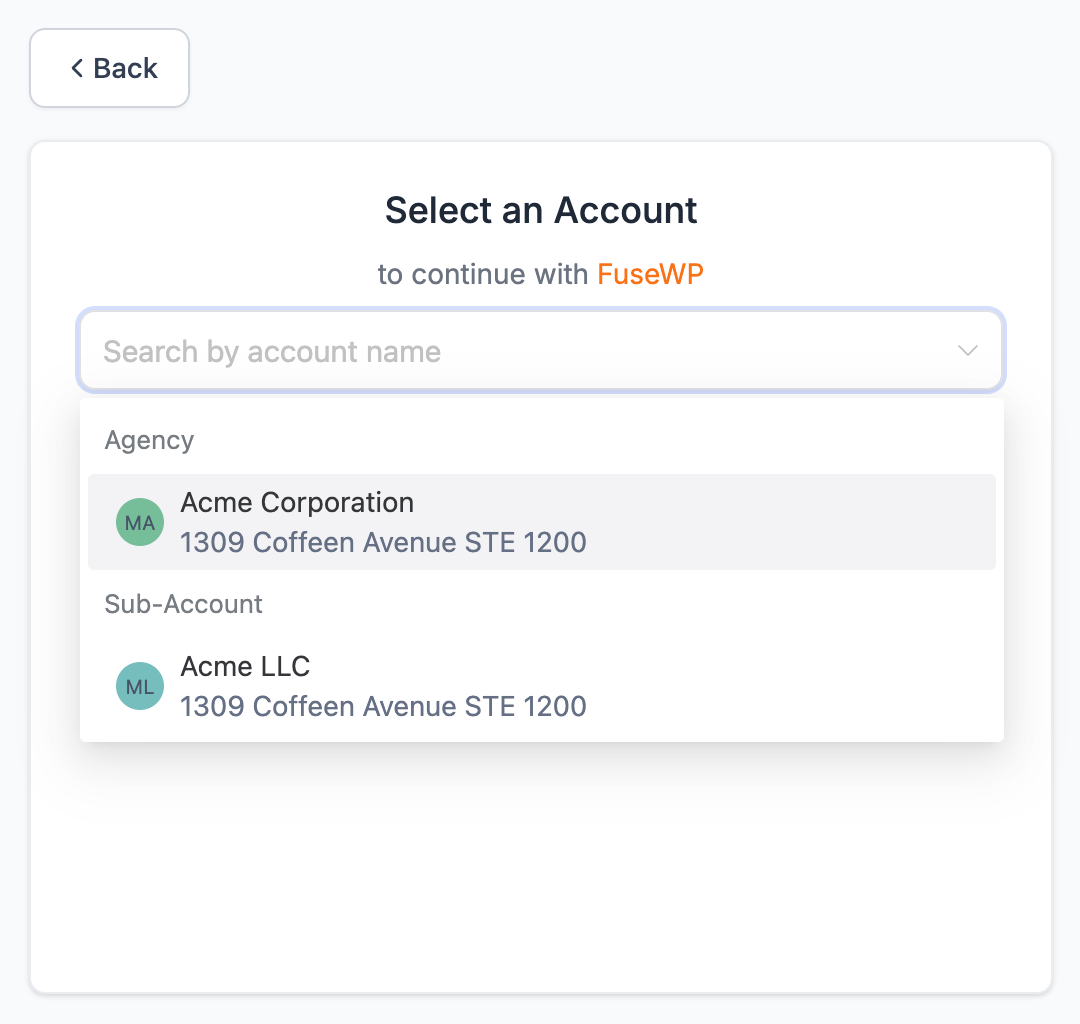
Upon authorizing the FuseWP app in HighLevel, you will be redirected to the FuseWP integrations settings page, which will confirm the successful integration connection.
Connect HighLevel to WordPress Today
FuseWP is a great tool to ensure your email list is always up-to-date and synchronized between your WordPress website and HighLevel.
With its seamless integration, you no longer need to export and import data manually. This automated synchronization guarantees that your mailing list is consistently accurate and dependable.