Do you want to connect Klaviyo to your WordPress website?
Integrating your WordPress website with a powerful email marketing platform like Klaviyo can be a game-changer, paving the way for efficient communication, targeted campaigns, and enhanced user engagement.
Klaviyo is a marketing automation platform that automates eCommerce email marketing to help businesses acquire, retain, and increase customers by sending marketing emails.
FuseWP has a Klaviyo integration, so you can effortlessly connect your WordPress site with Klaviyo. To get started, follow the guide below.
Go to FuseWP >> Settings.
Click the “Configure” button in the Klaviyo section to reveal the modal settings.
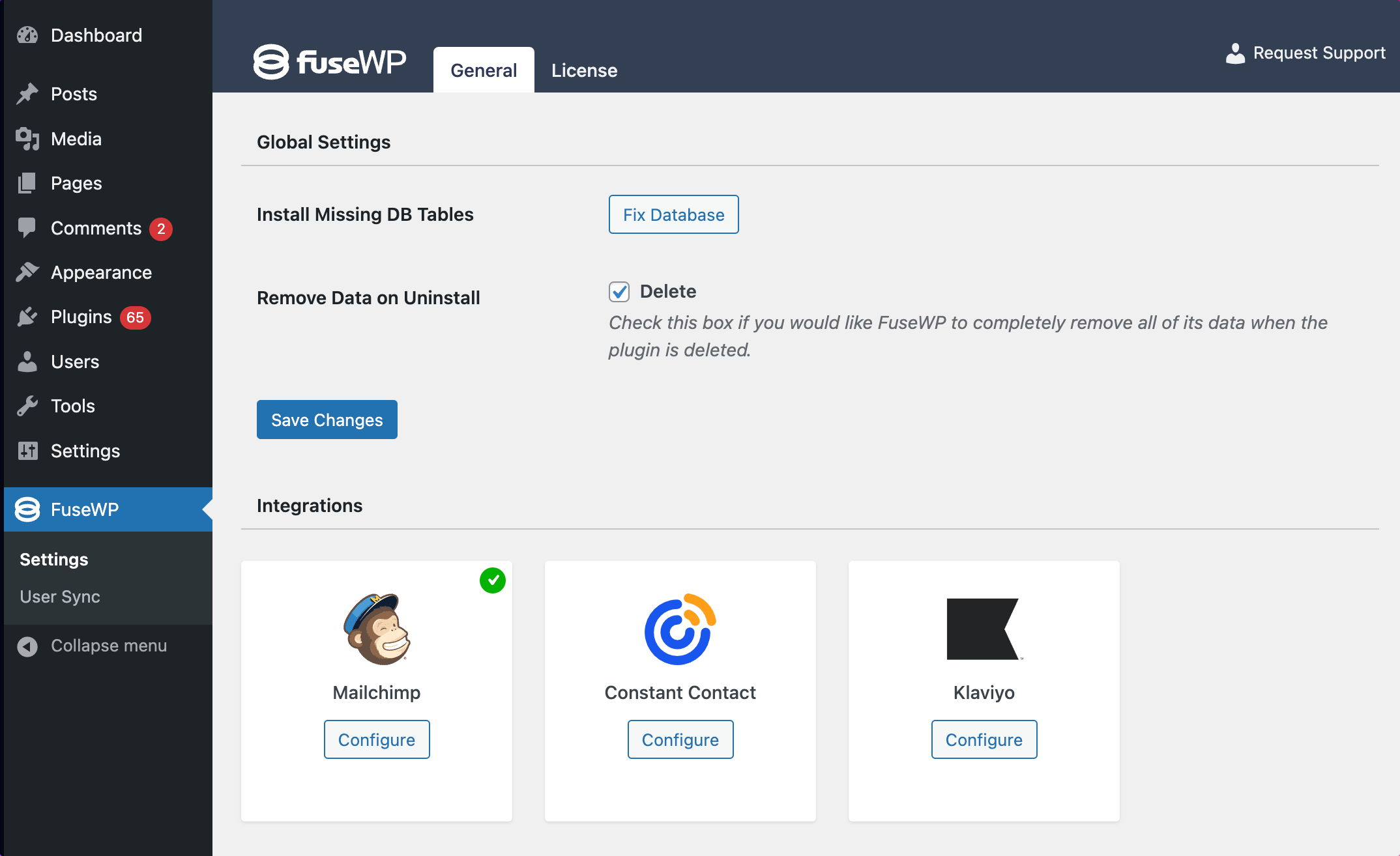
On the configuration modal, enter your Klaviyo API Key and save.
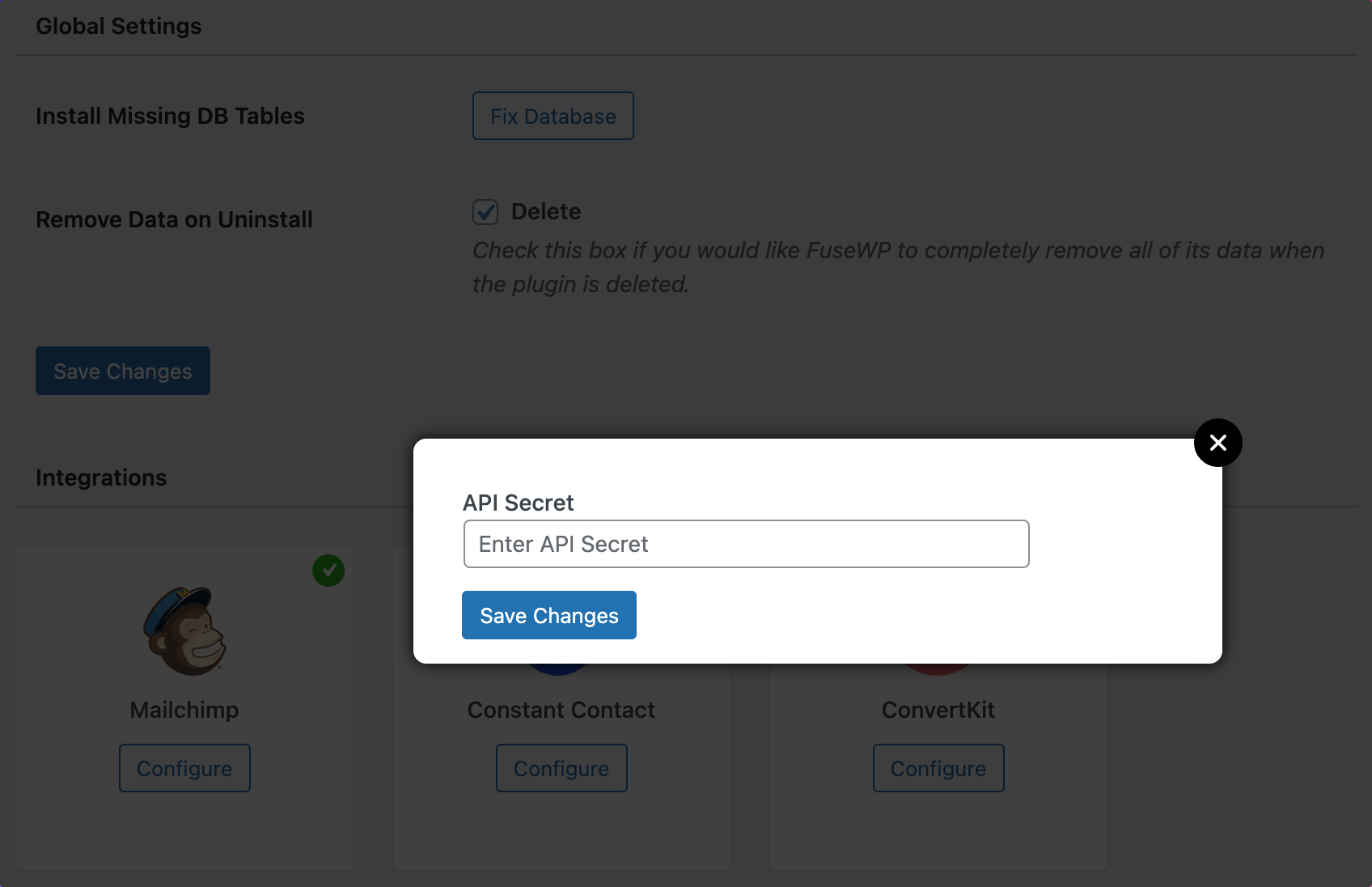
Getting your Klaviyo API Key
To get the API Key of your Klaviyo account, follow the steps below.
- Click your organization name in the lower left.
- Click Settings > API Keys.
- Copy an existing Private API key or create a new one.
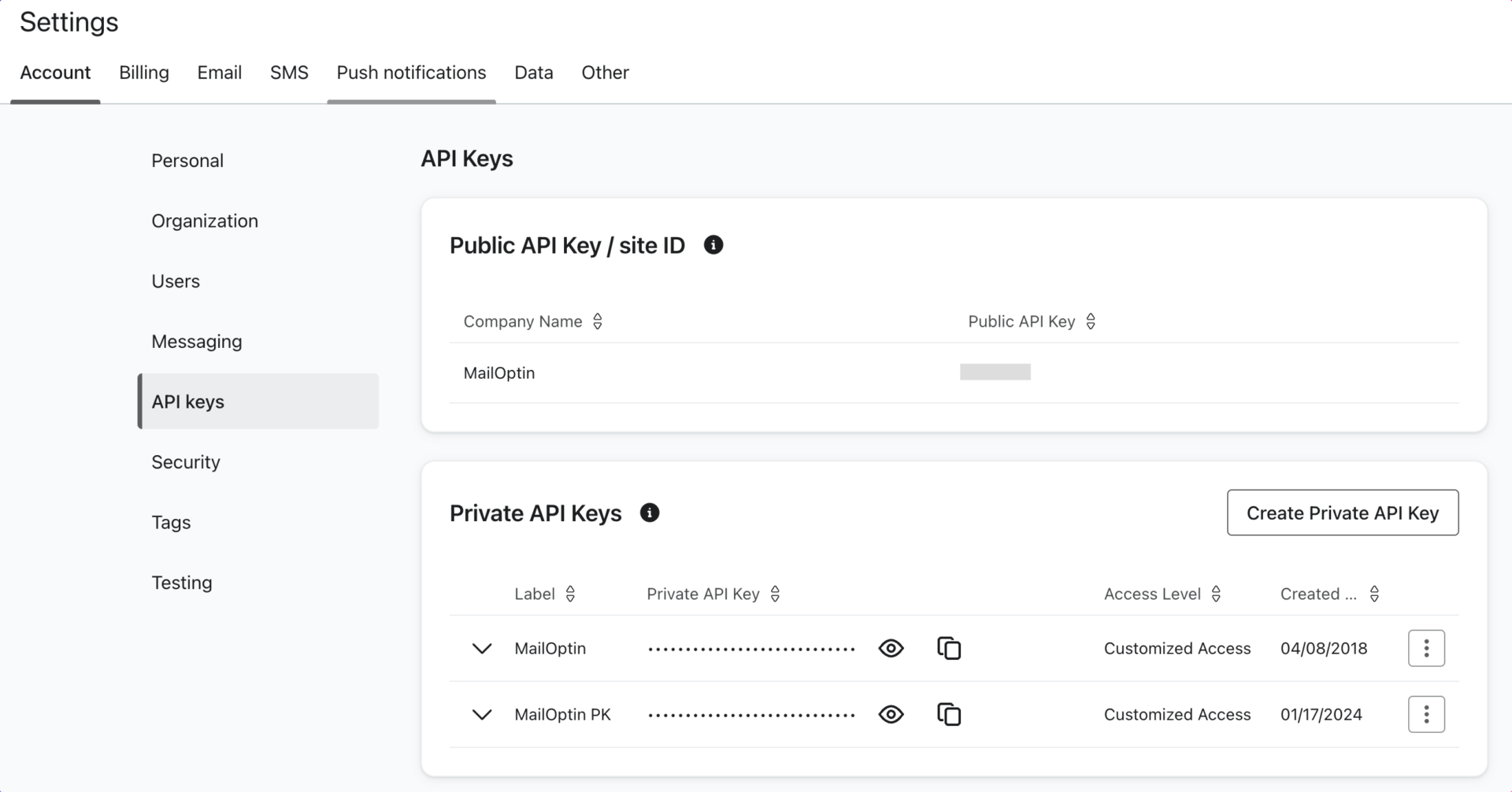
Please note that we only need a Private API. Forget about the Public API Key.
Having completed the integration, you can now sync WordPress users to Klaviyo, leads, customers, and members in various WordPress ecommerce, LMS, forms, and membership plugins to Klaviyo.
FuseWP supports WooCommerce, WooCommerce Memberships, WooCommerce Subscriptions, Easy Digital Downloads, MemberPress, Gravity Forms, WPForms, Contact Form 7, Everest Forms, Formidable Forms, Ninja Forms, SureForms, WS Form, ProfilePress, Paid Memberships Pro, Restrict Content Pro, LearnDash, LifterLMS, Tutor LMS, Sensei LMS, MasterStudy LMS, GiveWP, Academy LMS, Paid Member Subscriptions, WP Travel Engine, FluentCommunity, AffiliateWP, SliceWP etc.
Connecting WordPress to Klaviyo The Easy Way
If you want to keep your email list up-to-date, it’s important you connect your WordPress to Klaviyo. FuseWP is the perfect solution because it efficiently syncs WordPress users with Klaviyo, eliminating the need for manual data exports and imports.