Do you want to connect Ortto to your WordPress website?
Ortto is a marketing automation and customer data platform that helps businesses unify customer data, segment audiences, and run personalized campaigns across email, SMS, and more. It combines CRM, analytics, and automation tools into one platform to improve customer engagement and drive conversions.
Integrating Ortto with your WordPress website can elevate your email marketing efforts. This integration allows you to add leads and users from WordPress directly to your contact list. Additionally, it enables you to deliver personalized campaigns that resonate with your audience, increase engagement, and drive more conversions.
FuseWP lets you connect your WordPress site to your Ortto account and perform actions, including syncing captured leads and email subscribers to your Ortto person and organization lists.
To connect your Ortto account with FuseWP, follow the guide below.
Go to FuseWP >> Settings and click the “Configure” button in the Ortto section to reveal the modal settings.
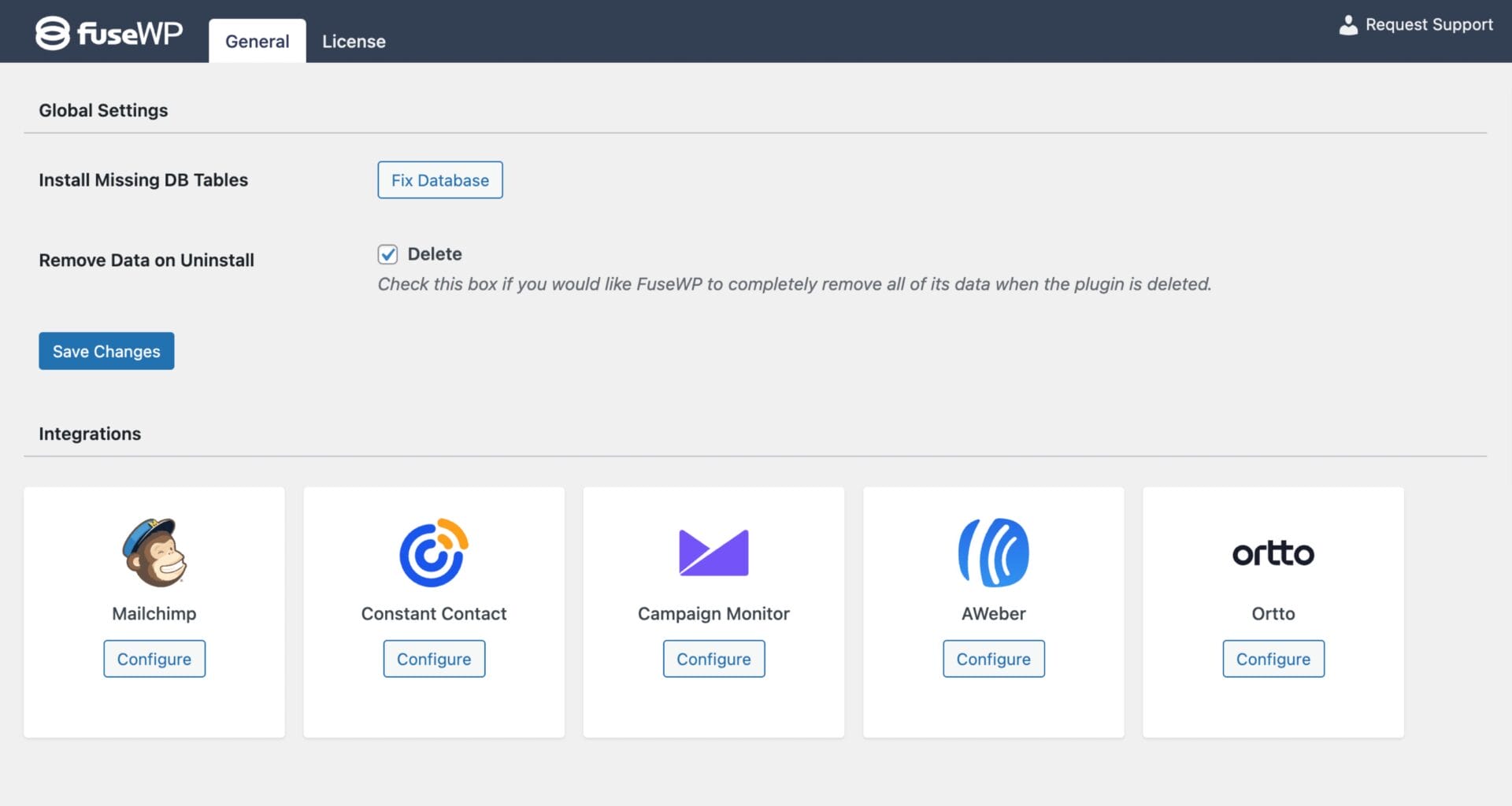
Enter your Ortto API Key, select your account region on the configuration modal, and save.
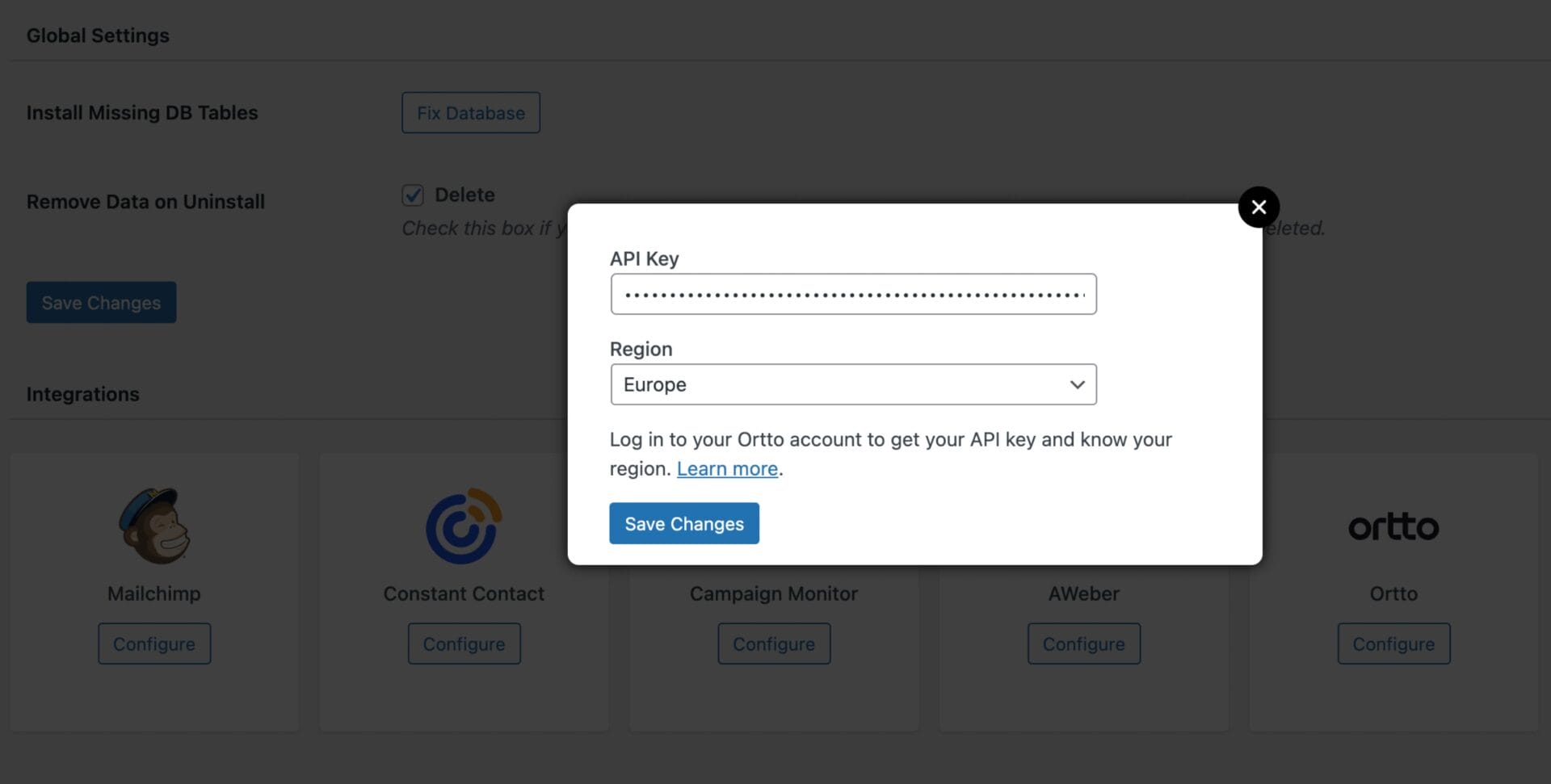
Getting your Ortto API Key and Region
To get the API Key of your Ortto account, follow the steps below.
Log in to your Ortto account.
Navigate to CDP > Data sources > New data source.
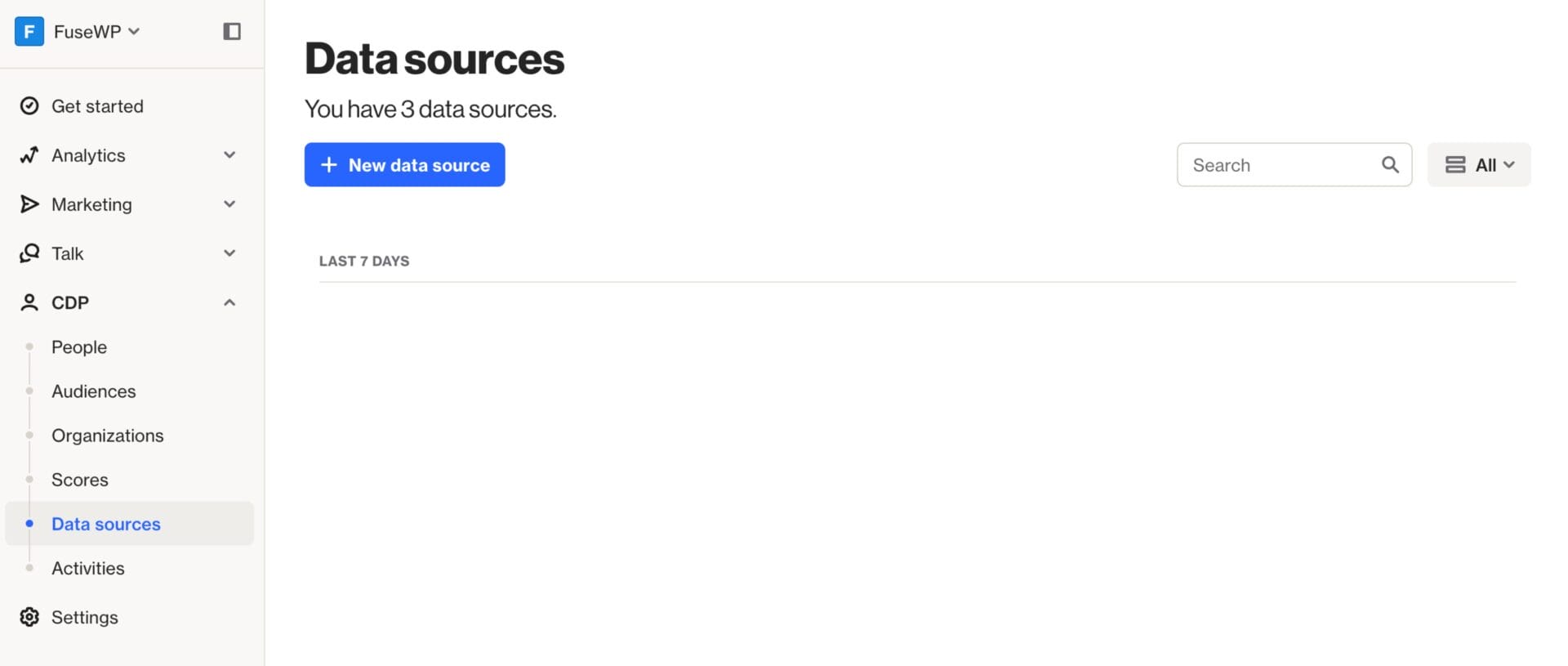
Select the “Custom API (Advanced)” menu.
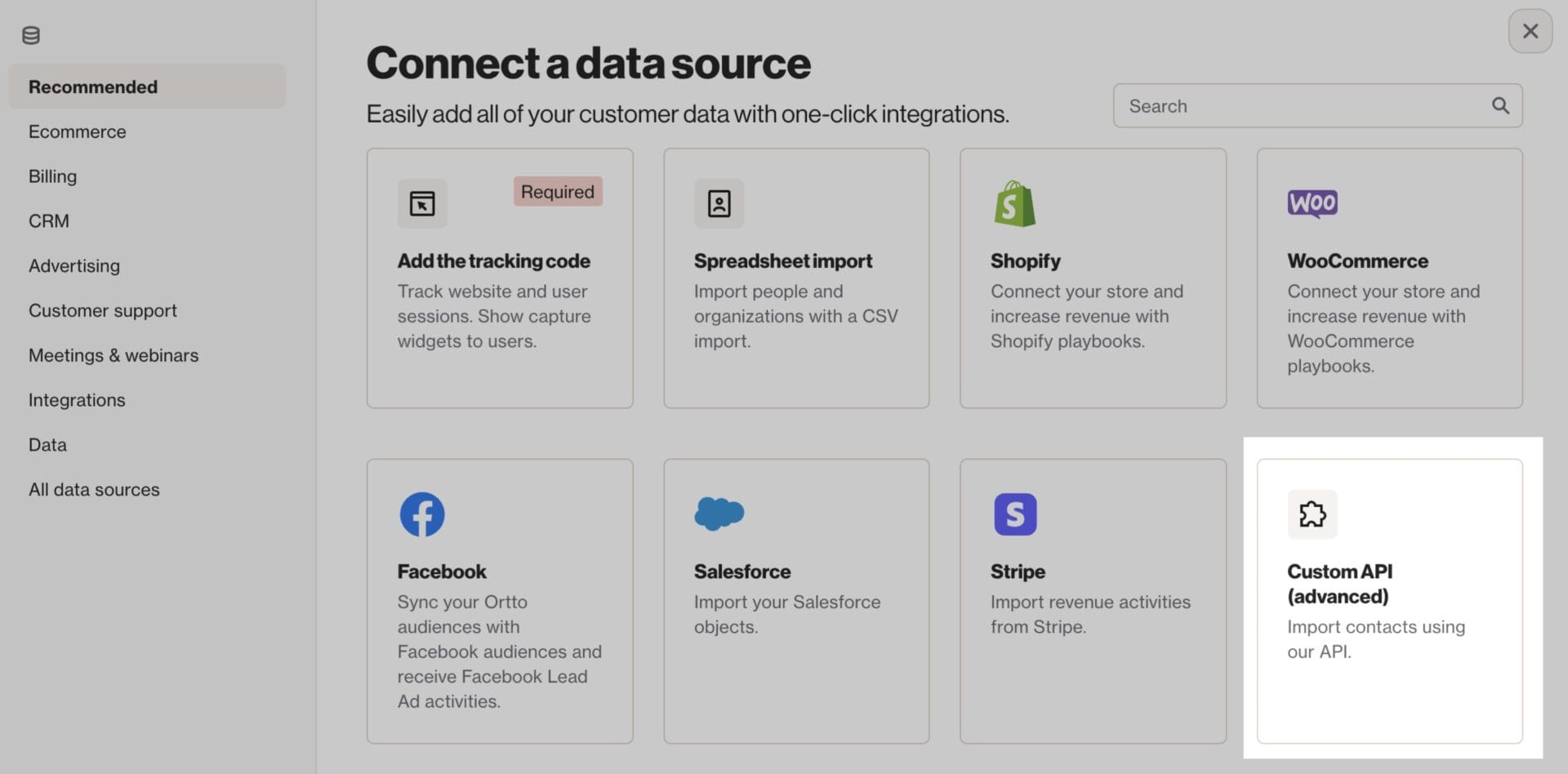
Enter a name for the API key and click the Create button.
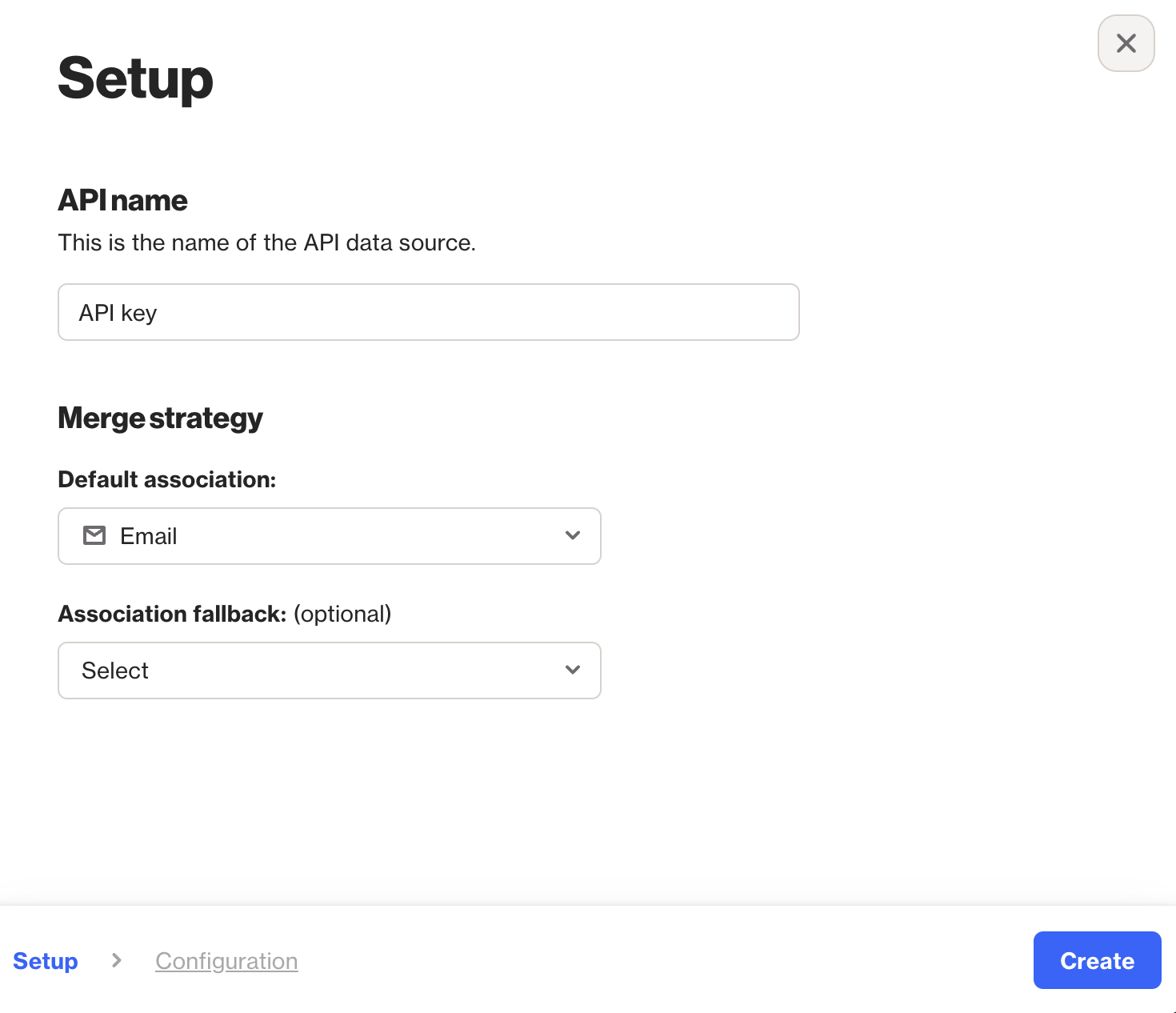
You should now see your API key shown to you.
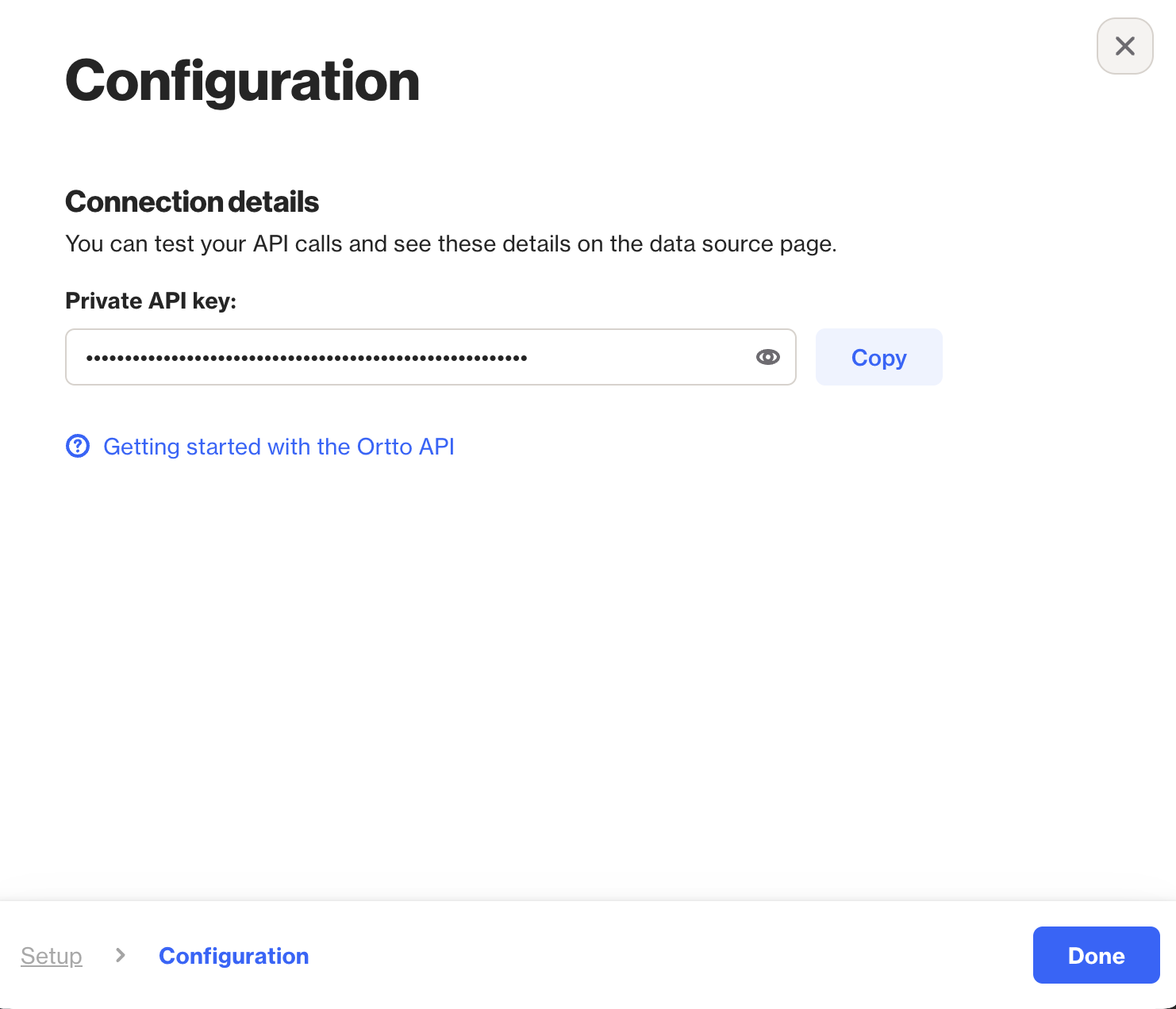
To find your account’s data hosting region, go to Settings > Privacy, Security & GDPR > Data Hosting.
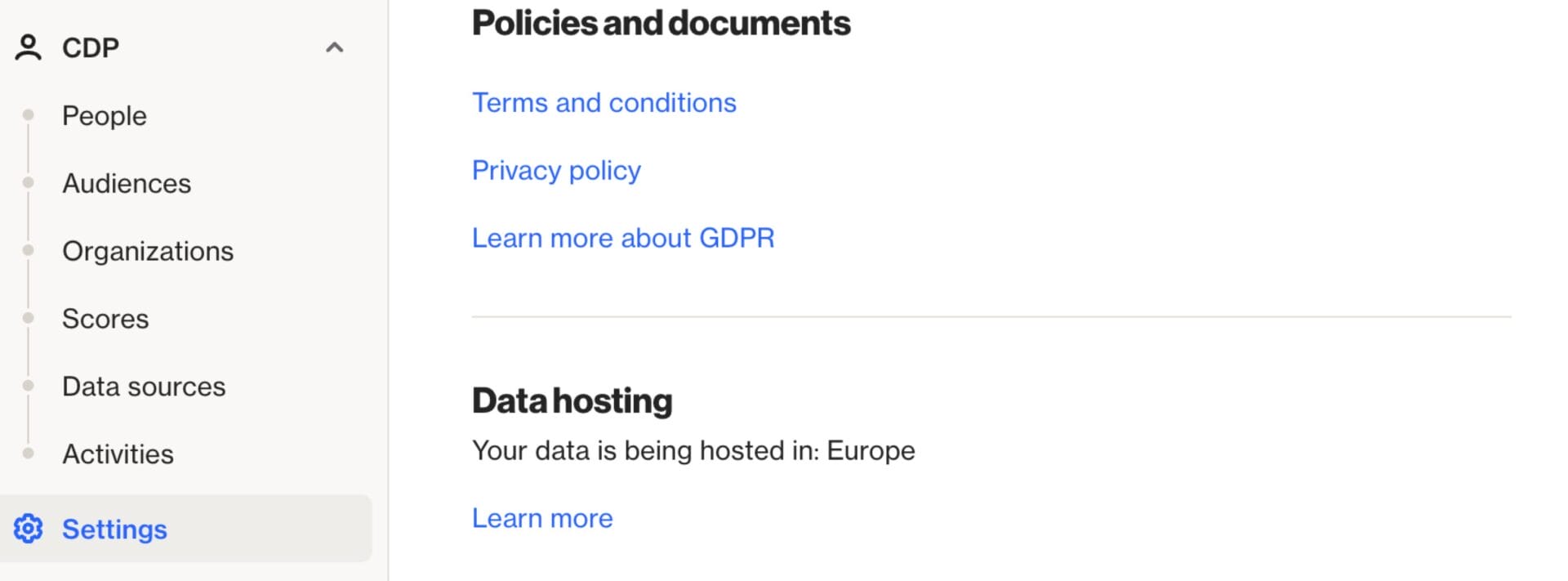
Having completed the integration, you can now sync WordPress users to Ortto, leads, customers, and members in various WordPress ecommerce, LMS, forms, and membership plugins to Ortto.
FuseWP supports WooCommerce, WooCommerce Memberships, WooCommerce Subscriptions, Easy Digital Downloads, MemberPress, Gravity Forms, WPForms, Contact Form 7, Everest Forms, Formidable Forms, Ninja Forms, SureForms, WS Form, ProfilePress, Paid Memberships Pro, Restrict Content Pro, LearnDash, LifterLMS, Tutor LMS, Sensei LMS, MasterStudy LMS, GiveWP, Academy LMS, Paid Member Subscriptions, WP Travel Engine, FluentCommunity, AffiliateWP, SliceWP etc.
Connect WordPress to Ortto Today
Ortto’s powerful customer data platform and marketing automation tools become even more effective when seamlessly connected to your WordPress site.
With FuseWP, you can automatically sync WordPress users, WooCommerce customers, form entries, and membership or LMS data directly to Ortto—no manual exports or third-party automations needed.
This direct integration ensures your audience segments are always up to date, so you can trigger personalized email journeys, track customer behavior, and make smarter marketing decisions effortlessly.
Connecting WordPress to Ortto with FuseWP is the easiest way to unify your data and supercharge your marketing automation.