Do you want to connect your WordPress website to Sender.net?
Sender is an all-in-one email and SMS marketing platform that provides businesses with tools for creating campaigns, automating workflows, capturing leads through forms and pop-ups, and analyzing performance through detailed analytics. The platform is known for its user-friendly drag-and-drop interface and affordable pricing, making it particularly popular among small businesses, e-commerce stores, and bloggers who need professional marketing capabilities without complexity.
Integrating WordPress with Sender enables you to collect subscribers seamlessly and showcase your newsletters directly on your site, creating a unified content and email experience. It also helps automate content distribution, driving more traffic and engagement from your blog to your newsletter.
FuseWP lets you connect your WordPress site to your Sender account and perform actions, including syncing captured leads and email subscribers to your Sender subscriber list.
To connect your Sender account with FuseWP, follow the guide below.
Go to FuseWP >> Settings and click the “Configure” button in the Sender section to reveal the modal settings.
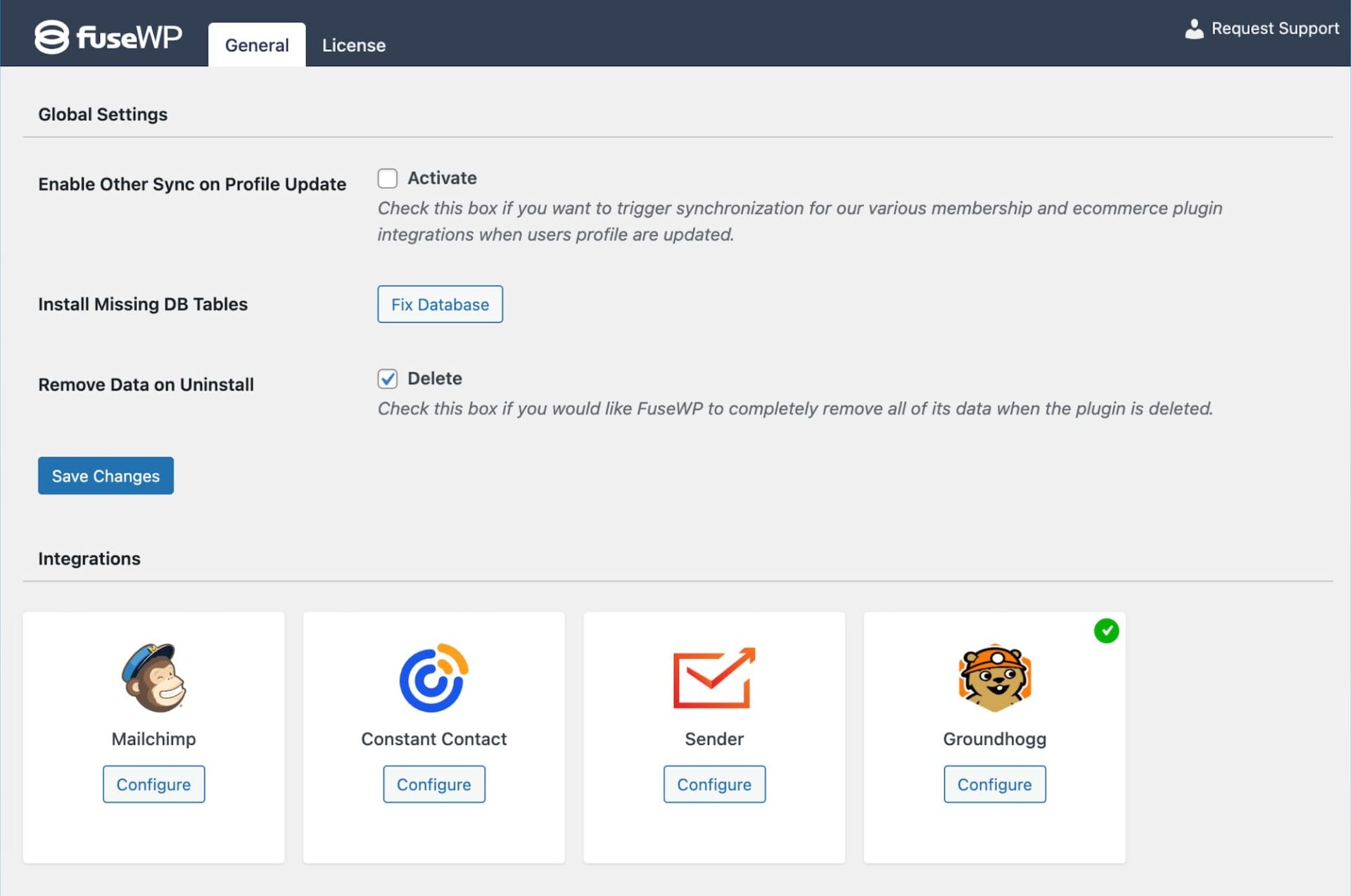
Enter your Sender API Token on the configuration modal and save.
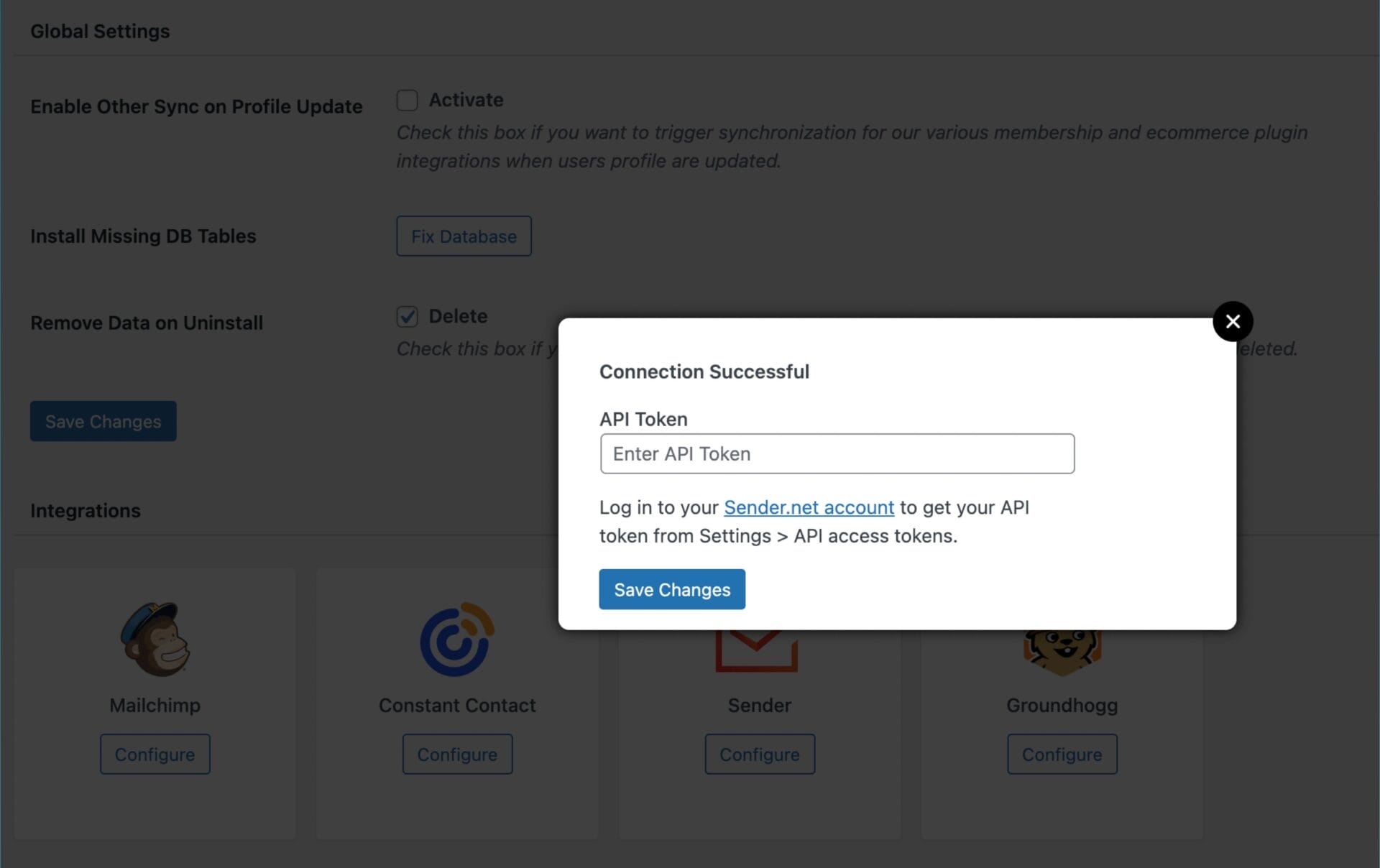
Getting your Sender.net API Token
To get the API Token of your Sender account, log in to your Sender account.
From the left-hand panel in your account, go to Account Settings > API access tokens, which will open the API tab.
Click the “Create API token” button, select the duration for which the token will be valid, and then submit the form. You should now see your created API token.
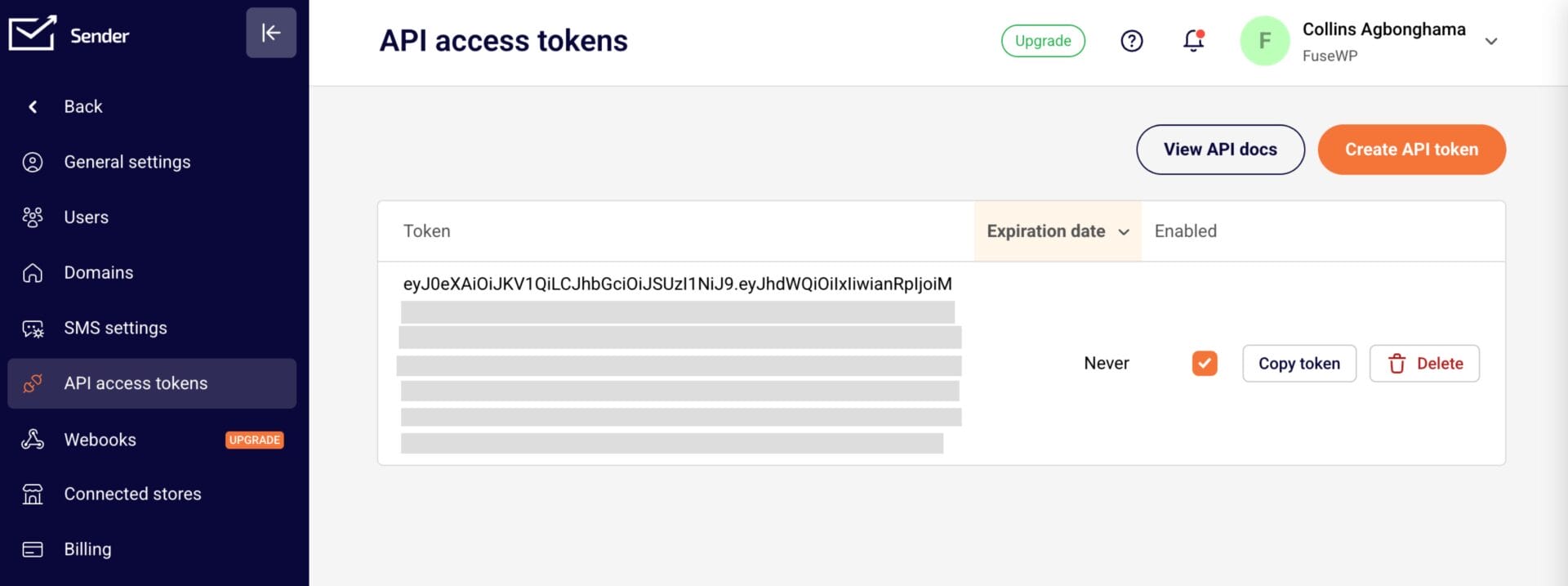
Having completed the integration, you can now sync WordPress users to Sender, leads, customers, and members in various WordPress ecommerce, LMS, forms, and membership plugins to Sender.
FuseWP supports WooCommerce, WooCommerce Memberships, WooCommerce Subscriptions, Easy Digital Downloads, MemberPress, Gravity Forms, WPForms, Contact Form 7, Everest Forms, Formidable Forms, Ninja Forms, SureForms, WS Form, ProfilePress, Paid Memberships Pro, Restrict Content Pro, LearnDash, LifterLMS, Tutor LMS, Sensei LMS, MasterStudy LMS, GiveWP, Academy LMS, Paid Member Subscriptions, WP Travel Engine, FluentCommunity, AffiliateWP, SliceWP etc.
Connect WordPress to Sender Today
Sender makes it easy to grow and engage your email newsletter audience directly. By subscribing users and leads from your WordPress website to your Sender mailing list using FuseWP, you can automate subscriber management and ensure your audience is always up-to-date.
The seamless integration of WordPress with Sender.net helps turn blog readers and customers into loyal email subscribers without the hassle of manual exports.
Connect your WordPress site to Sender today and take your newsletter growth to the next level.