Do you want to connect WordPress to Zoho CRM on your website?
Zoho CRM helps businesses manage sales, marketing, and support in one CRM platform. It offers solutions for businesses to streamline customer relationship management processes, including tracking leads, automating sales processes, and analyzing data to improve customer interactions and drive sales growth effectively.
Connecting your WordPress website to Zoho CRM can be a powerful way to streamline your marketing and sales efforts.
FuseWP integrates with Zoho CRM to sync registered users, customers, and leads in WordPress to Leads and Contact modules in your Zoho CRM account.
To connect your Zoho CRM account with FuseWP, follow the guide below.
Go to FuseWP >> Settings.
Click the “Configure” button in the Zoho CRM section to reveal the modal settings.
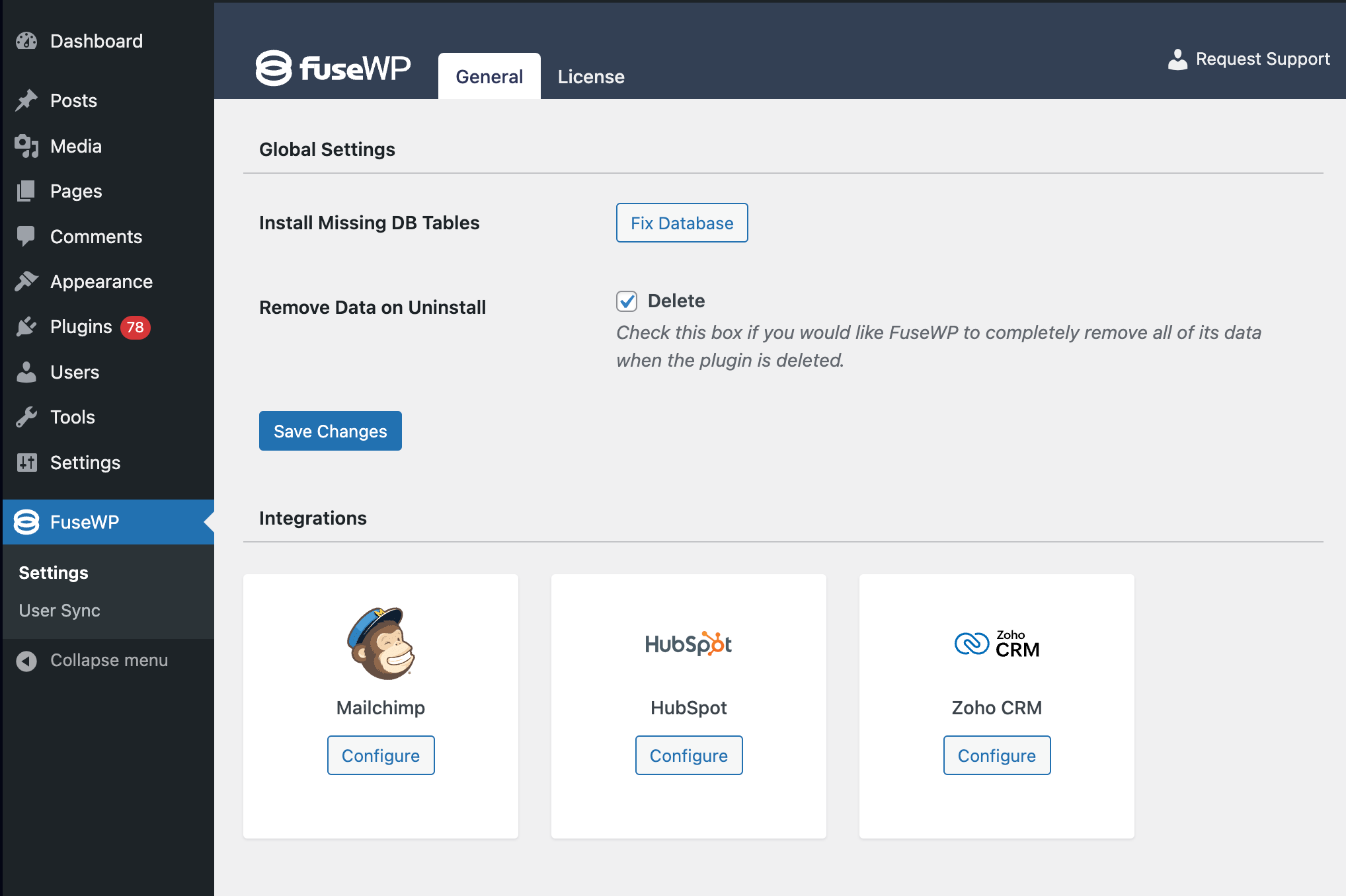
On the configuration modal, click on “Connect to Zoho CRM”.
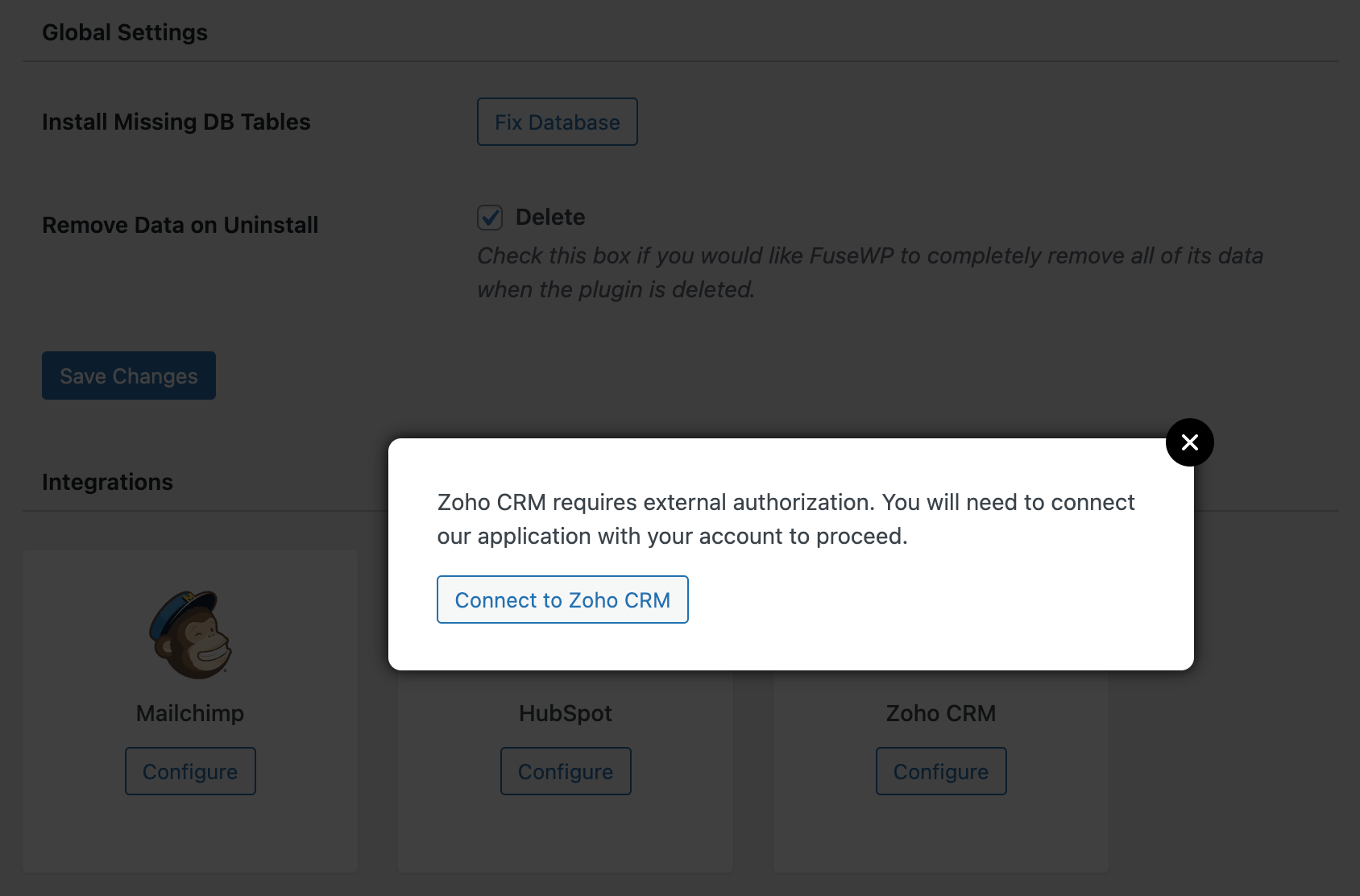
You will be redirected to the authorization page, where you’ll be prompted to log in to your account if you haven’t already done so.
After you log in, you will need to grant FuseWP access to your account.
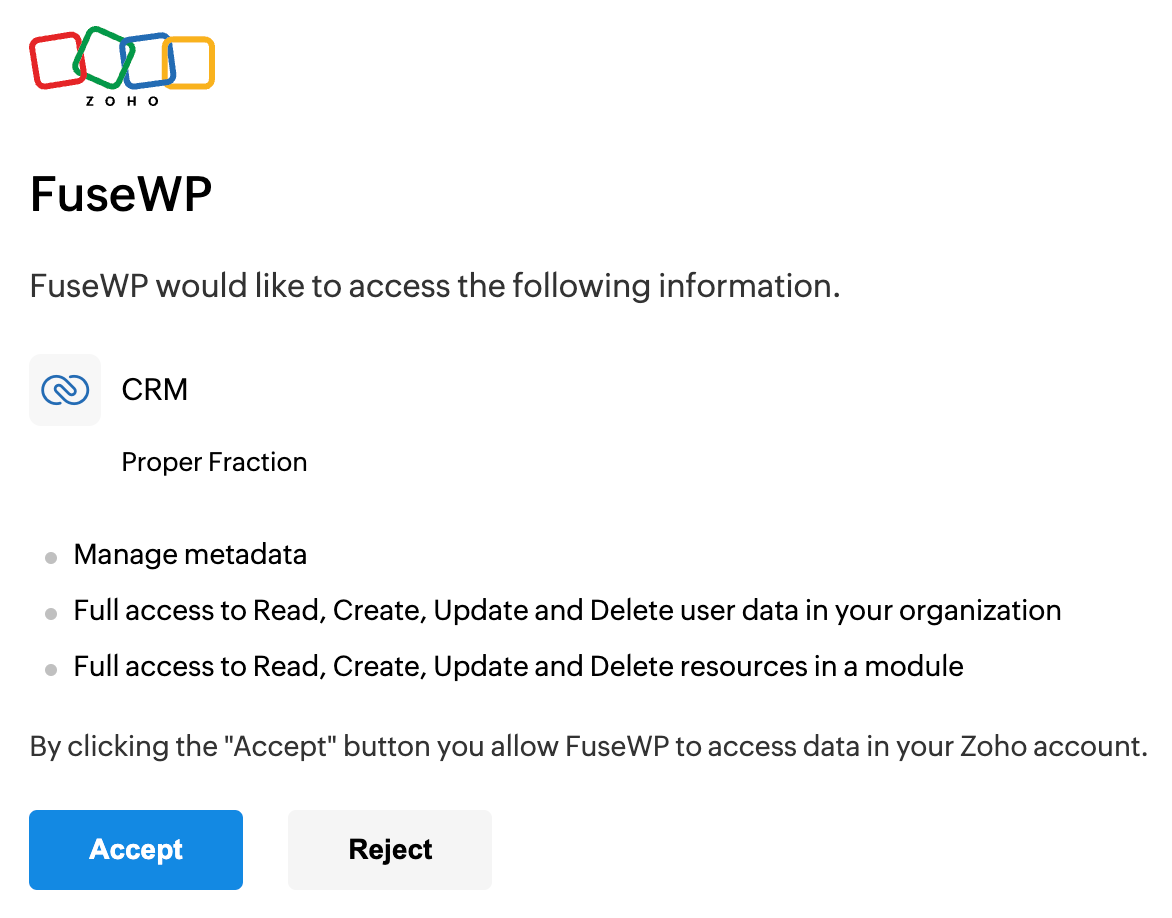
After connecting your Zoho CRM account, you will be redirected to the FuseWP integrations settings page.
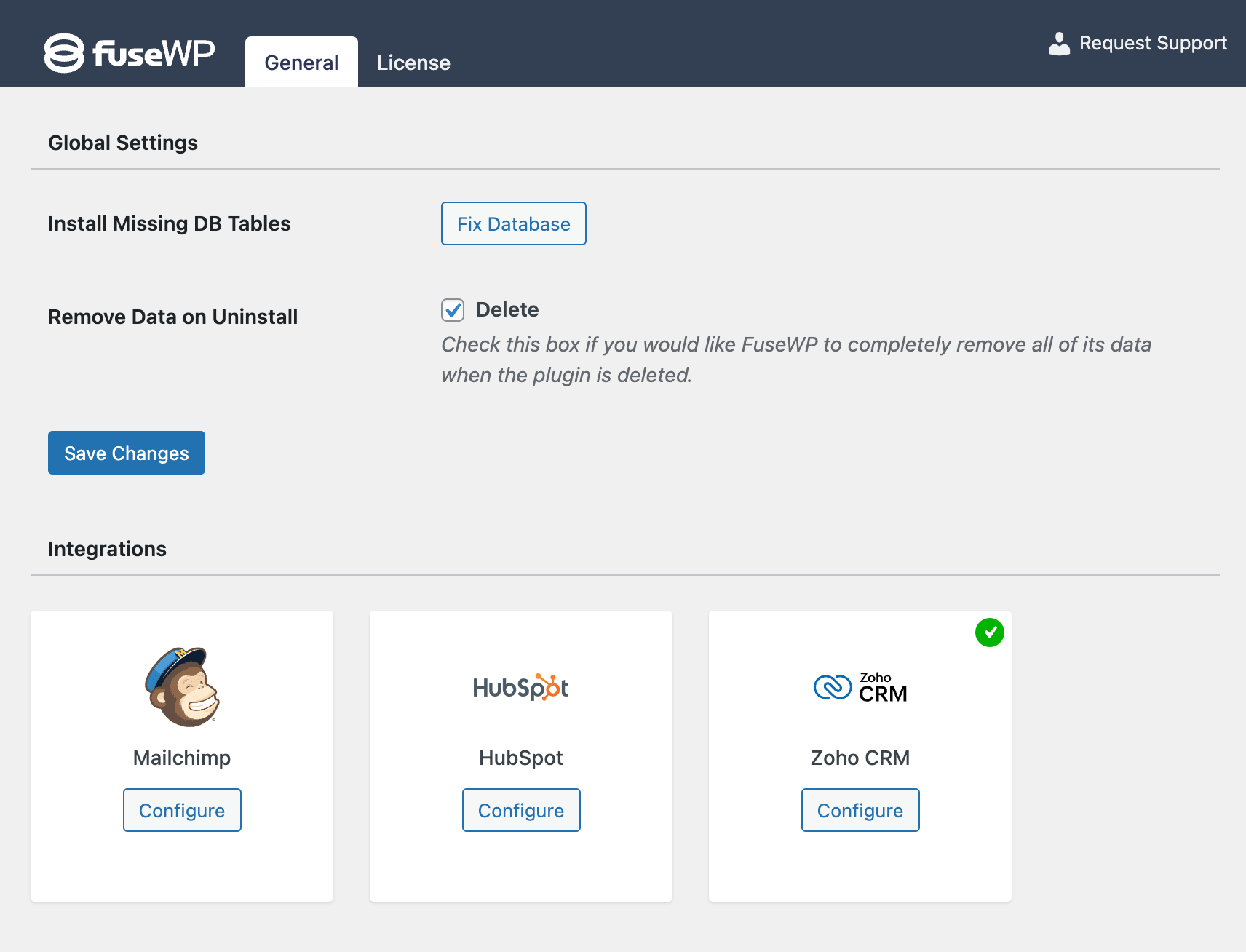
Having completed the integration, you can now sync WordPress users to Zoho CRM, leads, customers, and members in various WordPress ecommerce, LMS, forms, and membership plugins to Zoho CRM.
FuseWP supports WooCommerce, WooCommerce Memberships, WooCommerce Subscriptions, Easy Digital Downloads, MemberPress, Gravity Forms, WPForms, Contact Form 7, Everest Forms, Formidable Forms, Ninja Forms, SureForms, WS Form, ProfilePress, Paid Memberships Pro, Restrict Content Pro, LearnDash, LifterLMS, Tutor LMS, Sensei LMS, MasterStudy LMS, GiveWP, Academy LMS, Paid Member Subscriptions, WP Travel Engine, FluentCommunity, AffiliateWP, SliceWP etc.
Integrating Zoho CRM with your WordPress website through FuseWP can significantly enhance your marketing and sales capabilities. By seamlessly synchronizing user data between the two platforms, you can effectively manage your customer relationships and drive growth for your business.
Take advantage of this powerful integration to streamline your processes and propel your business toward success.