Do you want to learn how to build an email list efficiently?
An email list is one of the most valuable assets for any business. Building one gives you direct access to an audience interested in your work.
An email list gives you a well-curated audience of people interested in what you do, unlike social media followers or paid ad audiences, who may or may not be interested in your offerings.
When you build an email list, you can drive traffic on demand, boost your sales, get genuine feedback, and build brand loyalty. An email list is a powerful tool for anyone building a business online in 2026.
In this article, we will look at some proven strategies for building your email list. Whether you are just starting or want to grow your existing email list, these strategies will help you gain more subscribers and build a quality email list.
Table of Contents
Strategies for Building an Email List
Building an email list requires proper planning and execution. You will often need to experiment with various strategies to identify the one that works best for your audience.
In this section, we will explore some of the strategies you can implement to start growing your email list today.
1. Use a Lead Magnet
A lead magnet is something you offer to your site visitors in exchange for them subscribing to your email list. This could be an ebook, exclusive content, a discount, or a downloadable product.
Many times, the newsletter itself might not be convincing enough for people to join your email list, but when you offer an irresistible lead magnet or freebie, your audience instantly sees the value they are getting in exchange for their contact information.
The key to this strategy is to create a valuable lead magnet that solves a problem for your audience; you should create something that answers or clarifies the most common questions or problems in your niche of industry.
The more valuable the lead magnet, the more audience you will convert into subscribers. You can create an ebook, a mini-course, a checklist, a guide, or a resource kit that solves a specific problem for your audience.
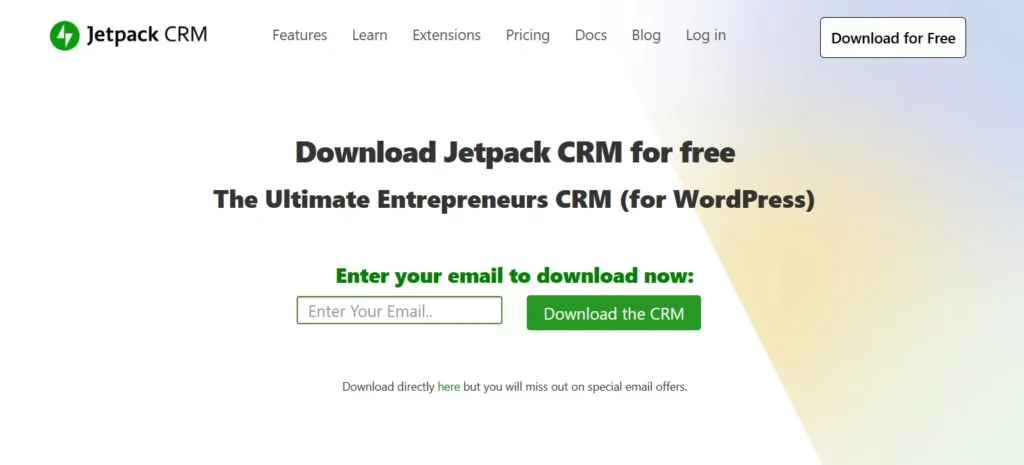
If you execute this strategy properly, it can boost your subscriber base and attract high-quality leads to your email list.
2. Use Exit-Intent Popups
A pop-up is a display that appears in the foreground while browsing a website. They usually offer exclusive deals or incentives to subscribe to an email list.
While the use of popups might be controversial, it has proven to be a very effective tool. An exit-intent popup helps you capture the email addresses of a site visitor when they are about to leave your website.
This type of pop-up is not intrusive because it only appears when a user attempts to exit your website.
Exit-intent popups usually detect when a user’s cursor is about to close the browser tab or click the back button on a desktop browser, and in mobile, it tracks the user’s idle time, page scrolling, and the back button to trigger the popup.
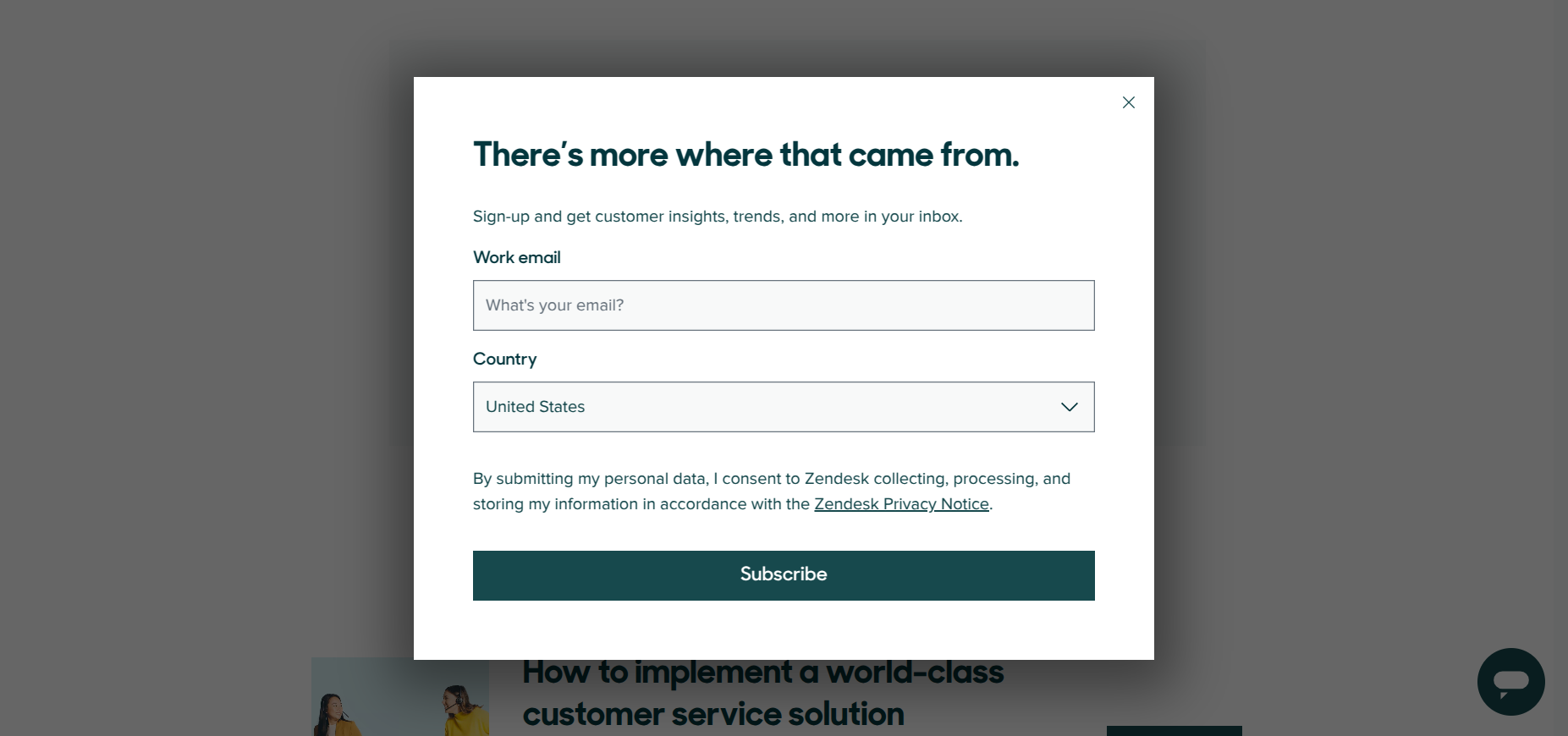
An exit-intent pop-up is a perfect tool for offering discounts, lead magnets, or exclusive deals to a user before they leave your website, and this can help increase your email list subscribers.
If you are looking for a convenient solution for creating exit-intent popups in WordPress, you should try the MailOptin plugin, which helps you to build beautiful popup forms; it comes with many prebuilt templates and integrates with top email marketing services.
3. Host Contests and Giveaways
Contests and giveaways are a good way to get people to join your email list; most people are already used to joining a contest with their emails since they need to be notified if they are the winner of the contest or giveaway. Hosting giveaways has been a popular list-building strategy since everyone loves to win freebies.
If you are using this strategy for list building, you need to offer valuable prizes to your audience. You need to give away something your audience would love to have, but they cannot afford or it’s not on the market.
Depending on your industry, you can give away free products, discount codes, bundled packages, exclusive deals, memberships, or even a getaway trip.
4. Add Optin Forms on High Traffic Pages
A major prerequisite for building an email list is traffic; the more traffic you have, the more views you get on your optin forms. Therefore, a logical thing to do is to optimize your high-traffic pages for lead generation.
By putting optin forms on your high-traffic pages, you can capture the attention of your site visitors and grow your email list. You can add optimized subscription forms at strategic locations across your website.
The most common places to put them are your homepage, blog posts, sidebar, and footer area; when using this strategy, be sure to clearly state the benefits of joining your mailing list. Always remember that everyone loves a good deal, so show them that signing up for your email list will be a good deal for them.
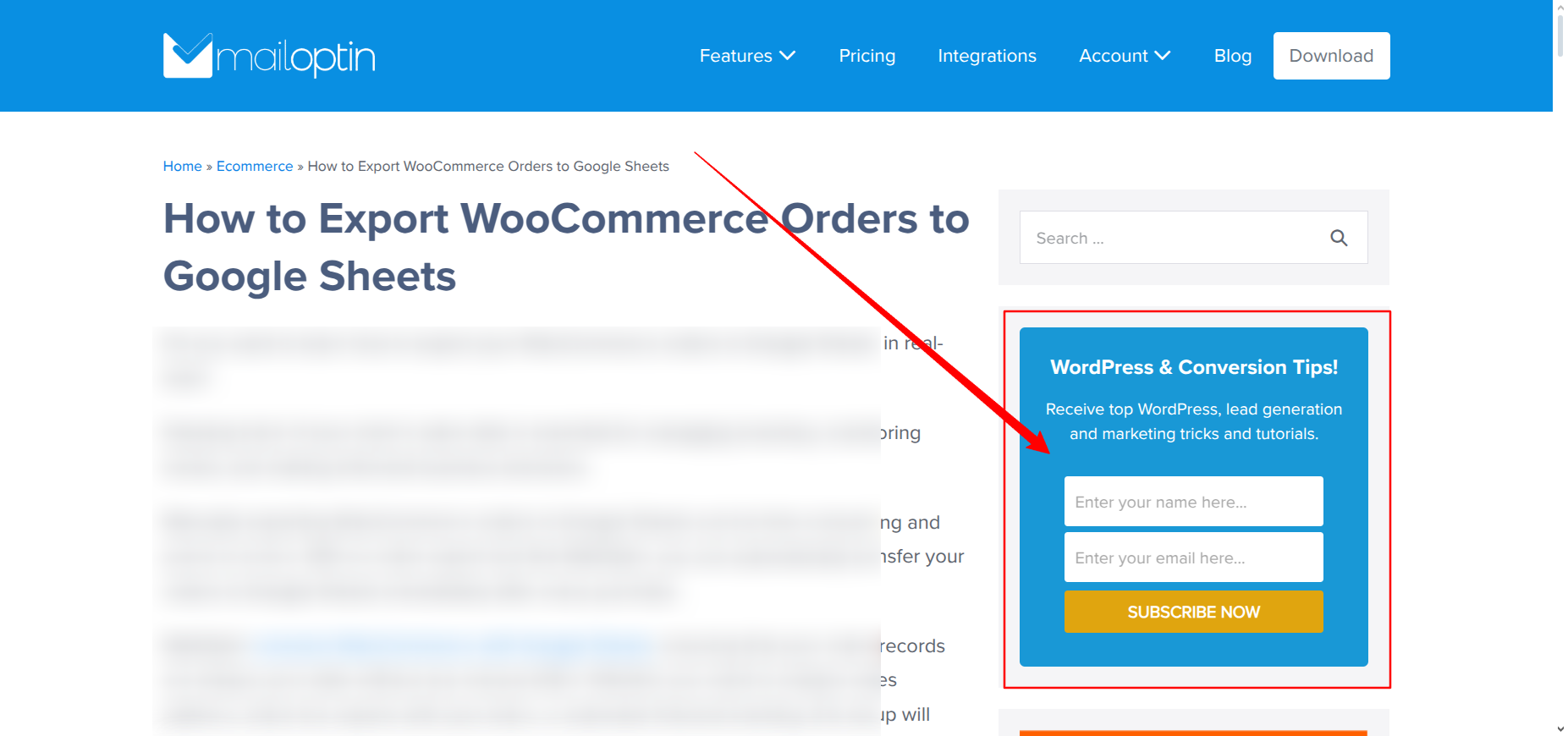
5. Use Social Media
There are two approaches to building your email list with social media: we have organic marketing and paid marketing.
For organic marketing, you can promote your newsletter on your social media pages by adding a banner promoting your giveaway or freebie to your social media profile cover image or a pinned post on your pages.
Another approach is to add a link to your newsletter landing page to your social media bio, and also include a footnote in all your social media content. These two methods can help you grow your email list organically, especially if you provide valuable content on social media.
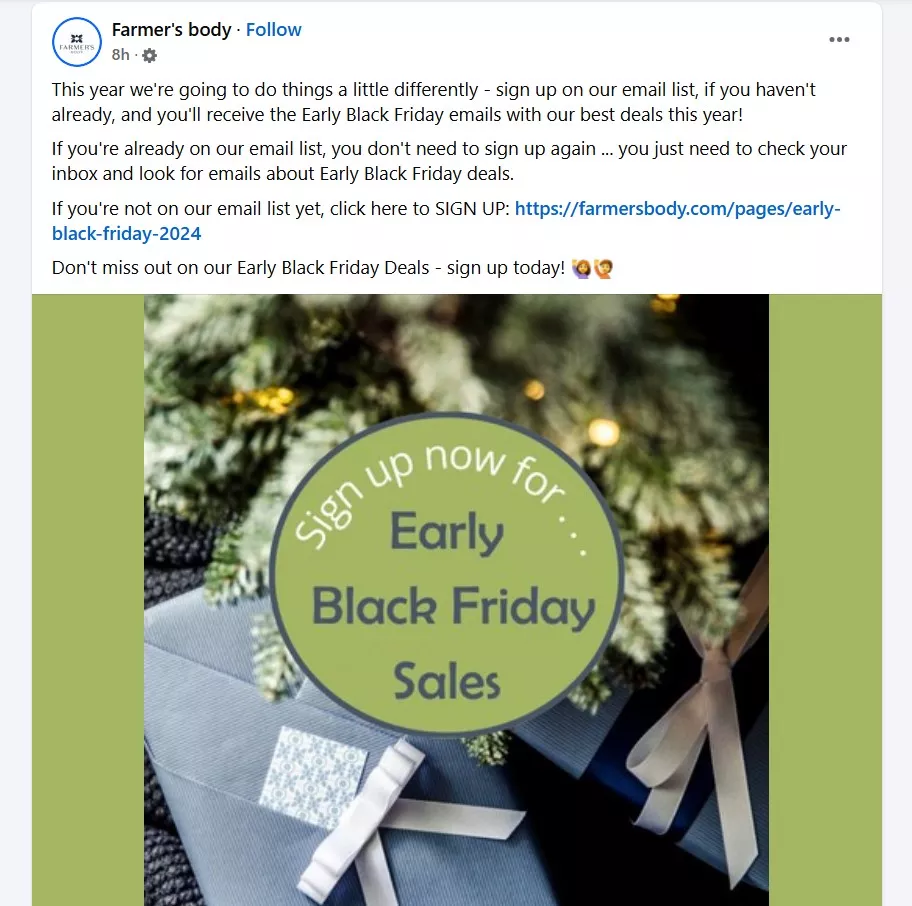
For paid ads, you can build your email list by running targeted ad campaigns targeting specific audiences on Facebook, X, and Instagram. The goal of your ad campaign will be to direct this audience to a highly optimized landing page with a compelling offer in exchange for their contact information.
The beauty of paid ads is in their targeting features and large audience; they give you the ability to reach millions of people who ordinarily will not interact with your brand. With paid ads, you can target specific demographics and generate high-quality leads for your email list.
How to Build an Email List with FuseWP
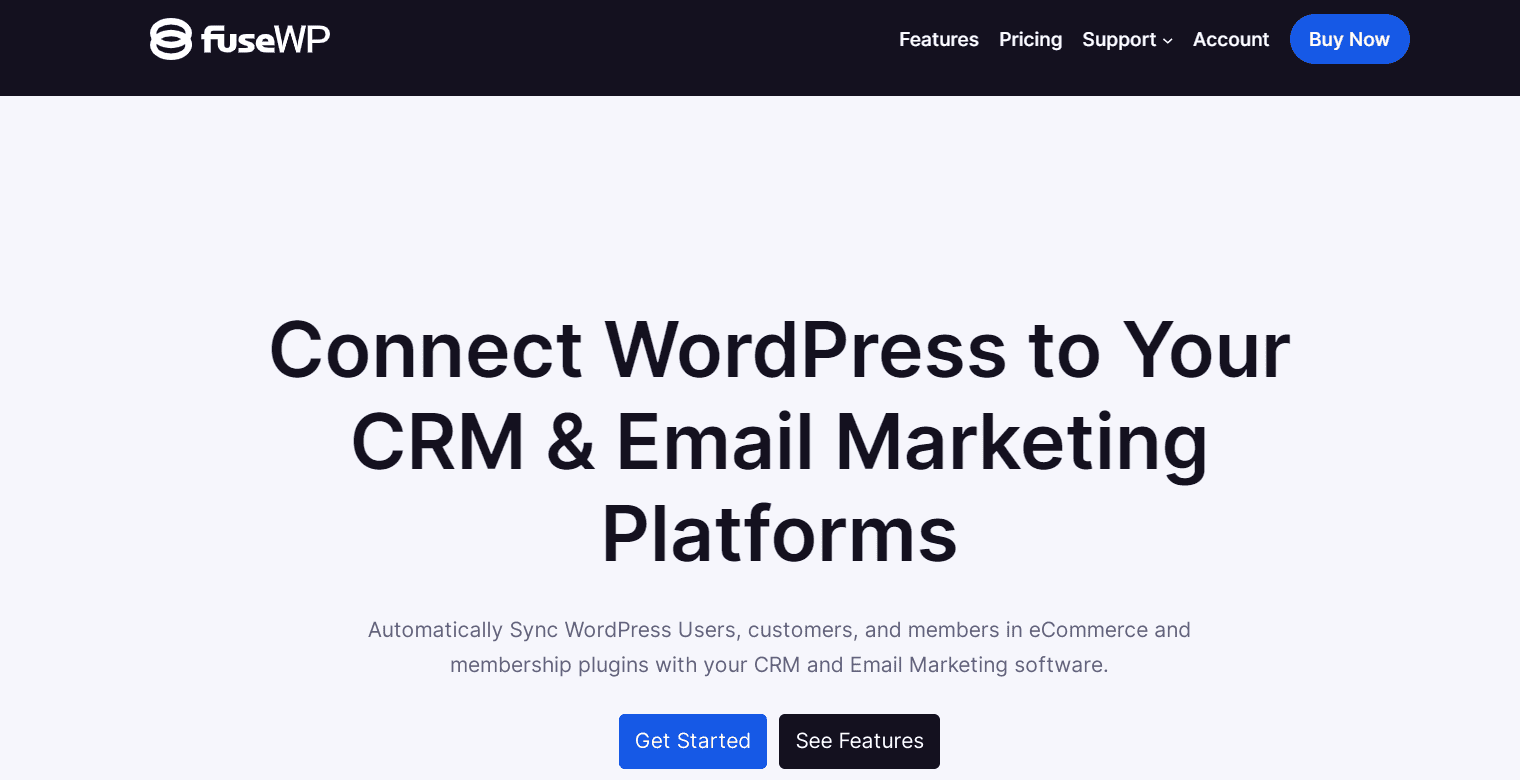
FuseWP is a WordPress marketing automation plugin that enables you to connect your website to CRM and email marketing platforms. It can sync your WordPress users, WooCommerce customers, membership subscribers, LMS students, form leads, and more to your email marketing service.
FuseWP allows you to grow your email list by automatically subscribing your site users to your email marketing services based on various actions on your website. If a user purchases a product on a WordPress site, joins your membership product, or submits a form, you can add them to your email list so that you can start mailing them.
The possibilities with FuseWP are endless, as it integrates with many WordPress plugins and existing tools, enabling you to create various forms of automation that can quickly grow your email list.
To use FuseWP, you need to visit the pricing page to purchase a license, then download the plugin zip file to your computer.
Log in to your WordPress dashboard, go to Plugins > Add New, and click “Upload Plugin.” Select the downloaded zip file and click “Install Now.”
Once the plugin has been installed, click on the “Activate” button.
The final step is to clear your permalinks by going to Settings >> Permalinks and hitting the “Save Changes” button. This will clear existing rules to include support for FuseWP.
With this done, you are now ready to start syncing your WordPress user data to various email marketing platforms.
How to Sync WordPress Users to Your Email List
FuseWP not only allows you to add your WordPress users to your email list, but it also synchronizes the data with your email marketing service.
The synchronization ensures that any changes made to the user’s data are also reflected on your mailing list. If a user changes their email address, name, or any profile information on your WordPress site, their data in your mailing list will also be updated to reflect this change.
In the steps below, we will learn how to set up FuseWP to sync our user data to an email marketing platform (MailChimp).
Step 1: Configure FuseWP
Once you have installed and activated FuseWP, navigate to FuseWP >> Settings and select General from the top nav bar.
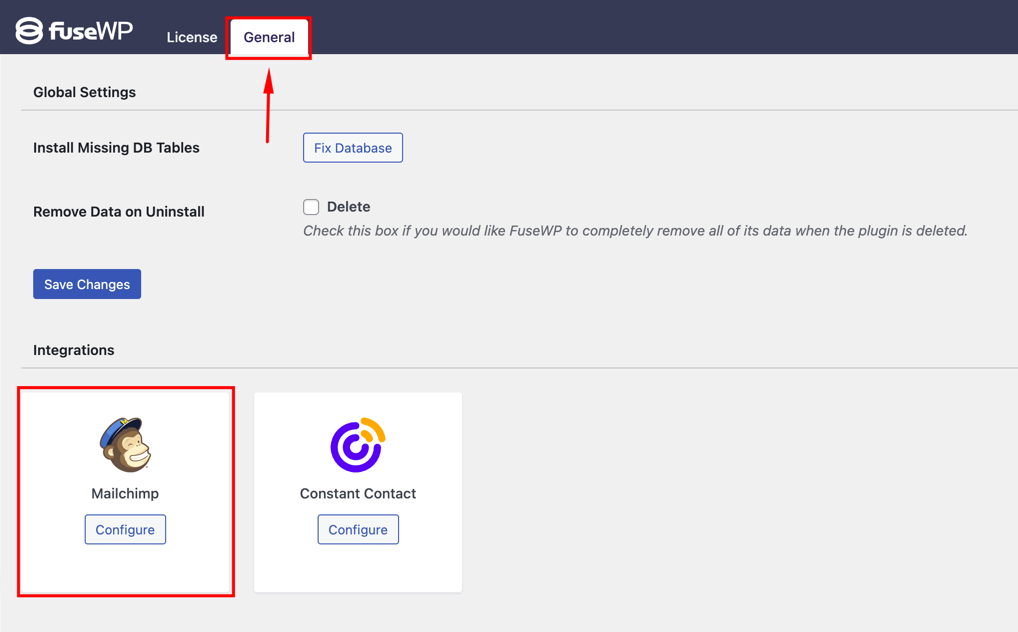
Under the integrations section, click the Configure button under MailChimp. This will open a pop-up window. Click on the “Connect to Mailchimp” button.
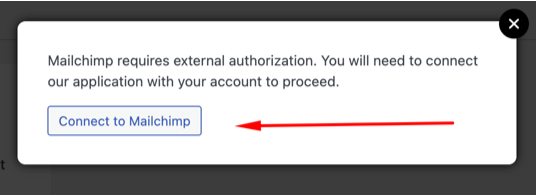
You will be taken to the MailChimp website, where you will log in and authorize the connection to FuseWP.
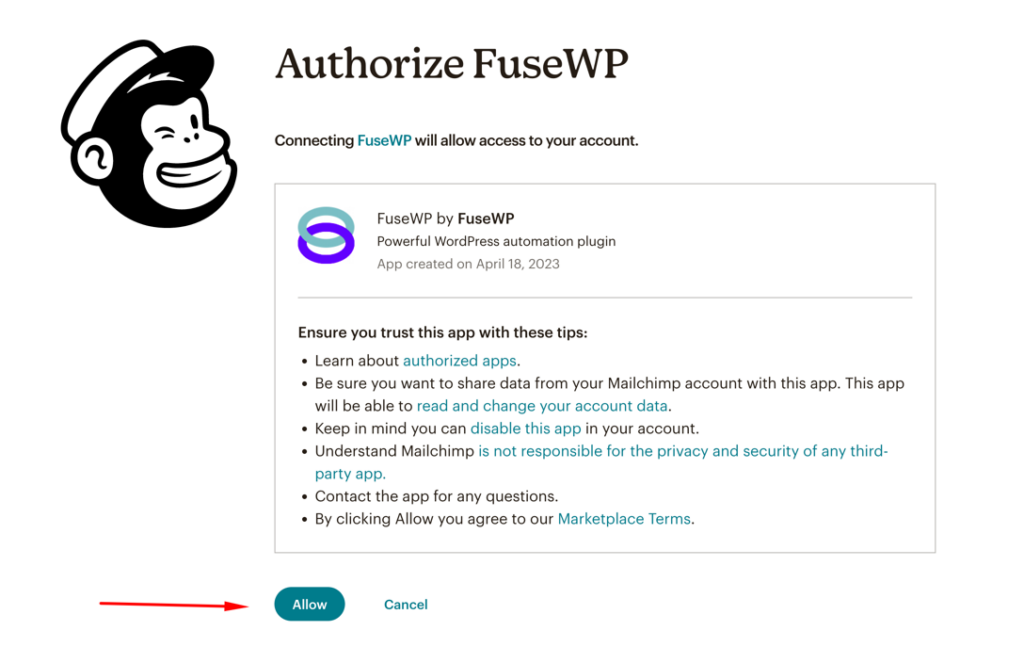
Click the Allow button to authorize the connection. With this done, we can now set up our synchronization rules.
Step 2: Create Sync Rules
Now, we will create the actual data transfer rules between our WordPress site and the mail marketing service.
Navigate to FuseWP >> Sync and click the Add New button.
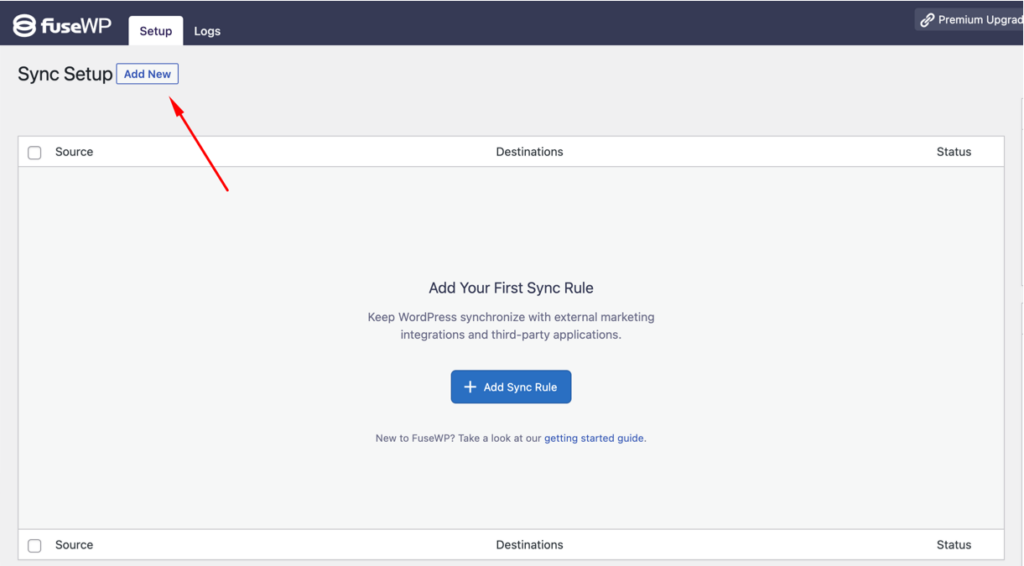
You will be taken to a new page. Select “User Roles” as the data source, since we are syncing WordPress user data.
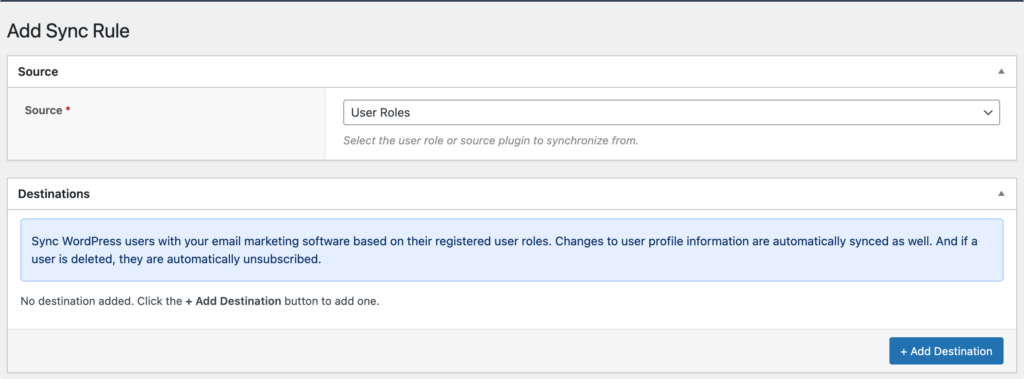
In the destination section, you can select the various user roles and their respective mailing lists in Mailchimp.
For example, the image below shows a setting that adds all users with the “Subscriber” role to the “Test List” audience in Mailchimp immediately after registration.
You can also set this up for any other WordPress user role.
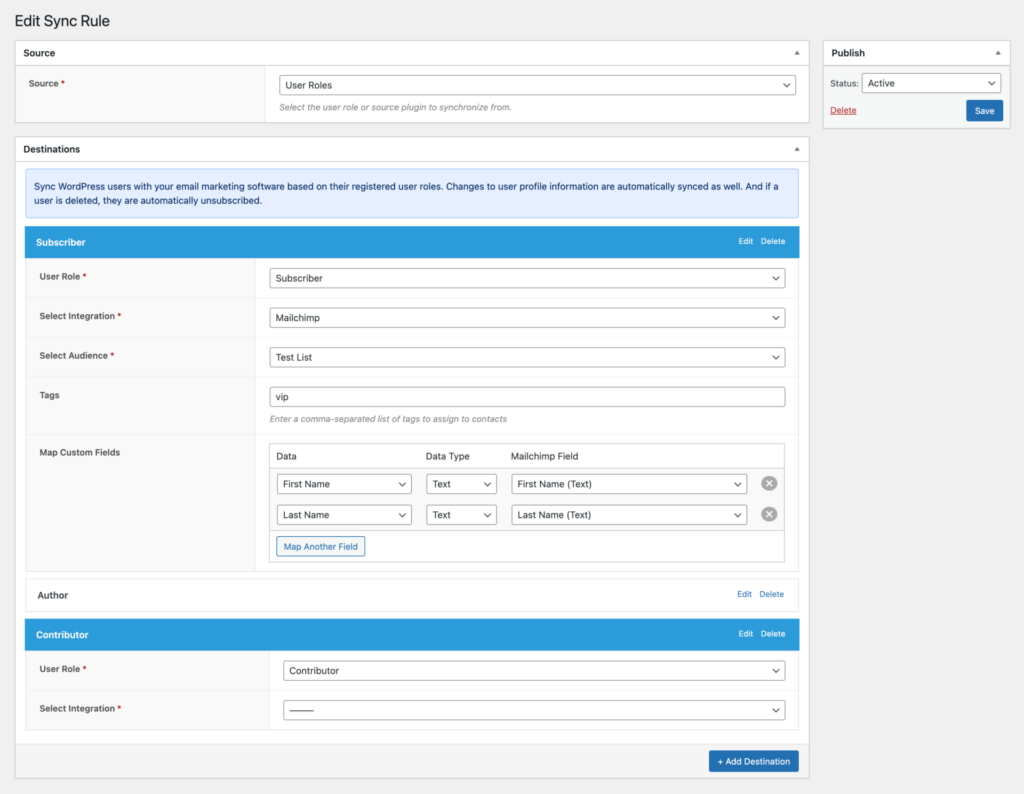
Click the “Save” button to activate this synchronization.
With this done, every user who signs up as a subscriber on your WordPress site will automatically be added to your mailing list. Once they are added, you can start mailing them with offers or start building a relationship with them.
For specific data synchronization procedures, check out our documentation; it covers data sync for major email marketing platforms.
How to Grow Your Email List with MailOptin

MailOptin is a popular lead generation and email list-building WordPress plugin. It helps you convert your website visitors into subscribers by providing you with list-building tools like opt-in forms, content lockers, exit-intent popups, and more.
MailOptin integrates with all the popular email marketing platforms, enabling you to build your email list on your platform of choice.
In our list-building strategies above, our number 2 strategy is exit-intent popups, and MailOptin enables you to implement this strategy in your WordPress site, proven to help you build an email list by converting abandoned visitors into subscribers.
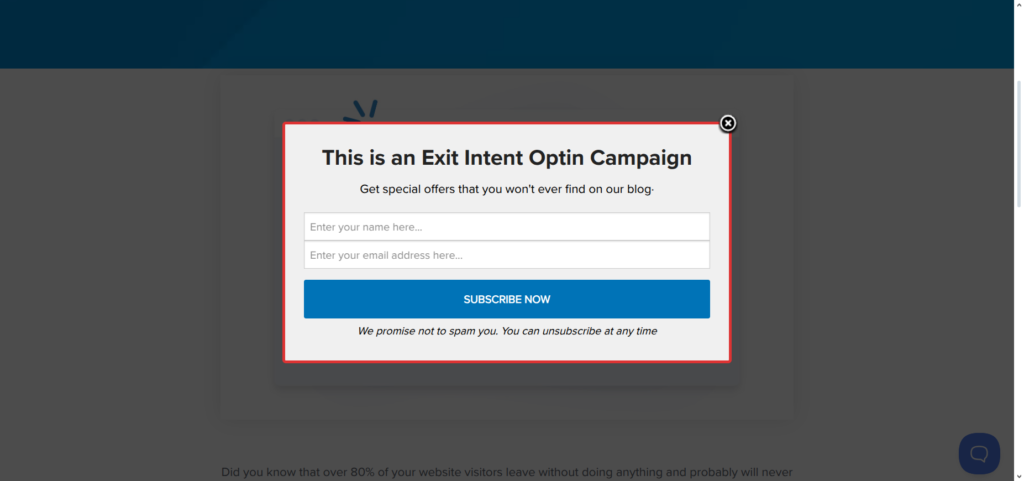
The moment your website visitors are about to leave is the perfect time to present an offer, call to action, message, or opt-in form to capture the visitors before they leave.
How to Create an Email Signup Form with MailOptin
Step 1: Install and activate MailOptin
The first step is to install and activate the MailOptin plugin. You can get a copy of MailOptin from their website.
After purchasing a license, download the plugin zip file. Then, on your WordPress dashboard, navigate to Plugins >> Add New and click the “Upload plugin” button.
Choose the zip file on your computer, and click “Install Now.” After installation, click the “Activate” button.
Step 2: Connect to an Email Marketing Platform
The next step is to connect your MailOptin plugin to your email service provider. There are numerous options out there, and MailOptin supports them. You can go with MailChimp or another email marketing service provider, but for this guide, we will be using MailChimp.
When you connect your email service provider, such as MailChimp, you will be able to store your email list subscribers on their platform and be able to manage and send emails to your list.
To connect MailOptin to an email marketing platform, go to MailOptin > Integrations and select your preferred email marketing provider, in this case Mailchimp.
Then, grab your API key and paste it in the designated box and save changes. If you don’t have your API key before now, click the link below the box, and you will be taken to where you can generate a new API key.
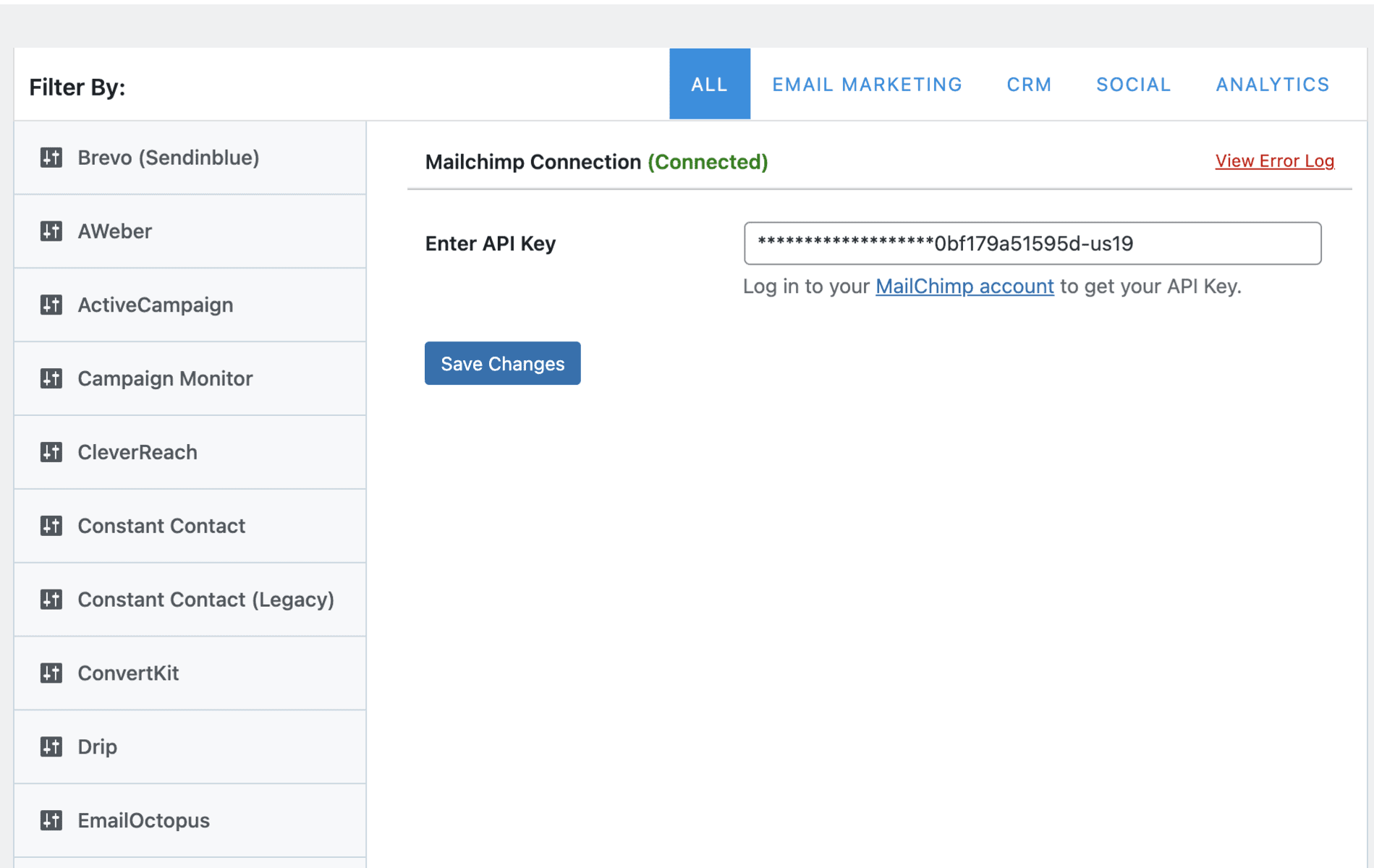
Make sure it shows connected, as seen in the image above. If there are any problems, you can click the “View error log” link to check.
Step 3: Create a New Campaign
The next thing to do is to create a new MailOptin campaign. Before you can create signup forms in MailOptin, you need to create a campaign; a form is associated with a specific campaign.
From your WordPress dashboard, go to MailOptin >> Optin Campaigns.
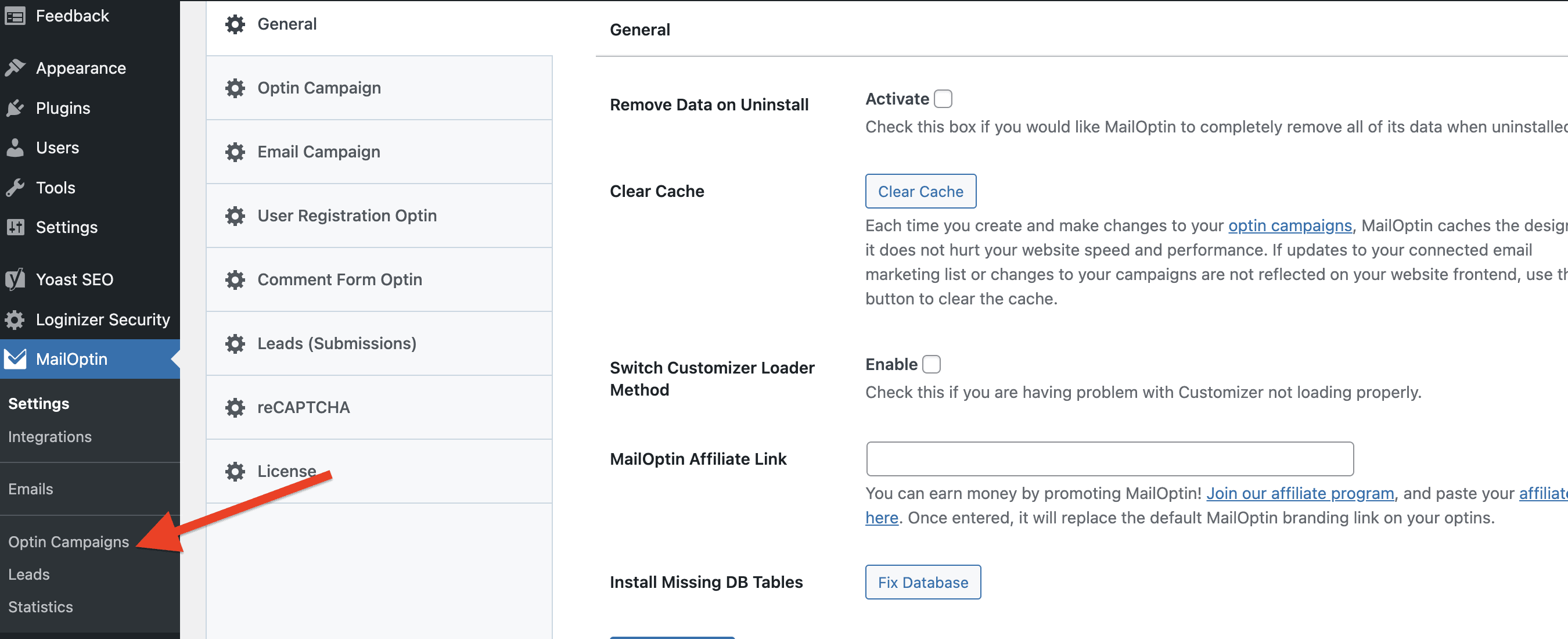
On the Optin campaigns page, click “Add New” to create a new campaign.
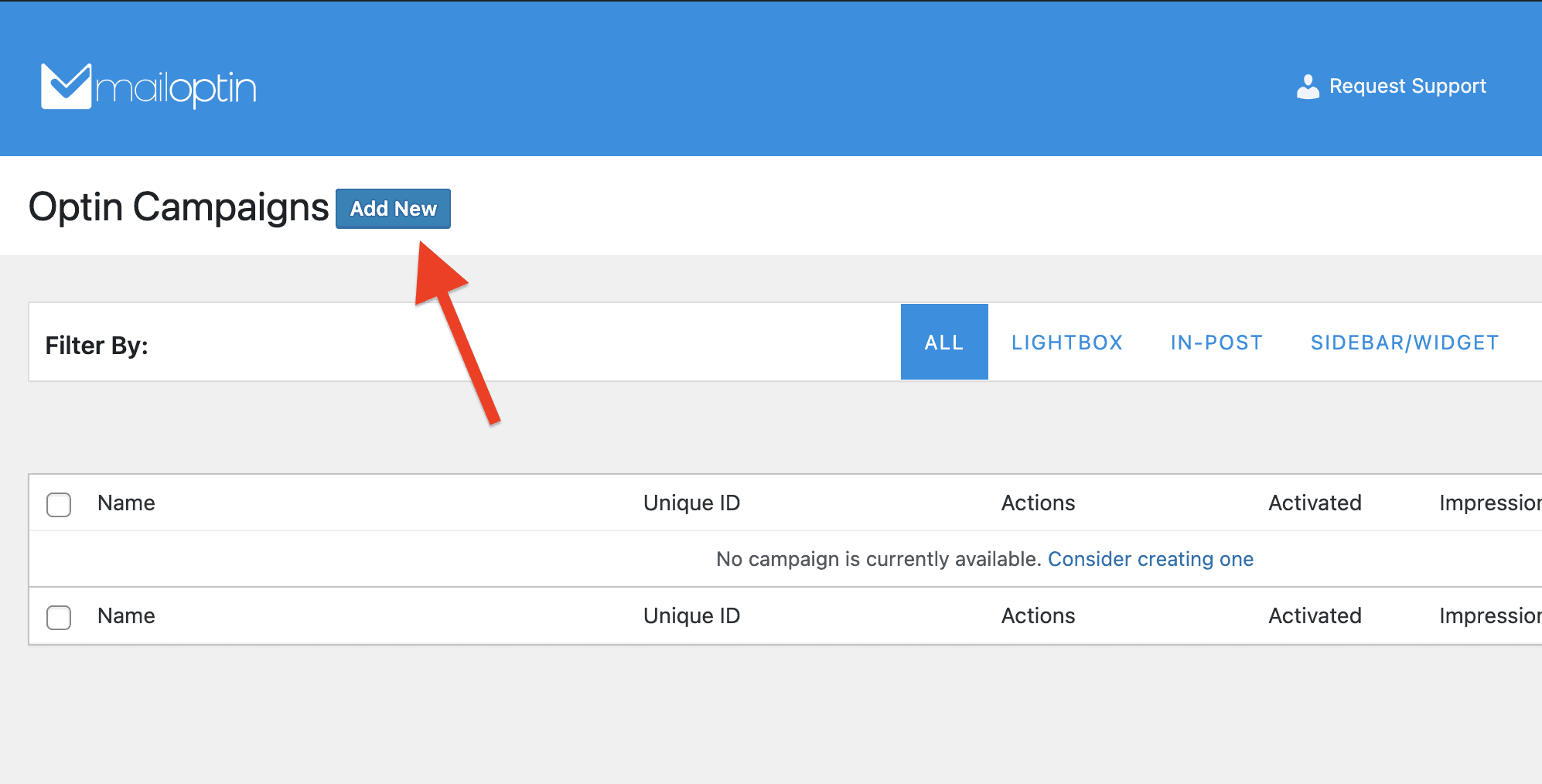
On the next page, enter a title for the campaign and choose a preferred form template. There are various options depending on what you are trying to create; if you want a pop-up, select the lightbox option.
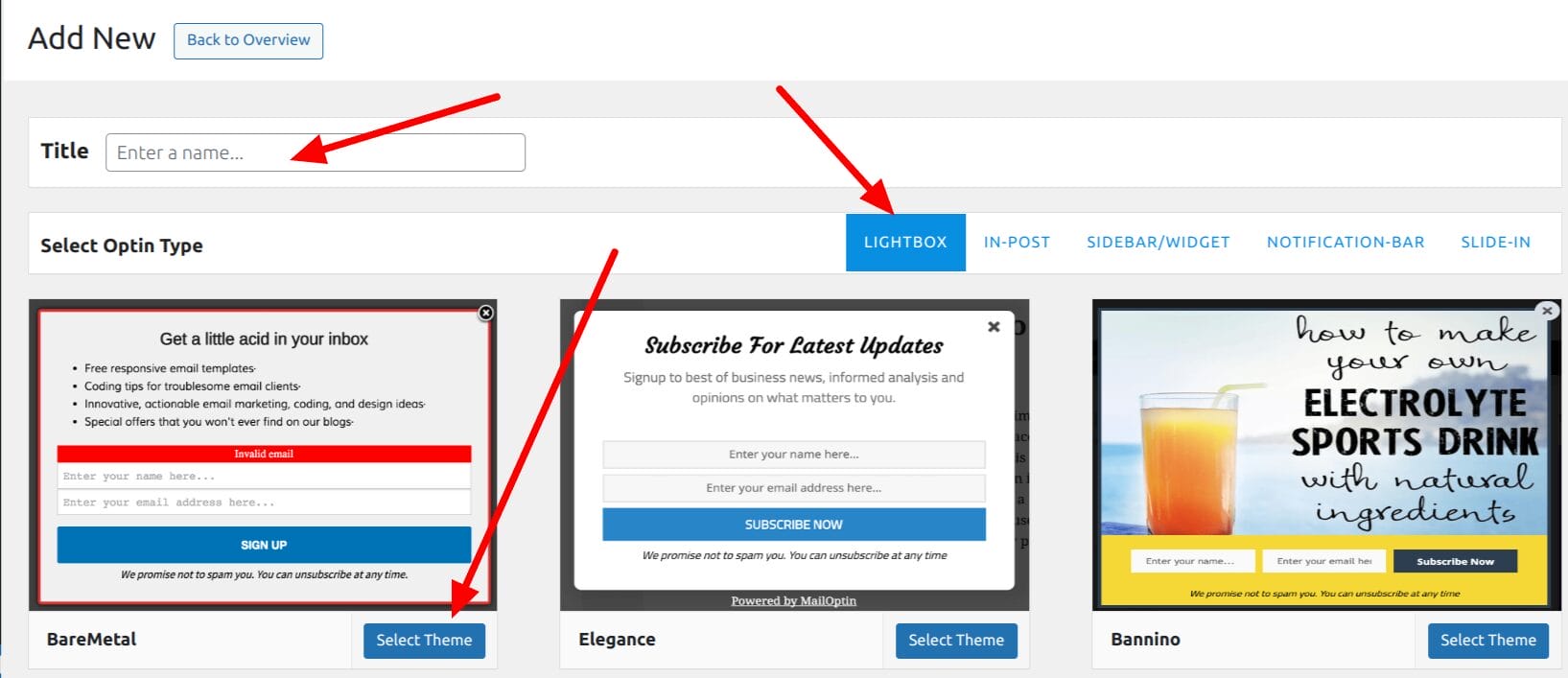
Once you select a template, you will be taken to the customization page where you can customize the design and configure its functionalities.
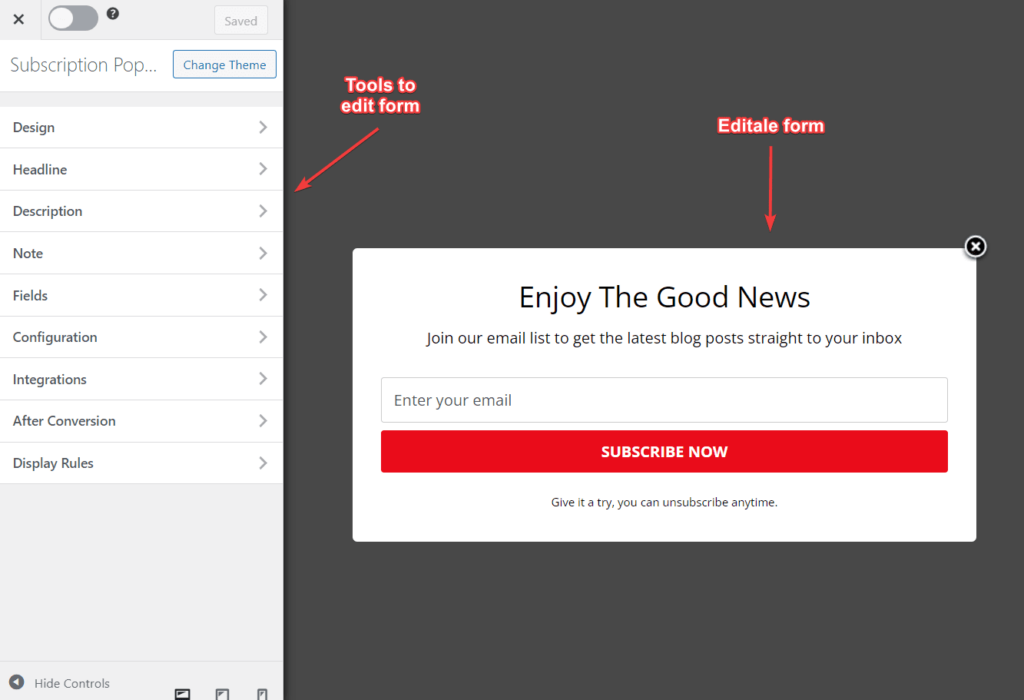
From the left side panel, click on “Integrations.” This will open up a panel where you can select your connected email marketing service, in this case, MailChimp.
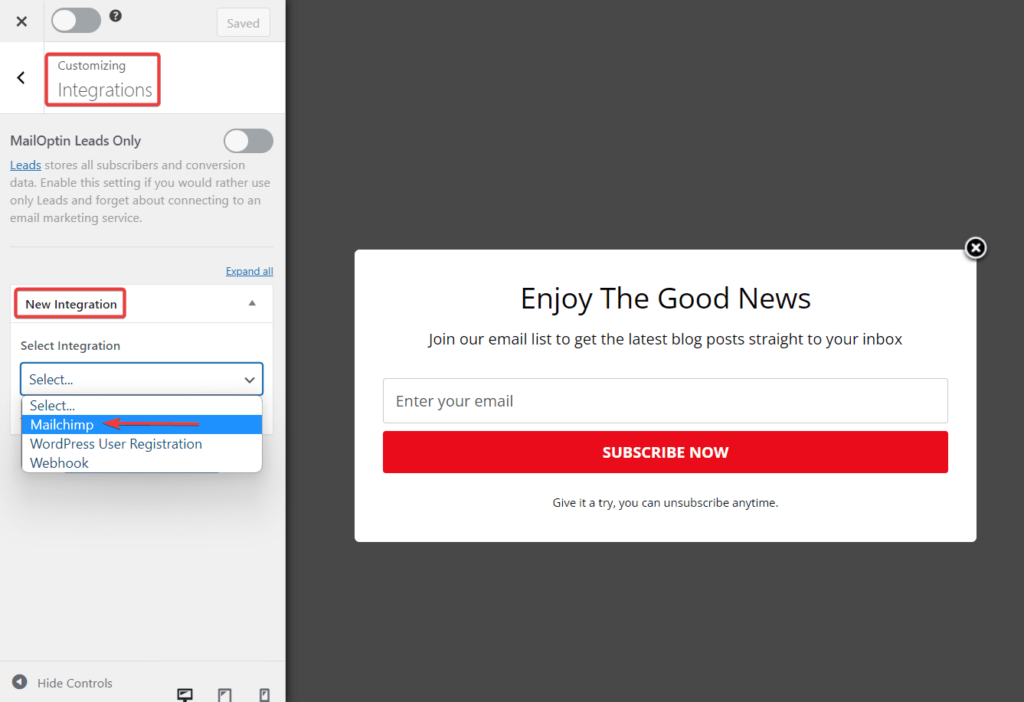
Click the dropdown and choose MailChimp to synchronize our list subscribers to MailChimp. Now, when someone fills out this form, their email address will be saved to MailChimp.
Click on Save Changes to save your changes.
Step 4: Activate Your Form
The final step in this process is to activate the form.
When you are done with the form customization and have saved your changes, go to MailOptin >> Optin Campaigns and toggle the “Activated” option as shown in the image below.
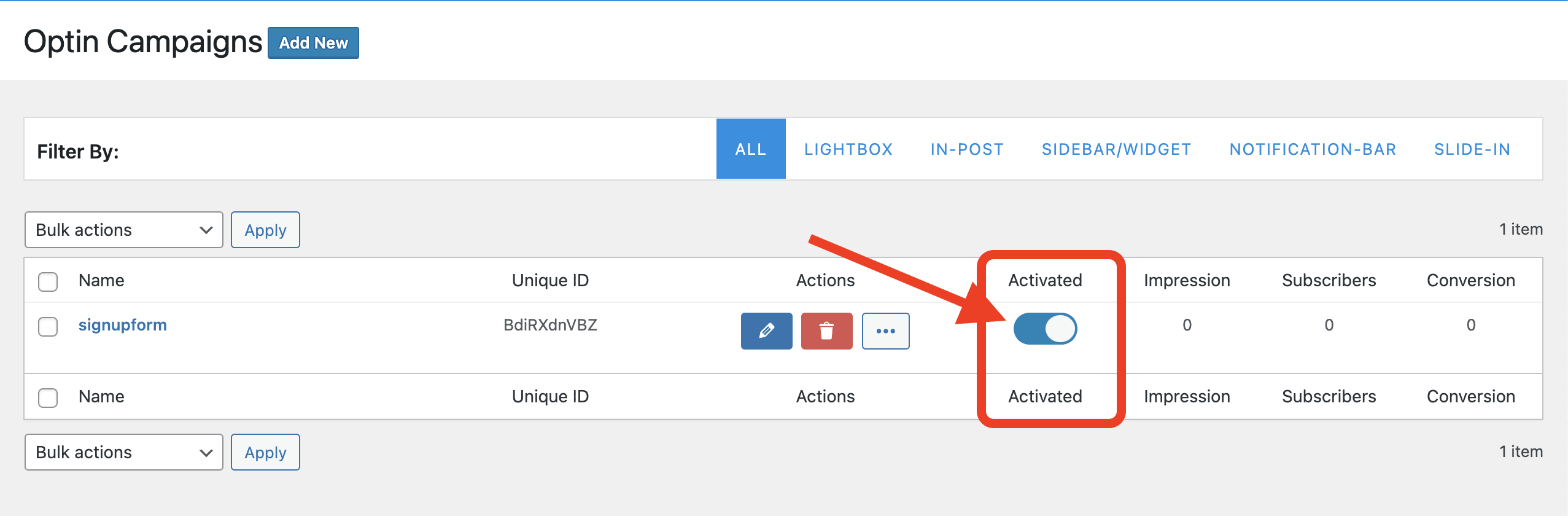
With this done, you now have a signup form on your WordPress website; depending on your configurations, the form will start showing and collecting email addresses of your site visitors and save them to your email marketing platform.
For specific list-building automations and integrations, check out the MailOptin documentation; it provides a step-by-step guide on how to set up various list-building campaigns.
Conclusion
This article looks at various strategies for building an email list in 2026. We also explored two WordPress plugins that can help you with the process of building an email list on your website.
Now, it is time for you to put these strategies to use. Create a lead magnet and offer it to your visitors with an exit-intent popup, organize a contest and promote it with social media ads to extend your reach and increase the participation, and add optin forms at strategic locations across your website.
If you combine and experiment with these email list-building strategies, you will definitely be able to grow your subscriber base in no time.