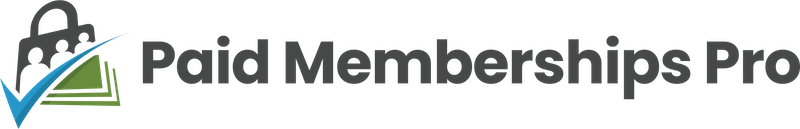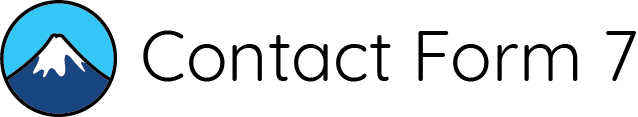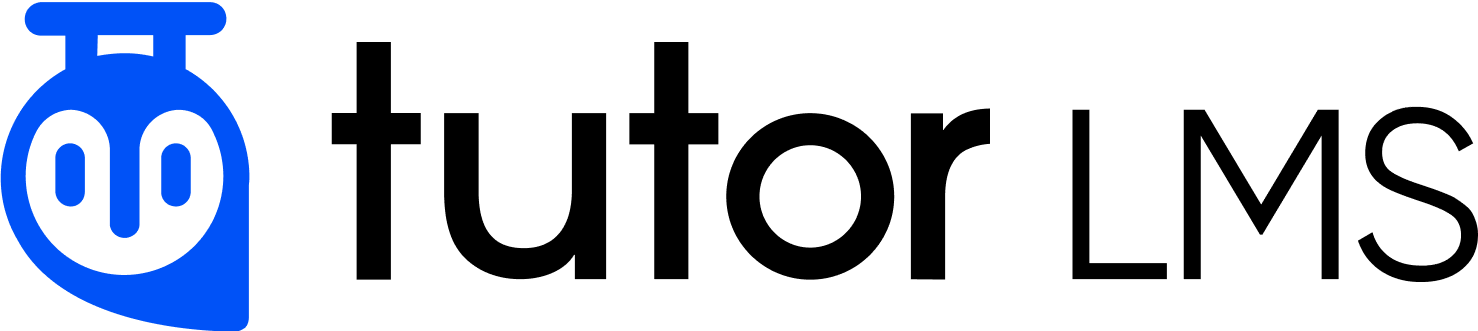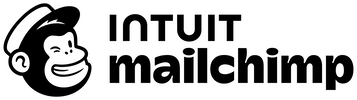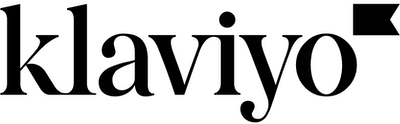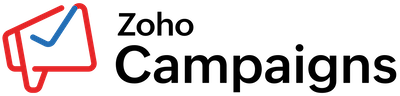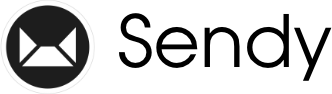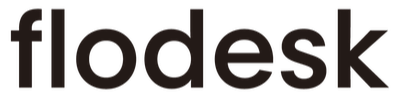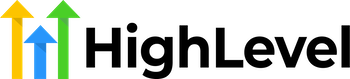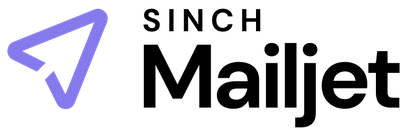Sync Gravity Forms with Constant Contact
Connecting Gravity Forms to Constant Contact in WordPress using FuseWP is effortless and does not require any coding experience.
Connect Gravity Forms to Constant Contact
FuseWP makes it easy to synchronize and integrates Gravity Forms to Constant Contact
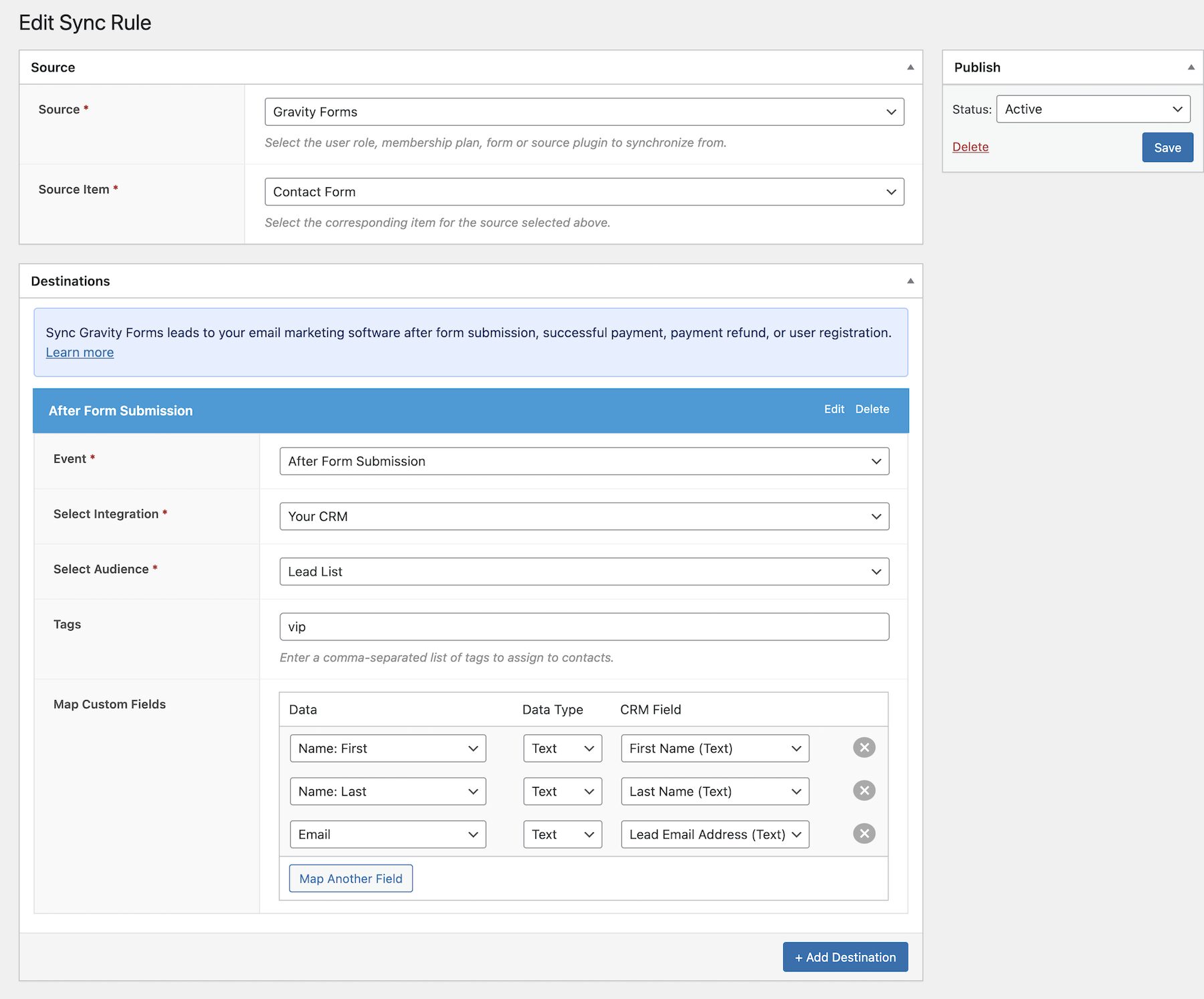
Gravity Forms is a popular WordPress plugin that allows users to create and manage complex forms on their websites. It offers a drag-and-drop interface for building various forms, including contact forms, surveys, and payment forms, along with features like conditional logic, file uploads, and integrations with other services.
FuseWP connects Gravity Forms to Constant Contact, so captured leads and users are automatically created/updated in your Constant Contact contact and email list based on triggered events such as after form submissions, user registration, successful payment, and refunds.
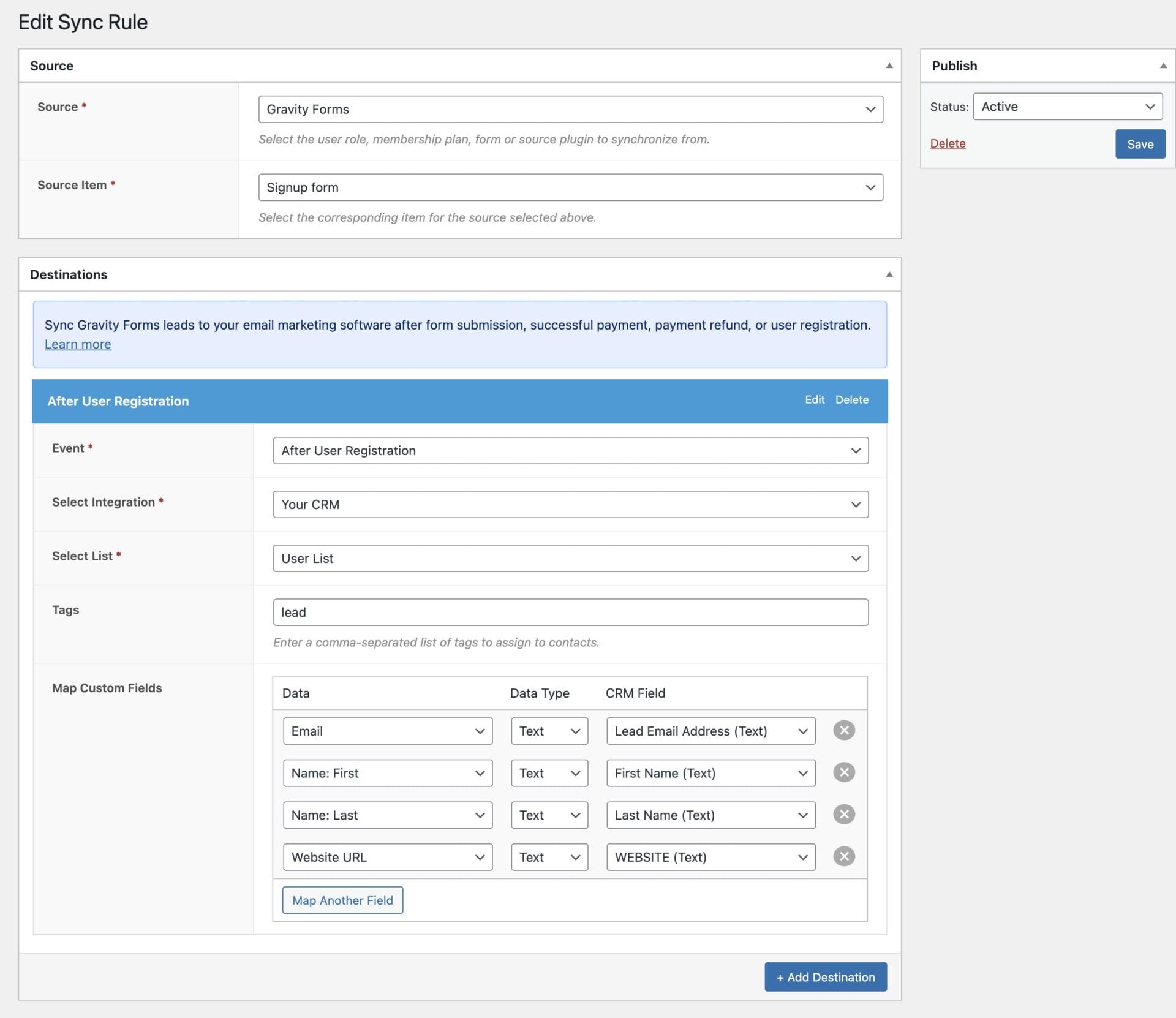
FuseWP also syncs Gravity Forms users or customers based on the subscription status of their purchased product. It is compatible with Gravity Forms payment addons like Stripe, PayPal, Authorize.net, and Square 2Checkout. If a user’s subscription status changes, they will be automatically moved to the corresponding Constant Contact audience or list. For example, if a customer’s subscription changes from Active to Cancelled, they will be removed from the Active email list and added to the Cancelled list.
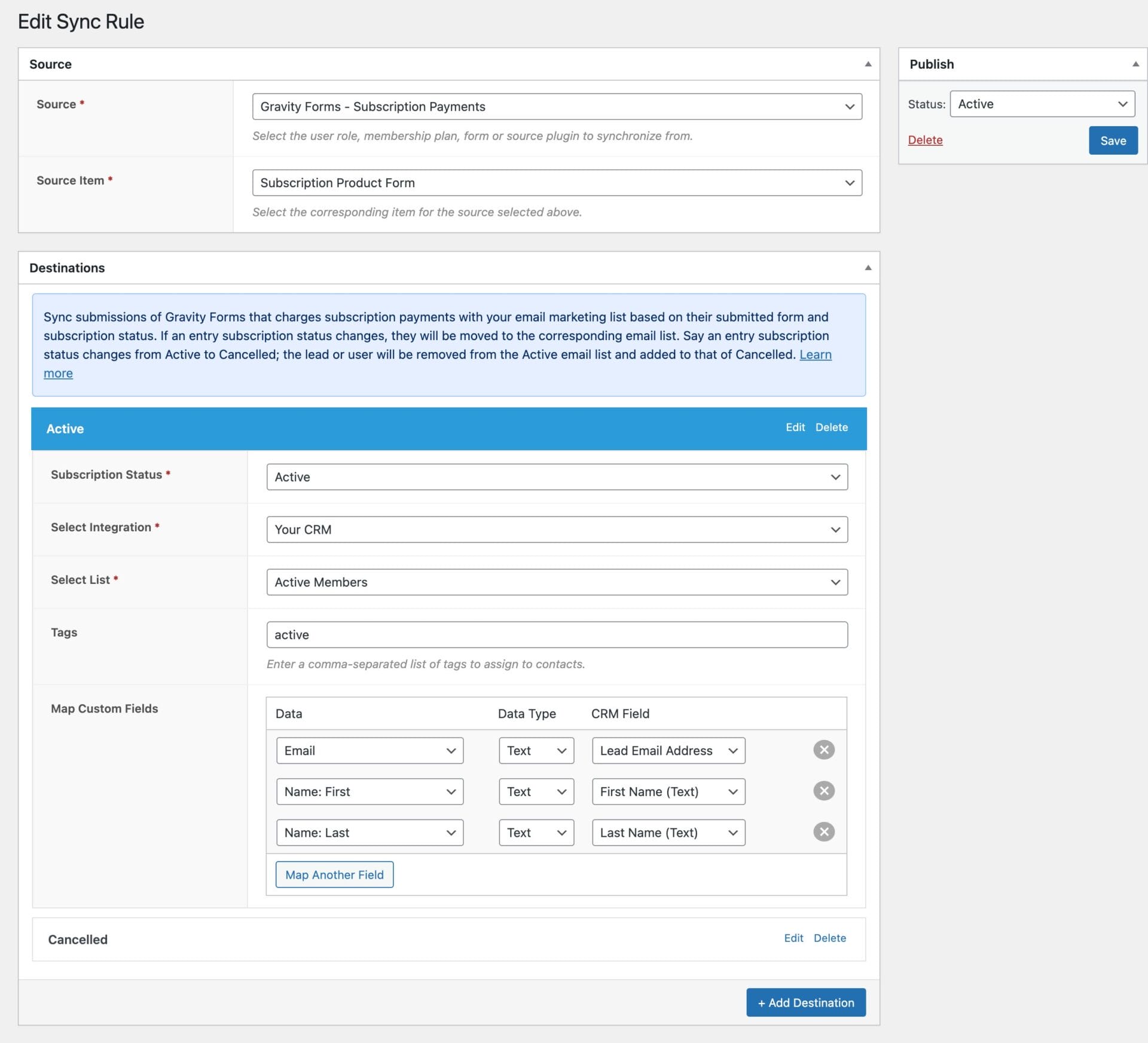
FuseWP supports applying tags and mapping Gravity Forms fields and user data to custom fields in Constant Contact.
Ready to get started?
Join thousands of websites already using FuseWP to connect WordPress to their preferred email marketing and CRM software.