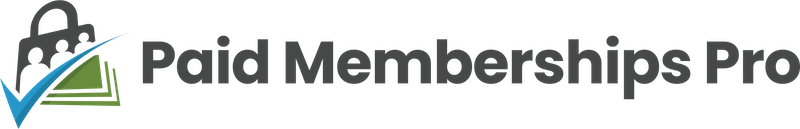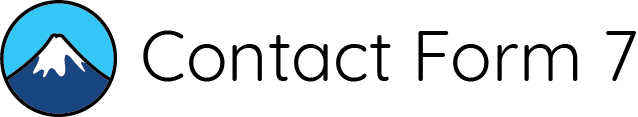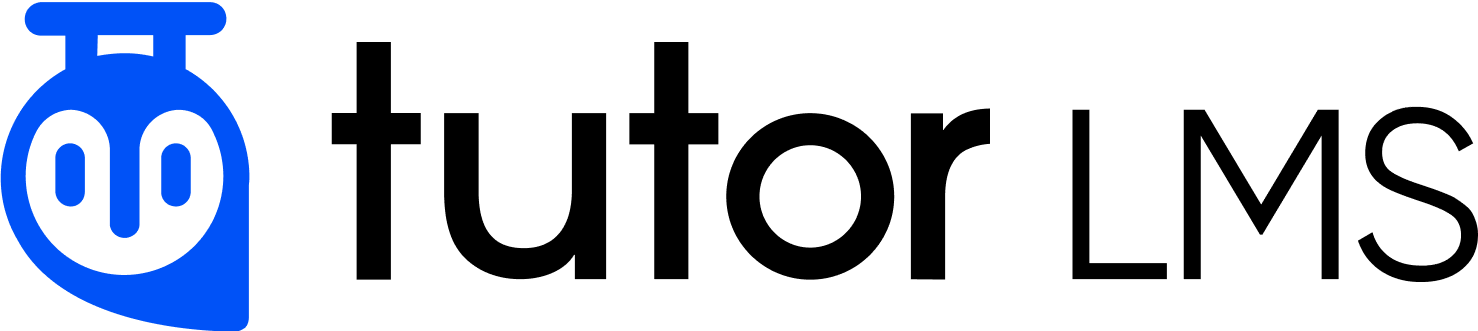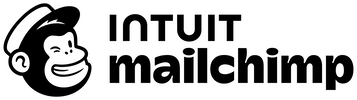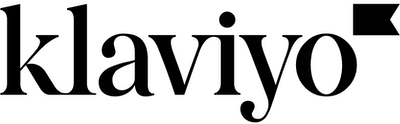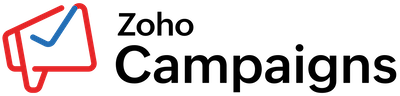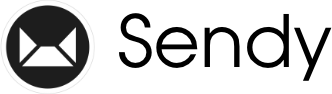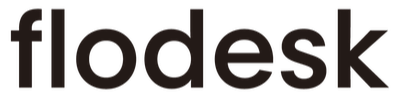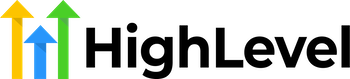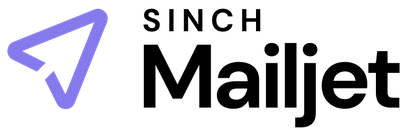Sync WooCommerce with Mailchimp
Connecting WooCommerce to Mailchimp in WordPress using FuseWP is effortless and does not require any coding experience.
Connect WooCommerce to Mailchimp
FuseWP makes it easy to synchronize and integrates WooCommerce to Mailchimp
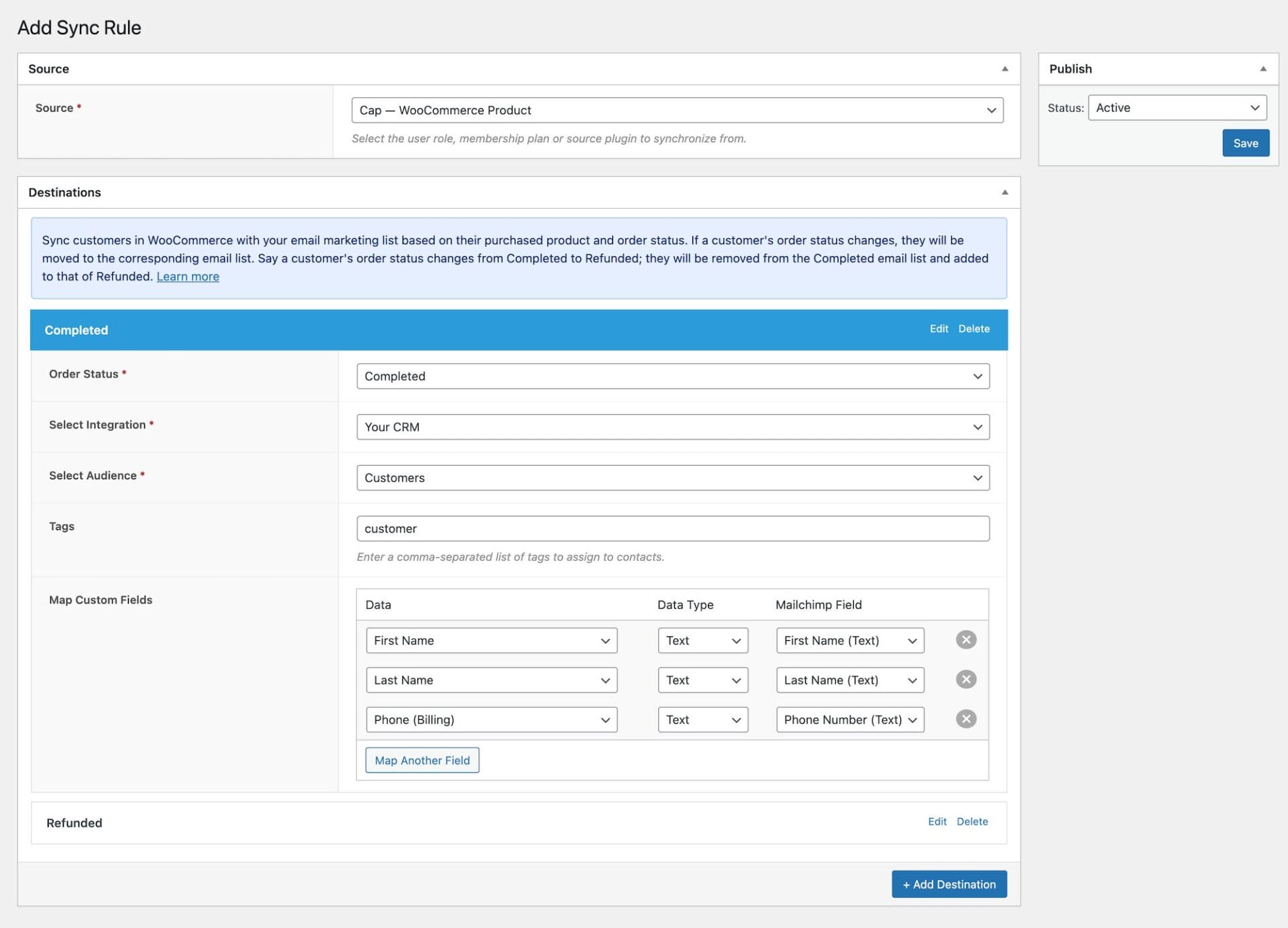
WooCommerce is a plugin for WordPress that enables you to transform your website into a complete online store equipped with all the features necessary to sell products and manage your business. It offers various functionalities, including recurring payments, variable product pricing, easy-to-use shopping carts and checkout pages, and customer order tracking.
FuseWP connects WooCommerce to Mailchimp so your customers are automatically synced with your Mailchimp contact and email list based on their purchased products, as well as the product categories and tags they purchased from.
FuseWP also sync WooCommerce customers based on their order status. And if a user’s order status changes, they will be moved to the corresponding Mailchimp audience or list. Say a customer’s order changes from Completed to Refunded; they will be removed from the Completed email list and added to that of Refunded.
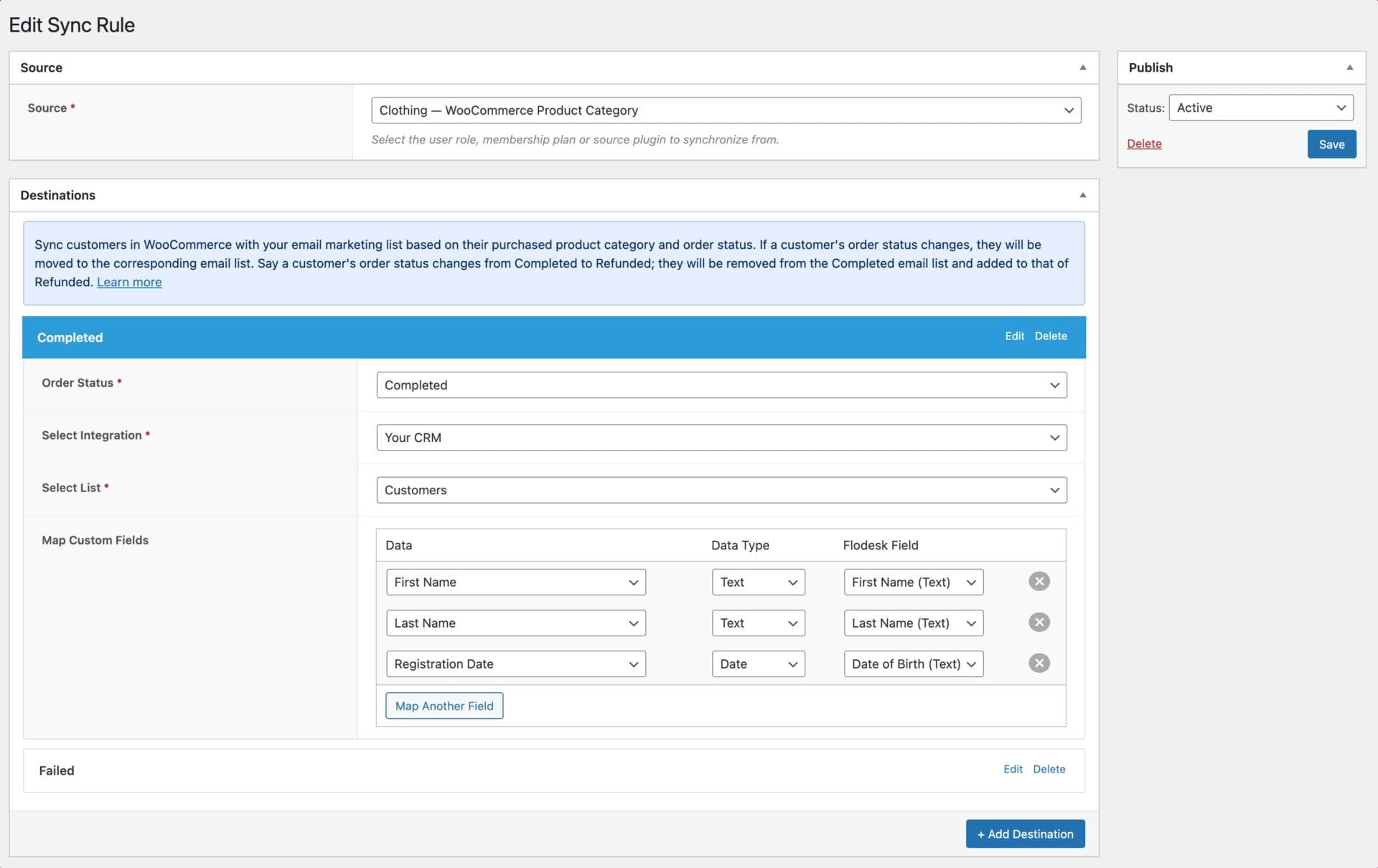
With FuseWP, you can sync account and profile updates by customers on WooCommerce My Account page to Mailchimp, and instantly export all your customer and order data to Mailchimp, making it easy to access your historical data.
WooCommerce offers all the necessary tools to operate a small business. And when you want to connect WooCommerce to Mailchimp using FuseWP, the options are endless.
Ready to get started?
Join thousands of websites already using FuseWP to connect WordPress to their preferred email marketing and CRM software.