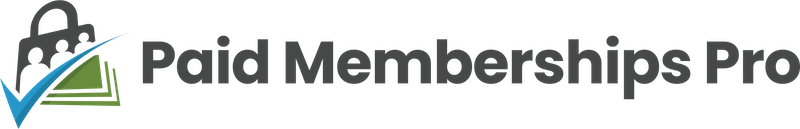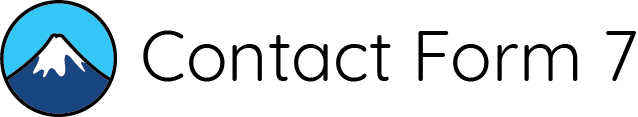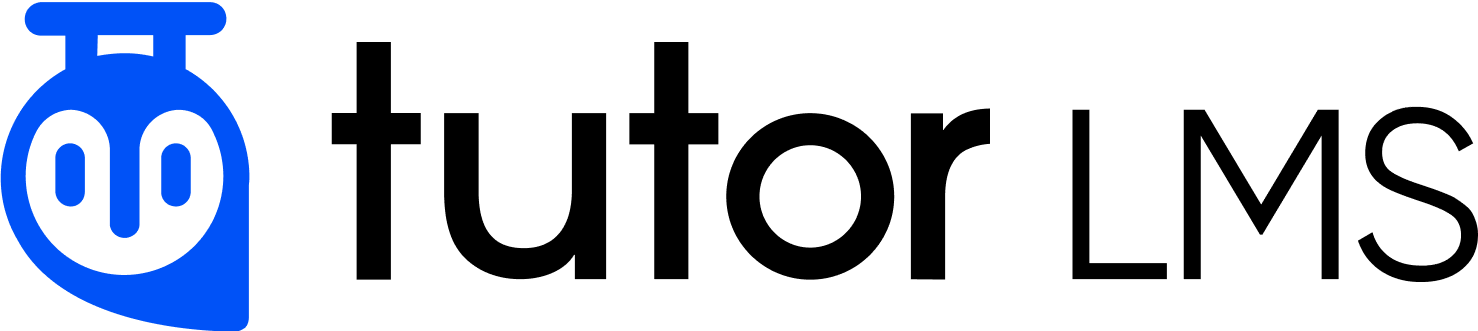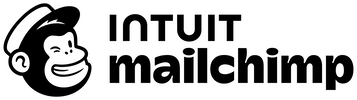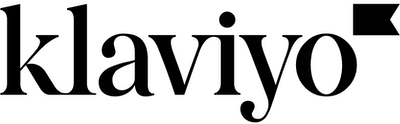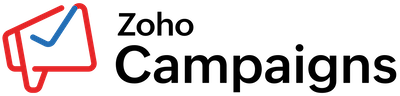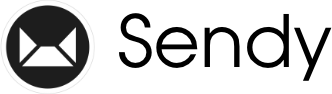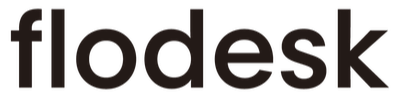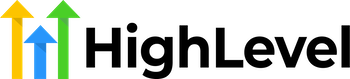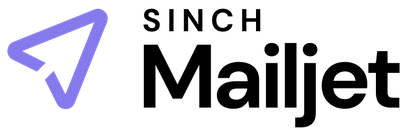Integrate WS Form with Brevo (Sendinblue)
Connecting WS Form to Brevo (Sendinblue) in WordPress using FuseWP is effortless and does not require any coding experience.
Connect WS Form to Brevo (Sendinblue)
FuseWP makes it easy to synchronize and integrates WS Form to Brevo (Sendinblue)
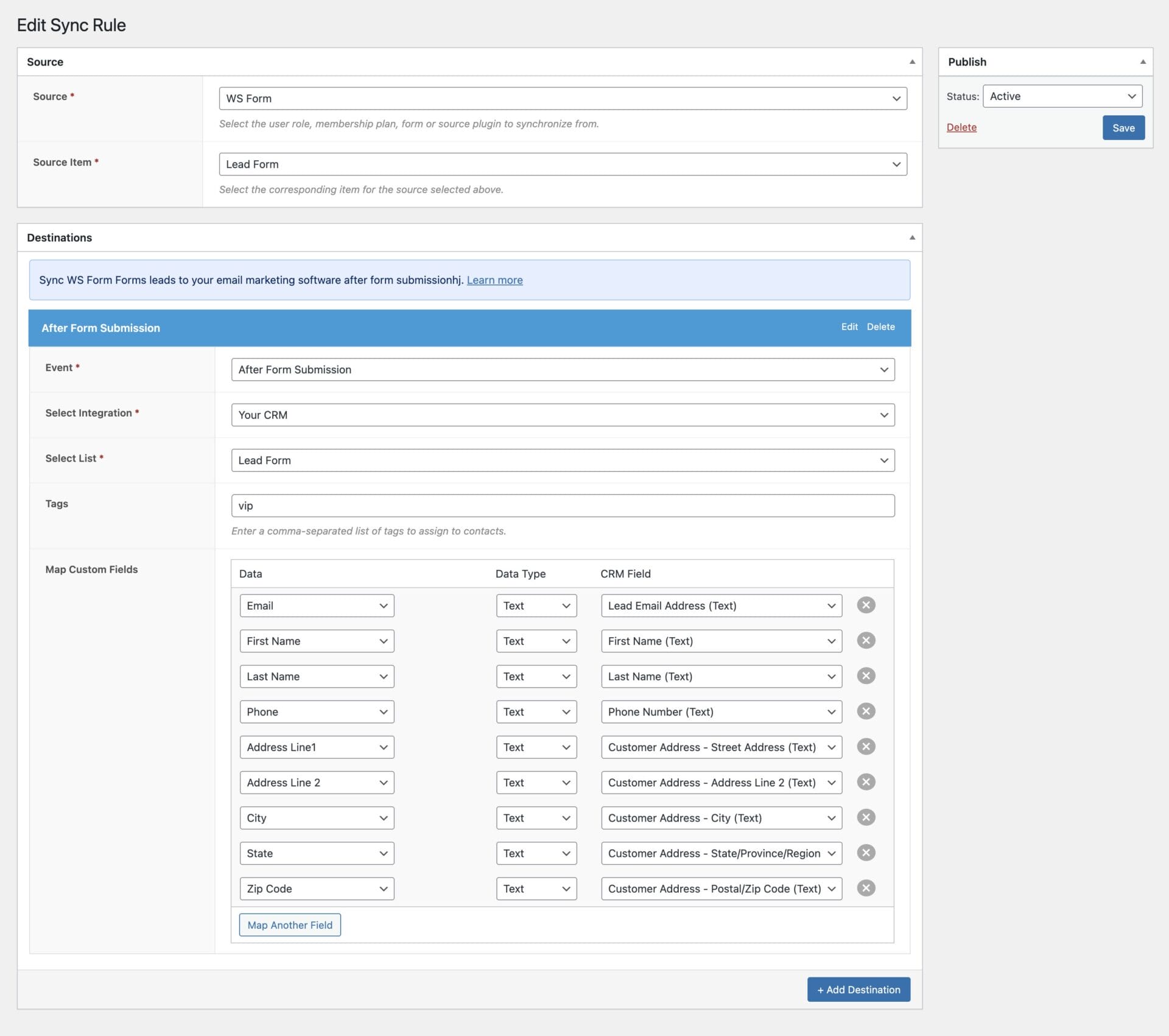
Do you want to integrate WS Form with Brevo (Sendinblue)?
WS Form is a powerful drag-and-drop WordPress form builder that lets you create contact forms, registration forms, surveys, calculators, eCommerce forms, and more with ease.
FuseWP connects WS Form to Brevo (Sendinblue), so captured leads are automatically subscribed after form submissions to your Brevo (Sendinblue) contact and email list.
FuseWP supports applying tags and mapping WS Form fields to custom fields in Brevo (Sendinblue).
Ready to get started?
Join thousands of websites already using FuseWP to connect WordPress to their preferred email marketing and CRM software.